How to put ads on blogger without Adsense
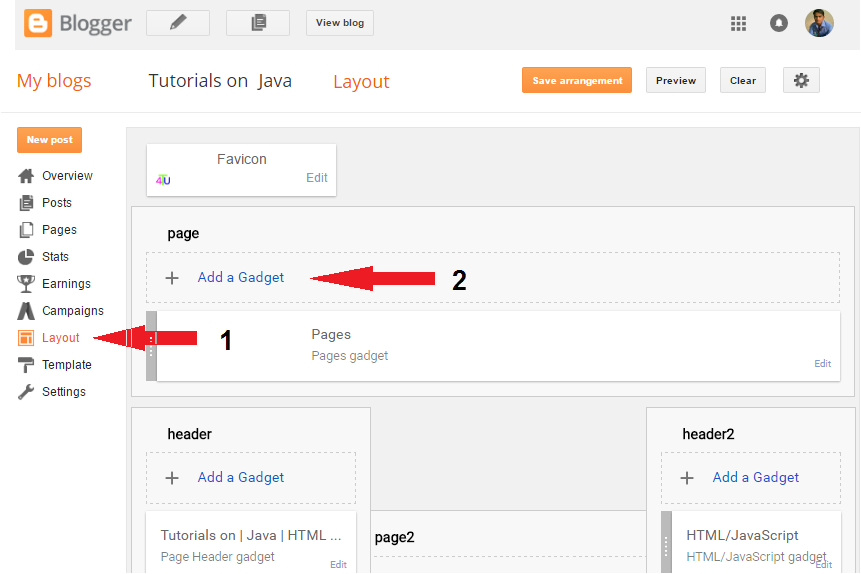
Are you struggling to find how to put ads on blogger without Adsense so you can earn extra income without strict policy restrictions? In fact, there are many ways to make your blog generate revenue without waiting for Adsense approval. This article from Rentads reveals in detail how to put ads on blogger without Adsense, along with optimization tips to make ads effective without disrupting the reader’s experience.
Is Blogger Really Suitable for Placing Ads?
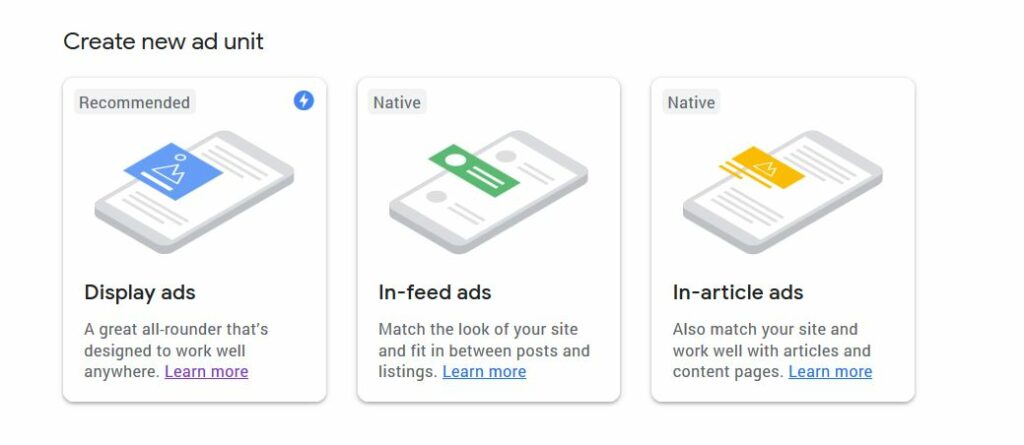
When it comes to monetizing a blog, many people immediately think of Google Adsense. However, not everyone wants to or can join this program. So the question is: Is Blogger really suitable for placing ads without Adsense? The answer is yes, but to take full advantage, you need to understand the platform’s features, strengths, weaknesses, and limitations.
A Free and Easy-to-Use Platform
The biggest advantage of Blogger is that it’s free. You don’t need to invest in hosting or a domain name at the beginning. The management interface is very user-friendly, even for beginners. Publishing posts, editing, or inserting basic ad codes can all be done with just a few clicks. This makes Blogger an ideal choice for those who want to experiment with online income without much technical knowledge.
Full Control Over Content
Compared to social media platforms, Blogger gives you complete control over your content. You can freely choose topics, shape your writing style, and decide where ads should appear. This control helps you optimize the reader experience without being restricted by algorithms like Facebook or TikTok. By not relying on Adsense, you also gain more flexibility in choosing ad partners or working directly with brands.
Benefits of Placing Ads Without Adsense
Not using Adsense doesn’t mean you can’t earn money. In fact, placing ads outside Adsense can bring significant benefits. For instance, you can join affiliate programs, partner with direct advertisers, or sell banner space to small brands. These options often provide higher revenue shares, and you won’t have to go through strict approval processes. More importantly, you maintain flexibility in pricing your ads and selecting partners that align with your blog’s direction.
Limitations You Should Know Before Monetizing
Although Blogger is free and easy to use, it comes with limitations. Technically, it’s not as flexible as self-hosted WordPress, so ad customization can be restricted. In addition, the lack of advanced analytics tools may make it harder to evaluate campaign performance. Another key point: since Blogger is owned by Google, it still follows general content policies. If your blog violates them, there’s always a risk of restrictions or even deletion. Therefore, for long-term income, you need to carefully plan and focus on safe, high-quality content.
How to put ads on Blogger without Adsense
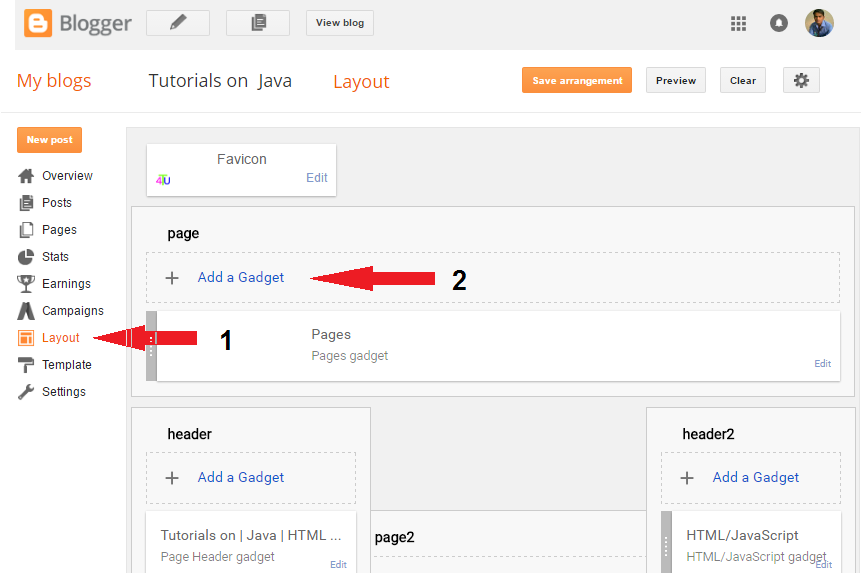
If you’ve struggled with Adsense approval, don’t worry—Blogger still gives you multiple ways to monetize without strict rules. Placing ads directly from other sources helps you increase income while staying in full control of what appears on your site. The key is to find the right partners, know how to insert code, and optimize placement so ads perform well without annoying readers.
Find alternative ad sources
The most common option is affiliate marketing. You can sign up with networks like Accesstrade, CJ, Amazon Associates, or Shopee Affiliate to get product links. Once you embed banners or links into your Blogger posts, you’ll earn commissions whenever someone clicks or makes a purchase.
Another option is direct ads. If your blog has steady traffic, you can collaborate with businesses directly and sell banner slots on your sidebar, header, or within articles. The benefit is that you negotiate pricing and display time yourself, with no restrictions from Adsense.
Insert code quickly with HTML/Widget
Blogger makes inserting HTML code simple. Go to Layout, choose the area where you want to display ads, then add an HTML/JavaScript widget. Paste the ad code provided by your affiliate network or direct partner.
For more advanced customization, you can edit the template’s HTML directly. However, this requires some technical knowledge to avoid breaking the layout. For beginners, sticking with widgets is the safest route.
Optimize ad placement
Placement largely determines ad effectiveness. A banner at the top of the page or right under a post title usually gets higher CTR compared to one at the footer. But balance is important—too many ads can drive readers away.
Some good spots include right after the introduction, in the sidebar, or in the middle of long-form content. Avoid overcrowding your page with ads; instead, test different layouts (A/B Testing) to find what works best. By finding the right ad sources, embedding code with ease, and optimizing placement, you can successfully monetize Blogger without relying on Adsense.
How to make ads on Blogger still work effectively?
When you decide to monetize Blogger without Adsense, the challenge is how to make ads profitable without annoying readers. It’s not about cramming as many banners or pop-ups as possible. On the contrary, poorly placed ads can push visitors away and damage your credibility. To ensure your ads on Blogger remain effective and sustainable, there are several key principles to keep in mind.
Prioritize the reader’s experience first
Readers are the “loyal customers” of your blog. If their experience is disrupted by excessive ads, they won’t return—meaning your ad revenue will also drop. Be mindful of the number and placement of ads: use spots like the sidebar, the end of posts, or lightly in-between paragraphs. Ads should complement the content, not steal the spotlight. When reading experience is smooth, engagement with ads will naturally improve.
Choose reliable advertising partners
Not using Adsense doesn’t mean you have to settle for low-quality ad sources. There are plenty of ad networks, affiliate programs, or even direct brand partnerships out there. The most important thing is to choose reputable partners that provide products or services relevant to your blog’s niche. Targeted ads not only boost click-through rates but also build trust between your readers and your blog.
Test – measure – and optimize continuously
Advertising isn’t a one-time setup. To keep campaigns effective, you need to track metrics like CTR (click-through rate), time on page, and bounce rate. Based on this data, experiment with different placements, banner sizes, button colors, or call-to-action designs. The cycle of testing, measuring, and optimizing will help you discover the best ad strategy for your blog without relying on Adsense.
Avoid spam and maintain long-term credibility
A common mistake is overloading pages with ads or using too many intrusive pop-ups. This kind of spam quickly drives readers away. Search engines may also lower your site’s ranking if ads are overly disruptive. Remember, your blog is your personal brand. Maintaining credibility and delivering valuable content alongside subtle, well-placed ads is the key to long-term growth and a stable income stream.
Contact Info
You need a Facebook advertising account but don’t know any reputable provider. Coming to Rentads is where you will experience what you need google ads agency account for rent prestige, high trust, and professional consulting and service support for customers.
Frequently Asked Questions
Google Analytics and Google Search Console are free and easy to integrate with Blogger. They track user behavior, CTR, and allow you to optimize ad placements. Many affiliate networks also provide their own dashboards for performance tracking.
Adblock blocks most traditional banners. To overcome this, use sponsored content, affiliate links, or product reviews. This is a natural way to “bypass Adblock” while still generating revenue.