How to add location on facebook post Quickly
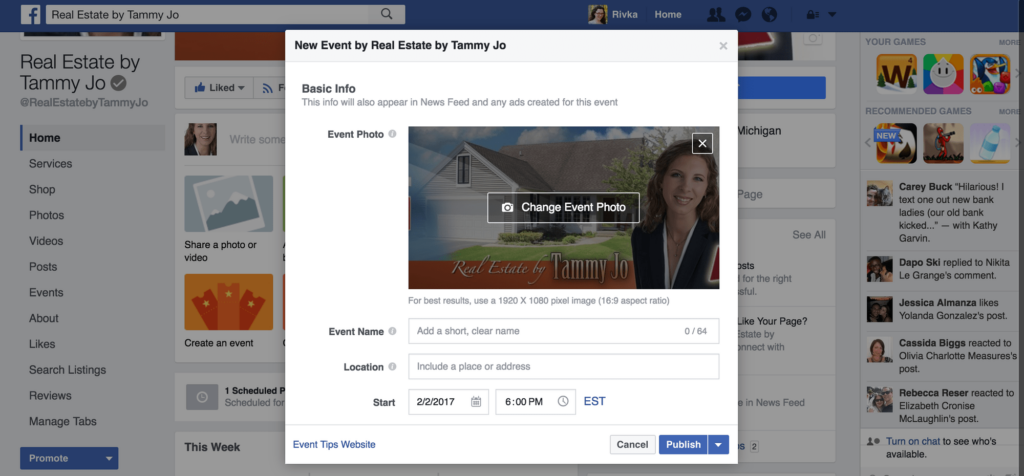
Facebook is a global social network that helps connect users around the world to discuss and share experiences. Moreover, this is also a promotional and marketing channel for many businesses because Facebook has many unique features. One of them is the feature of adding locations to Facebook posts, helping businesses connect and interact with local customers. If you do not know how to add location on facebook post to improve marketing effectiveness, expand reach and interact with many target audiences, follow the article below by Rentfb!
Why add location to Facebook posts?
When posting content on Facebook, adding a location to a post not only helps your friends know where you are. Moreover, this is a way to increase the visibility of posts while helping to connect with local users, increasing the level of interaction. There are many reasons to add a location to a Facebook post, especially for those who want to increase their presence on Facebook. Thanks to the feature of adding a location to a Facebook post, you can tell a story in context, attract users’ attention and attract more interactions. Businesses that know how to take advantage of this feature will receive the following benefits:
Increase visibility
Adding a location to your Facebook posts will help more people see what you share. If someone searches for a place or event near them, your location-tagged post will be more likely to show up. This helps advertise and communicate what your business offers. Location tagging ensures that your content shows up in local search results and maps that link directly to your area. This helps you connect with local audiences who are likely to be interested in what you have to offer.
Not only Google but Facebook is also a powerful search engine today when users can search for information, posts based on keywords or specific locations. When adding a location to a post, it will increase the likelihood that your post will appear in the search results of people who are looking for information related to that area. This helps increase organic traffic and increase brand awareness.
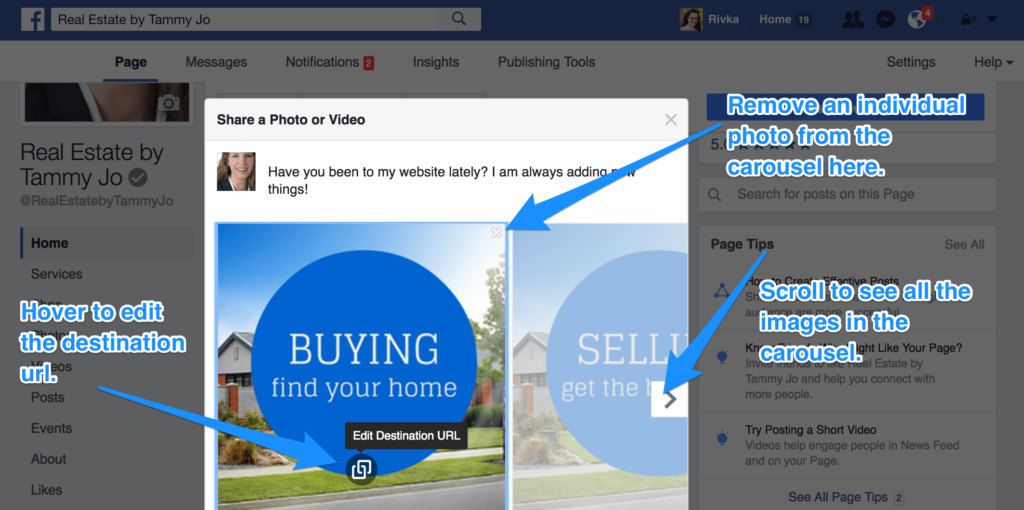
Increase your reach to your target audience
When you specify a location for your post, Facebook will try to distribute your content to people in that area. This feature is useful when you are running a business or organizing an event in a specific locality. By taking advantage of this feature, you can focus your resources on showing your advertising content to the right audience. This helps to increase the ability to reach your target customers and optimize marketing costs.
Provide context for the post
Every Facebook post can tell a story or share useful knowledge. Adding a location to your Facebook post is like setting up a context for your readers. They will know where you are and what is going on around you. Location tagging on Facebook allows you to share your favorite places or events you attend. This way, people who search for these places can easily find your post and learn from your experience.
Enhance credibility and trust
Sharing your location on Facebook posts shows that your business has a physical presence and builds trust with customers. This is useful for businesses because it makes it easier for customers to find your physical address. Furthermore, attaching your location to your Facebook posts builds a strong relationship with the local community. This helps businesses build long-term relationships with customers in the area.
Create better engagement and connection
Facebook posts with location tags tend to attract more attention from users in the area. This creates a more personal and engaging interaction between customers and businesses. If users feel that the content you share is directly relevant to them, they are more likely to interact. The more interactions a post has, the more Facebook will prioritize showing it to a wider audience. At this point, the business’s post will have a wider coverage and reach more people.
Support advertising and marketing strategies
Facebook offers a number of powerful advertising tools, including the ability to target by geographic location. If you regularly tag locations in your Facebook posts, the platform will collect more data and understand more about your target audience. This helps support your business’s advertising and marketing campaigns to achieve higher efficiency and optimize costs.
How to add location on facebook post in detail
Add location to new Facebook post
If you want to tag a location in your Facebook post, use the Check in feature to add a specific location. This is a great way to connect with local customers and provide context to your content. Here’s how:
Log in to your Facebook account and click on the What’s on your mind? field at the top of your News Feed to create a new post. When you start creating a new post, click on the Check In button below the status box. Next, enter your location name and select it from the search results. If your location is not showing up, you can create a location on Facebook by entering it manually.
After attaching a location to a Facebook post, add a photo and complete the information of the new post. The Check in feature helps increase the visibility of the post and allows people to know the location of the business. At the same time, it allows businesses to connect with local customers quickly and easily. After selecting a location using the Check in feature, click Post to share the post with the tagged location.

Add location to existing Facebook post
Besides creating a new post and adding a location using the check in feature, you can add a location to a post after posting on Facebook as follows:
Go to the Facebook account that contains the post you posted and navigate to your post. Now click on the 3 dots in the upper right corner of the post and select Edit post. Next, select Check in or Tag location to add the appropriate location.
Next, click Where are you? to search for a location or select a location from the list below and select Save. This feature helps provide context and reach specific audiences in different locations. Marketers use this location tagging feature to maximize reach and connect with local customers when sharing content or promoting events after they were originally published without an address.
After adding a location to an existing Facebook post, review the entire content to see if there are any edits that need to be made. When adding a location to a Facebook post, make sure the location tag is specific and accurate. Also consider your privacy settings when adding a location to a Facebook post. You can also add a location to your business page to increase visibility and target a local audience, and display your location so customers can easily find it.
Adding a location to your Facebook posts is a powerful tool to increase visibility, reach, and connect with local customers. However, when adding a location to your Facebook posts, you need to make sure you add a specific and accurate location to provide context to your story and support your advertising and marketing campaigns.
Contact Info
Information about “How to add location on facebook post” hopes to provide you with additional necessary knowledge. At Rent FB, there is a team of highly qualified and experienced staff and experts who will provide rent facebook agency ad account as well as support when you run Facebook ads. Contact us via phone number.
Frequently Asked Questions
Yes. You should consider your privacy settings when adding a location to a Facebook post. The platform offers options to control who can see your location-tagged posts. You can choose to share your posts with everyone, a specific custom list, or just me. Adjusting these settings ensures that you maintain control over who has access to your location information.
You can create custom locations on Facebook for events or when you want to tag a specific location that isn’t listed in Facebook’s existing locations. Creating custom locations can make your posts more unique and personalized. To increase your visibility and get more people to know about your location, actively engage with your followers to drive engagement and build a strong community.