How to add music to photos on Facebook
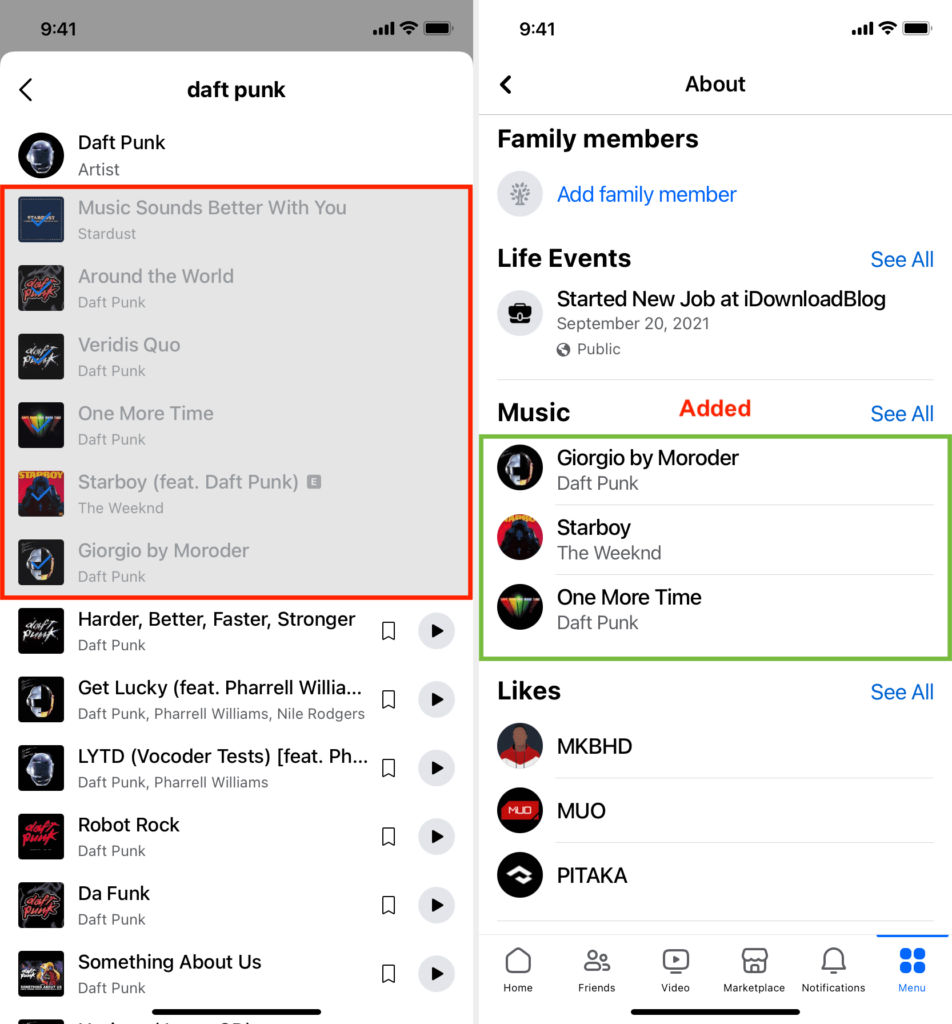
The feature of adding music to photos and videos on Facebook has been around for a long time, but not everyone has paid attention to it. Partly due to the launch of the new dating feature on Facebook, it has attracted the attention of users and brought interesting experiences, especially for those who are single. However, don’t miss the opportunity to discover how to add music to photos and videos on Facebook right now with RentFB!
The trend of using music to create attention on social networks is growing
In today’s digital age, social media has become an integral part of the daily lives of billions of people around the world. One of the prominent trends in attracting attention and increasing engagement on social media platforms is the use of music. Music is not just a part of entertainment but also plays an important role in creating emotional connections and conveying strong messages to viewers.
Integrating music into posts, videos, Stories or Reels on platforms like Facebook, Instagram, TikTok has become an effective tool to attract attention, create appeal and enhance the value of content. Music helps highlight emotions in videos, call viewers to stop and interact, and at the same time create a more multi-dimensional, interesting space. In particular, with popular songs or songs associated with trends, users can easily increase their brand or personal recognition through choosing the right music.
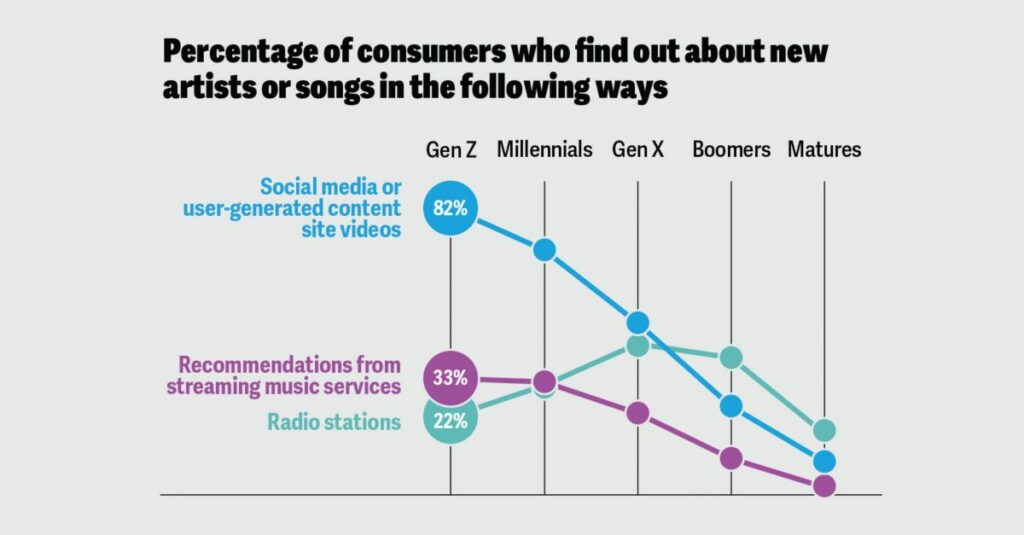
In addition to enhancing the user experience, music also helps create a difference and enhance creativity in the way content is presented. Combining the right song with the topic of a post or video can create powerful effects, making the content memorable and accessible to a large audience. Moreover, music also contributes to community building, when users can share their favorite songs, create music challenges, or participate in emerging trends.
Therefore, using music to create attention on social networks is not only a trend but also a smart strategy to make content more attractive, connect with viewers more deeply and increase the chance of going viral.
How to add music to photos on Facebook
Instructions for inserting music into photos and videos on Facebook bring a new and interesting experience to users. Below are detailed steps to do it:
Step 1: Open the Facebook app and tap the camera icon to take a photo or select a favorite photo. This will be the platform for you to add music to your post. If you want to add music to a video, you can do the same.
Step 2: After selecting a photo, you will see the “Add Sticker” section at the top of the screen. Tap on it to open the options, including the “Music” feature. Select the music section to continue adding music to the photo or video.
Step 3: In the music interface, you will see a list of songs and music genres. You can easily search for your favorite song by typing the song name in the search box. After finding the song, you can listen to it to make sure the music fits your photo or video. You can also adjust the timing and music to match the content of the post.
Step 4: Once you have finished selecting and adjusting the music, you can decorate your photo or video. You can add text, change the font, color, or change the position of the music to create a perfect blend between the image and the music. This feature allows you to customize everything to create a special and unique post.
Step 5: Click “Post” and refresh Facebook. When you share a status, the music will automatically play along with the photo or video.
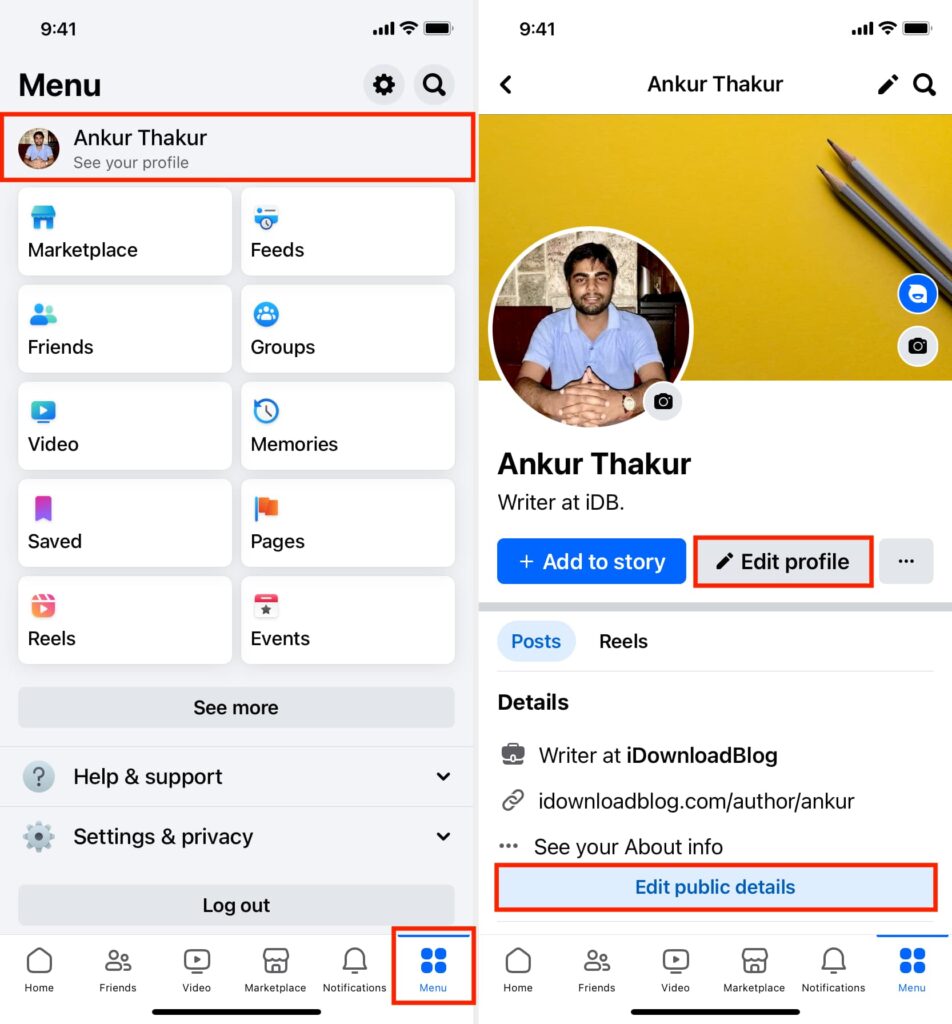
See how to add song subtitles on Facebook news
How to insert song lyrics into Facebook Story is a very interesting and creative feature that users can apply to make their stories more special. If you do not want to insert music into photos or videos, creating a music Story with song lyrics is a great choice, bringing vivid effects and easily attracting attention from friends and followers.
Step 1: Open the Facebook app on your phone and access the personal page interface. Next, tap on the Stories section at the top of the screen. Then, select the Music tab, which will show you a lot of trending songs, as well as songs by genre, singer name or you can use the search function to enter the name of the song you want.
Step 2: Once you have found your favorite song, you need to pay attention to choosing songs with the Lyrics tag. After clicking on the song, you will see a story interface with a pre-existing background and lyrics automatically displayed. You can also click on the play icon to listen to the song before deciding to choose. If you want to make your Story interface more lively, you can click on the Effects section to change the background or create more interesting effects for your story.
Step 3: In case you want to customize the music you will use, you just need to tap on the screen to switch to music selection mode. You will then see a white slider appear, allowing you to move to the music you want to insert into your Story. Additionally, Facebook provides some icons so you can change the way the lyrics are displayed in the Story, including changing the color, font, and how the song is displayed in the background of the Story. You can experiment to create a Story that really stands out and suits your personal style.
With just a few simple steps, you can create creative music Stories, expressing your musical preferences and connecting with friends in a fun and unique way.
In this article, we have shared how to add music to Facebook posts. This is a very interesting feature that helps you refresh your personal page and share special moments with your friends in a creative way. Try to apply it to create impressive posts and bring joy to yourself and your viewers.
Contact Info
We provide services dropship facebook nationwide, and with a team of experienced and qualified staff who both support advertising and can directly perform Facebook advertising if you need. Contact us via phone number.
Frequently Asked Questions
There could be a few reasons why you can’t add music to your Facebook profile. First, it could be that you haven’t updated to the latest version of the Facebook app, as adding music requires an updated version. It could also be that the feature isn’t available in all regions or countries. Another reason could be that your account isn’t eligible for the feature, such as if it’s unverified or restricted due to a violation of Facebook’s policies. If you’re having trouble, you can try updating your app or checking your account settings to see if this fixes the issue.
Currently, Facebook does not support adding music to a story after it has been shared. However, if you want to create a new story with music, you can easily add music to your photo or video as soon as you post a new story. When creating a new story, just select the Music section, search for your favorite song, insert it, and then post. If you want to add music to a story that has already been posted, you will need to delete the story and repost it with the music added from the beginning.