How to create a reach campaign on facebook
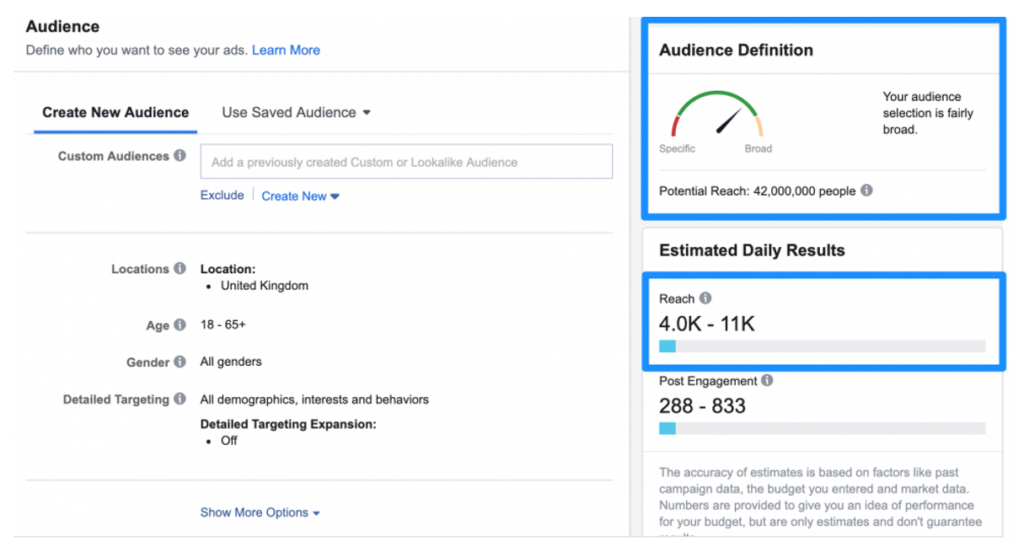
With the explosion of digital technology, Facebook Ads is an indispensable tool to help businesses reach potential customers. One of the most popular advertising goals on Facebook is Reach, which allows businesses to reach the largest audience within their budget. If you do not know how to create a reach campaign on Facebook, follow the article below by Rentfb to understand more!
What is Facebook Reach Ads?
Reach is a metric that refers to the number of unique users who see your content or ad at least once within a specific time period. It is used to measure the size of your target audience’s exposure to your business’s advertising message. Facebook Reach ads are important for raising brand awareness, increasing visibility, and driving engagement. This type of ad allows businesses to reach a larger audience and generate interest in their products or services.
Unlike Impressions, which represent the total number of times your ad is shown, Reach refers to the number of unique users who see your ad content. While Reach focuses on unique individuals, Impressions count every instance of your ad being shown. Reach campaigns on Facebook allow businesses to maximize their reach, ensuring their message reaches the most potential customers. It also helps increase brand recall, drive traffic to your website or store, and increase conversions and sales.
Benefits of creating a reach campaign on Facebook
Compared to other advertising campaigns on Facebook, knowing how to create a reach campaign on Facebook will bring the following benefits:

Optimize costs and reach a large audience
With Facebook Reach Ads, businesses can show ads to as many users as possible within their budget. This is useful for small businesses or those with limited budgets who still want to expand their reach to the largest audience and increase brand awareness on a large scale. Compared to other objectives such as Conversions or Engagement, Facebook Ads campaigns with Reach objectives are often lower in cost because they do not create conversion actions but only focus on views.
Enhance brand awareness
For businesses that are just building a brand or have just launched products and services, reaching out to many potential customers is essential to increase brand coverage. Facebook Reach Ads campaigns help businesses’ brands appear in front of their target audience on a regular basis, helping to increase brand awareness naturally. Being constantly in the minds of customers will increase the chances that customers will remember you when they need to shop or use products and services.
Increase precision targeting
Facebook has specific targeting options such as age, behavior, geographic location, demographics. When deploying a Facebook Reach Ads campaign, you can take advantage of these targeting criteria to increase the likelihood of your ad being shown to the right audience.
Control ad display frequency
One of the outstanding advantages of Reach campaigns on Facebook is the ability to control the frequency of the ad. This means you can decide how many times a user sees the ad in a certain period of time. Controlling the frequency helps to avoid the situation where an ad appears too much, making users feel uncomfortable, and at the same time helps the budget to be used effectively, avoiding waste.
Suitable for short-term campaigns and support other advertising goals
In case your business is aiming for short-term communication and advertising campaigns such as event promotion, new product or service launch, Facebook Reach Ads campaign is the right choice. Thanks to the ability to reach target customers quickly and widely, Reach campaign on Facebook helps the business message to be conveyed to the target audience as quickly as possible.
Although it does not generate direct interactions and conversions, the Reach campaign is a great support for Facebook Ads campaigns with interactive goals. Because it not only helps businesses reach many target audiences, but also increases brand awareness. This will promote the interaction of target customers and encourage them to take action quickly when deploying upcoming conversion or interaction ads.
How to create a reach campaign on facebook
If in the old Facebook Ads Manager interface, the Reach goal will appear right at the beginning of creating a Facebook campaign. However, Facebook has streamlined the original 11 advertising goals to 6 goals to better suit the business goals of the enterprise. Now, if you want to run Facebook ads with the Reach goal, deploy the campaign and target Awareness. In the performance goal section when setting up the ad group, select Reach. The steps are as follows:
Step 1: Access Facebook Ads Manager, then select the Campaigns tab on the Toolbar, then select +Create to create a new campaign. The new ad campaign creation interface will appear. Now select the campaign objective as Awareness and click Continue.
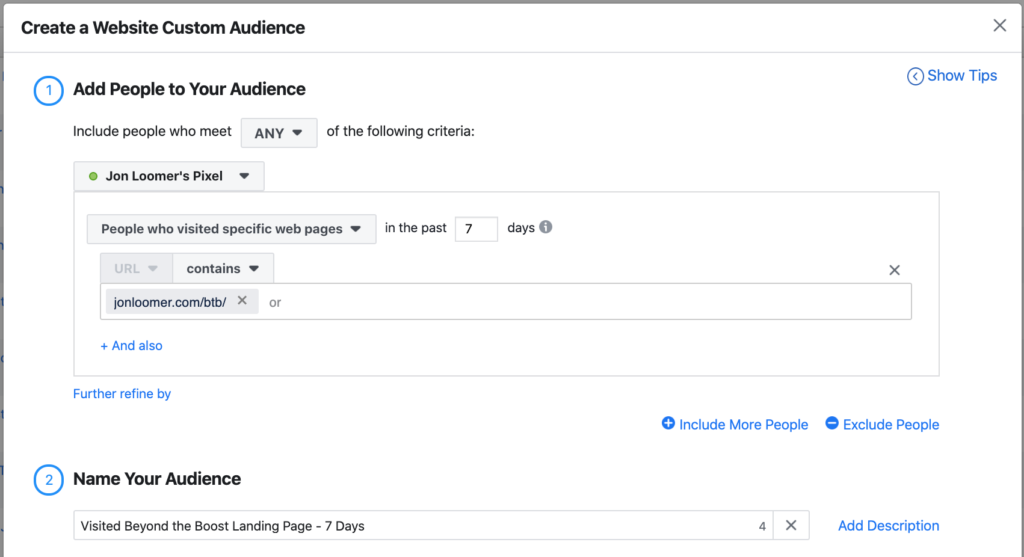
Step 2: In the new advertising campaign setup screen that appears. Here, name the campaign and select the advertising category if the business industry is in special categories such as finance, real estate, human resource recruitment or social issues, etc. Next, complete the campaign details such as choosing the Advantage campaign budget, A/B test and click Next.
Step 3: When the ad group settings interface appears, name the ad group and select the appropriate performance goal. Here, select Reach or maximum number of people who can reach the ad. If you select this goal, the ad will be shown to as many people in the target audience as possible. The screen will now display the estimated audience size that the ad will reach.
Step 4: After completing the ad group setup, click Next to move to the ad template creation interface. Here, name the ad template and fill in the information of the Fanpage you want to run the ad on with the Instagram account. In the ad setup section, choose the ad format that matches the selected goal to reach the target customers and increase brand awareness.
Step 5: After selecting the format, you can complete the creation of the ad template in the Ad creative section by uploading images and videos to the ad. When uploading the image or video file, you need to fill in the title, description, call-to-action button or link for each card (carousel or collection ad format). Next, you can activate the language status bar to help more people access your ad. Then, you can set up the Tracking section and click the Publish button when ready.
Step 6: Before posting an ad, you should check all campaign information and check for errors to fix immediately. When the ad is ready, click Publish to post the ad. Immediately after that, your ad will enter the review and approval process of Facebook before being distributed and displayed to the target audience. When the ad is active, you will see clear results and can track, measure and evaluate.
Unlike Facebook Ads campaigns with conversion goals, Reach campaigns help businesses expand their reach to a wider audience, increase direct brand awareness, and create the premise for future conversion actions. Through the instructions on how to create a reach campaign on Facebook that we shared above, you have learned a lot of useful knowledge and applied it to implement an effective campaign.
Contact Info
You need a Facebook advertising account but don’t know any reputable provider. Coming to
Rentfb is where you will experience what you need crypto ads facebook prestige, high trust, and professional consulting and service support for customers.
Frequently Asked Questions
While reach refers to the number of users who see an ad, impressions refer to the total number of times an ad is shown regardless of whether the user views the ad or not or the user can view the ad multiple times.
Facebook Reach Ads are designed to maximize the number of users who see your ad content to increase brand awareness and expand reach to your target audience. If you want to optimize Facebook ads with the goal of reaching Facebook, you can consider creating lookalike audiences, limiting display frequency combined with A/B testing to increase reach and maximize effectiveness. In addition, you should regularly monitor and measure the effectiveness of your advertising campaign through indicators: reach, impressions, click-through and conversion rates, etc. Based on effective measurement data, you can come up with effective advertising optimization plans.