How to create a second ad account on facebook
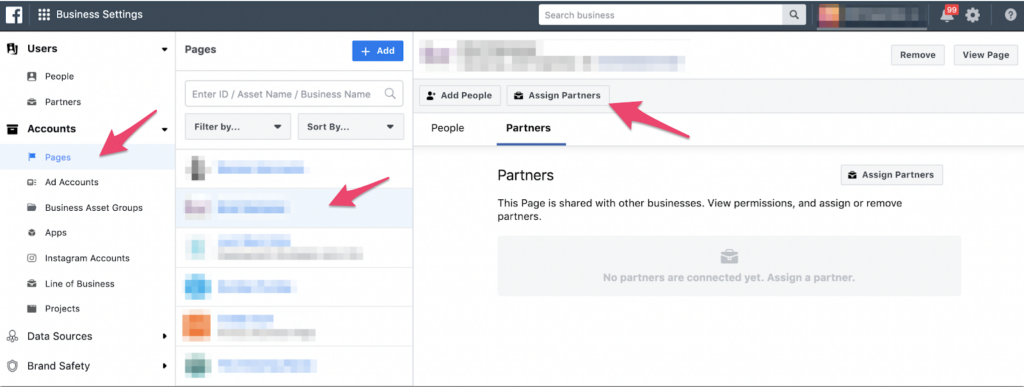
Most businesses choose Facebook Ads as a channel to reach target customers, promote products, services and brands when starting out. Because Facebook advertising has many features and tools to support businesses to develop effective business activities. If a business wants to expand its operations and deploy advertising campaigns on Facebook targeting different goals, using one account can be difficult to manage. Therefore, knowing how to create a second advertising account on Facebook helps to divide campaign activities easily, track performance and optimize advertising groups without confusion and prevent risks. In this article, Rentfb will guide you on how to create a second ad account on facebook account quickly and simply!
Why should you create a second Facebook advertising account?
Facebook is a great media platform for businesses because of its huge number of users, strong influence and audience targeting options. Facebook advertising is an effective tool to help businesses expand their reach to target customers, promote interaction and increase sales. To deploy Facebook Ads campaigns, businesses need an advertising account. Not just one account but many accounts are needed, especially at the present time when Facebook’s algorithm has account scans and advertising policies are very strict. Here are the reasons why businesses should have multiple Facebook advertising accounts:
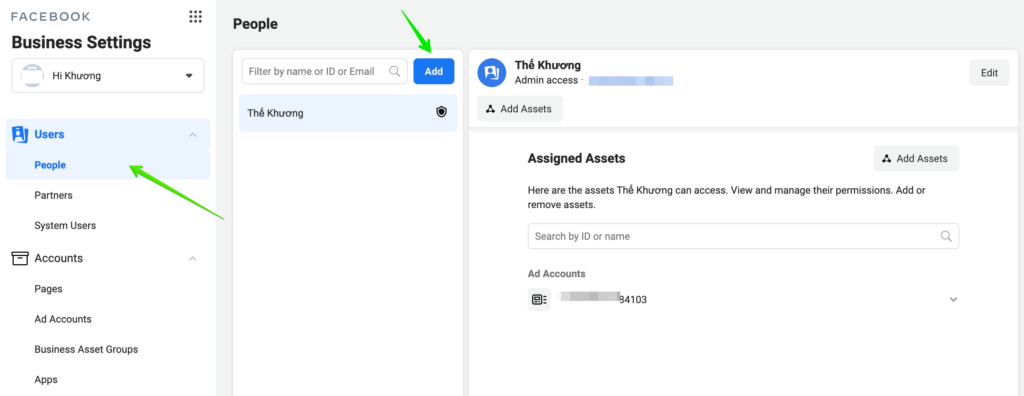
Prevent account disablement risk
If you only have one Facebook Ads account to run ads, you may face risks when the account is disabled, the advertising campaigns will be suspended, affecting business performance. Therefore, if there is no backup account, when the main account is locked, the entire advertising campaign will be interrupted, causing great damage to business development opportunities and revenue of the business. Facebook advertising account will help you maintain advertising activities in this case. For businesses that use Facebook Ads as the main advertising channel to attract customers and increase revenue, when the advertising campaign is interrupted, it will cause serious losses. Therefore, a second Facebook advertising account is a backup plan to help business operations not be interrupted.
Scale and manage multiple campaigns effectively
In case your business grows and needs to expand or deploy multiple advertising campaigns targeting different goals, using a single Facebook Ads account will make it difficult for you to manage. Meanwhile, if you have a second advertising account, you can deploy separate campaigns, easily track and optimize the performance of each ad group.
By creating a second Facebook advertising account, businesses can target audiences, deploy and manage multiple campaigns at the same time, expand their reach and increase conversion rates. You can divide campaigns by region, product or audience to track and analyze performance to allocate budget appropriately. Having multiple Facebook Ads accounts means that advertising spending limits are no longer an issue and businesses can expand their campaigns more easily.
Support diverse advertising strategies
Each ad account will be set up with its own budget, payment method, and target audience. This is useful when you want to test new advertising strategies targeting different audience segments. Having multiple ad accounts will help you easily conduct A/B testing to implement creative ideas without affecting the current campaign.
Furthermore, Facebook has many effective analysis tools, but if all data is concentrated in a single advertising account, analyzing factors will become more complicated. Creating a second Facebook Ads account helps businesses separate data from different campaigns to evaluate effectiveness and make appropriate optimization decisions.
Support effective teamwork
If your business works in teams or collaborates with different partners on different projects. When there are multiple advertising accounts on Facebook, businesses can assign access rights and manage them separately to avoid confusion and conflicts when working. By assigning specific accounts to each group to ensure roles and responsibilities while still maintaining better account security.
How to create a second ad account on facebook simply from A to Z
At present, to prevent fraud and scams when using Facebook Ads accounts. Facebook has set a limit on the number of advertising accounts that can be created on its platform. Advertisers can only own one advertising account, but can be the administrator of up to 25 accounts at the same time, the administrator is different from the owner. If a business wants to create multiple advertising accounts on Facebook, it can implement methods such as using multiple devices to create, buying verified accounts. Moreover, you can use bots to create multiple accounts or tools to help maintain IP stability such as Adspower, … or virtual devices stored on the cloud.
However, the safe and effective method chosen by many businesses to help create and manage multiple advertising accounts on Facebook is through Business Manager. Business Manager helps businesses manage Facebook pages, advertising accounts, Facebook Pixel. This tool allows businesses to manage their assets, set up and manage multiple campaigns as well as track advertising performance easily with just one login, assign permissions and share access with partners. If you want to create a second advertising account on Facebook, you need to create a Facebook Business Manager account first. With each BM created, businesses can create 3-5 advertising accounts depending on their level of reputation. The more you spend, the more the account limit will expand.
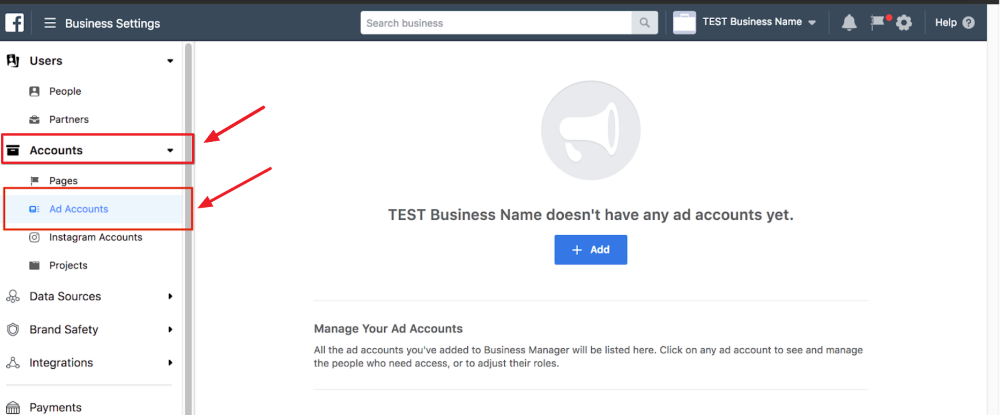
First, access Business Manager at the link: https://business.facebook.com/. Next, click Create Account in the left corner of the screen and fill in the required information in the business account creation dialog box including: account name, business name and email address, then click Submit. Facebook will then send a request to verify the business email. Now, access the business email you entered, click on the link Facebook sent and select Confirm Now. So you have completed creating a business account on Facebook.
At this point, the system will prompt you to add existing assets such as Facebook pages and then continue by clicking Next. In the left menu of the Business Manager interface, select Ad Accounts in the Accounts tab. Now, select the blue Add button and you will see the options in the drop-down menu including: add an existing ad account, request access or create a new account. If you already have a personal Facebook Ads account that was created before, select Add an existing ad account to Business Manager by entering the account ID. If you want to access an ad account belonging to another BM, click Request Access.
To create more new advertising accounts, click Create a new account. Then you need to provide complete information including account name, time zone and currency. Please enter the time zone and currency information correctly because if you want to change it, you will have to create a new account. Next, Facebook will ask you to confirm whether you want to use this advertising account for your Business Account or for another account. Click on the first option and select the Create button to create a new Facebook Ads account, then select the people you want to add and grant them permissions. Finally, add a payment method to the account by clicking Add payment method and selecting the appropriate method, entering the card information and clicking Save.
In the context of increasingly strict Facebook policies, businesses should have multiple advertising accounts to prevent risks as well as expand advertising and business activities on this platform more easily. With detailed instructions on how to create a second advertising account on Facebook, we hope that you can apply it successfully!
Contact Info
Information about “How to create a second ad account on facebook” hopes to provide you with additional necessary knowledge. At Rent FB, there is a team of highly qualified and experienced staff and experts who will provide facebook account for ads as well as support when you run Facebook ads. Contact us via phone number.
Frequently Asked Questions
Absolutely. You can create multiple ad accounts in Facebook Business Manager. Each Facebook Ads account will have its own settings, ads, and payments. Although you can create ad accounts directly in Ads Manager, using Facebook Business Manager will have many support features and help businesses manage multiple accounts from one place. Creating a Facebook ad account is free and you will need to provide information including business name, contact information, and payment method information.
If you receive an error message when creating another Facebook ad account, it may be because you have reached the maximum number of accounts, you are not authorized to create accounts, or your account has been disabled. Most advertisers are limited to one account until payment has been confirmed. This limit is to prevent potential fraud and abuse. To see your ad account creation limit, go to Business Info in Business Manager. Accounts that have not been used and spent within 60 days of being disabled will be subject to the account limit. If one or more ad accounts are inactive, additional accounts cannot be created.