How to create offer on facebook page that attract customers
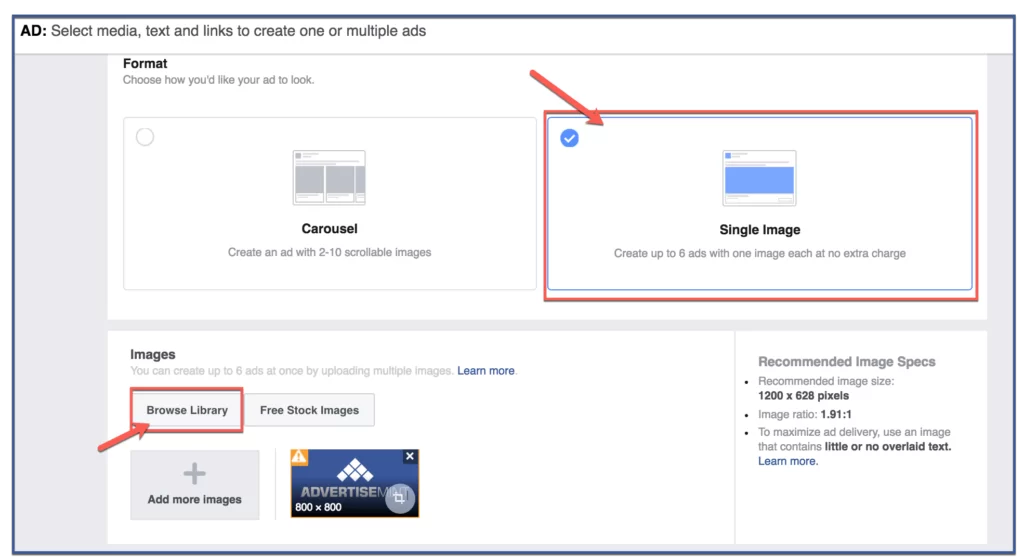
Not only is Facebook the world’s largest social network, it is also a channel for communicating and promoting products and brands of businesses. In particular, the platform has many tools to help businesses improve brand awareness and increase sales, one of which is Fanpage. However, when first creating a Fanpage to provide information about products, services and sales, many businesses have difficulty attracting attention, increasing reach and improving the ability to convert posts on the page. By how to create offer on facebook page, businesses can promote promotions to customers, attract them to convert more potential customers, expand reach and increase revenue. Let’s find out with Rentfb!
Benefits of Creating Offers on Facebook Pages
Special offers and promotions are created by businesses to attract the attention and engagement of their target audience on Facebook. These offers will appear on users’ news feeds as exclusive discounts, free trials to encourage them to take action (purchase, visit a physical store, etc.). With clear terms and conditions, these offers bring value to customers and motivate them to take action while helping businesses increase their online presence and attract new customers.
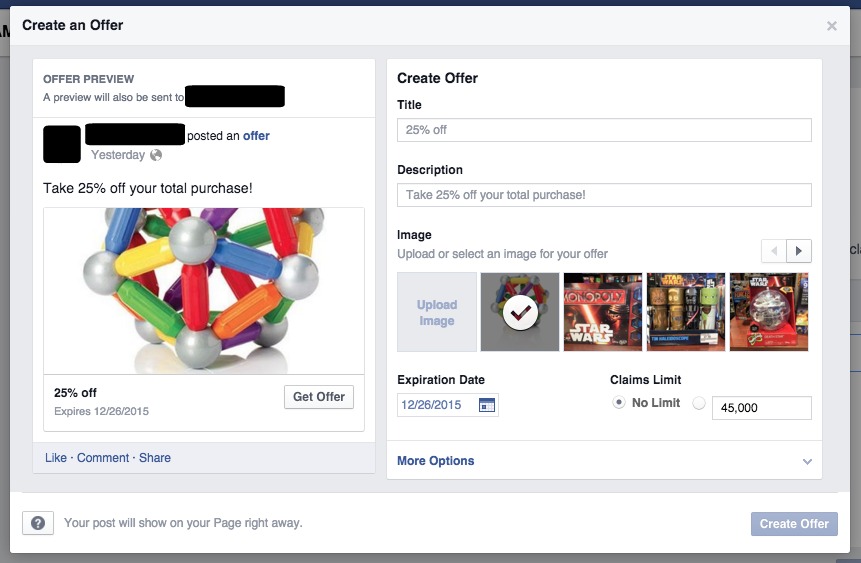
Reach more potential customers
Most people love to shop online and save money. There are a lot of promotional and sales content posted on Facebook every day, which increases competition between brands. Knowing how to create promotions on Facebook pages gives businesses the opportunity to reach potential customers.
In particular, attractive promotions and offers can attract the attention of new customers while strengthening the connection with current customers. At the same time, promotions and offers help businesses’ posts become more prominent, encouraging users to interact and spread content to more people. To expand the range of potential customers to access the offers, businesses can promote the offers on Facebook business pages.
Increase online sales
With a special offer or promotion, customers will be motivated to take the desired action quickly, especially when the offer is limited in time. By creating urgency, it will affect the customer’s Fomo psychology, which will promote quick purchasing behavior. Because when seeing a product or service that is discounted or has a gift attached, the customer’s purchasing decision process will take place faster. This helps promote conversion and increase online sales. In addition, it also supports better when businesses have physical stores, offering promotions on Facebook will attract a large number of customers to visit, increasing sales.
Drive engagement, increase loyalty
Attractive offers and promotions help posts on the business’s Facebook page stand out, attract attention and promote interactions from new audiences who are more likely to be interested and make purchases. Moreover, this is a way to thank and connect with current customers. Because when businesses regularly bring attractive offers and promotions to customers, they will tend to stick around longer and trust the brand more. This is the way to create loyalty, build a sustainable and good relationship between businesses and customers.
Enhance brand awareness
No need to advertise, the target customers will be the ones who will share the business’s promotions and incentives widely on Facebook. Moreover, they will introduce special offers to friends and relatives to enjoy together. Through that, the business’s brand will reach more audiences, increase recognition on Facebook and many other platforms.
Collect customer data to support advertising
One of the important reasons for creating promotions on Facebook pages is that businesses can collect more information about customers to better understand them and increase the likelihood of closing deals. By offering attractive promotions and incentives, businesses can encourage customers to leave information including: email, phone number, etc. Based on the collected data, businesses will clearly understand and accurately sketch the portrait of target customers to support the advertising and marketing process to achieve high efficiency. Using posts containing attractive promotions that attract many natural interactions when running ads will achieve better results and help businesses optimize costs.
How to create offer on facebook page
If you want to create an offer on your Facebook page, go to your business Facebook page. Then on the Page, click Offers next to the Create button or the (+) icon on the page and select Create Offer. Now fill in the details of the offer you want to create, including:
- Offer Type: Select the offer type such as discount, gift, special event,…
- Description: Write a clear, compelling description of your offer to convince customers.
- Images: Use eye-catching, high-quality images that are relevant to the offer you want to create.
- Redemption Method: Choose how people can redeem their gifts in-store or visit the online redemption website.
- Offer Duration: Set the start and end time of the offer to create the Fomo effect
- Promo Codes and Terms: Any coupon codes or terms can be added for customers to receive the offer.
- Address: For in-store redemption offers, please provide accurate information about the store address where the customer is redeeming the gift.
- Url: For online promotions and online redemptions, you need to provide a valid Url where customers can redeem their gifts.
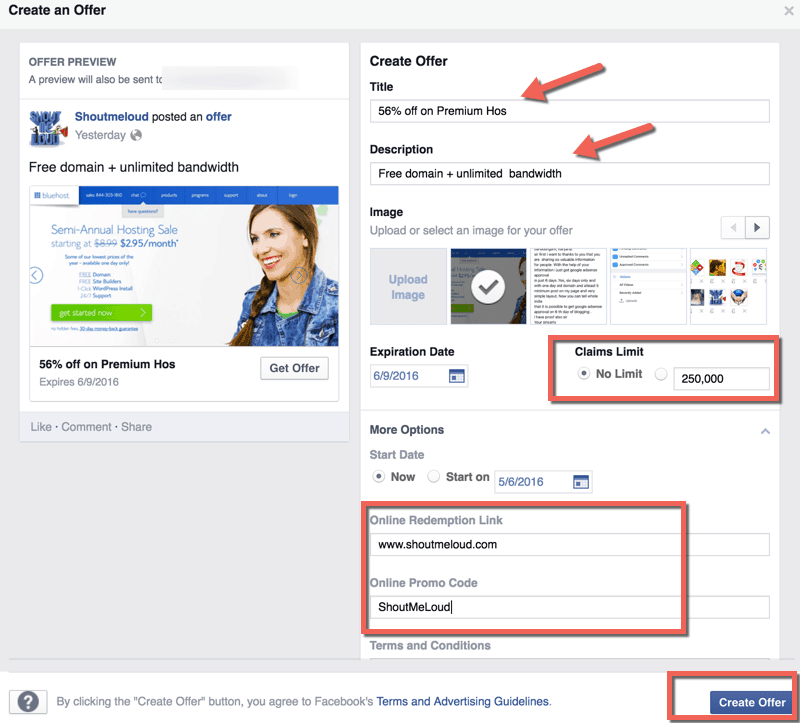
After providing full information about the offer to customers, click Publish to post the offer on your Facebook page. Be sure to use a short, attractive title to highlight the value of the offer to attract customers. Make sure the terms and conditions of the offer are clear, fair and feasible. Provide clear contact information and user data security, conveying the unique value that users receive from the offer. Set limits for offers on Facebook to increase urgency and encourage customers to make a quick purchase.
Once you have created an offer on your Facebook page, you can promote it by going to Ads Manager to create a campaign to reach more people. If you have a physical store and have selected the Store Traffic objective, you will need to add your business location to your Facebook business page first. Then complete the details of your Facebook offer campaign to increase your reach and increase conversions.
By creating promotions on Facebook pages, businesses not only promote their brands and products, but also attract new customers and build loyalty with existing customers. Through the detailed instructions we have shared above, we hope that you can apply them successfully and have more potential customers, increase conversion rates and effectively increase sales.
Contact Info
We provide services dropship facebook nationwide, and with a team of experienced and qualified staff who both support advertising and can directly perform Facebook advertising if you need. Contact us via phone number.
Frequently Asked Questions
Offers are a great way for businesses to promote their products and brands on their Facebook page. Offers can be discounts, giveaways, or raffles. When users click on an offer, they are taken to a landing page where they can redeem the offer. There is no cost to create an offer on your Facebook page, but if you promote it through a paid Facebook Ads campaign, there will be costs involved. The cost of advertising will depend on your target audience, budget, and advertising goals.
Once an offer has been created and published on your Facebook page, you will not be able to edit the details. However, you can choose to delete the offer and create a new one with updated information. It is important to review the details before publishing on your Facebook page to avoid making edits. Once you have created and promoted an offer on Facebook, you will need to track the results to see how well it is performing. You can track metrics such as impressions, CTR, conversion rate, etc. to measure the success of your offer creation and promotion on your Facebook page.