how to advertise your business on google
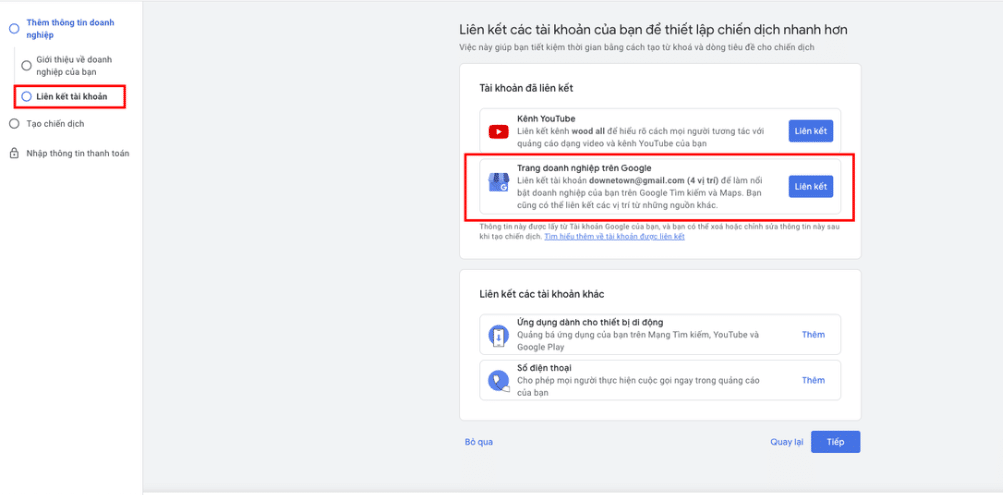
Are you looking for effective ways to reach the right audience for your business online? Google is a high-performance advertising channel you simply can’t ignore. In this article, Rentals will walk you through proven strategies to advertise your business on Google—boosting brand awareness, attracting qualified leads, and driving sales in a smart, cost-efficient way.
What is Google Ads?
Google Ads is a powerful online advertising platform developed by Google that is designed to help businesses reach the right audience at the exact moment they are actively searching for relevant products or services. Instead of passively waiting for customers to come to you, Google Ads enables your brand to proactively appear in front of potential customers when they express intent through search.
With Google Ads, you can:
- Promote your business to millions of users actively browsing the internet every day
- Drive sales through highly targeted and conversion-focused ad campaigns
- Build and reinforce brand awareness by maintaining a consistent presence across digital platforms
- Increase website traffic by attracting users who are most likely to become leads or customers
Google Ads placements include premium positions such as Google Search results pages, YouTube videos, Gmail inbox promotions, and across the expansive Google Display Network. This makes Google Ads an intelligent, scalable, and measurable solution for businesses looking to optimize their digital marketing efforts.
Popular google advertising formats today
Google is not only the world’s leading search engine but also a goldmine for businesses looking to scale their online marketing efforts. To meet the diverse objectives of brand awareness, sales growth, and app promotion, Google has developed a range of optimized advertising formats tailored to different business goals. Here are the 9 most commonly used Google Ads formats:
- Google Search Ads: Appear at the top of search results when users enter relevant keywords, targeting high-intent audiences.
- Google Shopping Ads: Display product images, pricing, and descriptions directly in search results to drive product-based conversions.
- Google Display Network (GDN): Extend brand visibility across millions of websites, apps, and videos within Google’s vast display network.
- YouTube Ads: Reach target audiences through engaging video ads on the YouTube platform.
- Universal App Campaigns: Boost app downloads and user engagement across Google Search, Play Store, YouTube, and the Display Network.
- Discovery Ads: Show up on YouTube’s homepage, Gmail promotions tab, and Google Discover feed, engaging users as they explore new content.
- Local Campaigns: Drive foot traffic by promoting your physical store to nearby customers.
- Performance Max Campaigns: Leverage machine learning to maximize performance across all Google inventory in a single campaign.
- Smart Campaigns: A streamlined, fully automated solution ideal for small businesses new to online advertising.
If you’d like a deeper dive into the features, strengths, and limitations of each format, don’t miss our detailed article: “Types of Google Ads” curated by Rentads.
How to advertise your business on google easily and effectively
Looking to reach the right customers at the right time—right when they’re searching online? Google Ads is the perfect tool to help your business stand out in search results and convert interest into action. Getting started is easier than you think. Simply follow the instructional video or head over to the Google Ads setup page, click “Get Started“, and sign in using your Gmail account. From there, you can launch your first campaign in just six straightforward steps:
Step 1: Define your advertising goal
Google offers four primary campaign objectives to match your business needs:
- Increase customer calls
- Drive more sales or qualified leads
- Boost foot traffic to physical locations
- Grow views and engagement on YouTube
Step 2: Enter your business information
Fill out essential details such as your business name, industry, address, and website URL to help Google better understand your brand.
Step 3: Create your ad copy
Write a compelling ad using 3 headlines and 2 descriptions. Google Search Ads also allow up to 15 headlines and 4 descriptions, giving you more flexibility to test and optimize your messaging.
Step 4: Add keywords or ad themes
Input keywords or select themes relevant to your business. Google will also scan your website and suggest keyword ideas. You can edit or refine them as needed.
Step 5: Set your target location
Define where your ads should appear—by specific geographic areas or within a custom radius. This ensures your budget is spent reaching users in the most relevant locations.
Step 6: Set your budget
Choose a daily budget based on Google’s recommendations or enter your own custom amount. Review your campaign settings one final time before launching.
With just a few simple steps, you can start your journey to getting your business on Google search maps and reaching millions of potential customers every day.
Advertising your business on Google is easier than you might think — with just a few simple steps, you can get your brand in front of the right audience at the right time. Start today to leverage the full power of Google Ads and unlock new growth opportunities for your business.
Frequently Asked Questions
Hiring a professional Google Ads agency is a smart choice if you want to save time, optimize your budget, and achieve better results. Experienced specialists can help with keyword research, develop tailored strategies, and continuously optimize your campaigns to improve conversion rates. Especially for new businesses or those with limited experience in Google Ads, outsourcing can help avoid costly mistakes and accelerate your path to measurable success.
The cost of running Google Ads depends on several factors, including your industry, targeted keywords, geographic location, competition level, and budget. Google Ads operates on a keyword bidding model, meaning there are no fixed fees—you only pay when someone clicks on your ad (CPC – Cost Per Click). CPC rates can range from a few cents to several dollars depending on the niche. That’s why effective campaign optimization and strategic keyword selection are crucial for controlling costs and maximizing ROI.