How to advertise on Google Maps
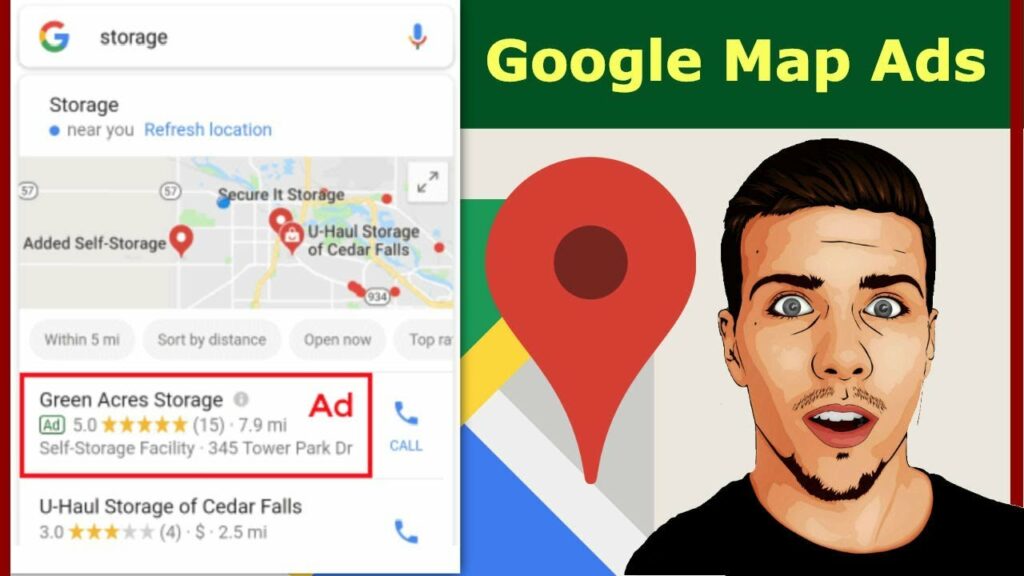
Advertising on Google Maps is one of the most effective ways to help your business reach local customers who are actively searching for products or services near them. With a prominent display position right on the search map, Google Maps ads help increase brand awareness, attract store visits, and quickly boost sales. In this article, RentAds will guide you through how to advertise on google maps advertising in a detailed and easy-to-understand way.
Overview of Google Maps Advertising
If your business has a specific physical location, verifying your place on Google Maps is not just recommended—it is a crucial first step to unlocking access to local customers. Google Maps advertising is the method that helps your business stand out when users search for keywords related to your products or services in that area.
This form of advertising is especially effective on mobile devices—where users tend to search instantly and are ready to take action. For industries such as food and beverage, retail, beauty, or on-site services, Google Maps ads not only increase brand visibility but also serve as a powerful tool to attract high-potential, direct customers.
Significant Benefits of Advertising on Google Maps
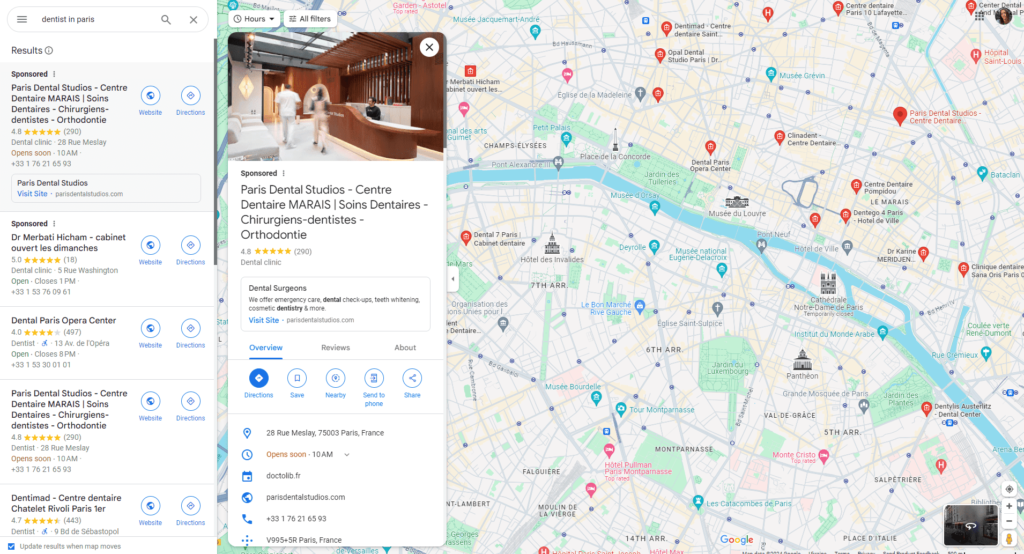
In the digital age, as consumer behavior becomes increasingly mobile-oriented, advertising on Google Maps is not only a smart choice but has become an essential marketing strategy for businesses with specific physical locations. With the ability to reach the right people, at the right time, and in the right place, Google Maps Ads deliver outstanding benefits — both in terms of effectiveness and cost.
Reach the Right Customers with Real Demand
One of the greatest strengths of Google Maps advertising is its ability to target users with high purchase intent. Tourists, locals, and passersby all tend to search for nearby places to eat, shop, or use services. When your business appears at the top of the map, the chances of being chosen by customers increase significantly. This is a high-quality customer source with a much higher conversion rate compared to traditional advertising methods.
Reasonable Advertising Costs with High Effectiveness
Compared to other search advertising methods, Google Maps Ads have a very affordable starting cost — from only 2 to 3 million VND, you can launch a campaign. Notably, the cost per click is often 2 to 3 times lower than Google Search Ads, depending on the industry. This allows you to reach more potential customers while optimizing your budget.
Low Competition, High Opportunity
Except for some major cities like Hanoi, Ho Chi Minh City, or Da Nang, Google Maps Ads is still a relatively new advertising market in many other areas. The number of businesses leveraging it remains limited, meaning the level of competition is low, allowing you to easily achieve high visibility without bidding too high. This is the golden time for small and medium-sized businesses to dominate the “top of the map” at a reasonable cost.
Increase Traffic to Your Store
Google Maps Ads automatically detect user location and display relevant results within the search area. This is especially effective for keywords like “near me” or “nearby,” where your business ads can appear right when customers are in need. Moreover, you can track performance through metrics such as “Store Visits” or “Direction Conversions,” helping you understand how many customers have physically visited thanks to the ads.
Boost Direct Call Volume from Customers
Ads on Google Maps integrate a click-to-call button, allowing users to contact your business with a single tap. This feature is extremely useful for service industries that require appointments, such as restaurants, spas, or clinics. When your campaign objective is to increase call volume, Google will optimize ad delivery to users with a high likelihood of taking action, helping reduce costs and improve conversion efficiency.
Provide complete and clear business information.
When users click on the ad, they will be directed to your Google Business Profile – which contains complete information such as address, opening hours, phone number, images, reviews, etc. This not only helps customers make decisions more easily but also increases your business’s credibility in the eyes of consumers.
Engaging and visual ads with image extensions
Unlike plain text formats, Google Maps ads leverage images from your Business Profile, making the ad more engaging and visually appealing. When users can see real images of products, store interiors, or dishes, it creates a stronger impression and significantly increases the click-through rate.
How to Advertise on Google Maps
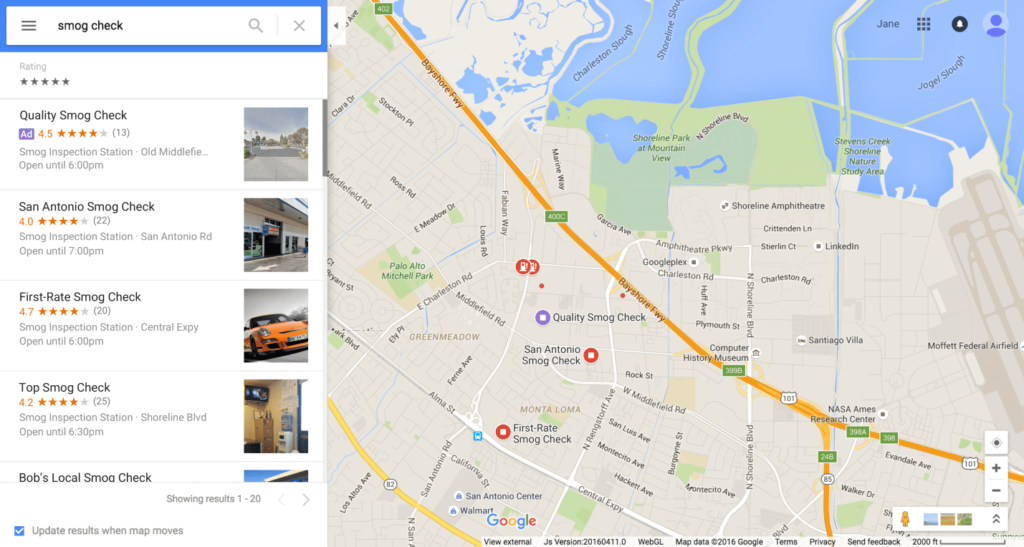
Advertising on Google Maps not only helps you stand out on the map but also attracts potential customers who are searching for products or services near your location. Below are 3 simple steps to start an effective advertising campaign:
Step 1: Create and Verify Your Google Business Profile
First, go to Google Business Profile and sign in with your business Gmail account. Here, you will register your business profile by providing basic information such as store name, address, phone number, business category, etc. Then, Google will require you to verify the business (via mail, email, or phone) to confirm ownership.
Step 2: Optimize Your Business Profile on Google Maps
After successful verification, go to the “Manage” section → “Add single location” to update complete business information: accurate address, opening hours, real images, website (if available), and especially a detailed description of products/services. The more detailed your profile and the more professional your images, the higher your chances of attracting customers.
Step 3: Set up ads with location extensions in Google Ads
Now, access Google Ads and start creating a new ad campaign. In the “Location Extensions” section, link your Google Business Profile account to Google Ads to display ads with your business location on Google Maps. You can customize:
- Advertising objective: store visits, phone calls, directions, etc.
- Target area: focus on customers who are near your business
- Budget: flexible depending on your capacity, can start from just a few tens of thousands of VND per day
With just three simple steps, you can set up a Google Maps advertising campaign to attract a large number of local customers with real intent. Make sure your business profile is always up to date and your ads are optimized for the right goals to achieve maximum effectiveness!
Contact Info
Information about “How to advertise on Google Maps” hopes to provide you with additional necessary knowledge. At Rent ADS, there is a team of highly qualified and experienced staff and experts who will provide google ads agency account for rent as well as support when you run Facebook ads. Contact us via phone number.
Frequently Asked Questions
Google Maps Ads do not require you to have a website. As long as you have a verified Google Business Profile, you can start running ads to display your location when customers search for related products or services. The ads will show your business information such as name, address, phone number, opening hours, and directions – making it easy for users to find your store immediately.
Google Maps Ads are a cost-effective and efficient solution for small and micro businesses. You can start with a budget of just a few hundred thousand to a few million VND per month. With precise targeting based on location, device, time, and user search behavior, the ads help you reach the right people – at the right time – with the right needs, thereby increasing store visits, phone calls, and actual conversions without spending too much.