How to set up Google AdWords
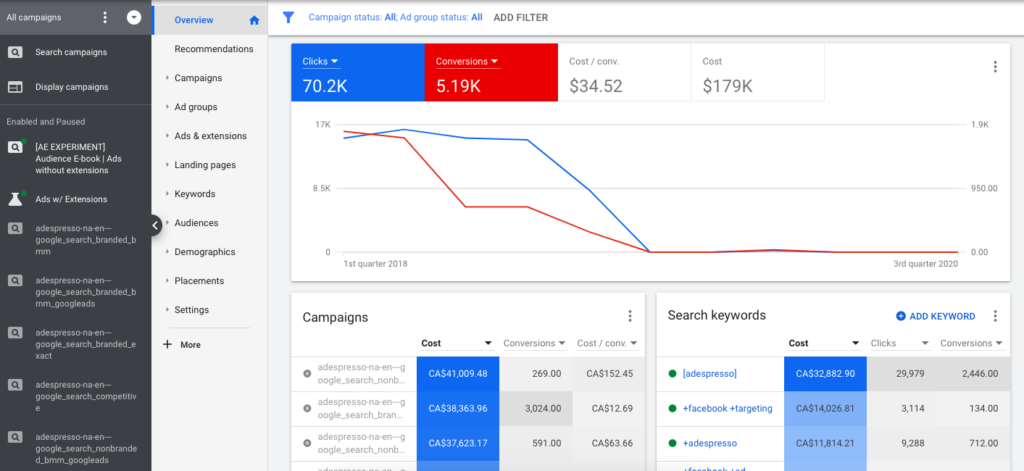
Google AdWords is an effective advertising tool that helps businesses reach the right customers at the right time. In this article, Rentads will guide you step-by-step on how to set up google adwords from A to Z in a simple and easy-to-understand way – even if you’ve never run ads before. Stay tuned!
Learn about the sections in Google AdWords
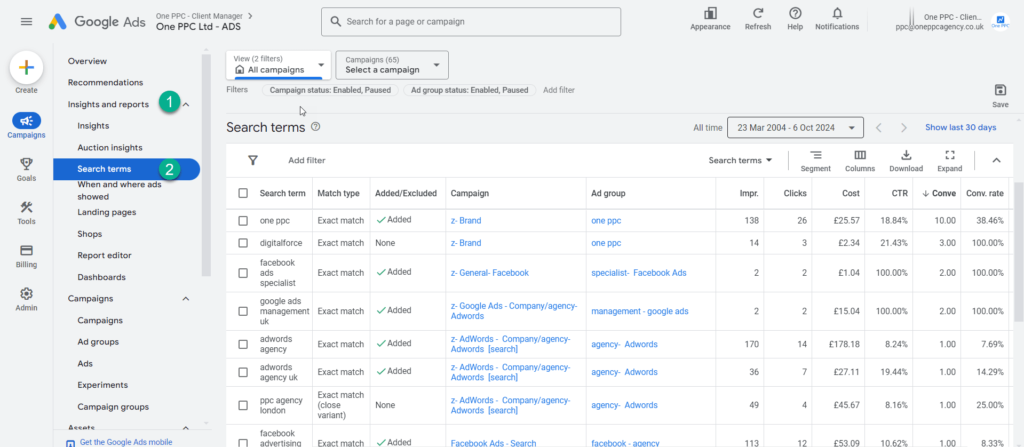
Google Ads is a powerful advertising platform, but it can be quite complex for beginners. To operate it effectively, you need to understand the main layouts and sections within the system. Google Ads is divided into three main parts, each containing separate tools and features to help you manage your advertising campaigns more easily and professionally. Below is a detailed guide to help you get familiar with each section in Google Ads:
Settings
This is where you configure the basic information needed to operate your Google Ads account stably and securely:
- Business Data: Here, you can manage business data sources, including dynamic ad feeds, business information, and product lists. These are essential data sets that support real-time ad personalization.
- Access and Security: This section allows you to grant access to other team members without sharing your password. You can assign roles such as admin, editor, or viewer to ensure account safety and effective access control.
- Linked Accounts: This is where you manage accounts connected to Google Ads, such as YouTube, Google Analytics, Google Merchant Center, etc. Linking accounts helps optimize ad performance and makes it easier to track user behavior.
- Transactions: In this section, you will set up payment methods, check invoices, monitor budgets, and view transaction history. This is a crucial part of ensuring that your ad campaigns run smoothly without interruptions caused by payment issues.
- Google Merchant Center: Specifically for e-commerce businesses. You can upload product data to the Merchant Center and link it to Google Ads to run Shopping Ads.
Measurement
Accurate measurement is the key to evaluating and optimizing advertising performance. Google Ads provides powerful measurement tools:
- Set up conversion tracking: This is an essential part of any campaign. You can set conversion goals such as purchases, form submissions, phone calls, etc., to track user behavior and evaluate ad performance based on business objectives.
- Google Analytics and third-party tools: You can integrate Google Ads with Google Analytics to gain deeper insights into user behavior after they click on your ads.
Summary
This section provides an overview of the entire advertising campaign, keyword performance, audience reach, and other key metrics:
- Campaigns: This is where you set up, monitor, and manage all active advertising campaigns. The interface displays an overview, and performance through charts and detailed tables.
- Keywords: This section manages the keywords you have selected for your ads to appear when users search on Google. Here, you can add, exclude, or analyze keyword performance to optimize your budget.
- Publishers (Audiences and Remarketing Lists): This section helps you control and manage audience groups that have interacted with your business, allowing you to create remarketing campaigns to increase conversion rates.
How to set up Google AdWords
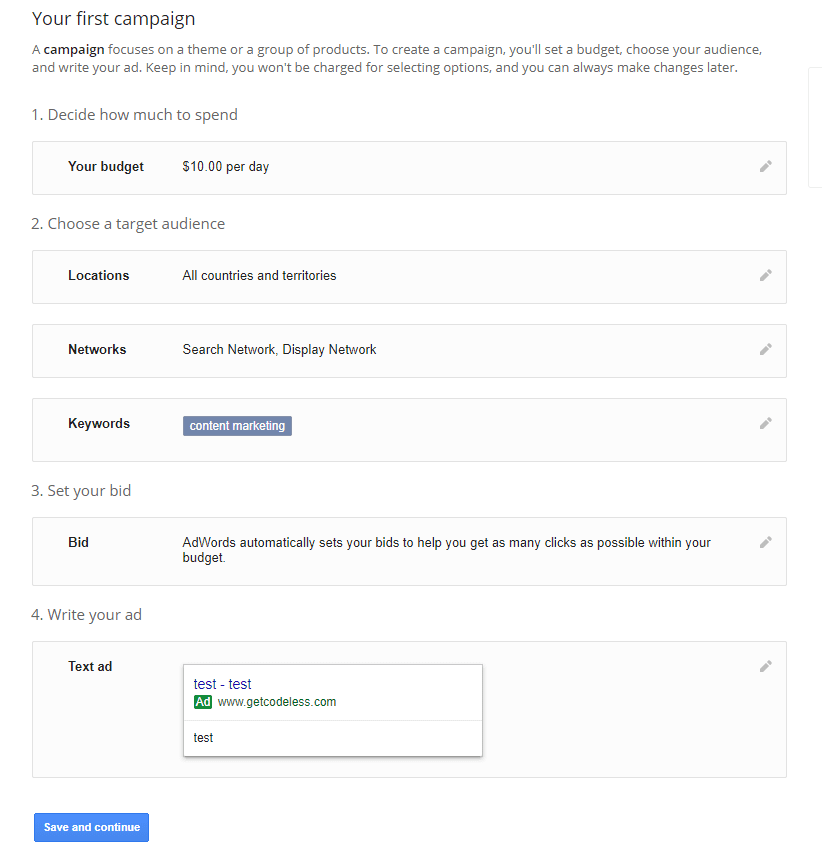
To run ads on Google Ads (formerly known as Google AdWords), you need to go through 4 basic steps. Each step is important to ensure that you’re not just “pressing the run button,” but launching an effective campaign that can be optimized over time.
Part 1: Create a Google Ads Account
Step 1: Go to ads.google.com and select “Get started”.
Step 2: Sign in with your existing Google account or create a new one if needed.
Step 3: Choose a campaign type:
Step 4: Set up your payment method: link a credit card, debit card, or e-wallet to activate your account.
Part 2: Set Up Your Campaign and Write Ad Content
Bước 1: Chọn mục tiêu chiến dịch: ví dụ như tăng lưu lượng web, thu hút khách hàng tiềm năng, hoặc thúc đẩy doanh số .
Step 2: Select your target audience – define by geography, language, interests, and behaviors… to reach the most potential user group.
Step 3: Choose a campaign type:
- Search: text ads on search results pages.
- Display: image or banner ads on the Display Network.
- Video: ads on YouTube.
- Shopping: prioritize product listing ads.
- Performance Max, Local, App, etc., depending on the goal.
Step 4: Set your budget and bidding – choose a daily budget and a suitable bidding strategy such as manual CPC, target CPA, or ROAS.Part 4: Monitor, Optimize, and Maintain the Campaign
Step 5: Write compelling ad content – include a main headline, a short but concise description, and a CTA button like “Buy Now” or “Learn More”.
Part 3: Smart Keyword Research and Selection
Step 1: Conduct keyword research using Keyword Planner to identify the keywords that potential customers often use.
Step 2: Choose the right keywords:
- Select keywords with good search volume and high purchase intent.
- Use Google’s recommendations to improve your Quality Score.
Step 3: Ad group structure: Organize campaigns with similar products or services to help you control quality and budget more effectively.
Part 4: Monitor, Optimize, and Maintain the Campaign
Step 1: Monitor performance using the Google Ads dashboard to view metrics such as clicks, CPC, CPA, etc.; integrate with Google Analytics to evaluate deeper conversions.
Step 2: Adjust strategy:
- Modify bids and add low-performing keywords to the negative keyword list.
- Use Google’s recommendations to improve your Quality Score.
Step 3: Optimize keywords:
- Remove ineffective keywords.
- Expand with new keywords and adjust match types based on performance.
Step 4: Run A/B Testing. Google and the PPC community recommend regular testing to determine which ad copy, format, and landing page perform better.
Setting up Google Ads is not too complicated if you understand each step and define the right objectives. Start with your first campaign, monitor performance regularly, and continuously optimize to achieve the best results. Google Ads is not just an advertising tool – it is a key to reaching potential customers smartly and effectively.
Contact Info
We provide services google account for rent nationwide, and with a team of experienced and qualified staff who both support advertising and can directly perform Facebook advertising if you need. Contact us via phone number.
Frequently Asked Questions
You may not be able to create a Google Ads account due to several common reasons, such as: using an unverified Google account, missing business information, incomplete payment method setup, or an unstable internet connection. Additionally, if your previous account was suspended for policy violations, creating a new account may be denied. To resolve the issue, carefully review each registration step, ensure all information is accurate, and comply fully with Google’s policies.
If you encounter issues while using Google Ads and need assistance, you can contact the Google support team through the Google Ads Help Center at https://support.google.com/google-ads. Here, you can find answers to common problems or choose to contact them directly via form, email, or phone (if available in your region). Don’t hesitate to submit a request – the Google team is always ready to support you quickly and accurately.