How To Post On Google Ads
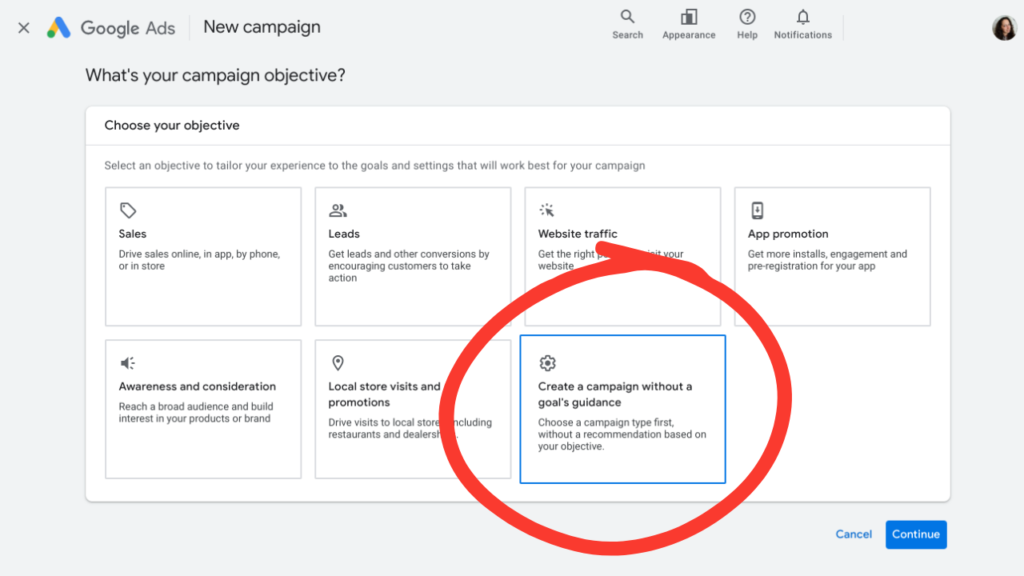
Want your product or service to appear right in front of customers when they search on Google? Posting ads on Google Ads is a fast and effective solution to help you reach the right people at the right time. In this article, RentAds will guide you how to post on google ads campaign.
How To Post On Google Ads
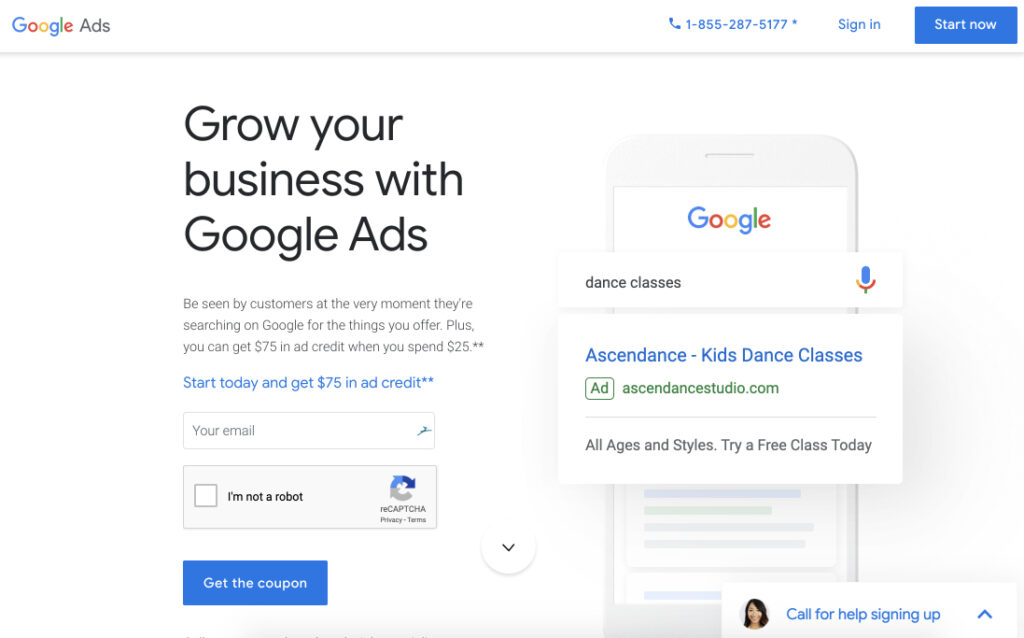
Posting an advertisement on Google is one of the most effective ways for businesses to reach potential customers at the exact moment they are searching for your products or services. Below are the specific steps to help you easily set up and run a successful Google Ads campaign.
Step 1: Create a Google Ads Account
First, you need a Google Ads account. Visit https://ads.google.com and sign in with your Gmail account. If you don’t have a Google Ads account yet, you will be guided through the process of creating one. Here, you’ll need to enter some basic information such as your business name, website (if available), operating region, and time zone.
Step 2: Set Up Your Ad Campaign
After creating your account, start by setting up your first advertising campaign. Google will ask you to choose your campaign objective, which may include:
- Increasing website traffic
- Generating leads
- Increasing phone calls
- Promoting an app
- Building brand awareness
Next, choose the type of campaign that suits your goals:
- Search Ads
- Display Ads
- YouTube Ads
- Performance Max
Step 3: Research and Select Keywords
This is a critical step to ensure your ads reach the right people at the right time. You can use the Google Keyword Planner tool to find keywords related to your product or service.
Note:
- Prioritize high buyer intent keywords.
- Avoid overly generic keywords to prevent wasting your budget.
- Consider using negative keywords to filter out irrelevant impressions.
Step 4: Write Compelling Ad Content
An effective ad should include:
- An attention-grabbing headline (include main keywords, use numbers, and strong calls to action).
- A clear and detailed description of your product benefits.
- An SEO-friendly and mobile-optimized landing page link.
- Ad extensions such as phone number, location, and quick links to increase CTR.
You can create multiple ad variations to test and optimize later.
Step 5: Set Budget and Bidding Strategy
Define a daily or monthly budget for your ad campaign. You also need to choose a suitable bidding strategy, which can be:
- Manual CPC (set bids for each keyword)
- Automated CPC (Google automatically adjusts bids to optimize results)
- CPA (cost per acquisition) if you want to focus on conversions
Start with a small budget if you’re new to Google Ads, then monitor performance to make adjustments.
Step 6: Monitor and Optimize Your Campaign
Once your ads are approved and running, you should track performance daily or weekly through:
- Impressions
- Clicks
- Click-Through Rate (CTR)
- Average cost per click (CPC)
- Conversion rate
Regularly adjust your keywords, ad content, bids, and landing pages to ensure your campaign delivers the best possible results.
Important Notes When Posting Google Ads
- Optimize the landing page to increase conversion rates and reduce CPC costs.
- Run A/B tests with multiple ad variations to identify the most effective version.
- Use Google Ads reports to clearly understand campaign performance and make data-driven decisions.
- Comply with Google’s advertising policies to avoid ad disapproval or account suspension.
Make the Most of Engaging Ad Formats to Effectively Attract Customers
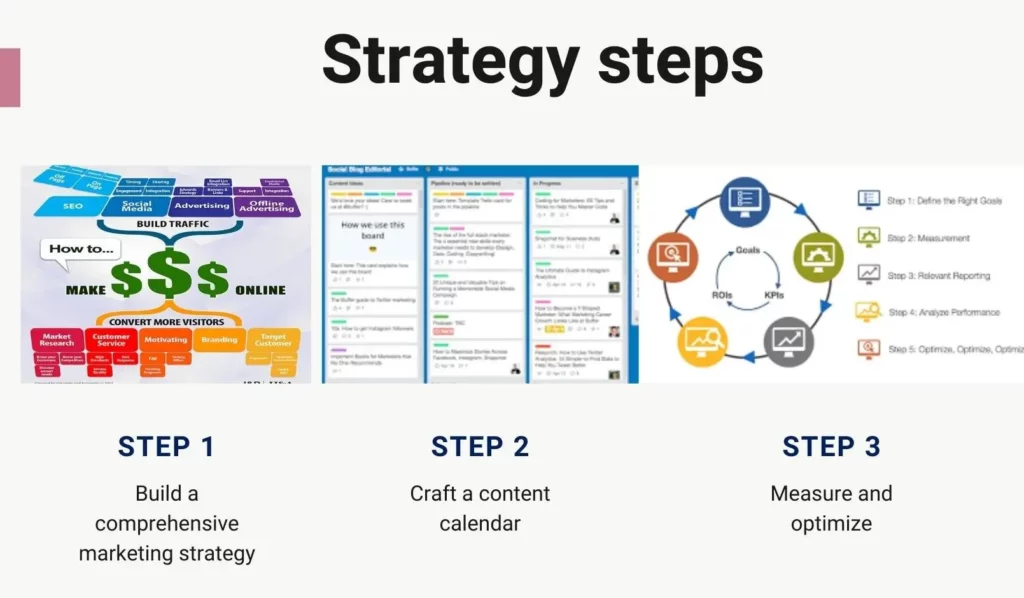
An effective Google Ads campaign is not only based on budget or keywords but also on how you design your ad formats to be both attractive and trustworthy to viewers. Below are smart tips you should apply to increase click-through rates (CTR) and drive quick conversions.
Set Up Smart Ad Extensions
Ad extensions act as “powerful assistants” to your ads, providing additional information and making your campaign appear more professional and credible. Don’t overlook any extensions that Google Ads offers, such as:
- Location Extensions or Affiliate Location Extensions: Help customers easily find your store, office, or retail outlets nearby. This is especially useful for businesses with a network of locations or widely distributed products.
- Call Extensions: Increase direct contact, assist customers with urgent needs, and drive faster conversions.
- Price Extensions, Sitelink Extensions, or Structured Snippet Extensions: Highlight product or service details directly in the ad – enabling users to make quicker purchasing decisions.
- App Extensions: Ideal for businesses with a sales app, encouraging users to visit, install, or shop directly through their mobile devices.
Focus on the Customer’s Search Journey
A good ad starts with a clear understanding of the customer’s needs. Therefore, choose keywords that accurately reflect user behavior and search intent. When a customer uses a specific keyword, your ad should deliver a message that is relevant and aligned with that intent. This is a key factor in increasing conversion rates.
Highlight the Key Benefits of Your Product/Service
An ad should not only “promise” – it must persuade. List the specific advantages of your product or service: outstanding quality, competitive pricing, extended warranty, flexible return policy, etc. If you’re unsure where to begin, look at competitor ads to identify unique points where you can perform better.
Create Attention-Grabbing Headlines with Specific Numbers
Headlines that include specific figures tend to catch attention faster than generic descriptions. For example: “Up to 50% Off Today Only” or “Over 1,000 Customers Trusted Us Last Month” – not only increases click-through rates but also improves your Quality Score, helping you reduce ad costs.
Customize URLs to Attract Attention
Here’s a small but useful tip: add “www” to the display URL. These links appear clearer and more trustworthy to users. In addition, you can customize the URL path to reflect the product or service being promoted, for example, www.tenmien.com/giaychaybo.
Posting ads on Google is an important step for any business. With just a few simple actions—setting up an account, selecting the right keywords, and optimizing ad content—you can launch a professional campaign. Be sure to monitor performance regularly to make adjustments and improve ad effectiveness over time.
Contact Info
We provide services google ads account for rent nationwide, and with a team of experienced and qualified staff who both support advertising and can directly perform Facebook advertising if you need. Contact us via phone number.
Frequently Asked Questions
Not necessarily. While having a website can improve ad performance, you can still run ads with goals such as increasing phone calls, directing users to Google Maps, or promoting an app. However, to fully leverage search ads and boost conversions, it’s recommended to invest in a high-quality landing page.
Typically, ads can start showing within a few minutes to a few hours after approval. However, to see noticeable results such as clicks, conversions, or revenue growth, it’s best to monitor performance over several days to one week and optimize gradually. The speed of results depends on factors like budget, keywords, and ad content quality.