How To Promote YouTube Channel With Google Ads
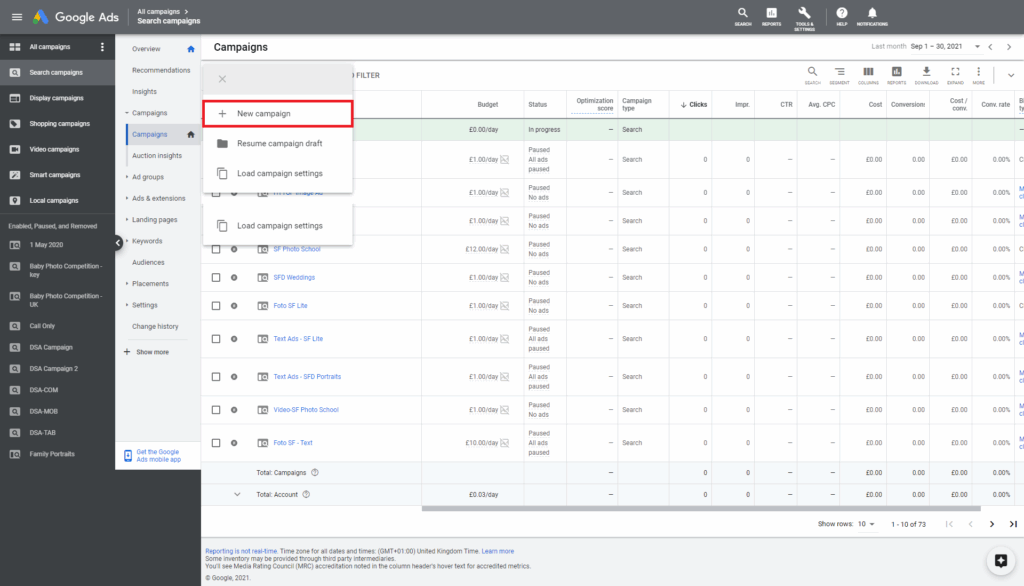
If you want your YouTube channel to reach the right target audience and increase subscribers professionally quickly, Google Ads is a highly effective promotional tool that you shouldn’t overlook. In this article, RentAds will guide you through how to promote youtube channel with google ads helps your YouTube video gain strong exposure, reach the right objectives, and optimize your budget.
How Much Does It Cost to Promote a YouTube Channel with Google Ads?
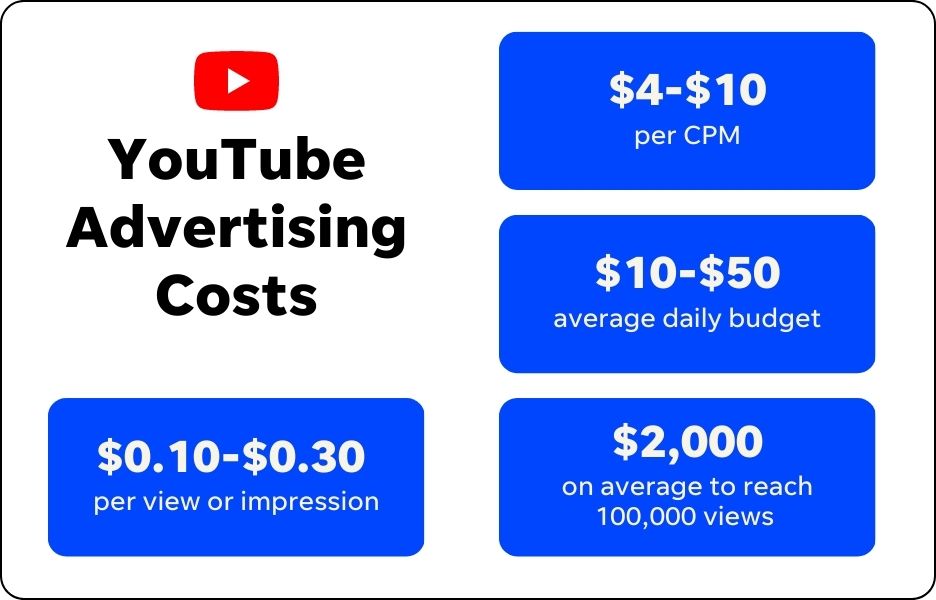
YouTube advertising costs are not fixed. They depend on various factors such as the ad format, target audience, keyword competition, and your bidding strategy. Below are the key factors that influence the cost of promoting videos on YouTube:
Popular Pricing Models: CPV and CPM
- CPV (Cost per View): This is the most common pricing model on YouTube. You only pay when a viewer watches your ad for at least 30 seconds (or the full video if it’s shorter than 30 seconds), or when they interact with it (click on a link, icon, CTA, etc.).
- CPM (Cost per Mille): This model is typically used for brand awareness campaigns. You are charged when your ad is shown 1,000 times, regardless of whether viewers engage with it or not.
Ad Formats Affect Advertising Costs
YouTube offers various types of ads, each with its pricing model:
- Skippable In-Stream Ads: Viewers can skip after 5 seconds. Costs are based on CPV (Cost per View).
- Non-Skippable In-Stream Ads: Typically 15–20 seconds long, priced using CPM (Cost per Mille).
- Bumper Ads (6 seconds): Ideal for short-term campaigns, charged based on CPM.
- YouTube Discovery Ads: Appear on search results pages or next to related videos. Costs are calculated by CPV.
Factors That Influence Ad Costs
- Keyword Competition: The more advertisers bidding on the same keywords, the higher the cost.
- Engagement Rate: Ads with higher engagement rates are prioritized by YouTube and may receive lower bid prices.
- Video Content Quality: Engaging videos retain viewers longer and reduce the cost per valid view.
- Targeting Settings: Accurate targeting helps save budget and reach the right audience.
How Many Ways Can You Promote a YouTube Channel with Google Ads?
YouTube offers a variety of ad formats that help you reach your target audience across different content types and devices:
Skippable In‑Stream Ads
These ads play before, during, or after a video and allow viewers to skip after 5 seconds. You only pay when someone watches at least 30 seconds or interacts with the ad (such as clicking the CTA button). This format is cost-effective if your content is engaging.
Non‑Skippable In‑Stream Ads
These ads last 15–20 seconds (up to 30 seconds on TV) and must be watched in full. Pricing is based on CPM (cost per 1,000 impressions), making them ideal for delivering strong messages and ensuring viewers don’t miss your content.
Bumper Ads
Short, non-skippable video ads of up to 6 seconds, are often used to increase brand awareness. Pricing is also based on CPM. Content should be concise and impactful to make a big impression in a short time.
Video ngắn không thể bỏ qua, tối đa 6 giây, thường dùng để nhắm vào mục tiêu nâng cao nhận diện thương hiệu. Phí tính CPM, nội dung nên súc tích và ấn tượng để gây hiệu ứng lớn trong thời gian ngắn.
Discovery Ads / In‑Feed Ads
Appear as thumbnails with a title and description on the YouTube homepage, search results page, or next to related videos. Charged on a CPC basis — you only pay when users click the thumbnail to watch the video. Suitable for increasing views and channel subscriptions.
Masthead Ads
A premium ad format that appears at the top of the YouTube homepage on desktop, mobile, and TV devices. The video plays automatically without sound. Reserved in advance and charged per day (CPM), this format is ideal for creating viral impact during product launches or major events.
Outstream Ads
Mobile-only ads that appear on Google partner apps and websites, not on YouTube. Billed by viewable CPM (vCPM), you only pay when users view at least 2 seconds. Perfect for expanding ad reach beyond the YouTube platform.
How To Promote YouTube Channel With Google Ads
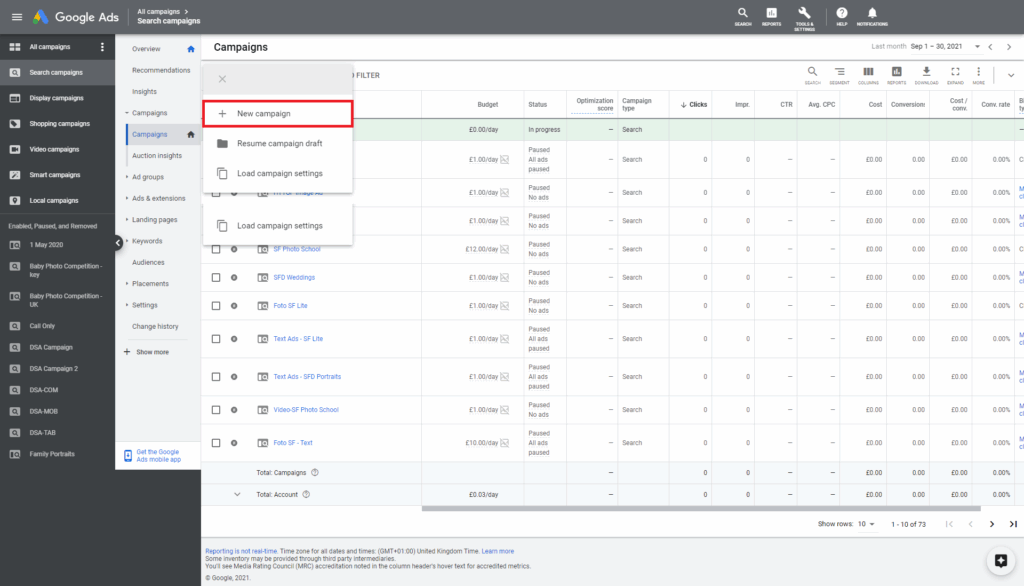
Promoting your YouTube channel through Google Ads is an effective strategy to increase video views, attract subscribers, and expand brand awareness. Below are the essential and basic steps to launch a professional YouTube advertising campaign:
Step 1: Create a Google Ads Account
Go to https://ads.google.com to create a Google Ads account if you don’t have one. This step is crucial for setting up, managing, and optimizing your YouTube video promotion campaigns.
Step 2: Prepare Your Video Content
Make sure the video you want to promote is already uploaded to your YouTube channel. The video should have engaging content, an eye-catching title, and a clear description to encourage viewers to click and interact. Optimize the video according to YouTube SEO best practices: include keywords in the title, description, and tags, and use a professional thumbnail.
Step 3: Link Your YouTube Channel to Google Ads
This step allows you to use audience lists from your YouTube channel to run more effective ads:
- Go to YouTube Studio and click on Settings.
- Select Channel > Advanced Settings > Linked Accounts.
- Enter the link name, and your Google Ads Customer ID, and select the access level you want to grant to Google Ads.
- Click Done and then Save.
- The Google Ads account manager will receive a notification to approve the linking request.
Once the link is confirmed, you can use all the data from the channel to create a remarketing campaign.
Step 4: Create a Remarketing Audience List from YouTube Users
Creating a remarketing audience list allows you to retarget users who have previously interacted with your channel or videos:
- Go to Google Ads > Tools & Settings > Shared Library > Audience Manager.
- Create a new list under the YouTube users section.
- Select the relevant behaviors, such as:
- Viewed any video from the channel
- Viewed a specific video
- Interacted with a video ad
- Liked a video
- Subscribed to the channel
- Added a video to a playlist, etc.
These audience lists will provide a solid foundation for more accurate ad targeting.
Step 5: Create a Google Ads Campaign
Start creating a video ad campaign to promote your channel:
Choose a campaign objective: This could be “Drive YouTube traffic,” “Increase brand awareness,” “Generate conversions,” etc.
Select a campaign type: Choose “Video” as the appropriate campaign type for promoting YouTube content.
Choose a video ad subtype: Depending on your objective, you can select from the following:
- Custom video campaign
- Skippable in-stream ads / Non-skippable in-stream ads
- Outstream ads
- Ad sequence
- Drive conversions campaign
Set your budget and settings:
- Define a daily or lifetime budget
- Choose target locations, devices, languages, ad schedule, and ad frequency
Create an ad group:
- Define your target audience based on demographics, location, behavior, keywords, interests, or topics
Set up the ad creative:
- Paste the URL of the YouTube video you want to promote
- Write a headline and description for your ad
- Choose a suitable call-to-action (CTA) such as: Subscribe, Learn More, Visit,…
Promoting your YouTube channel with Google Ads is an effective strategy to increase views, attract subscribers, and expand your brand’s reach. When implemented correctly and optimized consistently, Google Ads can help your channel grow rapidly and deliver long-term, sustainable results. Start with the basics and gradually level up to truly boost your YouTube channel.
Contact Info
You need a Facebook advertising account but don’t know any reputable provider. Coming to Rentads is where you will experience what you need google account for rent prestige, high trust, and professional consulting and service support for customers.
Frequently Asked Questions
If you want to promote your YouTube channel for free, take advantage of social media platforms like Facebook, TikTok, Instagram, or online forums and communities with related topics. In addition, optimizing the title, description, and tags in each video will make your content more likely to be recommended. You can also engage with viewers through comments, collaborate with other channels, or share videos on blogs and websites to increase organic reach without spending money.
To run ads that boost YouTube views, use Google Ads and choose the “Video” campaign type. Then, upload the video you want to promote to your YouTube channel and link your channel to your Google Ads account. Next, select a suitable ad format, such as skippable in-stream ads or video discovery ads. Set your target audience (age, gender, location, interests), budget, and campaign duration. Finally, monitor and optimize the campaign to ensure high-quality views and maximum effectiveness.