How To Advertise On Google Without A Website
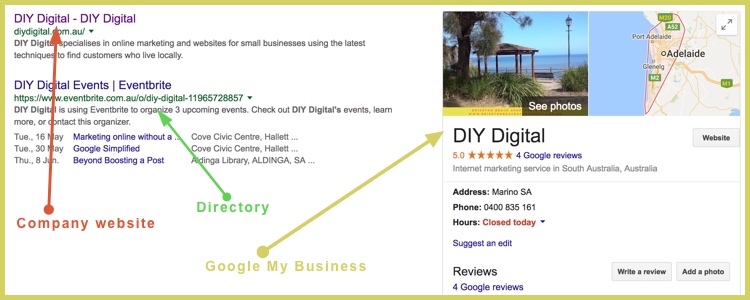
Do You Want to Reach Potential Customers on Google Without a Website? Don’t worry! Google still offers many effective advertising methods to help you promote your products and services without needing a website. Rentads will guide you how to advertise on google without a website. Let’s explore the article below!
Discover the Most Common Types of Google Advertising
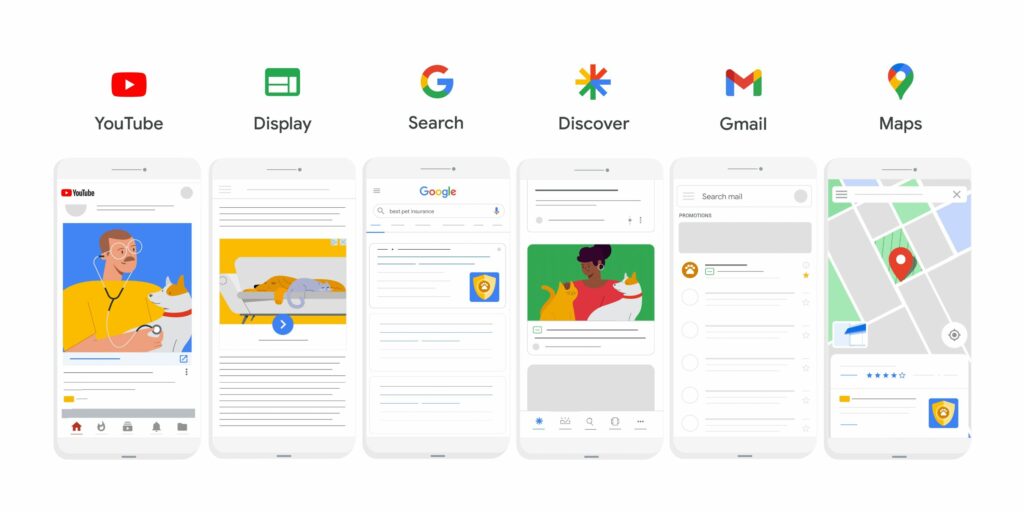
Google Ads is the number one advertising tool that helps businesses reach customers accurately, effectively, and flexibly. Whether you want to drive traffic, generate leads, increase sales, or enhance brand awareness – Google offers the right solution for you. Below are the 9 most common advertising types that you should know to choose the right strategy:
Search Ads
This is the most traditional and common type of advertising, appearing directly on the results page when users search for related keywords. You only pay when users click on the ad (CPC). Search Ads are especially effective for search queries with clear intent such as “buy cheap laptop” or “air conditioner repair service in Ho Chi Minh City.”
Display Ads
With millions of websites, apps, and partner platforms in the Google Display Network, this type of ad helps your brand appear across a wide range of platforms. Although it has a lower click-through rate compared to search ads, Display Ads are an optimal choice to increase brand awareness, re-engage old customers (remarketing), and promote visual communication.
Shopping Ads
Tailored for e-commerce businesses, Shopping Ads allow product images, prices, and store names to appear directly on the search results page. This is an ideal tool to reach customers who are in the “purchase decision” stage.
Video Ads
If you want to tell an engaging brand story, nothing works better than YouTube. Google Ads offers various video formats, including skippable, bumper (6 seconds), and discovery, helping you deliver messages vividly and impressively.
App Campaigns
Want to promote your mobile app? Just provide a description, images, and budget – Google will automatically display your ads across Google Play, YouTube, Gmail, the Display Network, and Search, targeting users who are most likely to install your app.
Performance Max Campaigns
Powered by artificial intelligence and machine learning, Performance Max helps you reach customers across the entire Google ecosystem: from Search and Display to YouTube, Gmail, and Google Maps. Simply set your campaign goal, and Google will handle the optimization.
Local Ads & Local Services Ads
Ideal for businesses with physical locations or those offering local services such as repair, cleaning, and installation. These ads prioritize users near your location through Google Maps, YouTube, and Search, using a pay-per-lead model.
Discovery Ads
Appear in premium placements like the YouTube homepage, Gmail Promotions tab, and Google Discover. Discovery Ads offer a visually engaging experience that captures attention and encourages purchasing behavior even when users are not actively searching.
Smart Campaigns
If you’re a beginner or a small business owner, Smart Campaigns offer a simple yet effective solution. Just set your goal and budget, and Google will automatically adjust targeting, ad placements, and bidding to optimize results.
Can You Run Google Ads Without a Website?
Absolutely. You can run Google Ads without having a website – this is especially suitable for individuals, small businesses, or local services that don’t yet own a dedicated website. Thanks to several simple yet effective Google advertising formats, you can still reach potential customers, increase sales, or drive engagement without the need to invest in building a website.
Specifically, Google Smart Campaigns allow you to create ads that direct users to your phone number, map location, or Google Business Profile. Additionally, with Local Services Ads, local service providers such as repair, cleaning, or healthcare can receive direct calls or bookings without any website required. This is an ideal, cost-saving option that still delivers effective marketing results for beginners or businesses looking to test Google advertising.
How To Advertise On Google Without A Website
To advertise on Google without a website, you can consider applying the following methods:
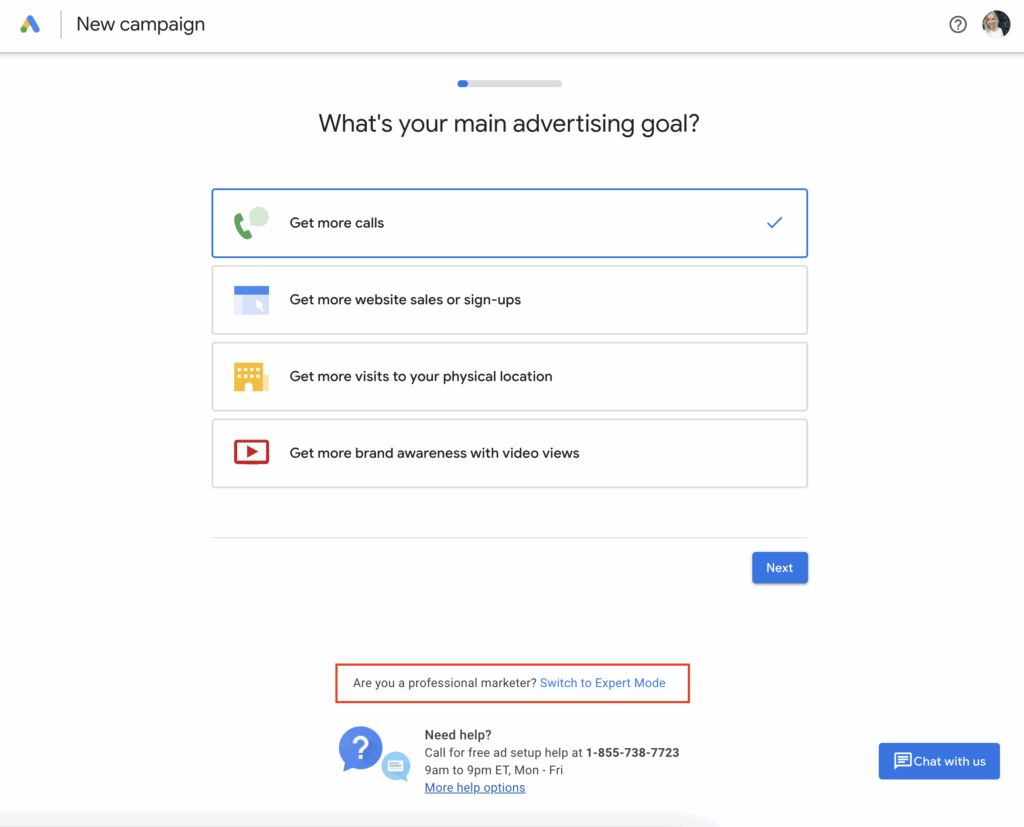
Use Google Smart Campaigns
Google Smart Campaigns are an ideal solution for individuals and small businesses that do not have a website. With this type of advertising, you only need to create basic content and select a goal such as receiving phone calls, guiding customers to your store, or encouraging other actions. Google will automatically optimize and deliver the ads to the right audience. You can also use your Google Business Profile as the destination instead of a website, helping customers easily find your contact information, address, and business hours.
Advertise Through Google Business ProfileUse Google Smart Campaigns
If you have created a Google Business Profile (formerly known as Google My Business), you can run Google Ads to direct users to this business information page. This is an effective way to increase visibility when users search for products or services in your local area. This profile acts as a free “mini website,” providing complete business information without the need to build a website.
Use Local Services Ads
Local Services Ads are a special type of ad designed for businesses that provide local services such as plumbing, cleaning, healthcare, beauty, and more. With this type of ad, you do not need a website—users will see your business information, phone number, and reviews directly from the search results. They can call or send service requests directly through the ad, allowing you to reach potential customers quickly without redirecting them to a website.
Call-Only Ads
Call-Only Ads are a type of advertising that allows users to tap to call a business directly, instead of visiting a website. This type of ad is especially suitable for those who provide consulting, booking, or customer support services by phone. You only need to provide a phone number and a service description, and Google will display the ad on mobile devices when users search for related keywords.
App Promotion
If you own an app instead of a website, Google also supports app promotion campaigns. You can use Google App Campaigns to promote your app across platforms such as Google Search, Google Play, YouTube, Gmail, and the Google Display Network (GDN). The ads will direct users to the app store for download, without needing to link to a website.
Not having a website doesn’t mean you cannot reach customers on Google. With solutions like Smart Campaigns, Google Business Profile, Local Services Ads, and Call-Only Ads, you can still run effective ads, reach the right audience, and drive specific actions such as phone calls, store visits, or app downloads. These are powerful tools that help small businesses and individuals market effectively without a large investment in a website.
Contact Info
Information about “How To Advertise On Google Without A Website” hopes to provide you with additional necessary knowledge. At Rent ADS, there is a team of highly qualified and experienced staff and experts who will provide google ads agency account for rent as well as support when you run Facebook ads. Contact us via phone number.
Frequently Asked Questions
Yes! You can run effective Google Ads without a website. Instead, you can use a Google Business Profile, Call Ads, or Local Services Ads to attract customers to call, visit your store, or use your services immediately.
Depending on the type of ad you choose, your ads may appear on Google Search, Google Maps, YouTube, or partner websites in the Google Display Network. When customers search for related services, they will see your business information, phone number, or a navigation button—helping you attract leads without directing them to a website.