How to get ads on google site
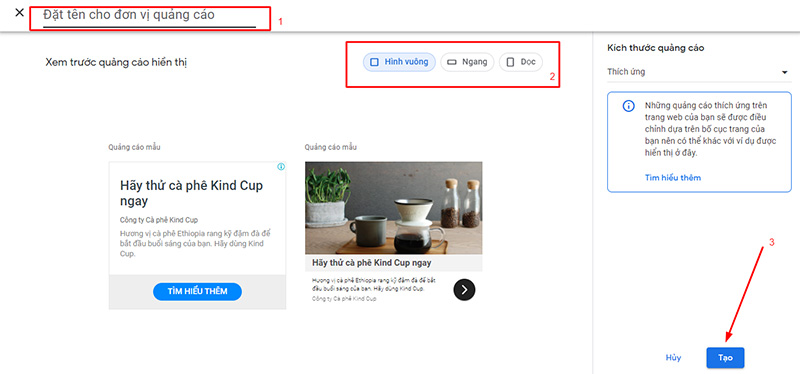
Do you want your brand to appear on popular websites within Google’s network such as YouTube, Gmail, or millions of partner news sites? Google Ads is the tool that helps you achieve that. In this article, Rentads will guide you on how to get ads on google site and reach the right target audience.
What is the purpose of advertising on Google websites?

Advertising on websites within the Google system – also known as the Google Display Network (GDN) – is one of the effective promotional strategies that helps businesses reach target customers at various times and across different platforms. Displaying ads on Google partner websites serves several clear purposes:
Increase brand awareness
One of the main goals when businesses advertise on the GDN is to increase brand recognition. By frequently appearing on news sites, blogs, forums, or mobile apps that are frequently accessed by users, advertisements help naturally and effectively imprint the brand image in customers’ minds.
Reach the right target audience
Google allows advertisers to accurately target based on demographics (age, gender, location…), interests, online behavior, or website topics. This ensures that ads appear only in front of people who are more likely to be interested and convert, thereby optimizing the efficiency of advertising costs.
Increase traffic to products/services
When ads appear on websites, users can click on the ads to learn more about the product or service. This is a way to drive customers to the website, landing page, or app, generating a stream of high-quality traffic that supports goals such as registrations, purchases, or lead submissions.
Remind potential customers
The display network is also a powerful tool for running remarketing campaigns. By showing ads to people who have previously visited the website or interacted with the brand, you can rekindle their interest and increase the chance of conversions in future engagements.
Optimize cost compared to other advertising methods
Compared to search ads, ads on Google websites usually have lower costs due to their broad reach and flexible pricing models (CPC, CPM, CPA, etc.). With a moderate budget, businesses can still maintain regular visibility and build a sustainable brand presence.
How to get ads on Google site
Below are the detailed steps to help you reach the right audience, at the right time, and optimize cost-effectiveness.
Step 1: Create a Google Ads Account
First, you need to create an advertising account on Google Ads:
- Go to the Google Ads website at https://ads.google.com and click “Start now”.
- Sign in using your personal or business Google account.
- Fill in all business information, such as country, time zone, and currency.
- Verify the account through a code sent via email or phone number.
- Set up the payment method, which can be a credit card, debit card, or other payment methods supported by Google in Vietnam.
Step 2: Set Up Your Ad Campaign
After having an account, you need to set up an advertising campaign that matches your objective:
- Choose a campaign goal such as: increasing website traffic, generating conversions, raising brand awareness, or reaching potential customers.
- Choose the appropriate ad type, for example:
- Search ads: appear on Google search results.
- Image display ads: appear on millions of websites in Google’s Display Network.
- Video ads: run on YouTube or Google’s video partners.
- Define the target audience based on location, age, gender, language, device usage, behavior, and interests.
- Select ad placements such as the entire Google Display Network, specific website categories, or by topic keywords.
- Set your budget and bidding strategy to help control your daily advertising cost and cost per click (CPC).
Step 3: Write ad content and optimize
Creating attractive ad content is a key factor that determines user engagement:
- Write clear and prominent ad content, with a catchy headline and a concise but informative description.
- Include a link to a landing page that matches the ad content.
- Choose target keywords, using tools like Google Keyword Planner to analyze trends and competition.
- Optimize the landing page for loading speed, user-friendly interface, and relevance to user search intent to ensure higher conversion rates.
Step 4: Monitor and continuously optimize performance
After the campaign is running, you need to closely monitor key metrics to adjust the campaign accordingly:
- Use Google Ads tools to track performance metrics such as clicks, conversion rate, average cost per click (CPC), impression frequency, etc.
- Analyze results and optimize content, keywords, target audience, or ad budget to improve efficiency while saving costs.
- Conduct A/B testing with different ad content to identify which messages, images, or keywords perform better.
Some important notes
- If you are a beginner, be patient and experiment with different formats and settings to find the advertising formula that best fits your products or services.
- Google enforces strict advertising policies on content, products, and services. Make sure you read carefully and comply with Google’s advertising policies to avoid disapproval or account suspension.
- Use free Google support tools such as Google Keyword Planner, Google Trends, or Analytics to increase accuracy when setting up campaigns.
Advertising on Google websites is an effective strategy to help businesses reach the right target audience, increase brand awareness, and boost revenue. By fully following the steps from account creation, and campaign setup to optimization and performance tracking, you can proactively implement advertising campaigns that align with your business goals.
Contact Info
Are you in need of Facebook advertising or need to rent a quality Facebook advertising account? Don’t worry! Rentads is a unit specializing in providing reputable Facebook accounts, as well as direct advertising support. Provides all types of advertising accounts such as facebook rental to help you reach and create fast conversions.
Frequently Asked Questions
This is one of the key factors that determine the campaign’s effectiveness. Users often wonder how to select websites related to their industry or the interests of their target customers, so that ads are shown in the right place at the right time.
Many small businesses worry about costs, so questions about the ability to control budget, bids, and ad performance are always top concerns.