How to advertise your app on Google Play
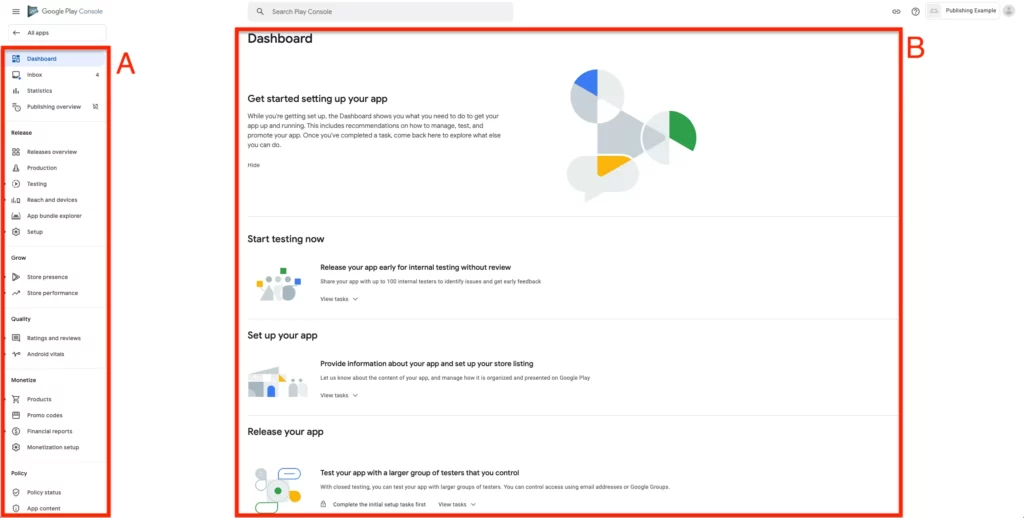
In the mobile era, where users spend most of their time on smartphones using apps, Google Play ads have emerged as a powerful tool for developers to attract new users and increase app downloads. This is a form of advertising specifically designed within the Google Play Store ecosystem, allowing you to show your app at the right time, to the right people, exactly when they are searching for or exploring related apps. Let’s examine how to advertise your app on google play with RentAds!
What is Google Play ads?
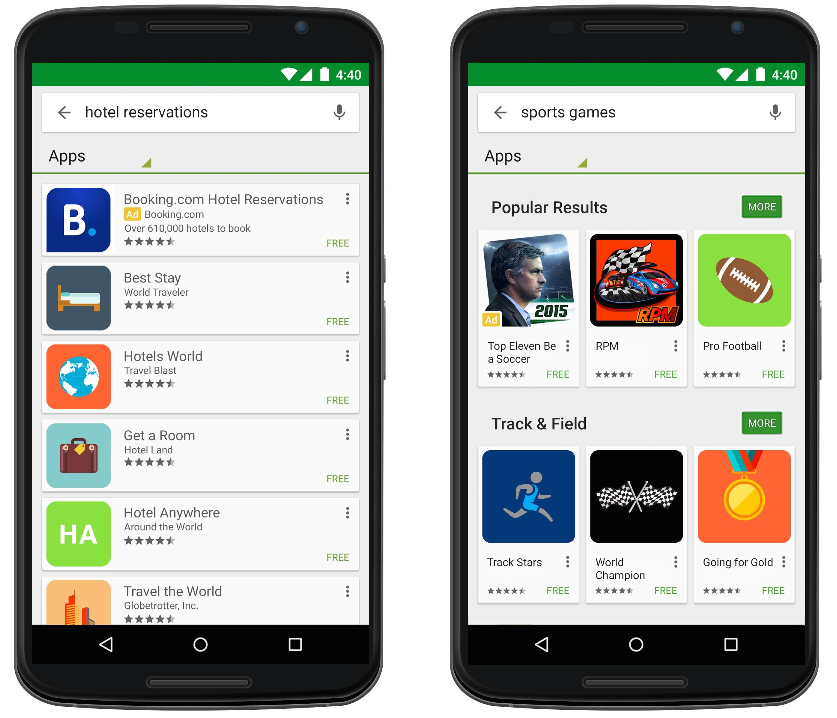
Google Play ads, also known as advertising on Google Play, is a type of ad format within the Google App Campaigns system – a part of the Google Ads platform. Its main goal is to promote your mobile app by displaying ads directly within the Google Play Store – where Android users frequently visit to download new apps. These ads can appear in various placements such as:
- The app detail page (below similar apps)
- The app detail page (below similar apps)
- The Google Play homepage or in the recommended apps section
This gives your app a chance to stand out in front of potential users right when they are ready to download.
What are the benefits of advertising your app on Google Play?
With deep integration in the Google ecosystem and strong support from artificial intelligence, Google Play advertising offers outstanding advantages, especially for developers aiming to grow their apps quickly and effectively.
Increase app visibility at the right place, at the right time
One of the strongest features of Google Play ads is the ability to show your app directly when users are searching for apps on the Google Play Store – where they have real intent and are ready to take action. Instead of competing with thousands of apps in organic search results, ads help your app appear prominently at the top, increasing the chances of being seen and clicked.
Increase real installs from potential users
Unlike mass advertising methods, Google Play ads precisely target users whose search behavior and interests match your app. This helps improve the quality of each install — users don’t just download the app out of curiosity, but because they genuinely need it. As a result, you gain not only more users, but also high-quality users with the potential for long-term engagement, helping you optimize customer lifetime value (LTV).
Powerful ad optimization with artificial intelligence (AI)
A key benefit is the fully automated optimization powered by Google’s machine learning technology. The system uses user data, search behavior, interaction history, and ad performance to continuously adjust budget, bids, and ad placements for maximum effectiveness. This is especially ideal for developers who lack the time or experience to manually manage campaigns but still want the best possible performance.
Expand visibility across the entire Google ecosystem
App advertising campaigns are not limited to Google Play but also expand visibility across the entire Google ecosystem, including:
- YouTube: App video ads appear before or during content viewed by users.
- Google Search: Ads appear when users search for keywords related to the app.
- Gmail: Ads are displayed in the inboxes of targeted users.
- Google Display Network (GDN): Ads appear on thousands of partner websites, apps, and blogs.
This allows you to build a comprehensive app promotion strategy — from brand awareness to increasing app downloads — while ensuring your budget is used efficiently.
How to advertise your app on Google Play
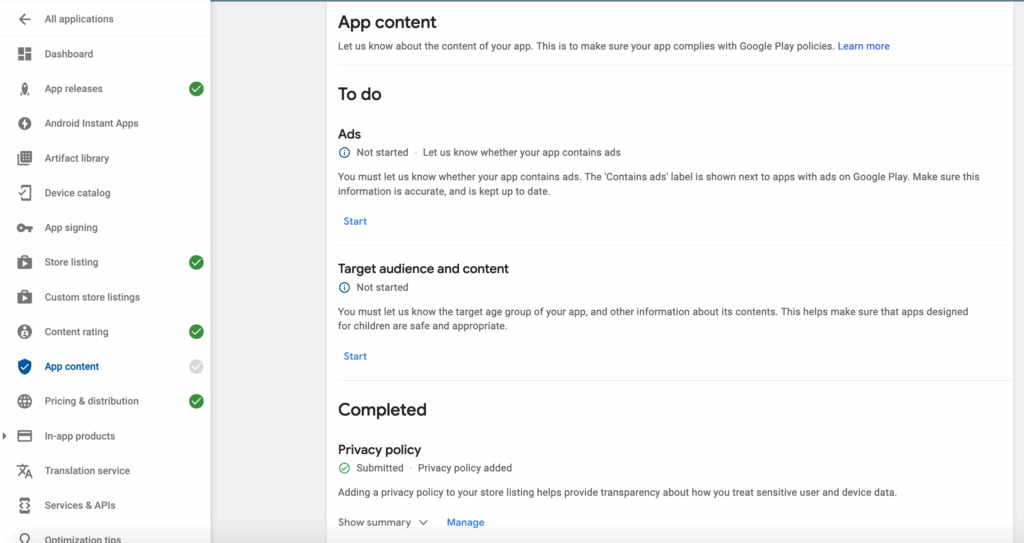
Below are the specific steps to start your app advertising campaign:
Step 1: Create a Google Ads account and link it to Google Play
First, you need a Google Ads account – the main platform for setting up, launching, and monitoring Google advertising campaigns.
- Visit ads.google.com to sign up for an account if you don’t already have one.
- Once completed, link your Google Ads account with your Google Play developer account (Google Play Console). This linking allows Google to display app data accurately, enabling you to run promotional campaigns directly on the app store.
- The linking process can be easily done through the “Linked accounts” section in either Google Ads or Google Play Console.
Step 2: Create an app advertising campaign
Now that your platform is ready, let’s start building the advertising campaign.
In the Google Ads interface, select “Campaigns,” then click “Create new campaign.”
Google will ask you to choose a campaign objective. For app promotion, two common options are:
- “App installs” – suitable for new apps that need to increase downloads.
- “In-app actions” – for apps that already have users and want to boost actions like sign-ups, purchases, or app opens.
Choose the campaign type as “App,” then select the platform as Android (or iOS if you are using Apple Search Ads).
Next, set up geographic location (country, city…), target language, ad schedule, and ad format (text, image, video…).
Set a daily budget or a total campaign budget, depending on your spending strategy.
Step 3: Create engaging ad content
This is an extremely important step to make a strong first impression on users.
- Google Ads supports various formats such as descriptive text, static images, promotional videos, or HTML5 banners. You should combine these formats to optimize visibility and compatibility across different types of devices.
- Your ad message should be clear and attractive, highlighting key features of the app such as user-friendly interface, free access, promotional offers, or its ability to meet specific user needs.
- Use keywords related to the app’s field or main functionality, such as “free English learning app,” “expense management app,” etc., to help Google show your ad to the right people searching on Google Play or Google Search.
- Remember that an effective ad addresses exactly what the user is looking for – not only visually appealing but also delivering the message at the right time, in the right way.
Step 4: Monitor and optimize campaign performance
A campaign is only truly effective when you continuously measure and optimize it. Google Ads provides detailed reports on impressions, clicks, installs, cost per install (CPI), and conversion rates. These metrics help you identify which ads are performing well – and which ones need improvement. Based on the data, you can:
- Increase or decrease the budget for effective campaigns.
- Update ad content if the click-through rate (CTR) is low.
- Adjust keywords or target audience, expanding or narrowing the reach to better match potential users.
Additionally, use the Google Analytics for Firebase tool to track user behavior after installation – such as time spent, return rate, or interaction with key features – allowing you to make better decisions to improve both advertising and product experience.
Advertising apps on Google Play is a smart user acquisition strategy with scalable flexibility. If you’re a developer or business looking to increase installs, don’t miss the opportunity to leverage the power of advertising right within the world’s largest app marketplace.
Contact Info
Information about “How to advertise your app on Google Play” hopes to provide you with additional necessary knowledge. At Rentads, there is a team of highly qualified and experienced staff and experts who will provide google ads agency account for rent as well as support when you run Facebook ads. Contact us via phone number.
Frequently Asked Questions
To stop Google Play ads on your phone, you can follow a few simple steps in your Google or Google Ads account settings. On Android devices, go to Settings > Google > Ads, then enable the option “Opt out of Ads Personalization”. Additionally, if you’re running app campaigns through Google Ads, you need to log in to your Google Ads account via desktop or mobile browser, select the active app campaign, and pause or delete it. This will immediately stop your ads and prevent additional charges.
You can measure the effectiveness of your Google Play ads through key metrics in your Google Ads account, such as app installs, click-through rate (CTR), cost per install (CPI), and user retention rate. Especially if you link your Google Ads account with Firebase or Google Analytics, you can also track post-install user behavior—like app opens, in-app purchases, or other specific actions. Monitoring these indicators allows you to adjust ad content, budget, and targeting strategies to improve overall performance.