How to promote app on Google Play Store

Effectively promoting an application on the Google Play Store plays an important role in attracting users and increasing downloads. With millions of apps competing every day, you need a clear and optimized strategy to make your app stand out in the eyes of users. In today’s article, RentAds will walk you through how to promote app on google play store!
Overview of app advertising on Google
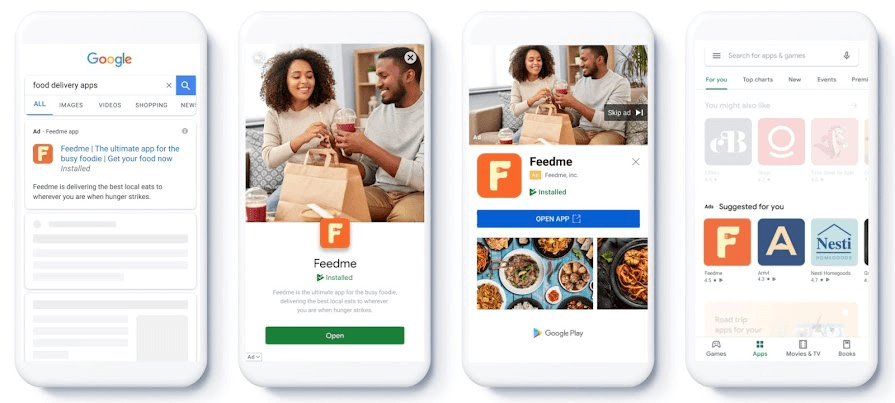
App advertising on Google is an automated marketing method provided by Google Ads, allowing app developers to promote their products across various platforms such as Google Search, YouTube, Google Play, Gmail, and the Display Network. This is a simplified campaign type that helps you reach potential users without having to create individual ads.
Unlike traditional Google Ads campaigns, you don’t need to manually create each ad format for your app campaign. Instead, Google automatically generates multiple ad variations by combining the text, images, videos, and creative assets you provide. Additionally, Google uses content from your app page on Google Play to support building ads that align with your marketing goals.
How app ads work on Google
After you submit your ad assets, Google will test different combinations of images, text, and videos. The system evaluates the performance of each variation and prioritizes the ad formats that deliver the best results. This allows you to maximize campaign performance without needing to make frequent manual adjustments. Google continuously learns from user data to automatically optimize for app installs or in-app actions.
Where does Google place app ads?
Your app ads can appear across various products within the Google ecosystem. Thanks to its powerful ad distribution system, Google helps you reach users on popular platforms such as Google Search, Google Play, YouTube, Google Display Network, Gmail, AdMob, Discover, and many other publisher partners. Below are the typical placements where your ads may appear:
Google Search Network
Google Search: Google will show your ads to users who are searching for terms related to your app or its category. The system automatically generates and optimizes keywords based on user data, such as common search queries that lead to your app on Google Play.
Google Search partners: In addition to Google Search, your ads may also appear on Google search partners to extend your reach. This gives you more opportunities to show your app to potential users on other platforms.
Google Play
Search results on Google Play: When users search for apps or related keywords, your ads can appear at the top of the Google Play search results. This is a key position to attract new users to install your app. Your app may also appear in the related suggestions section when users view a similar app. This helps expand reach to users with similar interests as your target audience.
Google Play homepage: In the “Suggested for you” section, your ads can be shown to users who have behaviors and interests similar to those of your app’s target audience.
App detail page: Ads can also be shown to users when they visit the detail pages of similar apps. This helps create associations and increases the chances of installs or pre-registrations.
YouTube
Advertising on relevant content and pages: YouTube is an ideal platform for promoting apps through video. Ads can appear on videos, channels, and pages that are relevant to potential users, featuring the app icon, description, and a link to the Play Store.
Supported devices for advertising: Ads may appear on the YouTube app for Android, smart TVs, and other supported devices, expanding the opportunity to reach a broader audience.
Google Display Network
Gmail and other apps: Google Ads allows advertisers to show ads to Gmail users or within other apps in the Android ecosystem.
Mobile websites (news, blogs, forums, etc.): Your ads can appear on thousands of mobile-optimized websites, ranging from news sites to personal blogs. This is a great way to engage users while they are browsing outside of Google.
Ad content: Ads may include the app icon, description, custom images or videos, along with a direct link to the app’s detail page on Google Play for installation or pre-registration.
Google Discover
Discover on Google search: Google allows ads to appear on the “Discover” tab, where users explore personalized content. Here, app ads are shown based on individual interests, helping increase engagement and conversion rates.
How to promote app on Google Play Store
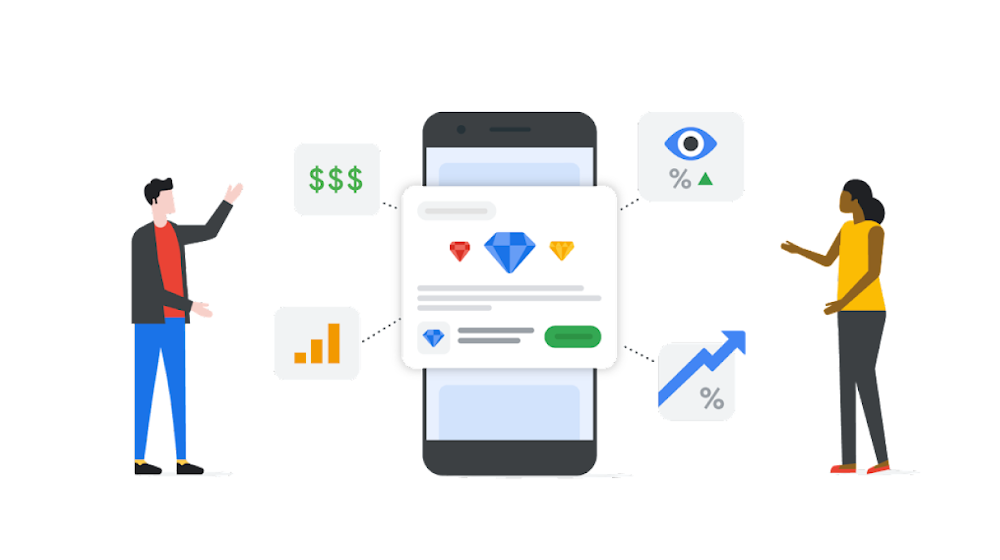
To run effective ads for your app, you can consider applying the following tips:
Optimize your app store page
To make your app stand out and attract users on Google Play, optimizing your store page is essential. First, choose a short, memorable title that includes keywords related to your app. The description should be clear, engaging, and highlight all key features and benefits of the app. The app icon should be uniquely designed and eye-catching to make a strong impression on users. Also, use high-quality screenshots to visually illustrate the main features. You can add a lively intro video to increase appeal. Don’t forget to categorize your app properly and regularly respond to reviews to show professionalism and build user trust.
Use Google Ads for promotion.
Google Ads is a powerful tool to help your app reach the right target users. You can run app advertising campaigns across various platforms such as Google Play, Google Search, YouTube, or the Display Network. App install ads are especially effective as they allow users to download the app directly from the ad, shortening the conversion path. The ad content should be attractive, easy to understand, and include a clear call to action. In addition, regularly monitor campaign performance to optimize your budget, keywords, and target audience for the best results.
Make use of social media channels
Social media is a powerful tool for promoting your app. You can share information, updates, and new features of the app on platforms such as Facebook, Instagram, Twitter, or Reddit to increase brand awareness. In addition, collaborating with influencers in relevant fields will help your app quickly reach potential user communities. Don’t forget to organize contests or giveaway programs to encourage engagement, boost downloads, and retain users more effectively.
Join promotional programs
Promotional programs are an effective way to attract users, especially for new or developing apps. Offering discounts, gifts, or limited-time deals can encourage users to download and try the app quickly. Moreover, you can create premium packages with more advanced and attractive features to encourage users to upgrade and continue using the app in the long term. These strategies not only increase downloads but also help grow sustainable revenue from the app.
To make your app stand out among millions of options on Google Play, a combination of store optimization, smart advertising, and leveraging social media channels is essential. Apply the shared strategies flexibly to boost downloads, attract high-quality users, and build a strong, lasting brand in the digital marketplace.
Contact Info
We provide services google account for rent nationwide, and with a team of experienced and qualified staff who both support advertising and can directly perform Facebook advertising if you need. Contact us via phone number.
Frequently Asked Questions
To rank high, you need to optimize ASO (App Store Optimization) by using relevant keywords in the title and description, updating eye-catching screenshots, professional promo videos, and maintaining positive user reviews.
Optimization is the foundation, but to quickly expand your reach and target the right audience, running ads is recommended. The combination of optimization and advertising will help your app grow stronger and stand out in the crowd.