How to get paid by Google ads
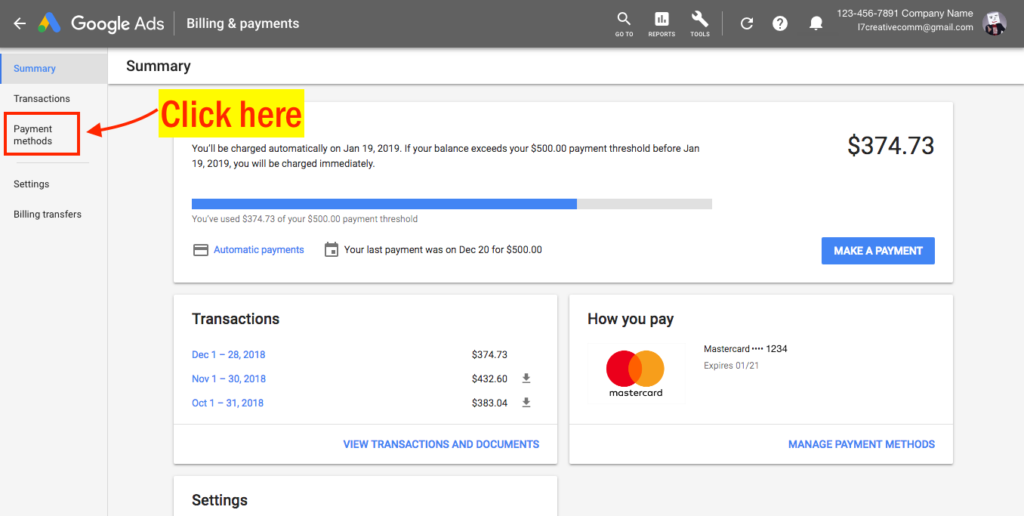
How to get paid by Google ads is one of the main concerns for anyone making money through Google’s platforms. Whether you’re an individual content creator or a business that owns a website, understanding how to get paid by Google ads helps you stay on top of your earnings, avoid payment delays, and optimize your cash flow. In this article, RentAds will walk you through how to get paid by google ads and available methods to ensure you receive your money quickly, safely, and efficiently.
Requirements to get paid by Google ads

To ensure you get paid on time and don’t miss out on any revenue, Google requires several important conditions related to your account, verification, and policies.
Basic account requirements and payment thresholds
To get paid by Google Ads or Google AdSense, your account must first reach the minimum payment threshold—typically $100 or the local currency equivalent, depending on your region. Your account also needs to be in “Active” status and free from any policy violations. Additionally, you must complete the payment method setup in the “Payments” section of your account dashboard. Meeting the threshold is not just a technical requirement; it’s also the first step in proving the effectiveness of your ad campaigns (or monetized content). To ensure you get paid by Google ads without delays, regularly monitor your earnings and keep your account information up to date.
Verify personal and business information
One mandatory step in the process of getting paid by Google is identity verification. For individuals, you’ll need to provide identification documents such as a national ID card or passport. If the account is registered under a business, you’ll be required to submit a business license and relevant company information. Google also requires address verification through a PIN code sent via postal mail — this is a critical step. If you fail to enter the PIN within four months of it being sent, your account will stop displaying ads. Therefore, make sure the address you provide is accurate and capable of receiving mail directly.
Google Ads payment policies and regulations
Google has strict payment policies in place to maintain a transparent and secure advertising ecosystem. Some key rules you must be aware of include: not clicking on your own ads, not using traffic manipulation software, and not providing false payment information. If Google detects fraudulent or suspicious activity, your account may be suspended, payments delayed, or even earnings revoked. Complying with these policies is absolutely essential if you want to build a stable and sustainable advertising account.
How to get paid by google ads
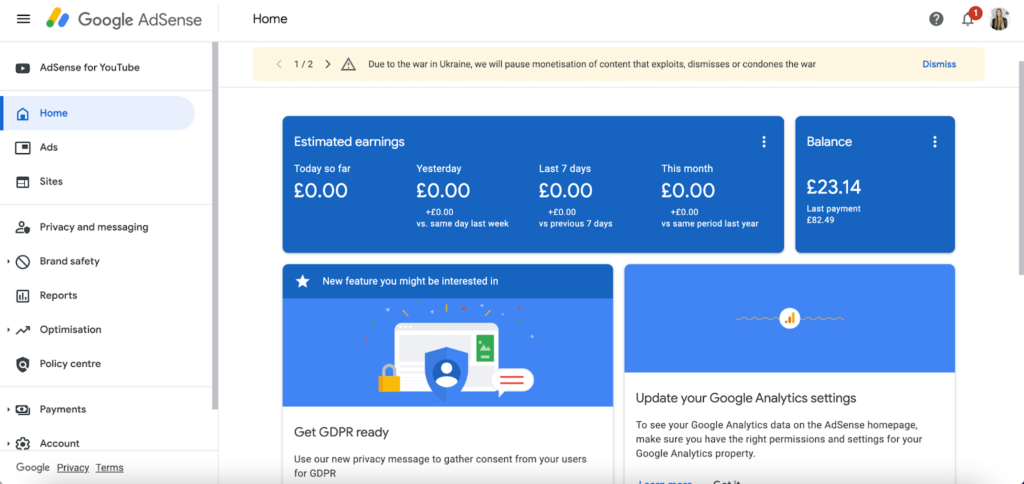
Depending on individual circumstances, users can choose to receive payments via bank transfer, third-party services, or make flexible changes over time. This is a critical process that requires high accuracy to ensure you receive your money quickly and securely.
Add more methods to get paid by Google ads
The most common and secure way to get paid by Google Ads is via Electronic Funds Transfer (EFT) directly to your bank account. To set it up, you must provide accurate details such as the account holder’s name, bank name, account number, and SWIFT/BIC code (international bank identifier). Google will make a small test deposit to verify your account. Once you receive this amount, you must enter the exact figure in your Google Ads account to complete the verification process.
Use other third-party payment services
In addition to traditional bank accounts, depending on your country and region, Google may also support alternative payment services such as PayPal (sometimes referred to as PayPal’s Hyperwallet) or Western Union. These services offer additional options for those who prefer not to use a bank account or live in areas where EFT transfers are not supported. However, you should carefully research the transaction fees and payment limits of each service to ensure the most efficient setup.
Update and manage payment information
Payment information is not fixed. You can easily change or update it at any time through the “Payments” section in your Google Ads account. Whether you want to switch bank accounts, add a backup payment method, or update personal details, you simply need to follow the provided instructions. It’s essential to ensure that all new information is fully verified to avoid any interruptions in receiving payments. Managing your payment information effectively helps you stay in control of your finances at all times.
Understanding the payment cycle to get paid by Google ads
Once you’ve completed the verification steps and set up your account, your top concern is likely the payment process and timeline. Google follows a clear payment cycle, making it easy for you to track and manage your cash flow. Understanding these timelines will help you take better control of your business and finances.
Payment processing time to get paid by Google ads
Google Ads operates on a monthly payment cycle. This means the earnings you accumulate during one month will be finalized and paid out in the following month. Specifically, your income from the 1st to the 30th or 31st will be calculated and closed at the end of that month. The payment process then begins on a set date in the next month, typically around the 21st. For example, your earnings for August will be paid around September 21.
Although Google Ads begins processing payments around the 21st of each month, it’s important to note that this process is not immediate. After Google sends the payment, there is a required processing period for your bank to receive and deposit the funds into your account. This can take 5 to 7 business days, depending on your bank’s system. You will receive an email notification from Google once the payment has been issued. Therefore, be patient and check your bank account after a few days.
Track your payments & see how you get paid by Google ads
To stay in control and avoid missing any payments, you should regularly monitor the payment status in your Google Ads account. You can access the “Payments” or “Payment History” section to view details about finalized earnings, issued payments, and expected payout dates. This report gives you an overview of your financial status, making it easier to reconcile with your bank account and quickly detect any potential issues.
Contact Info
You need a Facebook advertising account but don’t know any reputable provider. Coming to Rentads is where you will experience what you need google ads account for rent prestige, high trust, and professional consulting and service support for customers.
Frequently Asked Questions
Yes, you can absolutely change your payment method in your Google Ads or AdSense account at any time. Simply go to the “Payments” section, select “Manage payment methods,” and add or edit your bank account information. However, make sure to make this change before the 20th of the month for it to apply to the current payment cycle.
If your ad earnings for a given month do not reach the minimum threshold of $100, the amount will be rolled over to the following month. Google only issues payments once you surpass this threshold. This mechanism ensures payment efficiency and helps minimize processing costs.