How advertise my business on maps
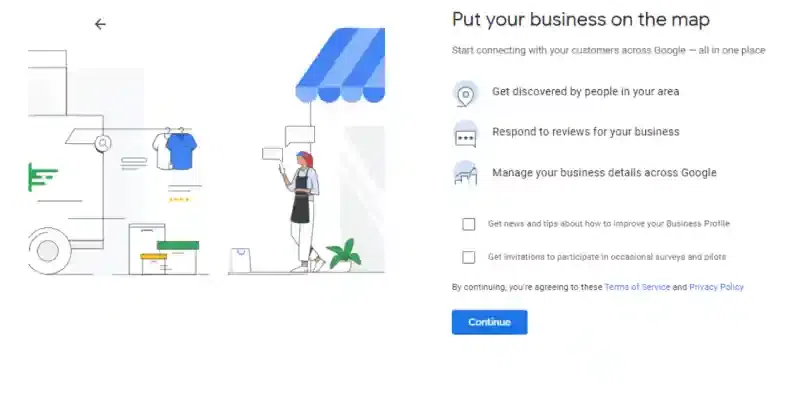
Displaying your business on online maps is an important step to help your brand effectively reach local customers. Applying how to advertise my business on maps allows businesses to provide accurate information and attract potential customers who are searching for products or services near their location. Properly implementing how to advertise my business on maps also enhances credibility, improves user experience, and optimizes marketing costs. This article frorm Rentads will provide a detailed step-by-step guide, from creating and verifying your Business Profile, linking it with Google Ads, setting up map ads, to monitoring and optimizing campaign performance, helping you how advertise my business on maps.
What are the benefits of how to advertise my business on Maps?
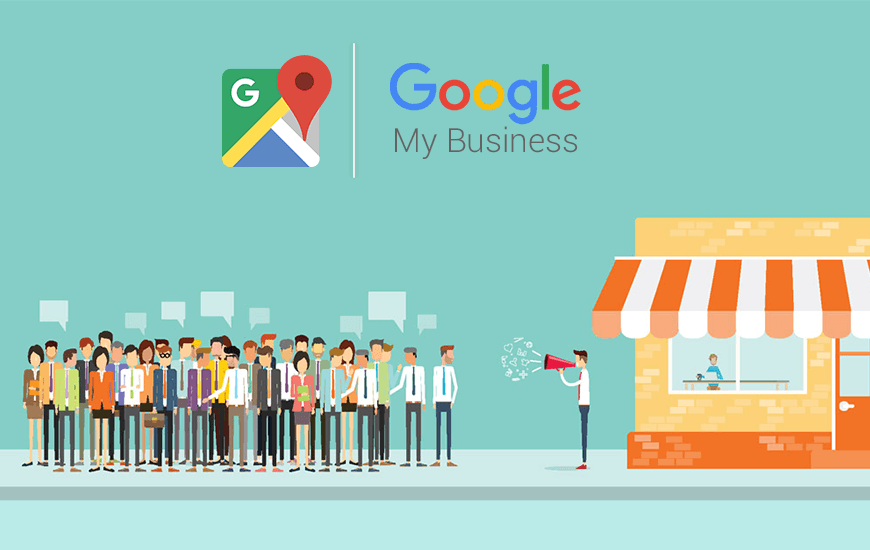
Advertising on Google Maps helps businesses accurately position themselves on digital maps, reach the right target customers, and simultaneously improve the effectiveness of overall marketing campaigns.
Increase local visibility
Advertising on maps helps businesses appear immediately when users search for services or products near your location. When customers enter relevant keywords, your business stands out in Google Maps search results, increasing visibility. This is especially important for stores, restaurants, or local service providers, as prominent visibility makes it easier for customers to find you, boosting opportunities for direct engagement and purchases.
Attract customers near your business location
Map ads help target customers who are genuinely likely to visit your store or office. By targeting based on geographic location, you can reach people living or traveling near your business area, increasing the likelihood of converting views into actual actions. This approach is more precise and effective than general advertising campaigns, ensuring that your marketing budget is used optimally.
Enhance credibility and brand recognition
A business that appears with complete information, professional images, and positive reviews on Google Maps will create a trustworthy impression with customers. Advertising on the map helps the brand become easily recognized and remembered, while also reinforcing the company’s credibility in the eyes of new customers and those who have never used its services. Elements such as images, videos, descriptions, and reviews all play an important role in building a professional image.
Save marketing costs compared to traditional methods
Compared to outdoor, print, or traditional channels, advertising on Google Maps offers more reasonable costs while allowing businesses to manage budgets flexibly. You only pay when customers take specific actions, such as clicking on the map for directions or contacting you directly. This helps businesses optimize marketing expenses and focus on customers who are genuinely interested and have a need.
Improve conversion rates
When information such as address, opening hours, phone number, and products is fully updated on Google Maps, customers can quickly grasp the details and decide to use the service. A detailed and accurate business page helps increase the likelihood of converting views into actual actions, such as making a call, booking an appointment, or visiting the store directly. At the same time, regularly updating information and responding to reviews helps retain customers and maintain long-term effectiveness for advertising campaigns.
How advertise my business on maps using common methods
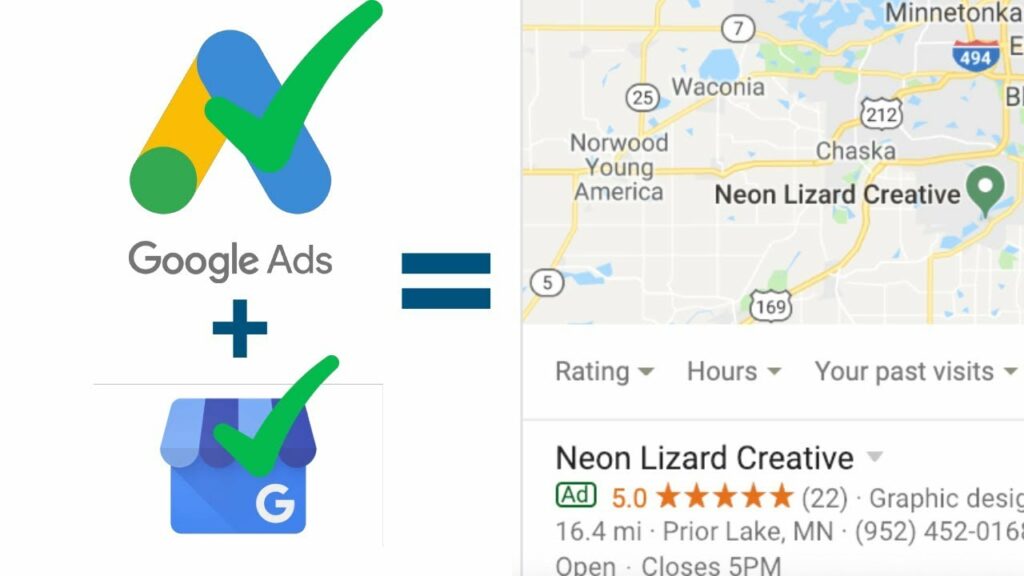
Businesses need to choose advertising formats that align with their business objectives and customer characteristics. Each format offers a unique approach, helping businesses stand out on Google Maps and attract customers in their target area. Understanding the popular options will help you design suitable campaigns and optimize advertising costs.
Promoted Pins
Promoted Pins appear on the map as icons or images representing the business, making it easy for users to recognize while navigating the area. This format helps increase brand visibility and guides customers to the physical store. When a promoted pin stands out on the map, customers are more likely to click for details, thereby increasing interaction opportunities and attracting potential clients.
Local Search Ads
Local Search ads appear in Google Maps search results when customers look for keywords related to your products or services. This is an effective way to bring your business closer to users with actual demand, helping them find your store quickly and conveniently. When implementing this format, selecting accurate and highly relevant keywords for your products or services is a key factor for achieving campaign success.
In-store Promotions
This type of ad appears directly on the business profile, notifying customers about promotions, discounts, or special offers. It is a useful tool to encourage store visits while motivating immediate purchases. When offers are presented clearly and attractively, customers are more likely to engage, helping the business increase sales and enhance customer satisfaction.
Customer reviews
Positive reviews and feedback from customers can also be displayed in map ads. This helps enhance the credibility and reputation of the business, as users often rely on real feedback to make decisions. When customers see positive reviews, they feel more confident choosing the service or product, while also increasing the likelihood of clicking on the business and visiting it in person.
How to advertise my business on the map in just 4 steps
Each step plays an important role in ensuring your ads are accurately displayed on Google Maps while increasing the reach to potential customers near your business area. This article will provide a detailed guide on how to create and verify a Business Profile, link it with Google Ads, set up map ads, and monitor and optimize campaigns based on real data.
Step 1: Create and verify your Business Page on Google
You need to access Google Business and create a Business Page for your brand. When creating the page, fill in all detailed information such as business name, address, business category, phone number, hours of operation, description, and images. This is an important foundation to ensure ads are displayed accurately and to increase credibility with customers. After adding the information, verifying the Business Page is required to prove ownership, help Google recognize that your business is legitimate, and improve visibility on the map.
Step 2: Link your Business Page to Google Ads
Once your Business Page is verified, the next step is to link it to your Google Ads account. In Google Ads, go to the “Assets” section and select “Locations.” Here, search for the Business Page you created and confirm the information. This linking ensures your ads will appear directly on Google Maps with complete business details, making it easy for users to find your location, call, or visit your website. This is an important step to ensure all advertising activities are accurately measured.
Step 3: Set up Google Maps ads
After successfully linking your Business Page with Google Ads, create a new ad campaign with a suitable objective, such as “Increase store visits,” “Get more calls,” or “Drive website traffic.” Choose local ads and link them to your verified Business Page so the ads appear directly on the map. Next, set up your target group based on geographic location, budget, bids, and other options like ad schedule or device preference. This way, your ads will reach the right customers near your business and increase engagement rates.
Step 4: Monitor and optimize your ads
Once the campaign is running, continuous monitoring and optimization are crucial to ensure long-term effectiveness. Use data from Google Ads to check impressions, clicks, store visits, calls, and other metrics. Based on these figures, you can adjust budgets, bids, ad placements, or ad content to improve results. Continuous optimization helps my business ads on the map deliver maximum benefits while saving costs and increasing the chances of reaching customers who are genuinely interested in your products or services.
Contact Info
Information about “How advertise my business on maps” hopes to provide you with additional necessary knowledge. At Rentads, there is a team of highly qualified and experienced staff and experts who will provide google ads account for rent as well as support when you run Facebook ads. Contact us via phone number.
Frequently Asked Questions
You can improve your display ranking by regularly updating your business information, adding high-quality images, encouraging positive customer reviews, and using additional features on Google Maps. These factors help Google value your Business Page, thereby prioritizing its visibility to potential customers.
Yes, Google Ads allows you to link multiple branches to a single account and set up separate ads for each location. This helps optimize reach for each area, manage budgets effectively, and measure the performance of each branch, while providing accurate data to adjust campaigns by location.