How much are Google Shopping Ads?
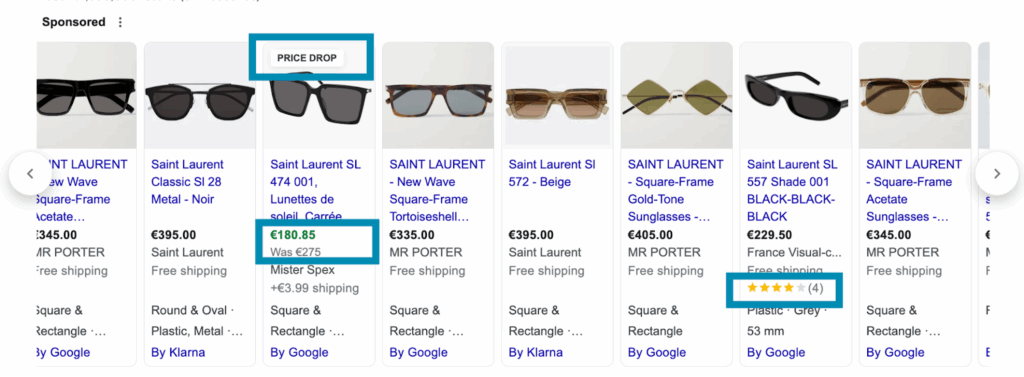
“How much are Google Shopping Ads” is always a big question for anyone running an online business. When exploring this type of advertising, many people only focus on the amount of money spent, but in reality, the cost is closely tied to how you set up campaigns, choose keywords, and optimize your products. Knowing exactly how much Google Shopping Ads cost will help you better plan your budget, avoid waste, and make the most of this powerful sales channel. Importantly, the cost of Google Shopping Ads is not fixed—it changes depending on market competition, the quality of your product data, your bidding strategy, and how you manage your daily budget. The article from Rentads below will give you a complete overview of the pricing mechanism, the CPC (cost-per-click) model, and also provide comparisons with other ad formats so that you can develop the most effective strategy.
Answer: How much are Google Shopping Ads?
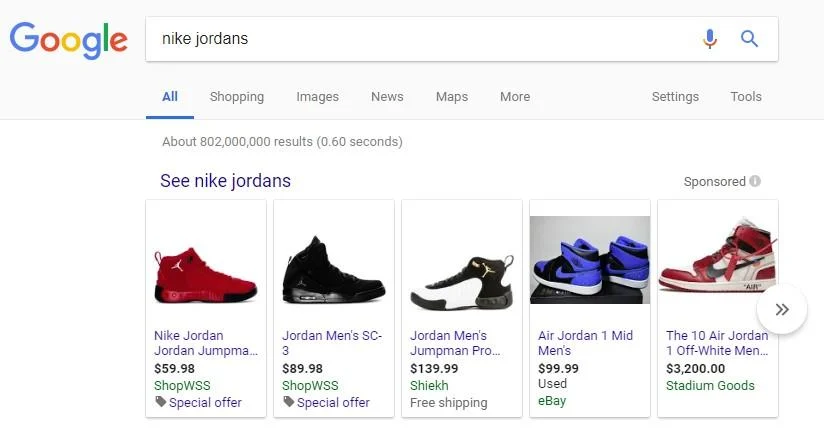
When sellers first explore Google Shopping Ads, the question that almost always comes up is the cost. No one wants to spend money on ads without understanding the bigger picture of how Google sets pricing, and why some advertisers pay more while others manage to keep costs relatively low. To fully grasp this, instead of focusing on a fixed number, it’s important to look at the influencing factors, the pricing mechanism Google applies, and how it compares with other advertising formats to determine what’s reasonable.
Key Factors Determining Cost
The cost of Google Shopping Ads is not always the same, as it depends on multiple factors. First, the industry you operate in plays a major role. A high-tech product often faces much tougher competition compared to niche items with fewer sellers, which results in higher advertising costs. Second, the quality of the product data you provide to Google Merchant Center is also a key factor. If the information is clear, with well-structured titles and descriptions along with high-quality images, your ads are more likely to perform better, often lowering the cost per click. Third, the way you set up your campaigns also has a direct impact: your choice of keywords, product grouping, bidding strategy, and how you optimize your daily budget all determine whether you spend more or less. Therefore, the cost is not a fixed number for everyone but varies depending on each seller’s specific context.
CPC (Cost-per-click) pricing model
Google uses a cost-per-click (CPC) pricing model. This means you only pay when someone actually clicks on your ad to view the product, not every time the ad is shown. This approach allows you to manage your budget more effectively since each click usually indicates genuine interest from a potential buyer. CPC rates are not fixed; they are determined through an automated auction among advertisers competing for the same keywords or products. If you set reasonable bids and provide high-quality product content, your ad can appear in strong positions without overspending. Understanding how CPC works is essential for planning your budget and preventing uncontrolled costs.
Comparison of Costs with Other Types of Advertising
When comparing Google Shopping Ads with other types of advertising, the differences become clear. For example, traditional Search Ads also use CPC, but sellers must write their own ad copy, optimize content, and rely heavily on keywords. In contrast, Shopping Ads leverage product data from Merchant Center, displaying visually with images, prices, and short descriptions, making them more appealing to buyers with clear purchase intent. Compared to Display Ads, which charge based on impressions or clicks, Shopping Ads often have a slightly higher CPC, but in return, they deliver much stronger conversion rates. Therefore, the cost of Shopping Ads is not just a number—it reflects the effectiveness of reaching the right customers and generating real revenue.
How to Keep Google Shopping Ads Costs Within Your Budget
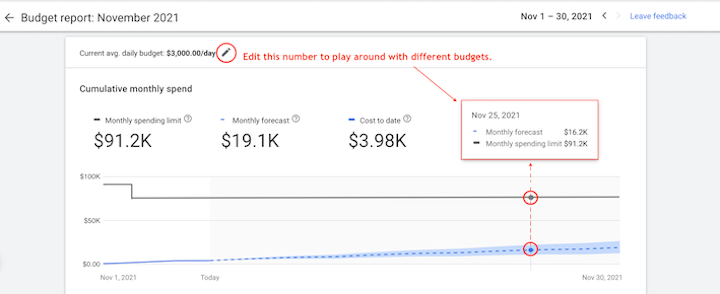
Running Google Shopping Ads can generate outstanding revenue, but it also carries risks if the budget is not carefully controlled. Many new sellers often overspend while the results fall short of expectations. To avoid this situation, you need both a clear strategy and the flexibility to adapt to market changes. Below are three key points to help you maintain a reasonable cost level without exceeding your financial capacity.
Choose the right bidding strategy
How much are Google Shopping Ads is not simply about setting a number, but about how you shape your entire campaign. For beginners, starting with manual bidding is a safe choice, as it allows you to control spending in detail for each product and ad group. Once you gain experience, you can experiment with automated strategies such as “Maximize Clicks” or “Maximize Conversions,” where Google distributes ads based on user behavior data. The key point is that there is no single formula that works for everyone. A product with higher profit margins can handle a higher CPC compared to a lower-value item.
Monitoring and Controlling Daily Budget
Your daily budget is essentially a safeguard to prevent overspending, but simply setting a number and leaving it there is not enough. You need to closely monitor performance to make timely adjustments. For example, if your campaign reaches its spending limit today but generates only a few orders, pausing ads can help you avoid “pouring in more money with little return.” On the other hand, if you notice your ads are delivering strong conversion rates during certain hours, allocating more budget to those time slots can maximize effectiveness.
Some sellers also use detailed Google Ads reports to analyze which products consume a large portion of the budget but fail to generate profit. In such cases, instead of maintaining a scattered spend, cutting back on underperforming product groups and focusing on core products will lead to better optimization. Managing a daily budget is much like handling personal finances: discipline, patience, and the habit of regular reviews will help you maintain long-term balance.
When to Increase or Decrease Advertising Costs
There is no fixed cost for Google Ads, since the market and customer demand are always changing. The key is knowing when to “go big” and when to “hold back.” If your product is new, you can start with a small budget to test. Once you see conversion rates improving and more clicks turning into real customers, that’s the time to consider increasing your budget to expand reach. On the other hand, if your cost per acquisition (CPA) is higher than the profit you make, or if you’re getting many clicks (CTR) but very few sales, that’s a clear signal to cut back your budget or pause the campaign for optimization. Timely adjustments not only help you avoid waste but also keep the campaign aligned with business goals. Many successful businesses thrive thanks to flexibility: they don’t hesitate to cut spending sharply when results drop, and they also aren’t afraid to invest more when opportunities are clear.
Contact Info
We provide services google ads account for rent nationwide, and with a team of experienced and qualified staff who both support advertising and can directly perform Facebook advertising if you need. Contact us via phone number.
Frequently Asked Questions
Yes. For mainstream products (e.g., sneakers, phones), competition is high, so CPC is usually expensive. In contrast, niche products (e.g., unique accessories, handmade items) may face less competition, resulting in lower CPC, but search volume is also limited. This is an important factor to consider when developing your strategy.
Because costs are not determined solely by budget but also depend on product quality score, campaign optimization level, keyword-to-product relevance, and ad group structuring. Those who optimize well can “buy more clicks” with the same budget.