How to add Facebook Pixel to Wix
Adding Facebook Pixel to Wix is an important step to help you track visitor behavior on your website and optimize advertising campaigns. If you are using the Wix platform and want to integrate Pixel to increase promotional effectiveness, this article RentFB will guide you step how to add facebook pixel to wix easily and quickly. Follow along!
What is a Wix Premium account?
A Wix Premium account is a paid upgrade to the Wix platform that offers more features and benefits than a free account. With a Wix Premium account, you can unlock advanced tools and features to optimize your website, giving it a more professional look and better serving your business or personal purposes.
- When you upgrade to Premium, your site will no longer display Wix ads, giving it a more professional look.
- You can use your own domain name instead of a Wix subdomain (e.g. username.wixsite.com).
- Premium packages offer more bandwidth and capacity, suitable for websites with high traffic or need to store a lot of content such as images, videos, documents.
- Premium accounts enable e-commerce integration, allowing you to sell online with shopping cart, checkout, and order management tools.
- You can track website performance by connecting to Google Analytics to analyze traffic and user behavior.
- Premium users typically enjoy faster and priority customer support than free accounts.
Wix offers a variety of Premium plans to suit every need, such as:
- Personal Package: Suitable for blogs or personal sites.
- Business and Ecommerce Package: For businesses or online stores, includes professional sales and payment features.
If you want to build a professional website, increase credibility and competitiveness, a Wix Premium account is the optimal choice. In addition, using the Premium plan is a necessary requirement to install advanced features such as Facebook Pixel, which helps track and optimize advertising effectiveness.
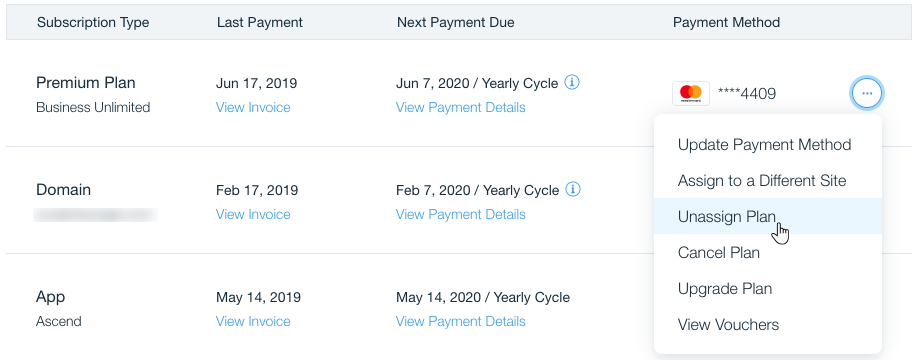
Detailed instructions on how to add facebook pixel to wix simply
Facebook Pixel is a powerful tool that helps track user behavior on your website and optimize your advertising performance. With the Wix platform, installing the Pixel is simple, especially if you are using Wix Premium. Here are the detailed steps to add the Pixel to Wix without editing the source code.
Currently, Pixel integration is only available on Wix Premium plans. If you are on this plan, you can easily set up Facebook Pixel without editing any code. Go to your Wix page in Facebook Event Manager. From there, select the Pixel you want to use and enter the Pixel ID from your account. If you don’t know how to do it, follow these detailed steps:
Step 1: Open your browser and log in to your Wix account.
Step 2: In the Wix admin interface, click Manage Website from the left menu.
Step 3: Go to Partner Integrations in Settings to begin the process of adding Pixel.
Step 4: In the Wix interface, click Tracking & Analytics. Step 5: Continue to select New Tool and from the drop-down menu, select Facebook Pixel.
Step 6: Copy the Pixel ID from your Facebook Business account.
Step 7: Paste this ID into the required box in Wix.
Step 8: Click Apply to complete the setup process.
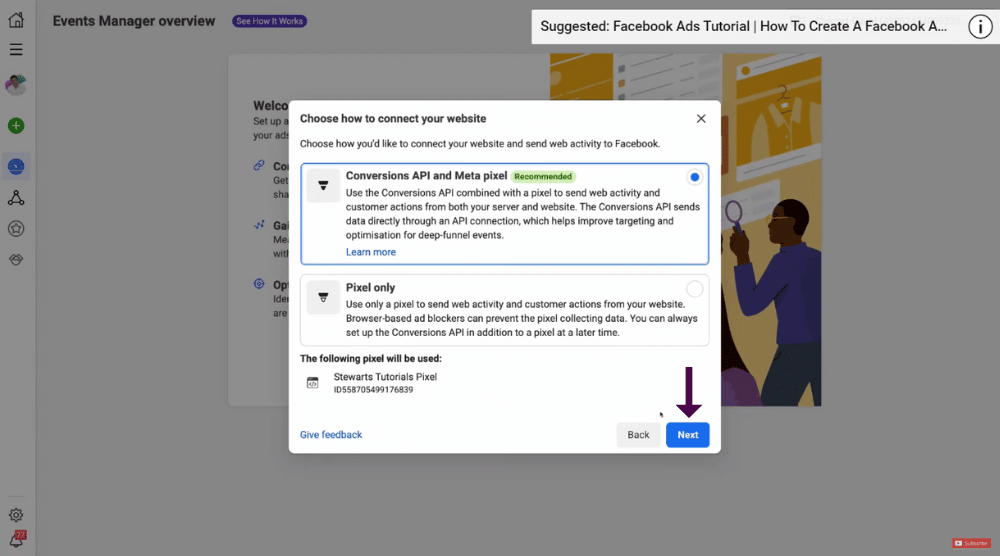
Once successfully integrated, Facebook Pixel will start tracking important behaviors on your website. You can now create conversion optimization ad campaigns that will help increase performance and drive more important events for your business.
With the above steps, integrating Facebook Pixel into Wix is not only simple but also brings great benefits to managing and optimizing your advertising campaigns. Wish you success in applying!
Contact Info
Are you in need of Facebook advertising or need to rent a quality Facebook advertising account? Don’t worry! Rentfb is a unit specializing in providing reputable Facebook accounts, as well as direct advertising support. Provides all types of advertising accounts such as gambling ads facebook to help you reach and create fast conversions.
Frequently Asked Questions
An advertising pixel is a small piece of code, typically embedded into a website, that helps track and analyze user behavior. It is an important tool for advertisers to collect data about visitor activities, such as viewing products, adding to cart, or completing a purchase. With the pixel, advertising campaigns can be optimized to reach the right audience, measure performance, and increase conversion rates, especially on platforms like Facebook or Google Ads.
Adding Facebook Pixel to your website is an important step for advertisers to track, analyze, and optimize the effectiveness of their advertising campaigns. Facebook Pixel allows you to collect visitor behavior data, such as viewing products, adding to cart, or completing a purchase. From there, you can build a potential customer file, measure advertising performance, and create a more suitable marketing strategy. In particular, Pixel supports conversion optimization and increases the ability to re-engage customers, helping to improve the success rate of promotional campaigns.