How to add frame in facebook live quickly and easily
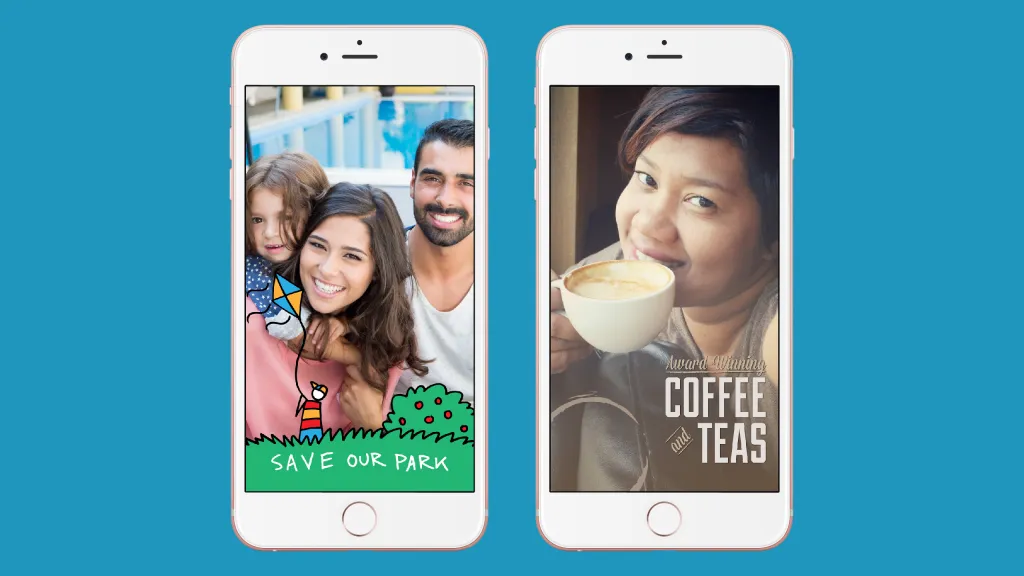
Facebook Live is a powerful tool to increase interaction, connect the community, especially support individuals and businesses to build their brands. With Facebook’s free live streaming feature, businesses will connect with followers, build credibility and trust, promote sales, increase sales and profits. Every day, there are many live videos appearing on Facebook to increase prominence and differentiate the brand, you need to know how to add frame in facebook live. If you don’t know how to do it, don’t miss the article below from Rentfb.
Why should you frame Facebook Live?
Facebook Frame or Facebook Frame is a feature released in 2016 that allows users to create decorative frames for personal profile pictures responding to an event or organization. Moreover, this feature allows businesses to create uniqueness and difference with their own frames to promote their brand, which is very supportive for communication campaigns. Creating frames on Facebook Live brings the following benefits to businesses:
Enhance brand awareness
Frames in Facebook Live are designed with colors, logos and highlights of the brand to increase recognition. This helps target customers recognize the business. Especially when you have a consistently designed frame that conveys the brand’s style and personality. Every time they see that frame, viewers will immediately remember the brand. In addition, businesses can promote products and services effectively with branded frames.
Promote community engagement and participation
Knowing how to add a frame to your Facebook Live stream can help you grab viewers’ attention right from the start. When designing a frame, you can add elements like graphics, messages, and images to attract and entice viewers to stop and watch your content. Frames are not only decorative, but can also be used to provide useful information to viewers. This helps viewers grasp information, livestream content, and interact quickly.
With a beautifully designed and creative frame to urge viewers to take specific actions such as clicking like, share, comment. On the other hand, you can use frames to ask questions and call for action. By creating and using frames related to specific interests and events, you will promote interaction and engagement among community members.
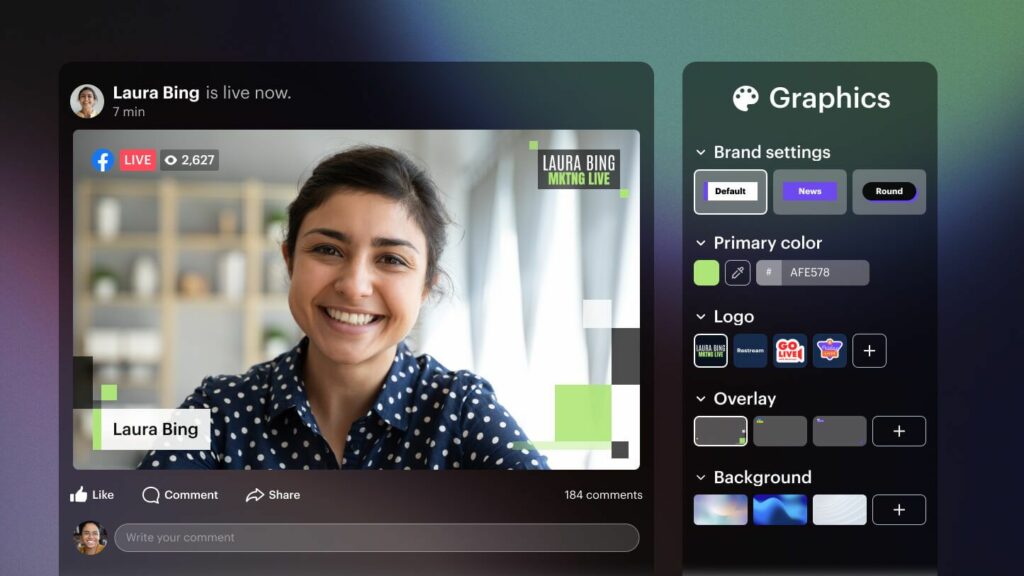
Demonstrate creativity and professionalism
Not only does it help increase brand recognition, Facebook frames also help express creativity and personalization. Because you can design or choose a frame that suits your interests and personality. For each live broadcast on Facebook with a carefully designed frame, it will create professionalism. This is very important for businesses and individuals who want to build a reputable image on Facebook, attract attention and make a deep impression.
Easy to deploy, support product and service promotion
Adding frames to Facebook Live is not too complicated because there are many tools that support professional frame creation such as Canva, OBS Studio,… You can create and integrate frames into your Facebook live stream to help increase the appeal and visual appeal of the content. On special occasions such as promotional campaigns or special events, adding a frame with a suitable theme helps the content synchronize with the event.
Instructions on how to add frame in facebook live
If you want to add a frame to your Facebook livestream, you first need to create a Facebook frame as follows:
How to create Facebook frames using Frame Studio
Go to the link: https://developers.facebook.com/products/frame-studio/ and click on the Create Frame option to start designing the frame. The main interface of Facebook Frames will appear and then you can start inserting images and sorting the frame. Next, select the Choose Art option on the left side of the screen to upload the frame to the Facebook application created earlier.
Now use the Facebook frame editor to make sure your photo fits within the defined container. Next, select the Profile Photo option on the left side of the screen. In the upper right corner, identify the Facebook page or profile that the frame belongs to and then press the Next button.
Next, the screen will ask you to name the frame and set up scheduling options for when the frame or effect will run. Use keywords so users can easily find you.
Now review your frame design to make sure it displays properly on your device. Then tap Save as draft to upload it, or tap Publish to upload it immediately.
When you submit a publishing request, Facebook will review your request and notify you within a few days. Once approved, people can use the Facebook frame option. It usually takes about 4-5 days (while submitting Facebook shows 1 week) for the Facebook frame to be approved. However, to be approved, the frame must comply with the terms and conditions of Facebook policy.
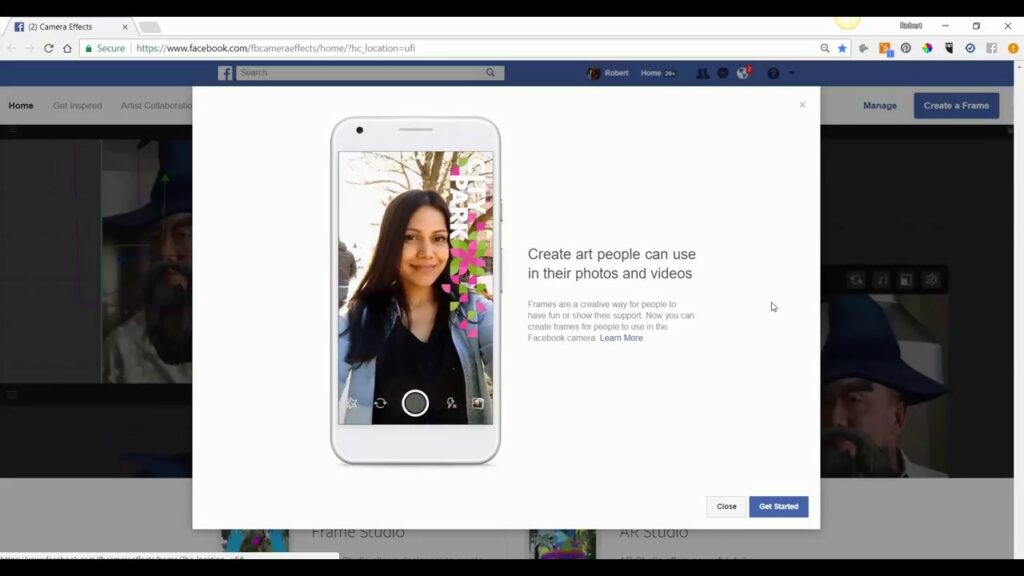
How to add frames to Facebook Live
If your frame created with Frame Studio is approved by Facebook, you can start using it right away. To make it easier to add frames to Facebook Live, we recommend using your phone.
First, open your phone and access the Facebook app after the frame is exported. Next, go to the notification section and you will see the option to view the frame, you can view the frame in the upper right corner of the screen. Then you can start adding frames to Facebook Live.
Click on the Live button icon and then the Live screen icon appears. Then select the effect section with the glowing magic wand icon. Here, click on the photo frame icon to select the appropriate frame. After selecting, complete the required information and then click on the Start Live Video button. Now your live video will take place on Facebook with the created frame. So you have completed adding the frame to Facebook Live.
If you know how to add frames to Facebook Live, you can make your livestream unique, different and attract attention. This not only contributes to increasing interaction, motivating viewers to perform the desired conversion action to increase sales and maximize business profits.
Contact Info
Information about “How to add frame in facebook live” hopes to provide you with additional necessary knowledge. At Rent FB, there is a team of highly qualified and experienced staff and experts who will provide rent facebook ads account as well as support when you run Facebook ads. Contact us via phone number.
Frequently Asked Questions
If you are unable to create a frame on Facebook, it is because you do not meet the platform requirements. Facebook requires that the design frame has a transparent background, a JPG or PNG file size less than 1MB, and the recommended size for a Facebook frame is 183×183 pixels. In addition, please check that you can access the frame studio and use a compatible device and browser to create a frame. You can also contact the Facebook team to report the problem for support.
You can add captions, text overlays, or stickers to your Facebook Live using Restream. Next, connect your Facebook account to Restream and go live using Restream Studio. Inside Studio, you can customize your captions, text overlays, and stickers.