How to add messenger button on Facebook post
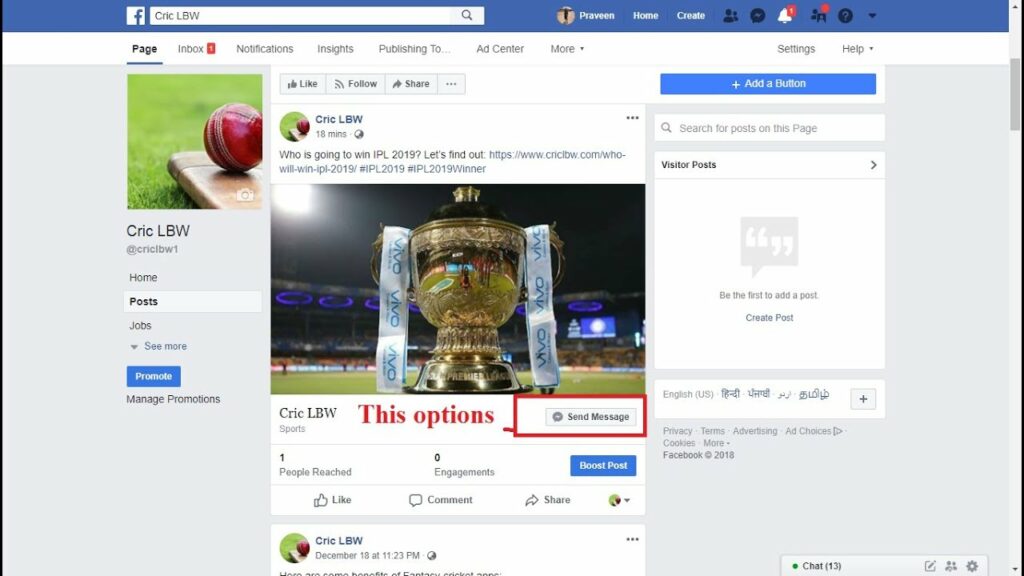
Do you want to increase interaction on your Fanpage and Facebook posts? Adding a message button is an effective solution, helping you connect quickly with customers. This button not only helps customers easily contact but also creates favorable conditions for you to answer questions and receive instant feedback. In this article, RentFB will guide you how to add messenger button on facebook post in the easiest and simplest way.
Overview of the Facebook Send Message Button
The “Send Message” button on Facebook is an important and effective tool for businesses and individuals managing Fanpages, to establish a direct communication channel with customers. This feature allows users to easily send messages to the page with just one click, providing convenience and speed in connecting customers and businesses. When used properly, the “Send Message” button not only helps increase interaction with users but also acts as a bridge to answer questions, provide information, support customers, and receive feedback quickly. You can customize the display position of the button on the page, helping to attract customers’ attention, encourage them to proactively contact and ask questions related to products or services.
In particular, this feature not only benefits in building relationships with customers, but also supports businesses in collecting opinions, increasing satisfaction and strengthening consumer trust. With the popularity of Facebook in digital communication strategies, the “Send Message” button has become an indispensable part in optimizing customer experience and improving business efficiency. Applying and effectively using the “Send Message” button not only helps you improve your brand presence but also enhances customer care capabilities, opening up many opportunities to reach and interact with the target audience.
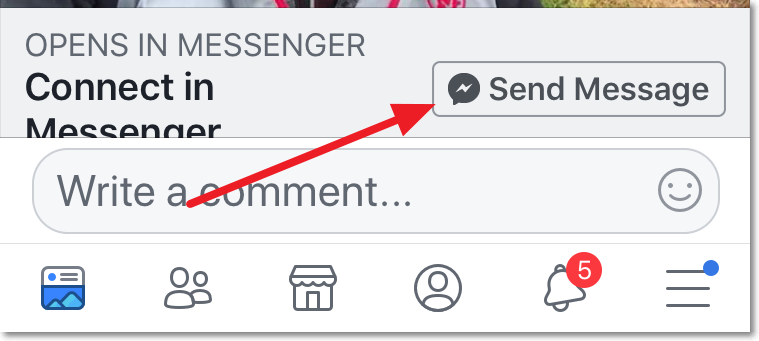
Detailed instructions on how to add a messenger button to a Facebook post
The “Send Message” button is a powerful tool for businesses to build and maintain customer relationships in an increasingly competitive environment. Adding this button to your Facebook posts will help optimize the engagement process, increase your chances of reaching customers, and improve their experience. You can apply this button to both new and existing posts, following the instructions below:
How to add messenger button on facebook post
If you want to add a “Send Message” button to an existing post, please note that the post must not have been used in any previous ad campaigns. Follow these steps:
Step 1: Go to the published post you want to edit.
Step 2: Click “Edit Post” to open the editing interface.
Step 3: Select the “Add action button” option in the post settings.
Step 4: In the list of options, select “Send Message” as the action button for the post.
Step 5: Fill in the template content for the automated message, including any questions or responses you want to send to customers when they click this button.
Step 6: Click “Save” to complete the process and apply the changes to the post.
Once complete, your post will display a “Send Message” button, allowing customers to easily start a direct conversation with your business.
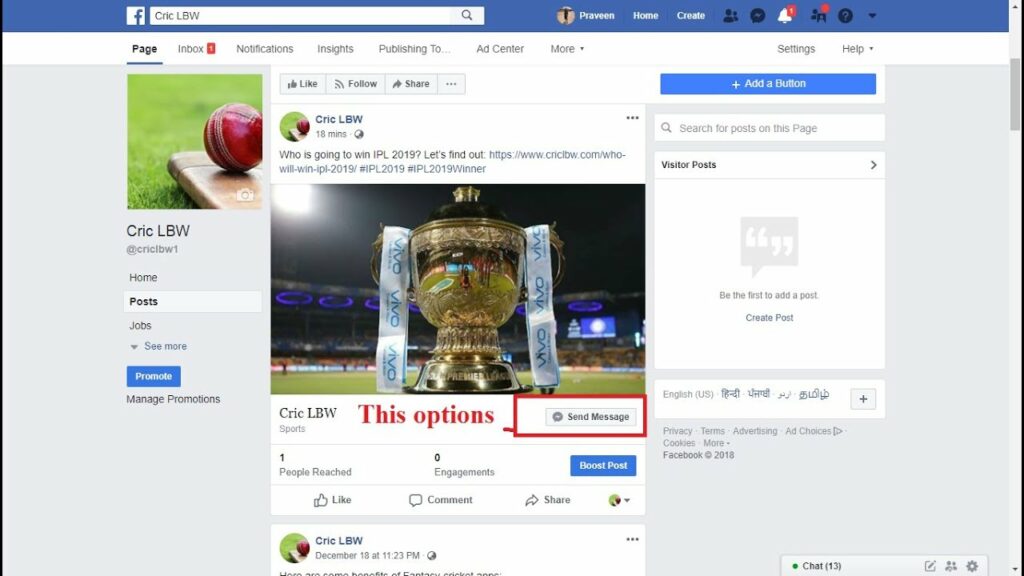
How to add messenger button to new post
If you are creating a new post and want to integrate the “Send Message” button from the beginning, follow these steps:
Bước 1: Khi bắt đầu tạo bài viết mới, chọn “Thêm nút hành động” từ các tùy chọn hiển thị.
Bước 2: Trong danh sách các tùy chọn, chọn “Gửi tin nhắn”.
Bước 3: Nhập nội dung mẫu cho tin nhắn tự động, chẳng hạn như câu hỏi hoặc phản hồi sẽ được gửi đến khách hàng khi họ sử dụng nút này.
Bước 4: Nhấn “Đăng” để xuất bản bài viết với nút “Gửi tin nhắn” đi kèm.
Note
- Sample content for automated messages: Keep content short, sweet, and suggestive to encourage customers to start a conversation.
- Tính khả dụng: Nút “Gửi tin nhắn” hiển thị trên cả phiên bản Facebook dành cho máy tính và thiết bị di động, đảm bảo trải nghiệm đồng nhất cho khách hàng.
- Edit content: You can adjust the template content at any time to suit your engagement strategy or changing business goals.
Advantages of adding facebook post and message buttons
Adding a Messenger button to your ad increases your customer reach.
In the modern business landscape, fast and effective interactions with customers have become an important factor for businesses to maintain a competitive advantage. The “Send Message” button on Facebook is a powerful tool that brings many outstanding benefits, from direct connection to improving customer experience, while helping businesses optimize advertising effectiveness and increase sales opportunities.
Direct interaction with customers
The “Send Message” button makes it easy for customers to contact businesses with just one simple action. This helps customers:
- Send questions or request quick advice.
- Give feedback on products or services they are interested in.
From a business perspective, responding promptly to messages from customers not only promotes two-way communication but also builds closer relationships. Direct interaction via Messenger helps businesses demonstrate professionalism and readiness to support customers at all times.
Contribute to improving the quality of business services
The quickness of communication via the “Send Message” button offers many customer service benefits:
- Comprehensive support: Businesses can answer questions, provide product advice and resolve customer issues right in the chat.
- Improve satisfaction: Quick response and professional problem resolution create a positive impression with customers.
- Build trust: Being dedicated in every message will increase customer loyalty to your brand.
Creating an excellent customer service experience not only retains existing customers, but also encourages them to refer your products and services to others.
Respond directly to customer file needs
Messenger is a tool that helps businesses reach and better understand customers by collecting personal information, interests, and needs. The benefits of personalization include:
- Optimize advertising messages: Understand each customer group to send the most appropriate and attractive messages.
- Product and service development: Based on the data collected, businesses can tailor products or services to meet the specific needs of each customer group.
Thanks to that, each customer will feel understood and cared for by the business, thereby increasing the chance of converting into loyal customers.
Increase direct sales opportunities
Messenger is not only a communication channel but also a place where businesses can close orders. Benefits include:
- Personal Consulting: Offering solutions or products that best suit the customer’s needs.
- Purchase support: Guide customers through the purchase process right in Messenger.
- Encourage shopping: Businesses can promote promotions, discount codes, or featured products through messages.
Shortening the distance from the research stage to the purchase decision not only increases revenue but also helps businesses achieve outstanding business efficiency. Integrating the “Send Message” button into the article, you not only increase the ability to interact with customers but also create a direct, fast and effective communication channel, helping to improve the user experience and promote business efficiency.
Contact Info
Are you in need of Facebook advertising or need to rent a quality Facebook advertising account? Don’t worry! Rentfb is a unit specializing in providing reputable Facebook accounts, as well as direct advertising support. Provides all types of advertising accounts such as gambling ads on facebook to help you reach and create fast conversions.
Frequently Asked Questions
Editing the “Send Message” button on the post helps businesses optimize the customer experience and increase interaction efficiency. Customizing the button content, such as changing it to campaign-appropriate phrases such as “Ask Now”, “Get Advice” or “Learn More”, helps attract more customer attention. In addition, businesses can set up appropriate automated messages or response scripts, ensuring quick and professional responses. This not only improves the ability to reach target customers but also creates a good impression, promotes trust and conversion rates.
There are a few common reasons why you may not be able to add a “Send Message” button to a post. First, your Facebook account may not have this feature enabled, especially if it’s a personal account rather than a business account. Additionally, your post must be an ad to have an action button like “Send Message.” If the post wasn’t created through Ads Manager or the correct messaging objective isn’t selected, this option won’t be available. Finally, system errors or incorrect page settings can also cause the issue. Checking to make sure your account, posts, and settings all meet the requirements is the first step in troubleshooting this issue.