How to add money in fb ads
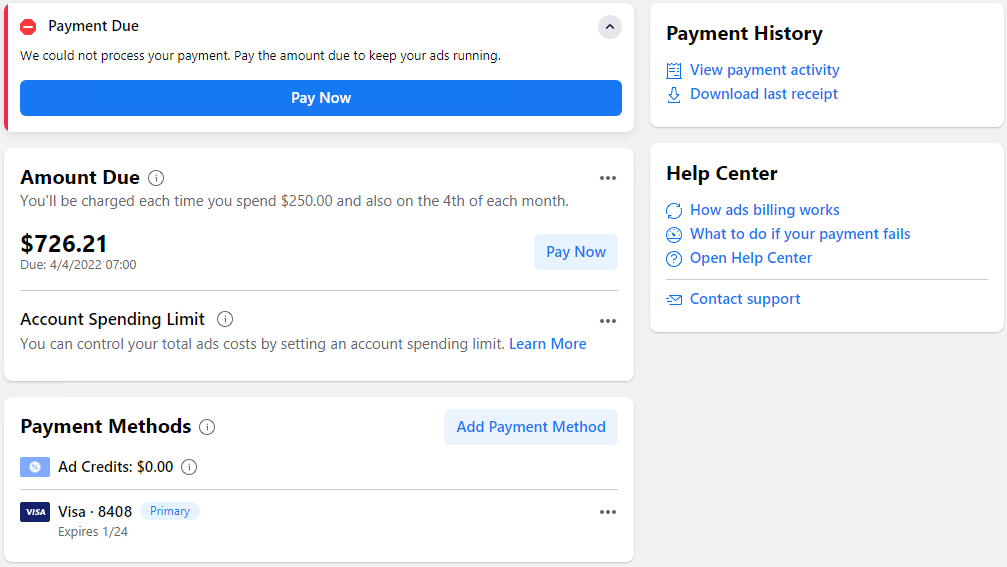
For a Facebook advertising campaign to run smoothly, businesses need to effectively combine advertising and payment. Understanding and using the platform’s payment tools correctly is an important factor to ensure all advertising activities go smoothly. In the article below, RentFB will guide you on how to add money in fb ads advertising simply and quickly.
What payment methods can I use to top up my advertising?
Currently, Facebook offers many different payment methods, suitable for each user’s needs and conditions. Choosing the right payment method will help you manage advertising costs effectively. Below are popular and widely chosen Facebook Ads payment methods:

Thẻ Visa/Mastercard
This is the most popular and preferred method due to its convenience and speed. Visa/Mastercard cards are widely accepted globally and can be used to make online payments safely and securely. Using Visa/Mastercard to top up Facebook Ads is very easy. You just need to go to Facebook’s Ads Manager and make payments directly with your card, saving time and effort.
PayPal
As an extremely popular international e-wallet, PayPal allows you to make online payments safely and securely. It is linked to many different banks and credit cards, helping users manage their finances flexibly and effectively. When using PayPal to top up Facebook Ads, you can pay directly from your PayPal account or link it to a Visa/Mastercard to make transactions. This method is especially suitable for those who regularly transact online and want to easily manage advertising costs.
Domestic debit card
For those who do not own a Visa/Mastercard or do not want to use PayPal, a domestic debit card is a suitable option. These cards are issued by domestic banks and can be used for online payments through Facebook’s payment system. However, to use a domestic debit card to top up Facebook Ads, you need to contact the card issuing bank to enable the international payment function.
Bank transfer
This method usually takes longer than other methods, but is very suitable for those who want to control their spending closely. To use bank transfer, you need to contact Facebook customer support to get Facebook’s bank account information. After making the transfer, you will have to provide document information so that Facebook can confirm the transaction and update your advertising account. This is a fairly traditional method but is still chosen by many people because of its safety and ability to control spending.
Each payment method has its own advantages and disadvantages, so you should choose the method that best suits your needs and financial conditions.
How to add money in fb ads
This is the most popular method of depositing money, chosen by many people because it is convenient and fast. Below are detailed instructions on how to deposit money into Facebook Ads using Visa/Mastercard:
Step 1: Go to Facebook.com, then click the down arrow icon in the upper right corner of the screen, select “Ads Manager”. If you are not logged into Facebook, the system will ask you to log in with your Facebook account.
Step 2: After successfully logging in, in the menu bar on the left, select “Payment”. Or you can click “Payment Settings” on the right side of the screen, next to your avatar icon.
Step 3: On the “payment” page, click on the “add payment method” button. Or on the “payment settings” page, click on “add payment method” in the “payment method” section.
Step 4: In the list of payment methods, select “Credit/Debit Card”. You will then be asked to enter your card information including:
- Card Number: Enter the 16 digits of your Visa/Mastercard card.
- Expiration Date: Enter the month and year the card expires.
- CVC: Enter the 3-digit security number on the back of the card.
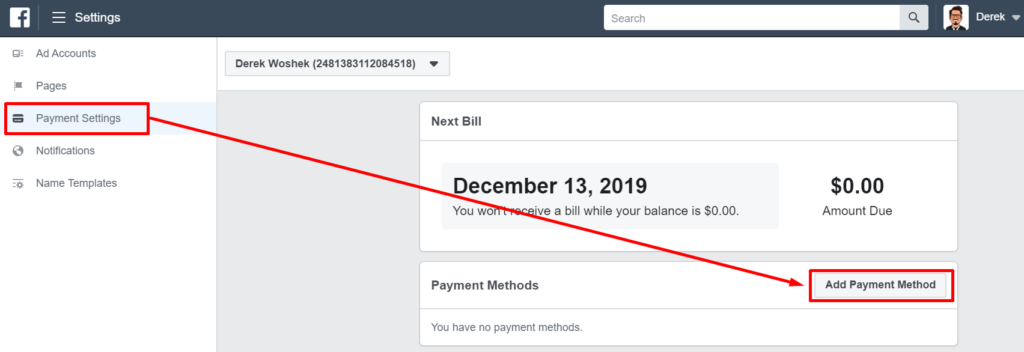
Make sure you have entered your card information correctly before pressing “Add”.
Step 5: After successfully adding card information, you will be redirected to the payment page. Enter the amount you want to deposit into your Facebook advertising account. Check the payment information again and click “Confirm” to complete the deposit process.
Recharging your Facebook advertising account is important so that you can use Facebook advertising services effectively. This article has detailed instructions on how to recharge your Facebook Ads account via Visa/Mastercard. Apply our knowledge to manage your advertising account in the most convenient and optimal way. Good luck!
Contact Info
We provide services facebook dropship ads nationwide, and with a team of experienced and qualified staff who both support advertising and can directly perform Facebook advertising if you need. Contact us via phone number.
Frequently Asked Questions
To withdraw money from your prepaid funds on Facebook, you need to go to Facebook’s “Ads Manager” section, then go to “Payment Settings”. Here, select “Withdraw” and enter the amount you want to withdraw from your prepaid funds. The withdrawal process can be done via a linked bank account or another payment method that has been added previously. Facebook will process your withdrawal request within a certain period of time and notify you when the transaction is complete.
Once you add funds to your Facebook advertising account, you cannot withdraw the funds you have deposited. Facebook does not offer refunds for deposits to your advertising account. However, the funds deposited will be used to pay for your advertising campaigns. If you do not use all of the funds, they will remain in your account and can be applied to future ads.