How to add paid partnership on facebook post
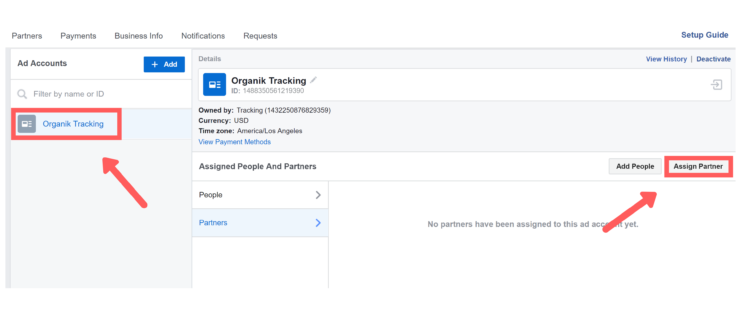
The current marketing trend focuses on exploiting the power of influencers on Facebook instead of investing the entire large budget in simple advertising. Adding paid partnerships to Facebook posts will help businesses reach more target customers, promote products and services with the same brand. Especially when businesses cooperate with paid partners who are famous Influencers, it will improve communication efficiency, optimize costs and achieve explosive revenue and profits. If you do not know how to add paid partnership on facebook post, do not miss the article below from Rentfb!
The Power of Adding Paid Partnerships on Facebook Posts
Paid partnerships are collaborations between businesses and famous KOLs/KOCs/Influencers on Facebook to promote brands, products and services. Compared to sales promotion posts on Facebook, posts labeled as paid partners will attract more attention, reach a wider audience and gain more trust.
This will help businesses expand their reach, build brand credibility, and gain more love from their target customers than if they promote themselves. Posts using paid partnerships will be labeled With the same partner name, which is more highly rated than posts appearing on the business Facebook page. By adding paid partnerships to your Facebook posts, you will get the following benefits:
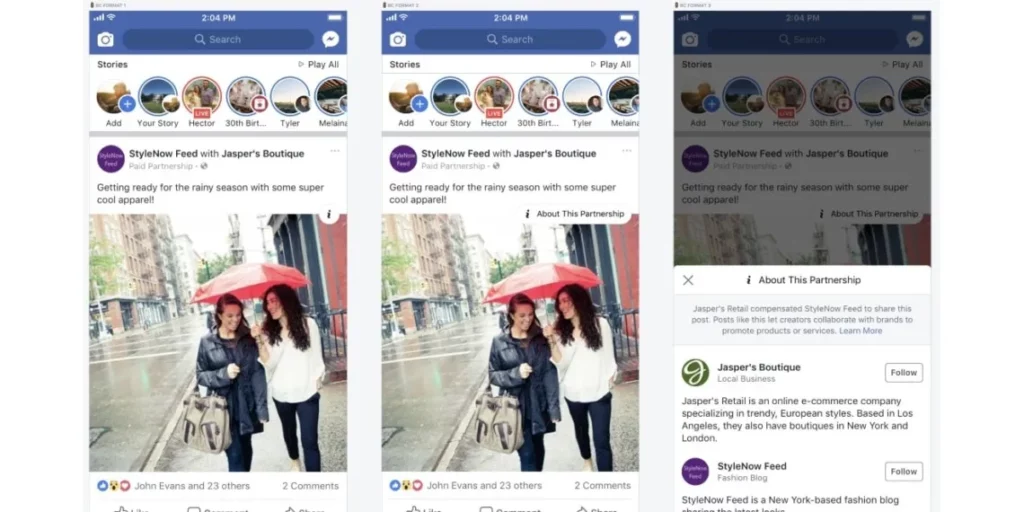
Reach more target customers
KOCs/KOLs or Influencers on Facebook have a large number of followers and know how to create attractive and engaging content. Because they have a lot of experience in attracting target customers and clearly understand what the audience wants, needs and the content they are interested in. Therefore, posts using paid partnerships created by influencers will receive a large number of views, interactions and followers. Moreover, businesses can combine with Facebook Ads to increase communication effectiveness while ensuring that ads are displayed to the right audience at the right time. The more interactions your posts have, the more likely they will be shown to more partners and increase interactions. This helps businesses’ posts reach more target customers.
Build trust and brand reputation
Compared to advertising content, posts using paid partnerships will be more trusted and accepted by users. The current trend is that users often follow and listen to the shares, products or services that influential people introduce. Through cooperation with famous KOL/KOC or Influencers, businesses can increase trust with customers and at the same time enhance brand reputation.
Enhance content creation
To build a brand on Facebook, businesses need to know how to create attractive, engaging and user-friendly content. When businesses cooperate with professional content creators, famous KOLs/KOCs or Influencers. They have many unique ideas and know how to create attractive content suitable for the target audience. By using paid partnerships, businesses can increase their content creation capabilities to increase user engagement and retention.
Drive conversions and optimize costs
Posts using paid partnerships will gain trust, love from people and have better conversion rates than business promotional posts. Some studies also show that these posts have higher click-through rates and help optimize costs effectively. Although it will require an investment when starting out, it will bring long-term benefits compared to the cost. Facebook provides many tools that allow businesses to track and analyze the performance of each campaign to make appropriate adjustments. Cooperating with paid partners helps businesses focus resources on channels that bring high conversions and save time and costs.
Increase competitive advantage in the market
In today’s competitive business world, if you want your brand to stand out and be different, using free tools alone is not enough. Instead, you should use paid partnerships in your Facebook posts to enhance your business’s competitive advantage. On the other hand, your business can expand its reach to more customers and build a strong brand.
How to add paid partnership on facebook post
If you want to add a paid partnership to your Facebook post, use the Branded Content Tool to add partner approval. You can also create a partnership ad using ad code or post information.
When using the Branded Content Tool, you need to find the right Facebook creators and influencers. To have a successful marketing campaign, you should find creators in your field. Once you find the right Influencer, contact them to collaborate and agree on a project plan.
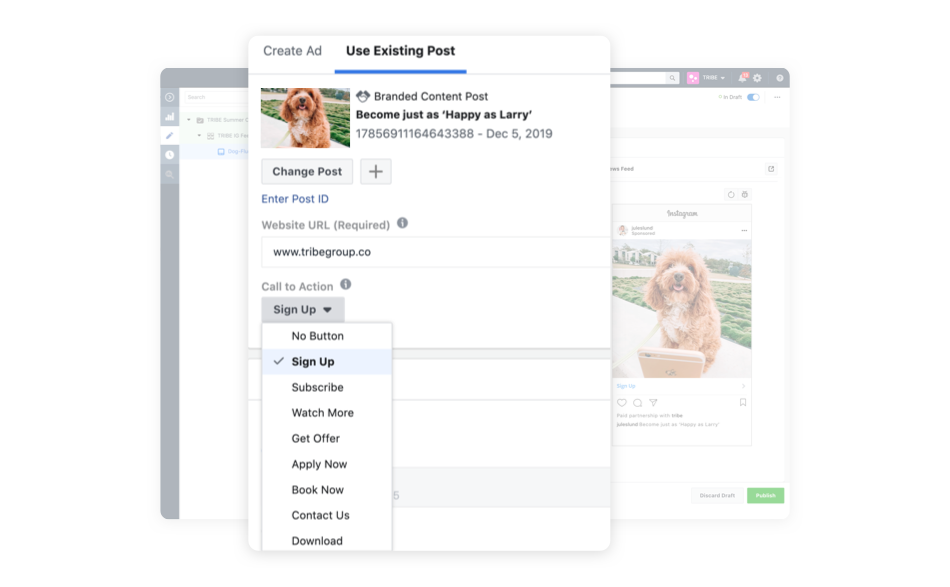
Then, access the Branded Content Tool by submitting a request on Facebook. To request access, make sure you have Facebook pages that comply with the Branded Content Policy. You also need to select who you are requesting access to and make sure you have an admin or owner role on the page.
Now, approve creators to tag you in branded content. Users will then see the Paid Partner label in the post when it is published. If you want to add partner approval, go to Facebook Business settings, select Users, select Partners, then click the 3 dashes. Now, select Settings, then select Business or Creator, and select Branded Content. Then, select the creator you want to approve.
Once you have access to the Branded Content Tool, you can add branded content tags to your Facebook posts through Page Editor or Meta Ads Manager or from Meta Business Suite.
To post branded content from your Page, create a new post from your Facebook Page, then select the Partner icon and select your business partner’s Page by entering their Page URL or name. Next, click Publish and provide the required content. If you are not ready to publish, save the post as a draft or schedule the post and click Apply to save your changes.
If you want to post branded content to Facebook from Meta Business Suite, go to Meta Business Suite. Then select the Content tab and click Create Post in the top right. Under Post to, select the Facebook Page you want to post to and select and upload a video or photo. Now add text to the Post Details.
Below the text box in Post Details, click on the 3 dots More Features and select Brand Tagging. Next, enter the business partner name in the search bar and select the item you want and click Next. Now, select the media file optimization options and click Next, then select the posting options and click Share.
By adding paid partnerships on Facebook posts, businesses can reach more target customers, promote their brands, products and services effectively. With the useful information we have shared above, you have learned many useful things and have marketing campaigns that explode sales and profits.
Contact Info
Information about “How to add paid partnership on facebook post” hopes to provide you with additional necessary knowledge. At Rent FB, there is a team of highly qualified and experienced staff and experts who will provide facebook rental as well as support when you run Facebook ads. Contact us via phone number.
Frequently Asked Questions
For posts with paid partnerships or branded content, use the with label to let users know the name of the business partner’s Page. The Paid label is used at the top of your post, and if the post is boosted or an unpublished ad, the Sponsored label will appear just like any other ad on Facebook.
If you want to add a paid partnership on Facebook after posting, go to the content you want to receive the ad code in Facebook Feed or on your personal Facebook Profile. Next, click on the 3 dots in the upper right corner and select Share partnership ad code. Activate the status bar at Get partnership ad code and select Copy to save the code to the clipboard or send the code to the partner via direct message.