How to add product on Facebook marketplace
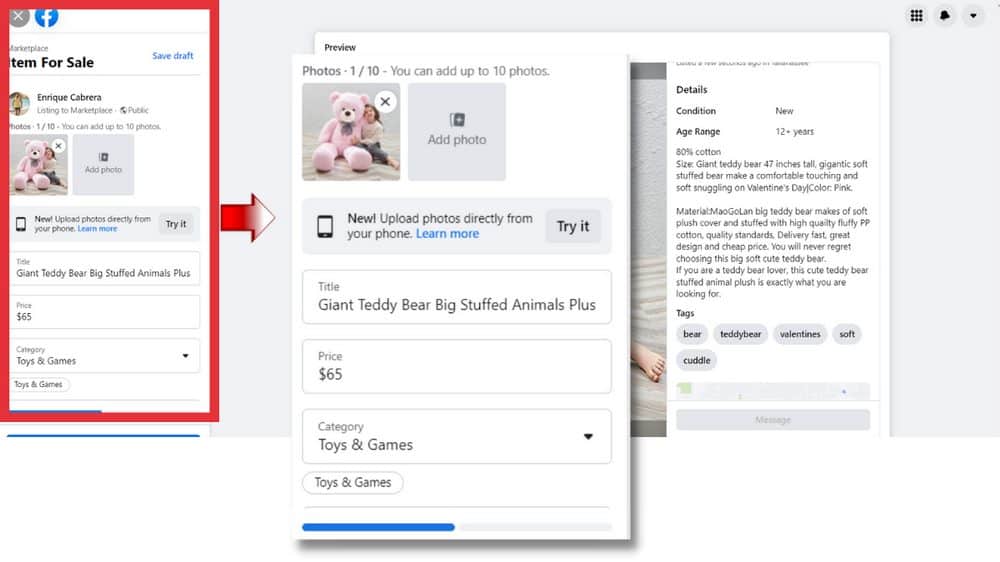
If you are thinking about selling a product during the pandemic and want to find an effective sales channel, online sales are the best choice. If you are looking for a platform that is both convenient and has the ability to attract many customers, Facebook Marketplace will be the ideal tool for you. Let’s explore with RentFB all how to add product on Facebook marketplace in this article!
Facebook Marketplace Features
Facebook Marketplace can be simply understood as a giant “online marketplace” created by Facebook, helping users easily buy and sell a variety of items right on this platform. This is an open market, where people can freely post products to sell or search for items that suit their personal needs. With this feature, Facebook not only connects friends but also supports individuals and businesses to expand their commercial activities quickly and conveniently.
To access Facebook Marketplace, simply open the Facebook app, tap the three-dash icon in the bottom corner, and select “Marketplace.” Here, you can easily post your products for sale by filling in detailed information such as description, price, and illustration. With the support of smartphone camera technology, you can quickly take photos of products and post them directly to Marketplace without the need for an intermediary application.
However, it should be noted that Facebook Marketplace only acts as a platform to support transactions between buyers and sellers, and is not responsible for the buying and selling process or product quality. This means that users need to proactively check information, evaluate sellers, and negotiate prices before deciding to make a transaction. Therefore, to ensure safety when shopping on Marketplace, you should carefully refer to reviews from previous customers and conduct transactions in public, trustworthy places.
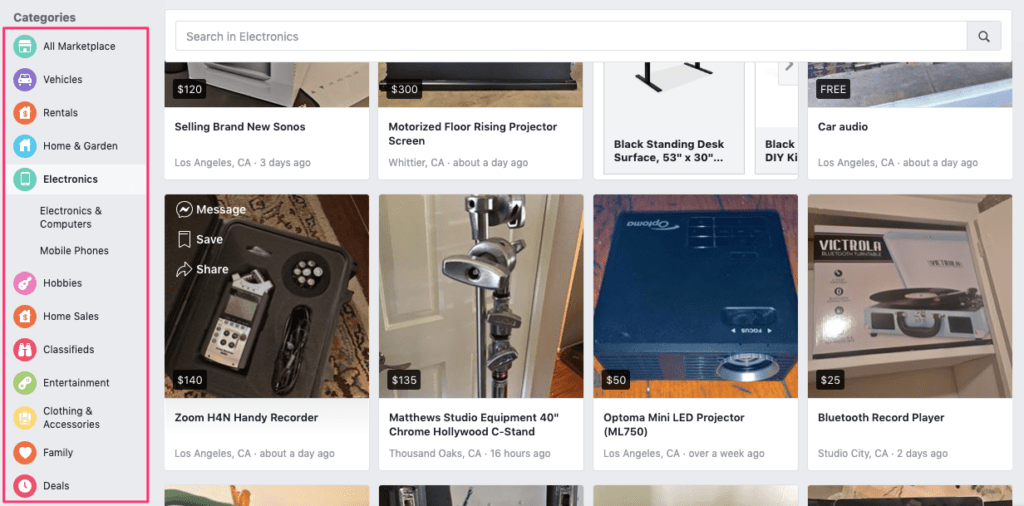
How to add product on Facebook marketplace
Selling products on Facebook Marketplace is not really too difficult, you can refer to the following specific methods:
Add on phone
Step 1: Open the Facebook app on your phone or tablet, then tap the three-bar icon in the menu at the top of the screen (on Android devices) or at the bottom of the screen (on iOS devices like iPhone and iPad). Then, select the Marketplace box.
Step 2: Click Sell under Marketplace, then select the type of product you want to list: Items, Vehicles, Homes for sale or rent.
Step 3: Fill in product details:
- Product Title: Create a catchy title that includes keywords related to your product.
- Price: Enter the product price in numbers.
- Location: The default location will be auto-filled, you can change it if needed.
- Category: Make sure your product is placed in the correct category, as this makes it easier for customers to find and avoids Facebook removing your post due to category errors.
- Description: Write a detailed product description to increase the chances of attracting buyers.
- Product Photo: Take and upload a photo of the product.
Step 4: Select the group or association you want to post the product to and click Post to complete.
Done on computer
Step 1: Go to the Facebook website, click on Marketplace in the menu on the left side of the screen. You can also directly access Facebook Marketplace via the link https://www.facebook.com/marketplace/ to go to the sales page.
Step 2: Click on the [+ Sell something] box. A small box will pop up with several categories for you to fill in the product details.
Step 3: Fill in the details for your product:
- Product Title: Create an attractive title and include product keywords.
- Price: Enter the product price in numbers.
- Location: The location will be auto-filled, if you want to change it just click on the field and enter a new area.
- Categories: Make sure products are placed in the correct categories so they can be easily found.
- Description: Fill in a detailed description to increase the likelihood of attracting buyers.
- Product Photos: Click the +10 Photos box to upload product photos from your computer. You can upload up to 10 photos.
Step 4: Click Next to complete. Your product will appear immediately on Facebook Marketplace.
And that’s it, you’re done posting your product on Facebook Marketplace!
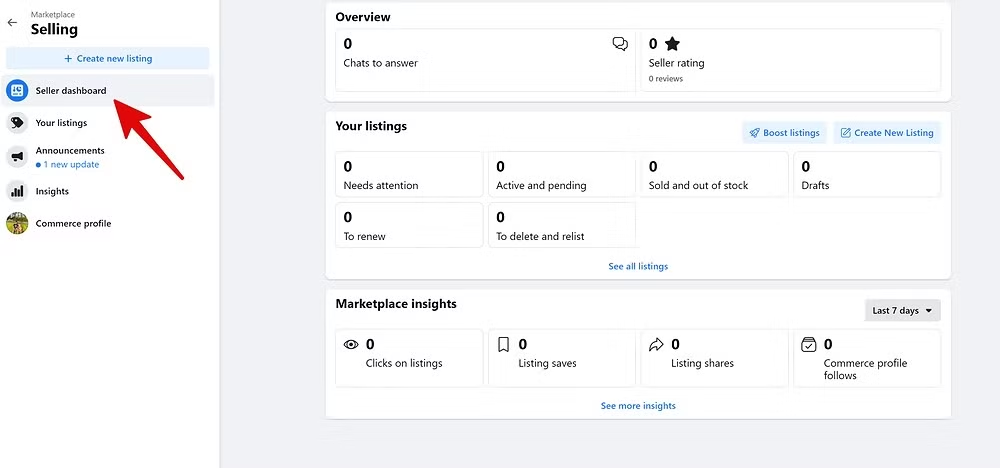
Tips to sell more products on Facebook Marketplace
To be able to sell on Facebook marketplace, you can refer to the following tips:
Eye-catching, attractive product images
A beautiful, clear photo is the first thing that attracts customers’ attention and determines whether or not to continue to learn about your product. Even when there is no need to buy, many people are still attracted by impressive images. Therefore, take product photos that are as neat, clear and honest as possible. The three important factors that help create an attractive product photo are light, angle and sharpness. You do not need to use a professional camera or add fancy effects, just take advantage of good light and choose an angle that helps the product display clearly.
Build credibility for your personal page
One of the advantages of Marketplace is that customers can clearly see who the seller is, thanks to the fact that the posts are directly linked to the personal Facebook account. This helps build trust, especially when the seller and the buyer are often in the same area. Before deciding to buy, customers tend to look at the seller’s personal page. Therefore, build a trustworthy profile by making some information public such as work, hometown, school, etc. At the same time, use a real profile photo and post positive content to build trust. This is also an opportunity for you to review the content you have shared and adjust your privacy settings if necessary.
Optimize product keyword seo
Product titles should be short and contain key words to help customers find them easily. They often use simple phrases when searching such as “iPhone 11”, “Bluetooth headset”, “used Vision motorbike”, “house in District 6″… Therefore, the clearer and closer the title is to the search needs, the higher the ability to reach customers.
Product description is clear and concise
A concise, informative description will help customers quickly grasp the product. Get straight to the point, providing important information such as product status, specifications, origin, outstanding features, etc. Avoid writing long or telling personal stories, because buyers are most interested in the price, origin and reliability of the product.
Rebalance profit margin and selling price
Before setting a price, you should refer to the general price on Marketplace and e-commerce sites such as Shopee, Sendo, Cho Tot… to ensure competitiveness. Sometimes, the price you offer seems reasonable but your competitors have better deals, causing you to lose customers without knowing it. A small tip is not to publicly disclose the specific selling price. Facebook allows you to set virtual prices such as 1 VND, 5 VND, 10 VND…, making customers curious and proactively texting to ask for the price. At that time, you have the opportunity to negotiate and consult more, increasing the closing rate.
Adding products to Facebook Marketplace not only helps you reach more potential customers but also increases your chances of making a sale quickly. By following the steps and optimizing your product information, you can create an attractive post that effectively attracts buyers. Start now to take advantage of this platform and maximize your sales!
Contact Info
Are you in need of Facebook advertising or need to rent a quality Facebook advertising account? Don’t worry! Rentfb is a unit specializing in providing reputable Facebook accounts, as well as direct advertising support. Provides all types of advertising accounts such as facebook gambling ads to help you reach and create fast conversions.
Frequently Asked Questions
Facebook Stores are limited in posting frequency mainly to prevent spam, ensure a better user experience and maintain a healthy business environment. Facebook applies algorithms to control posting frequency to prevent an account from posting too much in a short period of time, affecting the quality of the displayed content. If you violate policies such as posting continuously, using duplicate content or showing signs of spam, your account may be restricted. To avoid being limited, post at a reasonable frequency, provide useful content and comply with Facebook’s policies.
The best time to post products on Facebook Marketplace is during the hours when many people are online, helping the post reach more potential customers. Typically, the golden time to post is 7-9 am (when people start their day and browse Facebook), 12-1 pm (lunch break), and 7-10 pm (free time after work). In addition, you should also monitor the habits of your target customers to choose the right time to post, optimizing sales efficiency.