How to add review page on facebook
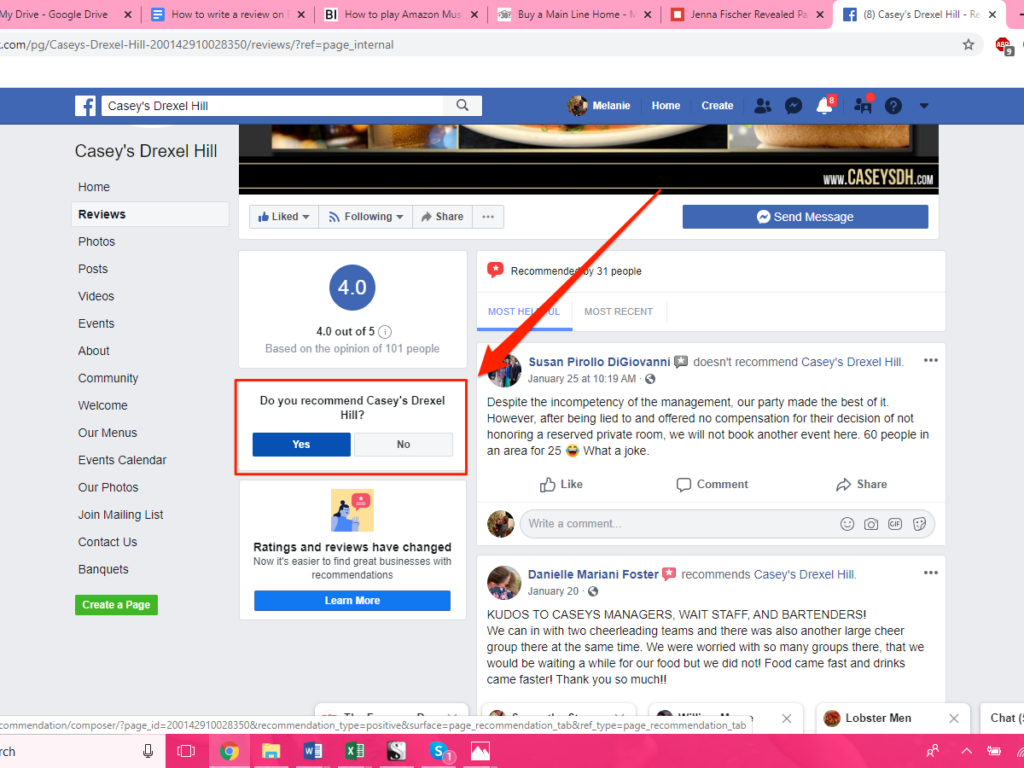
Facebook reviews are a way for users to share their experiences, opinions and reviews about a specific Fanpage on this social network. Reviews can include a number of stars (from 1 to 5) along with detailed comments about the page, product or service they have used. So how to add review page on facebook. Let’s find out with RentFB in this article!
What is a facebook review page?
Facebook Reviews is a feature that allows users to share their opinions and reviews about a business, product or service that they have experienced. These reviews can include feedback, star ratings, images and comments on the quality of the service or product. This helps other users get reference information before making a decision to buy or use a service. In the digital age, reviews have become an indispensable part of business and consumption activities. Users increasingly tend to search for reviews on Facebook before deciding to buy. A Facebook page with many positive reviews will build trust with potential customers, helping businesses attract more interested people. On the contrary, if there are too many negative reviews, businesses will have difficulty building reputation and reaching new customers.
In addition, Facebook Reviews not only help customers but also bring great benefits to businesses. Business owners can take advantage of these feedbacks to improve their products and services. At the same time, positive reviews are also a free marketing tool, helping to increase credibility and enhance brand image on social networking platforms. Facebook Reviews are not limited to a specific industry but appear in almost all areas of life, including:
- Consumer products: Clothing, cosmetics, household appliances, technology equipment…
- Services: Restaurant, hotel, spa, gym…
- Entertainment content: Books, movies, articles, TV shows…
- Company and brand: Review of corporate culture, customer service, work environment…
Thanks to these reviews, users can make more informed choices when searching for products or services that suit their needs. At the same time, businesses can also rely on customer feedback to improve quality and enhance user experience.
What does a Facebook review include?
Facebook reviews typically include the following elements:
- Star Rating: Users can rate from 1 to 5 stars to express their satisfaction.
- Detailed Reviews: Users can share their experiences in detail, including pros and cons.
- Illustrative images or videos: Some users may post actual images or videos to better illustrate the quality of the product or service.
- Business engagement: Businesses can respond to reviews, show customer care, and address issues if there is negative feedback.
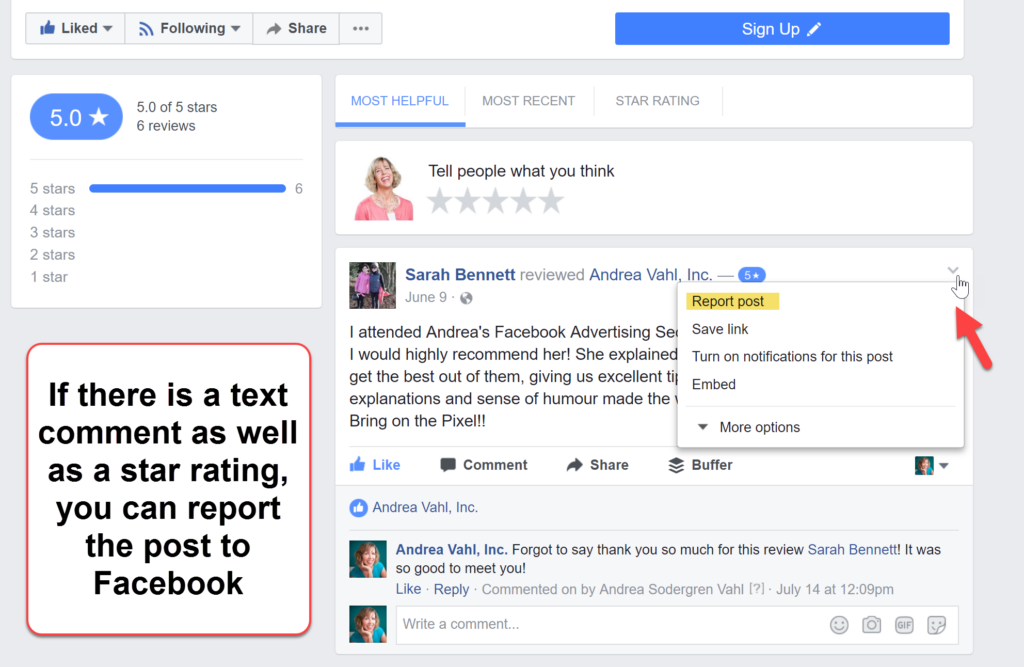
How to add review page on facebook
Instructions on how to enable and disable star ratings for Facebook fanpages
Facebook provides a star rating feature that allows users to share comments and rate the quality of a fanpage, thereby helping other customers have more information to refer to before using a product or service. However, in some cases, fanpage owners may want to turn this feature off to avoid negative or inappropriate reviews. Below are detailed instructions on how to turn on and off star ratings on Facebook fanpages.
How to enable/disable star rating on Facebook fanpage
Step 1: Open the Facebook app on your phone or visit Facebook.com on your computer. Then, on the main interface, look at the menu bar on the left side of the screen and select “Page”.
Step 2: After entering the “Pages” section, a list of fanpages that you are managing will appear. Find and select the fanpage that you want to enable or disable the star rating feature.
Step 3: After selecting the fanpage, you will see the fanpage management interface appear. Now, scroll down and find the “Settings” section in the menu bar on the left side of the screen, then click on it to access the detailed settings of the page.
Step 4: In the fanpage settings, find and click on “Templates and Tabs”. This is where you can manage the tabs displayed on the fanpage, including the Reviews tab.
Step 5: Next, scroll down the list of tabs on the page and look for “Reviews”. If this is visible, it means the star rating feature is enabled. If you don’t see this, it may be disabled.
Step 6: Turn on or off star ratings on fanpage
- If you want to enable this feature, drag the round button from left to right. When enabled, customers will be able to leave reviews and rate your fanpage using a star system (from 1 to 5 stars).
- If you want to hide star ratings from your fan page, drag the circle button from right to left. When turned off, users will not be able to leave new ratings, and old ratings will not be displayed on your fan page.
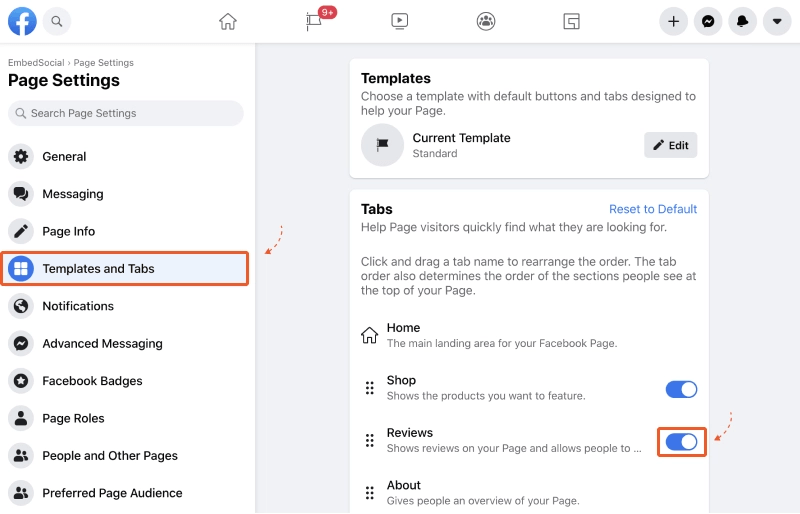
Note:
- When you turn off reviews, all existing reviews and ratings will not be displayed on your page, but they will not be completely deleted. If you turn the feature back on, old reviews will reappear.
- If you want to maintain a good image for your fanpage but are worried about negative reviews, regularly monitor and respond professionally to build credibility with customers.
- Only fanpage administrators or editors have the right to enable or disable star ratings.
With the above instructions, you can easily enable or disable the star rating feature on your Facebook fanpage, helping to effectively manage your business’s image and reputation on this platform.
Contact Info
We provide services dropship facebook nationwide, and with a team of experienced and qualified staff who both support advertising and can directly perform Facebook advertising if you need. Contact us via phone number.
Frequently Asked Questions
To rate 5 stars on a Facebook fanpage, first, you need to access the fanpage you want to rate. Then, scroll down to the Reviews section and click Write a review. Here, select 5 stars, enter a comment about your experience with the fanpage, then click Post to complete. If you don’t see the review section, the fanpage may have turned off this feature. Rating 5 stars helps the fanpage increase its reputation and create a good impression on other users.
To increase 5-star reviews for your Fanpage, you need to provide quality products/services and dedicated customer care. Be proactive in asking satisfied customers to leave positive reviews by sending gentle reminders via messages or posts. Additionally, maintaining professionalism when responding to reviews, even negative ones, will help build better credibility. You can also organize promotions or give small gifts to encourage customers to leave reviews. Most importantly, create great experiences so that customers voluntarily give 5-star reviews for your Fanpage.