How to add sign up button on Facebook page
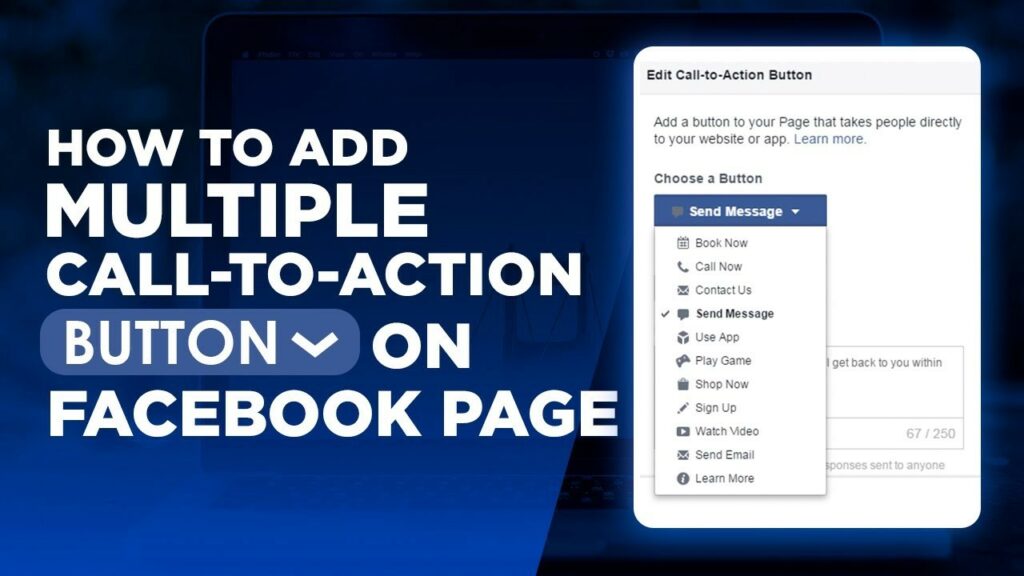
Every advertising and marketing campaign on Facebook or any platform aims to promote conversions and increase sales. In addition to attractive and engaging content that hits the psychology of target customers, a clear and convincing call to action will urge customers to take the desired action. To improve user experience, increase professionalism and improve conversions, increase revenue and profits, you need to know how to add sign up button on Facebook page. If you want to understand clearly, follow the article below by Rentfb!
Why add a subscribe button to your Facebook page?
Fanpage is a great and free tool to help businesses introduce and promote products and services effectively. In addition to creating attractive and engaging content suitable for the target audience, adding a call-to-action button on the Facebook page will bring many benefits to the business and improve the user experience:
Increase your chances of attracting leads
With a subscribe button, you can easily attract potential customers by providing a specific action that they can take right on your Facebook page. Instead of users just scrolling through the content, the subscribe call-to-action button encourages users to take the next step. This button directs users to take the desired action, helping to increase conversion efficiency into actual customers. Moreover, the subscribe button can be customized to suit the specific needs and business areas of the business. You can use this button to encourage users to attend seminars, book appointments, or receive special offers, etc.
Improve conversion rates
By adding a sign-up button to your Facebook page, you create a bridge between users and businesses in urging customers to take the desired action. Specifically, if you are promoting a product or service on Facebook, adding a Sign-up button will direct users to the landing page so they can learn more about the product or service. At the same time, encouraging them to fill in their contact information will increase sales opportunities, increase revenue and profits. In addition, businesses will have a database of potential customers.ư
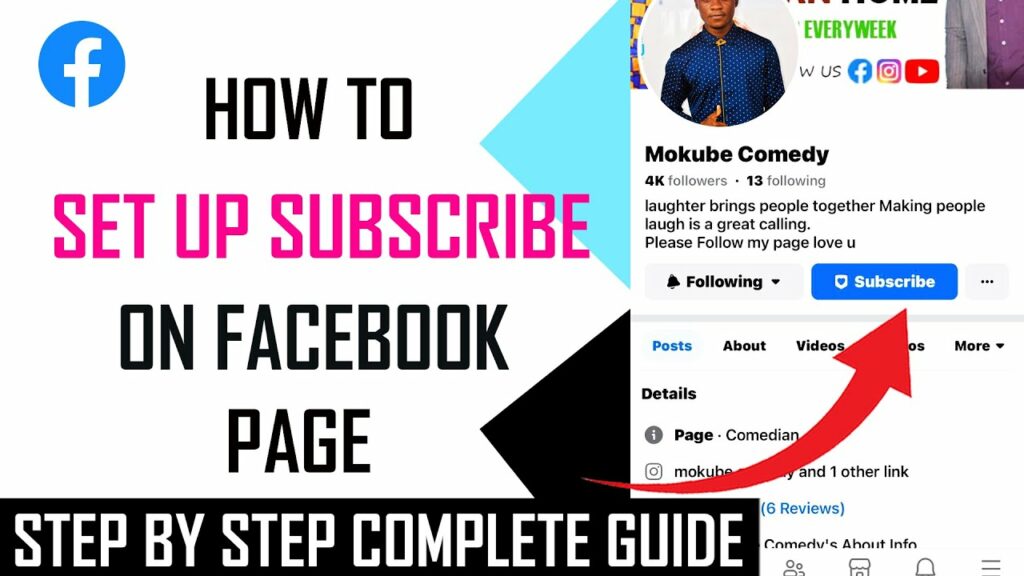
Improve user experience
Adding a sign-up button to your Facebook page makes it convenient for your customers. If they have to search for contact information or navigate to a complex website, they can easily take action with a single click. This not only makes an impression, but also helps keep users on the page longer and improves the user experience.
Create a professional Facebook page
A professionally designed Facebook page not only needs to have attractive, engaging content that is relevant to the target audience, but it also needs to have clear and easy-to-use interactive elements. A subscription button not only helps direct customers to take the desired action, but it also enhances professionalism, builds trust and credibility in the eyes of customers.
Support effective multi-channel marketing strategies
The Facebook sign-up button can be integrated with various email marketing tools, CRM or advertising tools to create an effective multi-channel marketing strategy. This helps businesses easily track and manage customer data from many different channels in a simple and highly effective way.
Easily measure marketing effectiveness
The Facebook platform provides users with powerful analytics tools to track the effectiveness of their subscribe buttons. Through this, you can easily measure the effectiveness of your marketing campaigns with metrics such as clicks, conversion rates, and evaluate whether your marketing strategy is working well. This data is important in optimizing your campaigns and achieving your business goals.
How to add sign up button on Facebook page
Before adding a sign up button to your Facebook page, you need to make sure that you have a business account on Facebook. Furthermore, you need to have a page with a sign up form and use the Sign Up button to navigate them to the page and fill out the Form. By adding a Sign Up button to your Facebook business profile, you can encourage users to take the desired action.
Log in to Facebook, go to your business page, and click the blue +Add button in the upper right corner of the page. A dialog box with options for creating a call-to-action button will appear. Select Sign Up. In the section that asks “How can people sign up for your newsletter or service?”, enter the URL of the page into the sign-up form. Then select Save and then Publish Page when you’re ready.

According to the latest update, you can click on the 3 dots below the page name and cover photo and select Add action button or Edit action button. Next, select the Publish button and press Next and fill in the page’s Url to fill in the registration form after the user clicks the button and press Save. In addition, you can add a registration form to your Facebook page by creating a form in your email marketing account.
After adding the button, go to the Manage Page section to test the button’s functionality. However, you need to make sure you have the administrator role. Next, select Edit Contact Us and then select the test button. The page with the registration form will open in a new tab or window. Now test the button and if it doesn’t work, you can edit the registration button.
Adding a subscribe button to your Facebook page not only adds professionalism but also brings many benefits such as directing customers to perform the desired action, increasing interaction and promoting conversion rates. Through the detailed instructions on how to add a subscribe button to your Facebook page that we shared above, you can do it faster and easier.
Contact Info
Information about “How to add sign up button on Facebook page” hopes to provide you with additional necessary knowledge. At Rent FB, there is a team of highly qualified and experienced staff and experts who will provide facebook account for ads as well as support when you run Facebook ads. Contact us via phone number.
Frequently Asked Questions
If this happens, you can fix it by going to your Facebook page, then selecting Settings, then Settings and Privacy. Next, select Followers and Public Content. Make sure that the Who Can Follow Me option is set to Public. Next, make sure that your account is not set to Private because the Follow button is only available on public profiles.
Once you have successfully fixed the error, you can go to the Facebook page action button by clicking on See All Profiles and selecting the Page you want to move to. Next, select Pages in the left menu, then on the page, select the 3 dots and select Add Action Button or Edit Action Button. Next, select the button and click Next, then follow the on-screen instructions and click the button.
Once you have added a call to action to your page, you can measure its effectiveness by logging into your Facebook account. Then, look at the statistics in the This Week column on the right corner. The metric will be labeled with the copy of the CTA button when the call to action is Sign Up. Now, hover over the number and a small chart will show the number of clicks on the call to action button in the last 7 days along with the % increase or decrease in clicks since the beginning of the 7-day period.
Alternatively, you can attach a UTM tracking code to your Url to track how many people click on the button. Use the tracking code analytics to see how the button is driving traffic and conversions. Although the call to action button is simple in function and analytics, it is easy to implement and brings remarkable results to the brand.