How to advertise your services through google
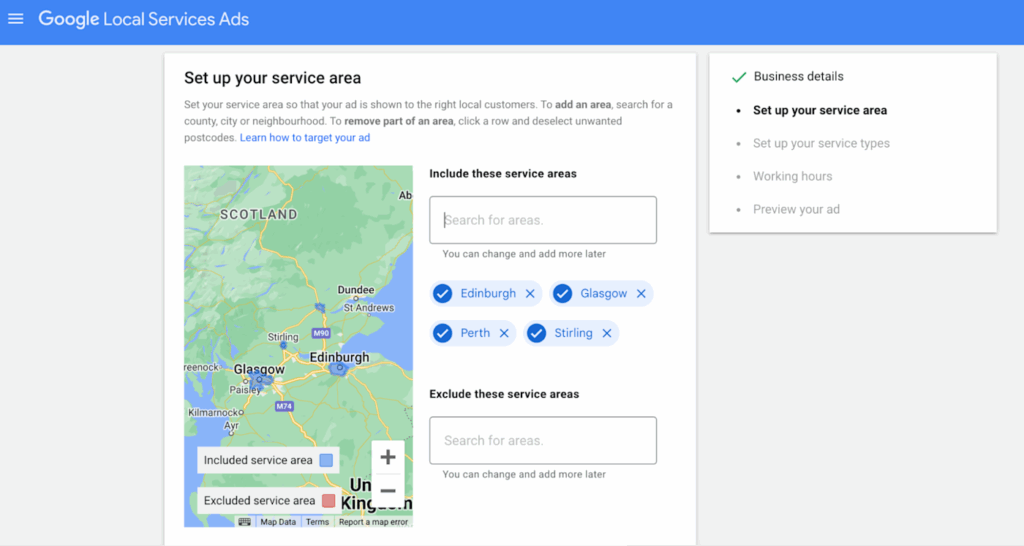
Want your service to reach the right customers at the right time? Google is the ultimate advertising tool that made it happen. With visibility across search results and millions of partner websites, Google Ads offers powerful opportunities to boost brand awareness, attract qualified leads, and drive revenue — all through a few simple steps. How to advertise your services through google will be instructed by Rentads below.
The Importance of Google Advertising
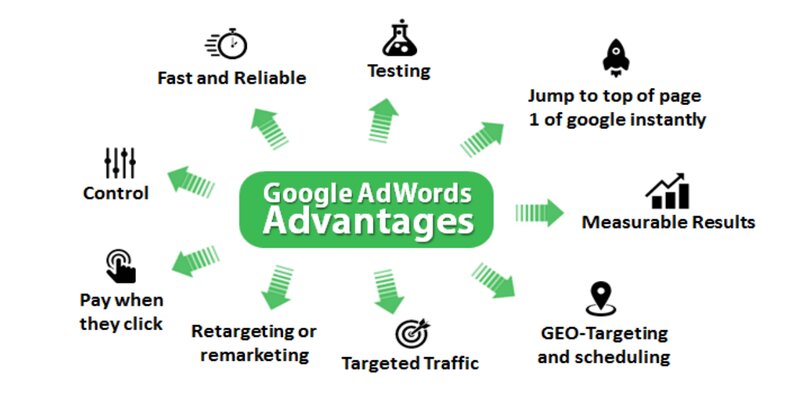
Google Ads (formerly known as Google AdWords) plays a pivotal role in helping businesses and individuals promote their products and services and build brand presence in the digital landscape. Through this platform, advertisers can display their ads on Google Search results, across a vast network of partner websites, and within mobile apps—maximizing reach and increasing profitability. One of the standout advantages of Google Ads is its high level of customization, allowing campaigns to be tailored precisely to business objectives and audience needs. Users can tailor their ad campaigns to align with:
- Specific goals (e.g., boosting brand awareness, generating leads, increasing sales)
- Target audience segments
- Preferred ad schedule and duration
- Desired geographic locations for ad display
- Daily advertising budget
Thanks to this level of customization, brands can effectively reach the right customers at the right time—maximizing marketing performance and accelerating revenue growth.
How to advertise your services through google
Google Ads is one of the most powerful advertising platforms available today, enabling businesses to reach potential customers quickly and with precision. To run an effective Google advertising campaign, follow these essential steps:

Define Clear Advertising Objectives
Before launching any campaign, it’s crucial to set clear and measurable goals—whether it’s driving website traffic, generating qualified leads, increasing sales, or building brand awareness. The more specific your objectives, the easier it will be to track performance and optimize your campaign.
Conduct Keyword Research and Selection
Keywords are the foundation of any successful Google Ads campaign. Take time to research, analyze, and select keywords that are relevant to your services—especially the terms your target audience is actively searching for. Choosing the right keywords ensures your ads are shown to the right users at the right moment, aligning with their search intent and increasing your chances of conversion.
Setting Up a Google Ads Account
Begin by registering and configuring your Google Ads account accurately. Be sure to thoroughly review Google’s advertising policies to avoid any unintended violations during your campaign execution.
Creating and Configuring Your Ad Campaign
At this stage, you will need to:
- Select the appropriate ad format (Search, Display, Video, etc.)
- Define clear campaign objectives, target audience, and daily budget
- Choose specific geographic locations for ad placement
- Set relevant keywords aligned with your campaign goals
Write Compelling Ad Copy
A high-performing ad should be concise, clear, keyword-rich, and attention-grabbing. Make sure your message delivers a strong impact from the very first headline and entices users to click immediately.
Monitor and Optimize Your Campaign
Once your ad campaign is live, it’s essential to track performance metrics such as CTR (Click-Through Rate), CPC (Cost Per Click), and conversion rate. Use the collected data to refine your keywords, ad copy, budget, or audience targeting—maximizing campaign efficiency while keeping costs under control.
Effective Google Ads Tips for Promoting Your Service
Google Ads is a powerful marketing tool, but to fully harness its potential, you need smart strategies. Below are some proven tips to help your service-based ad campaigns perform more efficiently:
Personalize Ad Content for Targeted Audience Segments
Understanding your target audience is the foundation of any successful campaign. Tailoring your ad content to specific audience segments ensures that you reach the right people at the right time—maximizing engagement and boosting conversion rates. Segment your audience by factors such as age, gender, behavior, or geographic location, and craft personalized messaging for each group to increase relevance and impact.
Choosing the Right Ad Format for Your Service
Google Ads offers a wide variety of ad formats, including Search, Display, Video, Shopping, and more. Each format has its own advantages depending on the nature of your service. Don’t hesitate to combine multiple ad types to expand your reach and capture attention across various platforms.
Optimize Your Landing Page
Your landing page plays a crucial role in determining whether users take action or bounce. Make sure your page is clear, informative, easy to navigate, and includes a strong call-to-action (CTA). A well-optimized landing page can seamlessly convert clicks into actual leads or sales.
Advertising your services through Google is one of the most powerful ways to reach the right audience at the right time. With a well-crafted strategy and proper optimization, Google Ads can become a high-performing tool to help you generate quality leads and scale your service sustainably. Start your smart marketing journey with Google today!
Contact Info
Are you in need of Facebook advertising or need to rent a quality Facebook advertising account? Don’t worry! Rentfb is a unit specializing in providing reputable Facebook accounts, as well as direct advertising support. Provides all types of advertising accounts such as google ads agency account for rent to help you reach and create fast conversions.
Frequently Asked Questions
Running Google Maps ads is an effective way to get your business featured on Google Maps when users search for services near their location. To get started, you need to create a Google Business Profile (formerly Google My Business) and link it to your Google Ads account. When setting up your campaign, choose an objective such as “Drive store visits” or “Promote local location,” enter your business location details, set your budget, define your audience, and select relevant keywords. Once active, your ad will appear on Google Maps when users search near your business location—boosting visibility and foot traffic.
Reducing your Google Ads cost is not difficult if you know how to properly optimize your campaigns. By selecting the right keywords, improving your Quality Score, optimizing your landing page content, and closely monitoring ad performance, you can significantly lower your Cost Per Click (CPC) while maintaining high ad effectiveness. The key lies in continuous testing, analyzing, and refining to achieve the best return on investment.