How to create a business Facebook ads account from A to Z
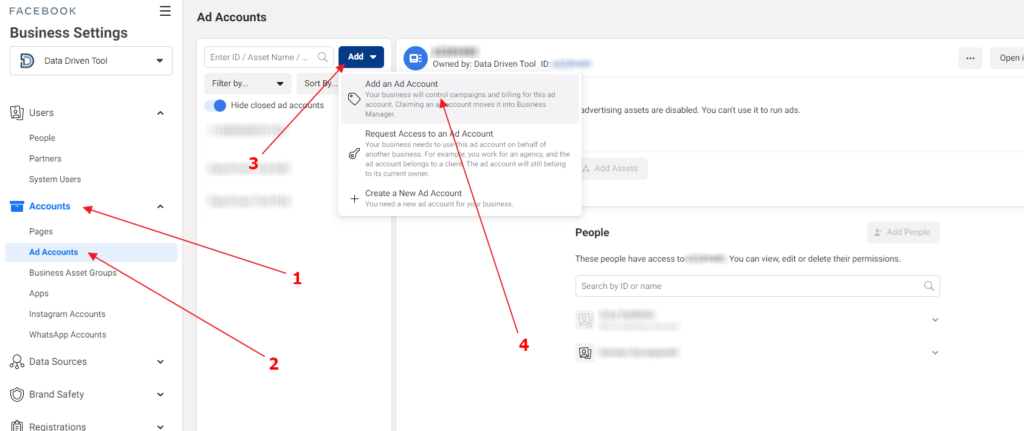
Not only is Facebook a social network that connects friends and relatives around the world, it is also a powerful tool for advertisers and businesses to develop their business. With billions of users every month, Facebook has become a great platform to help businesses increase their direct presence and expand their reach to target customers. If you want to deploy effective campaigns to enhance brand awareness, increase interactions and convert into sales. Then you need to know how to create a business Facebook ads account. In this article, Rentfb will share with you useful information on the issue. Find out now!
Why do businesses need to create Facebook advertising accounts?
If your business wants to run ads and reach new audiences on Facebook or Instagram, you also need an advertising account. With a Facebook Ads account, you can create and manage campaigns, manage Pixels, define your target audience, set budgets and bids, and track ad performance. Each ad account is linked to a specific payment method and currency that allows businesses to fund and track ad spend.
By creating a Facebook advertising account for your business, you can take advantage of the platform’s targeting capabilities to promote your products, services, and messages to a global audience. Using Facebook and Instagram advertising will provide businesses with many opportunities to build brand awareness, attract more people to the sales channel, expand email lists, and increase website traffic. Moreover, advertising will reach the right target customers in need, increase conversion rates, and increase sales. Facebook Ads accounts provide businesses with many benefits in reaching target audiences, improving marketing effectiveness.
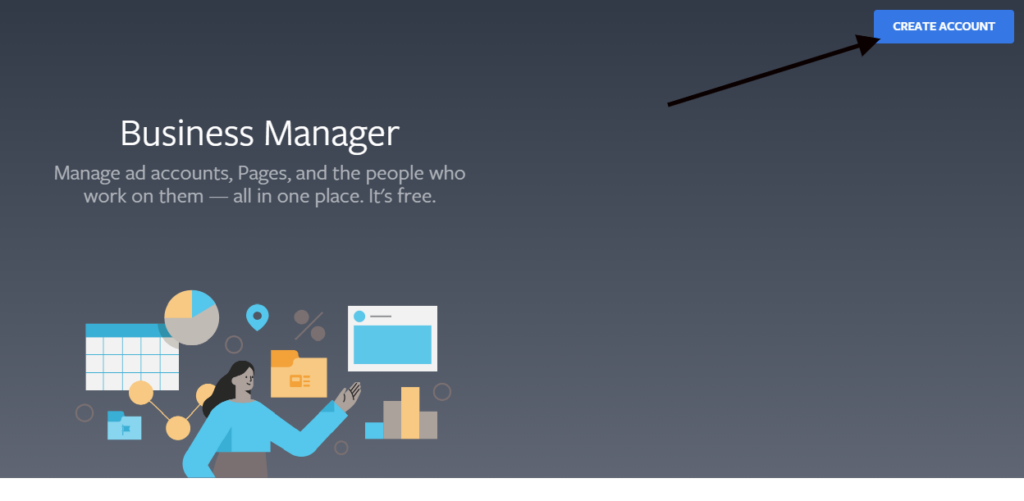
With a Facebook Ads account, advertisers can explore many formats, tools and choose the format that best suits their brand, business sector and target audience to deploy effective campaigns. Through precise targeting tools, businesses can expand their reach to many audiences. This is to ensure that each campaign has a large impact and is suitable for the target audience, spending less but bringing higher conversions. In addition, through a Facebook Ads account, businesses will have detailed information about campaign performance such as views, impressions, click-through rate (CTR) and conversion rate, … to improve appropriate advertising messages.
How to create a Facebook advertising account for business
Create Facebook Business Manager account
Before creating a Facebook advertising account, you need to create a business account. With Business Manager, you can manage pages and advertising accounts to deploy campaigns. In addition, you can grant access to the account to run ads and manage business assets. To create a Facebook Business Manager account, follow these steps:
Go to Business Manager or click on the link: https://business.facebook.com/. Next, click on Create Account, then the new account creation dialog box will appear. Then, fill in the information: business name, your name and business email. After completing the form, go to your business email inbox and confirm your email address. The business management account is complete. Now you can control users, pages and assets related to the business.
Once you have created your business account, you can grant access to other employees and partners who need access to the account. You can do this by going to the Users tab, selecting People, and inviting them by searching for their name, ID, or email address in the search bar. From there, you can grant them the appropriate level of access and send them an invitation.
You can now link your business Facebook page to your Business Manager account. This is useful if you want full access to all the tools and features that Meta has to offer. Go to Business Manager, select Settings, then Accounts, then Pages, and select Add. A pop-up window will appear with three options: Add a Page, Request Access to a Page, or Create a New Page. To add a Facebook Page, you need to enter the page name or paste the URL into the box.
If your business has an Instagram account, you can consider running Instagram ads and promoting your page on that platform. By connecting your Instagram account in the Instagram Account tab and logging in to your account, you are done. In addition, you need to add a payment method to your account to charge for running ads. If you want to add a payment method, scroll down the left navigation bar to the Payment Methods tab. Then select Add payment method and enter information about the payment method you want to use for advertising, usually a debit card or credit card such as Visa/Mastercard.
How to create a business Facebook ads account
Open your Facebook Business Manager account at
https://business.facebook.com/. In the Business Settings section of Business Manager. Next, click on Ad Accounts in the Accounts section on the left toolbar. Next, click on the blue Add button, then from the drop-down menu, 3 options will appear: Add an ad account (an existing account that you have opened), Request access to an ad account or Create a new ad account.
Here we will select the Create a new advertising account option and fill in all the required information including: Advertising account name, time zone, currency, … Then click Next and select the business profile you want to add to that advertising account including My business, Business or other customers. Confirm that you want to create an account and add that account to the displayed business profile. At the same time, check the box Agree to the Terms of Service and Advertising Policy. Make sure the time zone and currency are entered completely and correctly because if you want to change it, you will need to create a new account. After filling in, click the blue Create advertising account button in the lower right corner of the pop-up window and you’re done.
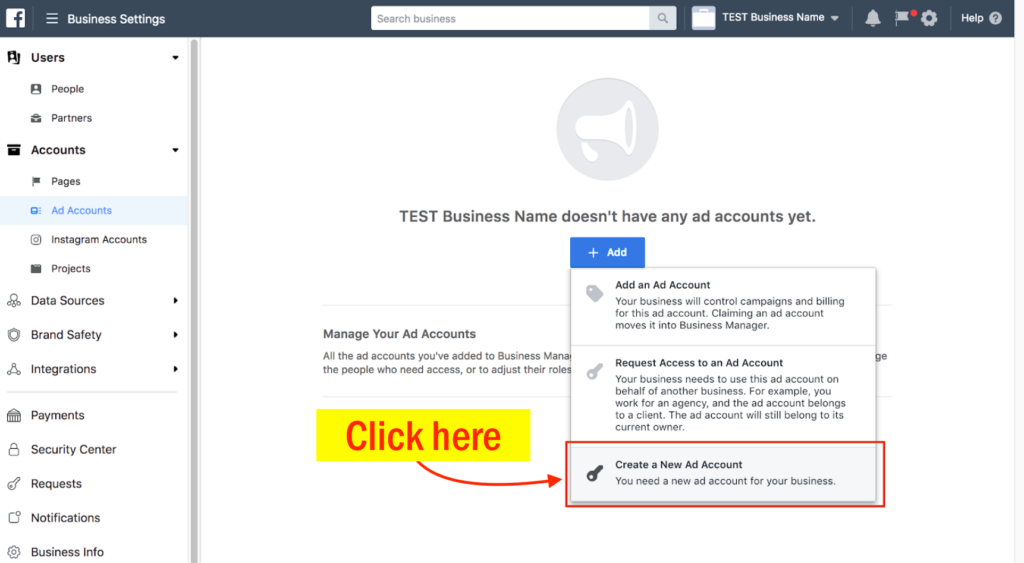
When you have a new advertising account, you can use it to deploy Facebook Ads campaigns. Manage your budget and effective advertising campaigns. To increase the security of your account, you should enable 2-factor authentication, regularly review your account access rights and comply with Facebook’s guidelines. In addition, regularly update information, changes in advertising policies and new features on the platform to optimize effective advertising campaigns.
With the detailed instructions on how to create a Facebook advertising account for your business above, you have learned a lot of useful knowledge and successfully applied it. Creating a business advertising account on Facebook helps businesses deploy and manage campaigns in many fields, maximizing advertising performance!
Contact Info
You need a Facebook advertising account but don’t know any reputable provider. Coming to
Rentfb is where you will experience what you need facebook cryptocurrency prestige, high trust, and professional consulting and service support for customers.
Frequently Asked Questions
Businesses can create multiple advertising accounts in Facebook Business Manager. Each advertising account can have its own advertising settings and payment methods. When setting up a new advertising account, you will need to provide basic information including business name, contact information, payment information and methods. In particular, account name, time zone and currency are information that must be entered correctly because it will affect the advertising and payment process.
You can grant access to your ad account by assigning roles in Facebook Business Manager or Ads Manager to grant different permissions to team members or partners. In Business Manager, there are different roles such as Admin, Advertiser, Analyst, etc. While the admin has full access and control over the ad account, other roles have specific access levels. Businesses can assign roles based on the responsibilities of team members to effectively manage ads.