How to create facebook slideshow ad
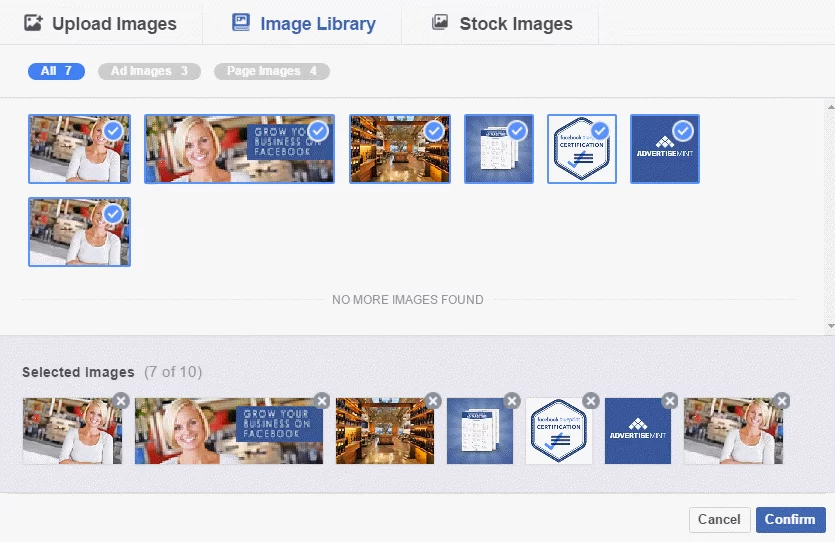
Facebook slideshow ads are an optimal solution for advertisers who do not have enough resources to produce professional videos but still want to create attractive campaigns. Although quite new, this type of advertising helps brands tell their stories vividly and attractively through images without the need for a complicated video production process. If you want to understand more about Facebook slideshow ads and how to create facebook slideshow ad slideshow ads, follow this article from RentFB!
Overview of Facebook Slideshow Ads
Facebook slideshow ads are a unique ad format that allows businesses to create dynamic video-like content without the need for complex production. Using a series of still images combined with smooth motion effects, these ads display content in sequence, like a slideshow or flipbook.
Each image appears for a short period of time before switching to the next, creating a sense of continuous movement and engaging the viewer. With the ability to bring similar effects to video without requiring a large budget, slideshow advertising is an ideal choice for businesses that want to tell their brand story in an engaging, professional way while still optimizing costs.
The Important Role of Facebook Slideshow Ads
Now that you understand what Facebook slideshow ads are, let’s explore how to use this flexible ad format to effectively achieve your business goals.
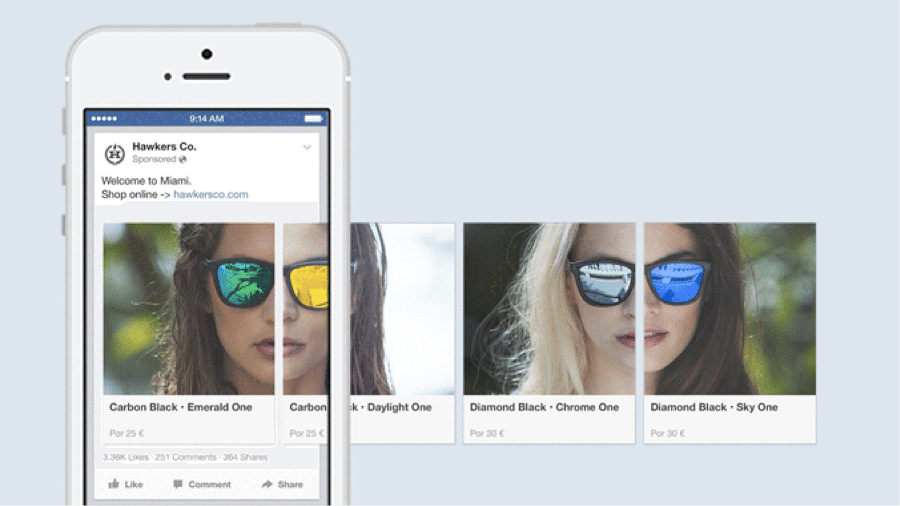
Telling emotional brand stories
Slideshows are a powerful tool for businesses to vividly tell their brand story. Through a series of images, you can share your brand’s journey, core values, or mission. This not only creates a deep emotional connection with your customers, but also helps build brand loyalty.
Create excitement for the event
If your business is hosting an event, Facebook slideshow ads are the perfect way to promote it. You can combine images from previous events, add details, and include compelling calls to action (CTAs) like “Buy tickets now” or “Register to attend,” which will help grab the attention of your customers.
Boost sales with limited time offers
If your business is running a short-term promotion or discount, slideshow ads are the best way to grab attention. You can display discounted product images, prominent offer information, and a strong call to action, encouraging customers to make a quick purchase decision.
Impressive product display
One of the most popular uses of slideshow advertising is to showcase multiple products in the same campaign. Businesses can create a series of images that highlight each product, its features, and benefits, making it easy for customers to compare and choose. Especially for e-commerce businesses, this is an ideal solution to introduce new product lines or attractive themed collections.
Intuitive product instructions
Instead of lengthy tutorials, businesses can use slideshows to create visual, easy-to-understand instructions. For example, a cosmetics brand can design slideshows that show step-by-step instructions on how to use a product, making it easy for customers to visualize and apply. This not only adds value to users, but also makes the product stand out in the eyes of customers.
Take advantage of customer reviews and testimonials
One of the most effective ways to build trust with potential customers is to share positive reviews from existing customers. With slideshow ads, businesses can display each testimonial with images of the customer or the product they purchased, increasing trust and driving purchase decisions.
How to create facebook slideshow ad
Slideshow ads are an effective way to create engaging video content from existing images. Here are simple steps to help you create impressive Facebook slideshow ads right in Facebook Ads Manager.
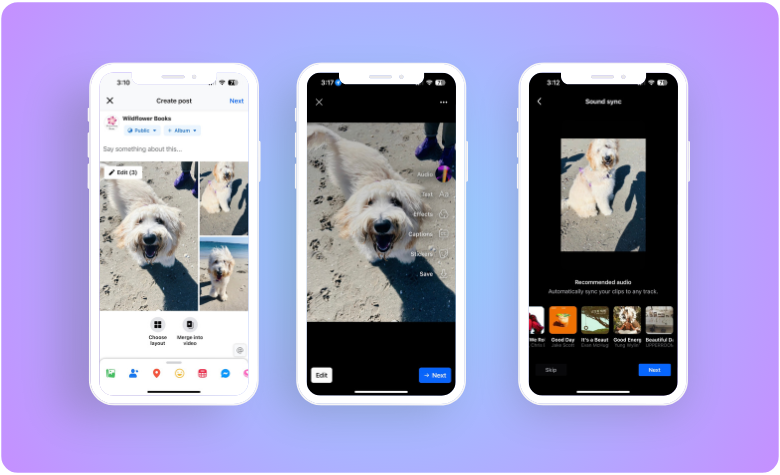
Step 1: Go to Ads Manager, select the appropriate advertising objective and proceed to set up the campaign.
Step 2: At the Ad level, scroll down to the Media Files section and click Create Video to open the slideshow creation tool.
Step 3: Select from 2 to 15 images (can upload new or select from available library).
Step 4: To upload a new photo, tap + Upload. If you want to use an existing photo, browse through your library or enter a keyword in the search bar.
Step 5: In the Presentation Templates section, hover over the template and click Edit to start customizing.
Step 6: Select the section you want to display.
Step 7: Replace with another media file if needed.
Step 8: Insert the brand logo into the video with Small, Medium, Large sizes and adjust the position accordingly.
Step 9: Add a short message (up to 30 characters) with options for font, color, opacity, and display position.
Step 10: Drag and drop the scenes to the desired position.
Step 11: Tap the scene you want to delete and select Delete scene.
Step 12: Click + to insert more content.
Step 13: Choose None or Fade to create a soft transition between images.
Step 14: Customize the display time of each photo (total video length no more than 15 seconds).
Step 15: Click on the >Template to insert stickers into the entire video.
Step 16: Once you’re done editing, click Create Video to save your presentation. Next, add description text, links, a call-to-action (CTA) button, and tracking features if needed. Finally, click Publish to make your ad live.
Facebook slideshow ads are not only a simple form of advertising but also a powerful marketing tool that helps businesses tell stories, showcase products, increase trust and promote actions from customers. If you know how to take advantage of them, you can completely turn this type of advertising into a “secret weapon” to improve the effectiveness of your marketing campaign.
Contact Info
You need a Facebook advertising account but don’t know any reputable provider. Coming to Rentfb is where you will experience what you need cryptocurrency ads on facebook prestige, high trust, and professional consulting and service support for customers.
Frequently Asked Questions
Facebook Live Ads help businesses reach more viewers, increase interactions and attract potential customers. To enable this feature, you first need a fanpage and admin rights. After going live, go to Ads Manager, select Create an ad, then select the target Video Views or InteractionsNext, select the live stream video that just aired or a featured live stream, set the target audience, budget, and ad duration. Finally, review the information and click Post to get your livestream ads to start showing up in front of more people.
When running ads on Facebook, optimizing video size is an important factor in increasing display and interaction efficiency. Facebook supports many different video formats, but the most common recommended size is 1:1 (square) for posts in News Feed and 9:16 (vertical) for Stories and Reels ads. Minimum resolution should be from 1080 x 1080 pixel to ensure sharp image quality. Video size should not exceed 4GB and the optimal duration is usually from 6 to 15 seconds to keep viewers engaged. Adhering to the right dimensions helps your ads look great on any device and maximizes campaign performance.