How to make a google ads account
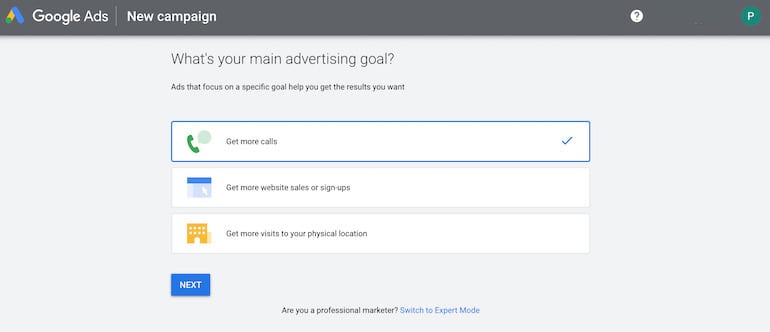
Google Ads Account (formerly known as Google AdWords) is a powerful tool that enables businesses to run paid advertising campaigns across online platforms. With this account, you can promote your brand, products, or services to the right target audience, enhancing brand awareness and effectively driving sales. In this article, RentAds will guide you on how to make a google ads account to promote your project in the most optimized way.
Types of Google Ads Accounts
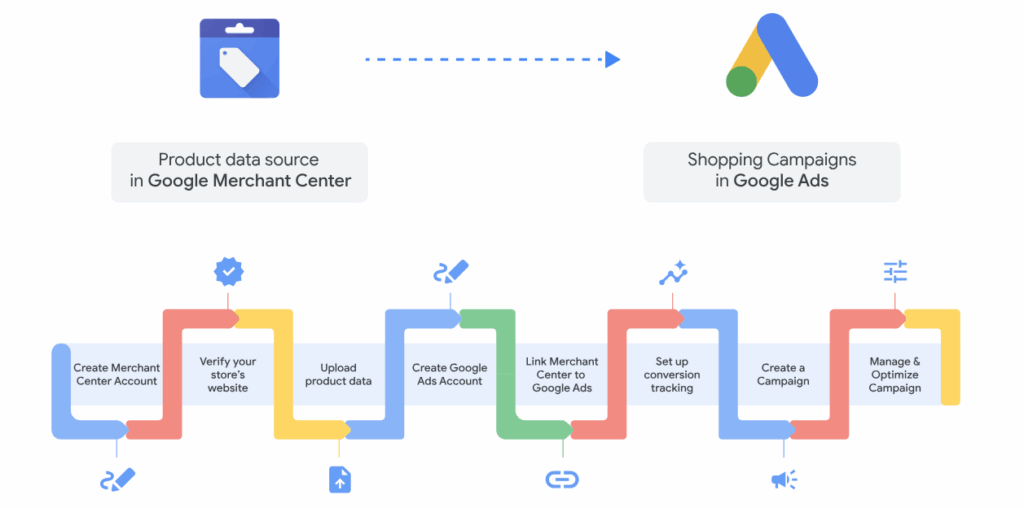
When starting with Google advertising, you can choose between two main types of accounts: Individual Google Ads Account and Google Ads Manager Account (MCC – My Client Center). Each option offers distinct advantages depending on your business size and advertising needs.
Individual Google Ads Account
This is a popular choice for small businesses, local shops, or individuals looking to experiment with online advertising. It’s easy to set up, features a user-friendly interface, and is ideal for running a few basic campaigns. However, compared to the Manager Account, it offers limited access to advanced tools and features. An individual account is especially suitable if:
- You are promoting a single brand within a specific market.
- Your advertising campaigns are straightforward and do not require managing multiple ad sets or large budgets.
- Your team is small (fewer than 20 administrators), or you are a freelancer just starting to explore Google Ads.
Manager of Google Ads Account
This is a professional account type designed to help you manage multiple Google Ads accounts simultaneously with flexibility and efficiency. The MCC (My Client Center) account is especially useful for advertising agencies or large corporations with numerous brands, products, or target markets. An MCC account is ideal if you:
- They are an agency running Google Ads campaigns for various clients.
- We are a large enterprise with multiple subsidiaries, such as Unilever and FPT, oandowe perate across various markets.
- Need to assign permissions to more than 20 managers, require comprehensive reporting, and want tight budget control.
- Wish to synchronize the management of multiple individual or child MCC accounts within a professional interface.
How to make a google ads account
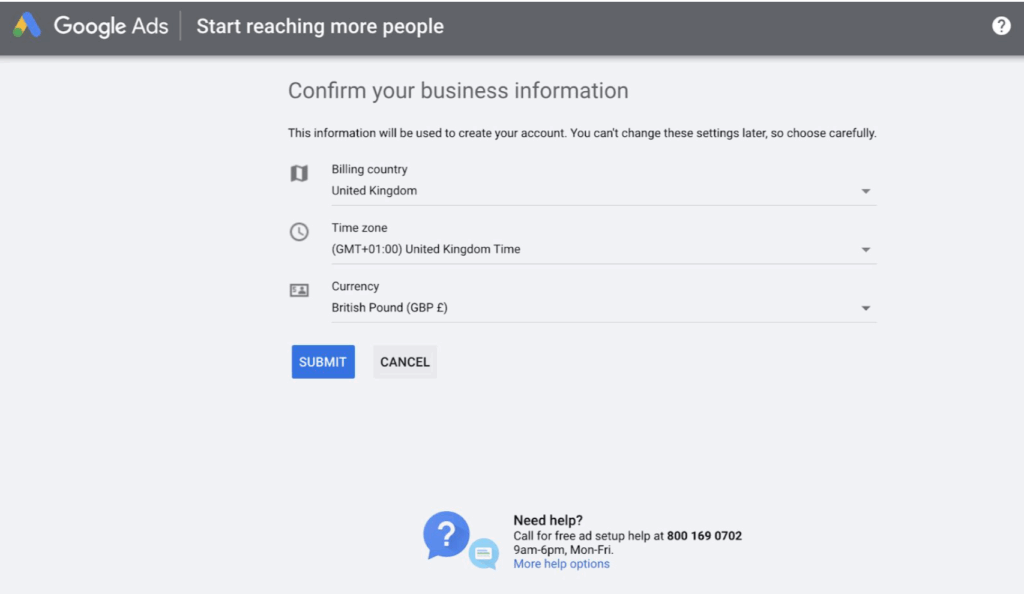
Whether you are an individual just starting or a business looking to manage multiple advertising campaigns, Google Ads offers account types tailored to your needs. Below is a clear and easy-to-follow guide on how to create each type of account efficiently.
Step-by-Step Guide to Creating a Personal Google Ads Account
If you want to start advertising a single product, service, or brand, this option is ideal. Follow these steps: Steps to follow:
- Step 1: Visit the Google Ads homepage and sign in with your Google account.
- Step 2: Select “Create a new Google Ads account.”
- Step 3: Scroll down and choose “Switch to Expert Mode” to access advanced options.
- Step 4: Click “Create an account without a campaign” to skip the initial campaign setup.
- Step 5: Fill in the required information, then click “Submit” to complete the process.
- Step 6: Click “Explore your account” to begin managing and setting up your first campaign.
How to Create a Google Ads Manager Account (MCC Account)
This option is designed for agencies or businesses that need centralized control over multiple advertising accounts. Follow these steps: Steps to follow:
- Step 1: Go to the Google Ads Manager page and click on Create a Manager Account.
- Step 2: Enter the manager account name, select the intended use (managing for clients or your own business), complete the remaining information, and then click Submit.
- Step 3: Click Explore Your Account to start adding and managing linked child accounts.
Creating a Google Ads account is straightforward when you follow the correct steps. Whether you are an individual just starting or a business managing multiple campaigns, Google Ads offers suitable solutions for everyone. Start today to gradually reach your potential customers and effectively grow your brand on the world’s leading advertising platform.
Contact Info
Are you in need of Facebook advertising or need to rent a quality Facebook advertising account? Don’t worry! Rentfb is a unit specializing in providing reputable Facebook accounts, as well as direct advertising support. Provides all types of advertising accounts such as google ads agency account for rent to help you reach and create fast conversions.
Frequently Asked Questions
The Google Ads MCC (My Client Center) account itself does not charge any fees for creation or maintenance. However, when you use MCC to manage and run ad campaigns for client accounts, the advertising costs are charged normally based on the budget and bidding strategies you set for each campaign. MCC serves solely as a centralized management tool, while actual advertising expenses arise from the campaigns run within each specific account.
The cost per click (CPC) on Google Ads is not fixed and varies depending on multiple factors such as industry, keyword competitiveness, ad placement, and target audience. On average, CPC can range from a few cents to several dollars. In highly competitive sectors like real estate, finance, or legal services, CPC may reach hundreds of dollars per click. Therefore, thorough keyword research and campaign optimization are essential to effectively control your advertising budget.