How to manage Google ads account
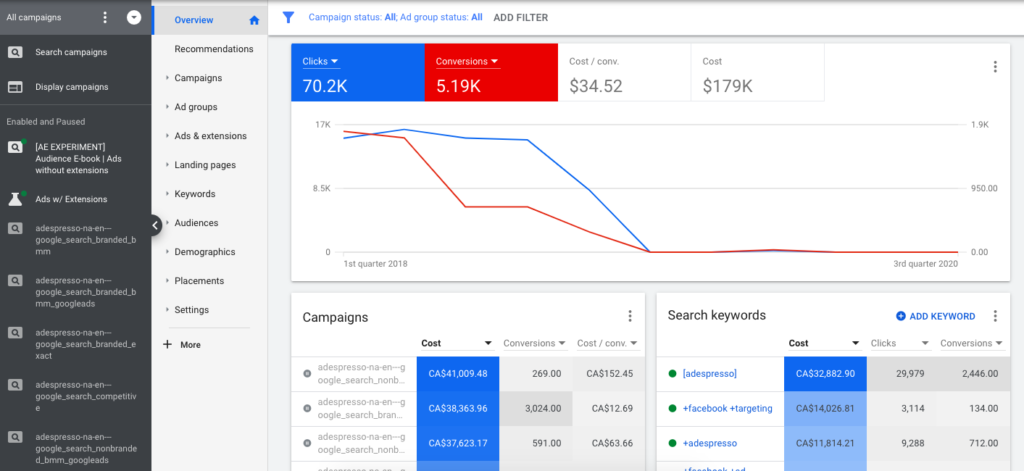
How to manage Google Ads account effectively is a key factor that helps businesses optimize budgets, increase conversion rates, and maintain a competitive edge in the market. This is not simply about tracking metrics, but also involves data analysis strategies, ad adjustments, budget management, and continuous optimization to achieve the highest results. If you are looking for a systematic, detailed, and easy-to-apply approach, this article form Rentads will guide you through how to manage Google Ads account professionally from A to Z.
The Importance of how to manage Google Ads account
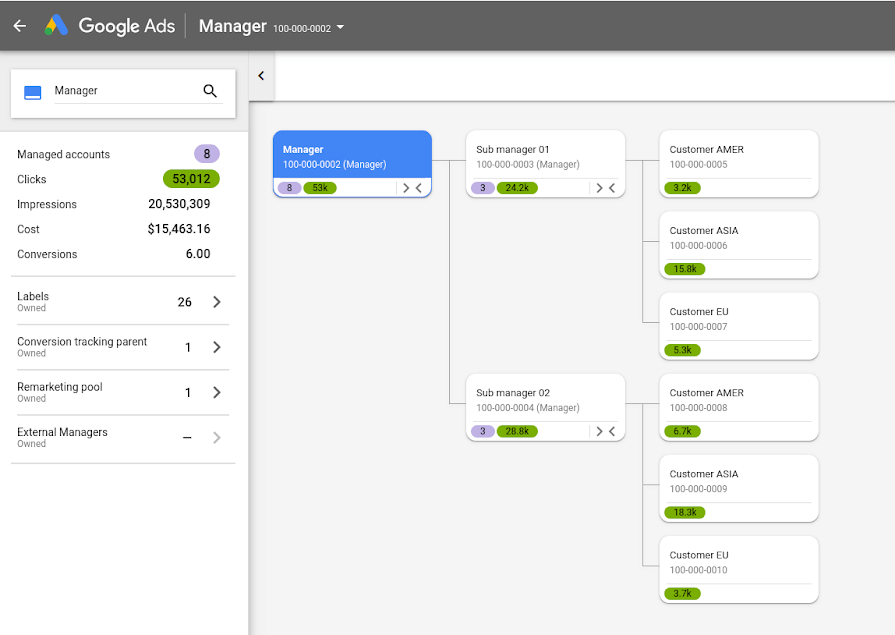
Understanding the importance of how to manage Google Ads account will help you realize why this is a decisive factor in the success or failure of a campaign. Google Ads is a complex system involving budgets, keywords, ad content, and other optimization factors. Without proper management, you may waste your budget without achieving the desired results.
Save costs and optimize budget
One of the key reasons you need to know how to manage Google Ads account is the ability to save significant costs. When the account is managed properly, you can easily identify underperforming campaigns or keywords and eliminate them in time. This prevents your ad budget from being wasted on clicks that bring no value. Closely monitoring the performance of each ad group allows you to allocate the budget effectively to the campaigns that generate the highest returns.
Improve conversion rates
Focus on improving the conversion rate. Beyond just attracting users to click on your ads, you need to ensure that those visits actually lead to the desired actions, such as making a purchase, signing up for a service, or leaving contact information. Regularly analyze data from Google Analytics and Google Ads to understand visitor behavior, adjust ad content, improve landing pages, and optimize the user experience. When every element of your campaign aligns with the needs and desires of your customers, the conversion rate will naturally increase.
Maintain competitive ranking
Effectively managing your Google Ads account helps you maintain a competitive ranking in the market. If you fail to manage the account well, your Quality Score may drop, resulting in higher costs per click without achieving your desired position. Regularly optimizing keywords, ad content, and landing page experience will help maintain a high Quality Score, allowing you to keep a strong ad position without significantly increasing costs. This is especially crucial in highly competitive industries, where just a few competitors raising their budgets can push your ad placement down.
Steps to implement how to manage Google Ads account
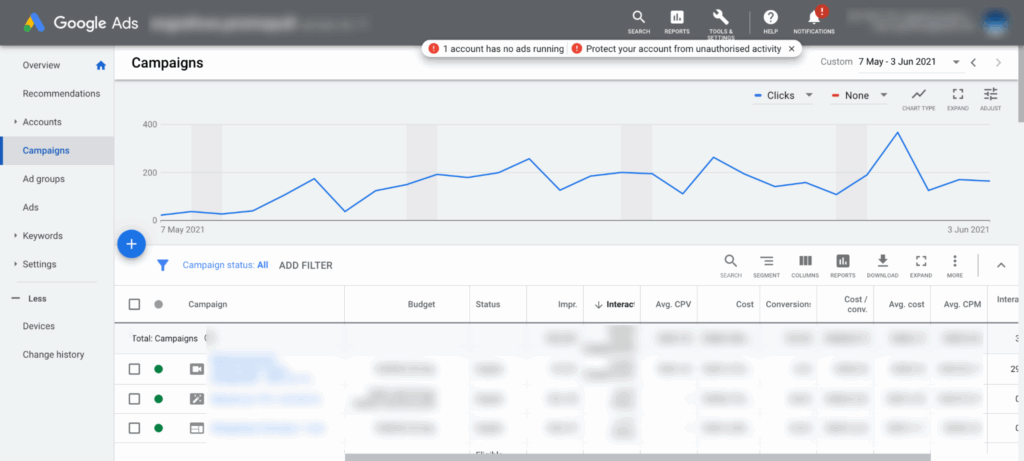
To effectively implement how to manage Google Ads account, you need to master every step, from setting up the structure and selecting keywords to optimizing ad content. This not only ensures smooth campaign operation but also optimizes the budget and delivers a high conversion rate.
Build a well-structured account
When creating a campaign, you should divide it based on specific advertising goals or product/service groups. Within each campaign, create ad groups based on themes or related keyword sets. A clear structure will help you quickly analyze the performance of each ad group, adjust bids, budgets, or content without confusion. In addition, Google Ads values well-organized accounts, which can improve your quality score and reduce cost per click.
Accurate keyword selection
Tools like Google Keyword Planner can help you identify keywords with high search volume and suitable competition. You should combine Exact Match, Phrase Match, and Broad Match Modifier to both reach your target audience and expand your ad visibility. Additionally, don’t forget to remove negative keywords to avoid wasting budget on irrelevant clicks. Some keywords may deliver higher conversion rates, so you can increase the budget for them and reduce it for less effective keywords.
Write compelling ad content
Even when your account structure and keywords are optimized, ad content still plays a decisive role in click-through rate (CTR). In how to manage Google Ads account, you need to ensure that your ad headlines and descriptions are highly engaging while clearly conveying the benefits customers will receive. Regularly A/B test multiple ad variations to find the one with the best performance. Google Ads always prioritizes showing ads that are optimized and have a strong CTR history. A good ad should have:
- The title contains the main keyword or is directly related to the search intent.
- Emphasize the strengths of the product/service in the description, accompanied by a strong call-to-action.
- Ad extensions such as site links, phone numbers, or special offers to increase click-through rates.
Track and analyze advertising performance
If you don’t regularly check, it will be difficult to know whether your budget is being used effectively, where your strengths lie to leverage, and which weaknesses need improvement. Data analysis not only helps optimize ads but also enables you to make quick, accurate, and cost-effective decisions.
Use Google Ads Dashboard
Google Ads Dashboard is the most intuitive tool to help you grasp the status of your campaigns. Here, you can view all key metrics such as click-through rate (CTR), impressions, average cost per click (CPC), and conversion rate. Someone knowledgeable in how to manage Google Ads account will use the Dashboard to compare performance between ad groups and adjust strategies for each customer segment accordingly. Regular daily or weekly checks help you detect unusual fluctuations early and take timely action.
Evaluation through Google Analytics
While the Google Ads Dashboard provides insights into ad performance, Google Analytics gives you detailed information about user behavior after they click on your ads. This tool helps answer questions such as: How long do users stay on the page? How many pages do they visit? Do they complete a purchase or fill out a form? By combining both tools, you gain a comprehensive view—from ad performance to customer behavior.
Optimize the landing page
No matter how attractive your ads are, if the landing page is of poor quality, the conversion rate will remain low. The landing page must be optimized for loading speed, have content relevant to the ad keywords, and feature a user-friendly interface. Another essential factor is mobile optimization, as most users today access from smartphones. When the landing page is well optimized, you will immediately see a positive impact on the Quality Score and the overall effectiveness of your campaign.
Contact Info
We provide services google ads agency account for rent nationwide, and with a team of experienced and qualified staff who both support advertising and can directly perform Facebook advertising if you need. Contact us via phone number.
Frequently Asked Questions
If you are just starting out or don’t have much time to learn on your own, hiring an expert can bring many practical benefits. Experts not only understand how to optimize campaigns but also have experience handling arising issues, helping you avoid costly mistakes. This way, you save time while ensuring your budget is used effectively to achieve the best results.
You should optimize your Google Ads account at least once a month to ensure effectiveness, but for campaigns with large budgets or high competition, weekly optimization will help you make quick adjustments and maximize your ad spend.