How to market on Google Ads
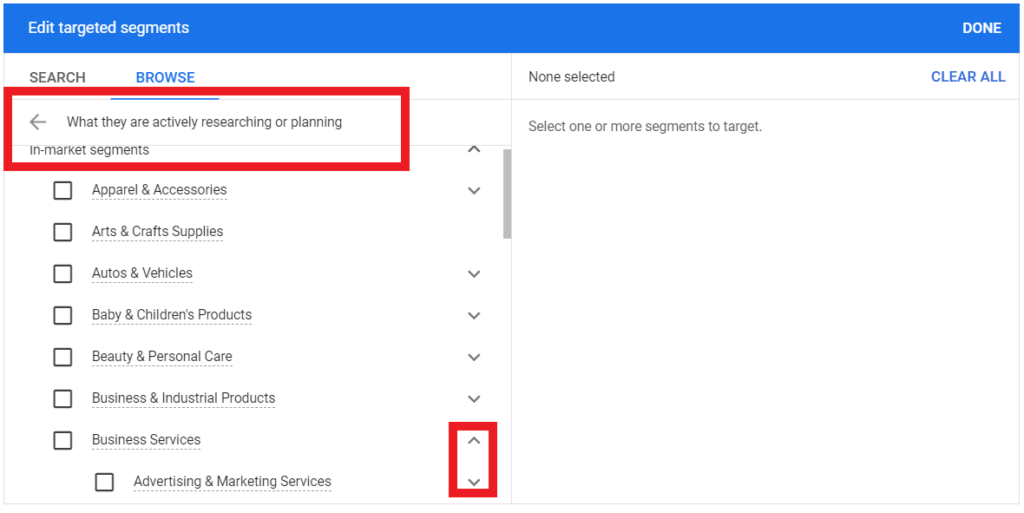
Marketing with Google Ads is one of the most effective methods to bring your products or services closer to potential customers. With precise audience targeting, flexible budget control, and detailed performance measurement, Google Ads offers businesses of all sizes the opportunity to expand their market reach and increase conversions. In this article, Rentads will guide you through how to market on google ads. Stay tuned!
How Google Ads Works – What You Might Not Know!
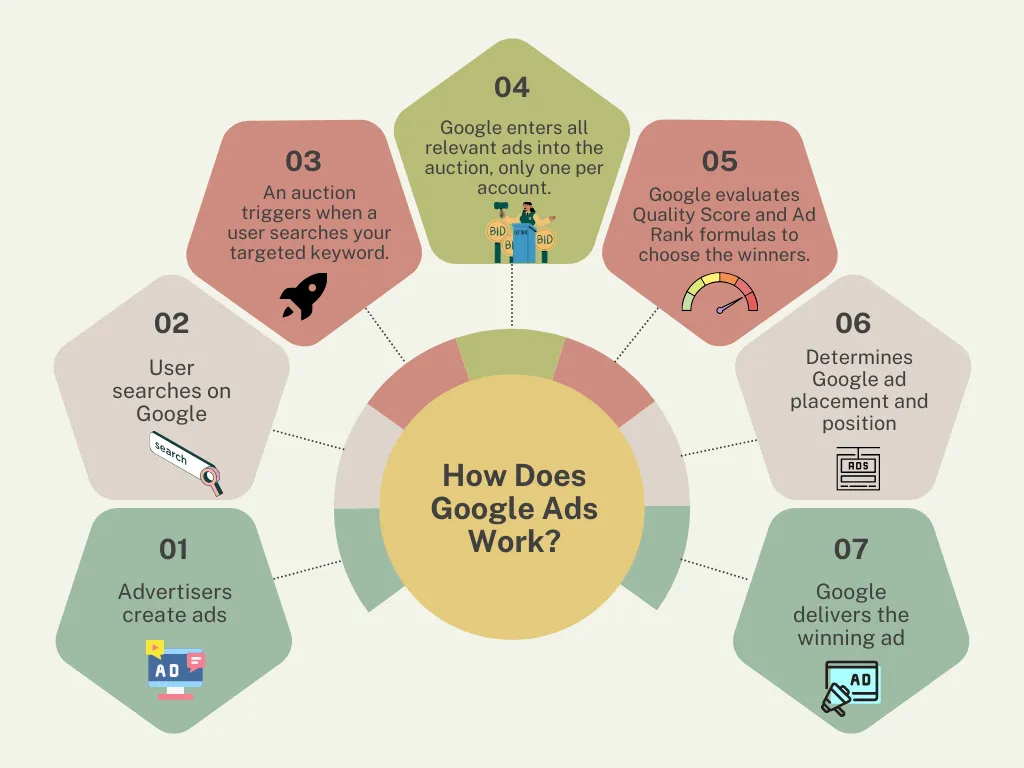
Google Ads is a powerful advertising tool that helps businesses connect with potential customers exactly when they are searching for the products or services you offer. Your ads can appear on Google’s search results pages or partner websites with related content—delivering broad reach and precise targeting. The core of Google Ads lies in keywords—words or phrases you select when setting up your ad campaigns. These are the terms you anticipate customers will type into Google when looking for information about products or services similar to yours.
Google matches these keywords with the content in the ads you create. When users search for similar terms or visit websites with related content, your ads can be displayed naturally and effectively, maximizing your chances of engaging the right audience.
Suppose you run a fresh flower delivery service. You can choose keywords like “fresh flower delivery,” “buy flowers online,” or “birthday fresh flowers.” Then, you create ads promoting your home delivery flower service. When users search for these keywords on Google, your ads can appear at the top of the search results page or on related websites about gifts, love, or special occasions.
The combination of targeted keywords, compelling ad content, and precise audience targeting makes Google Ads an effective, cost-efficient, and easily manageable advertising solution.
How to market on Google Ads
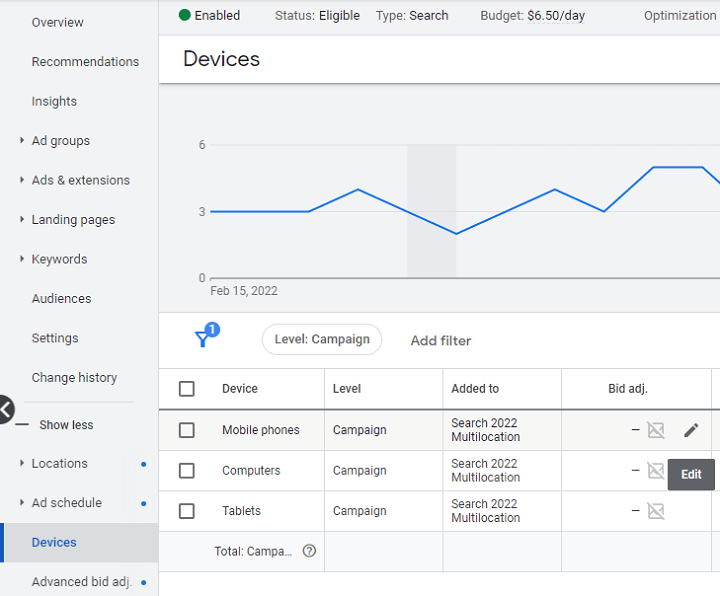
To promote your products and services on Google Ads, you can follow these specific steps:
Step 1: Understand Google Ads’ Auction Mechanism
Whenever users search on Google or visit websites that display ads, a rapid ad auction occurs. Google determines which ads qualify to be shown and their positions on the results page. Each ad appears only once in a specific position but can participate in multiple auctions to compete for various ad placements.
Step 2: Understand Ad Rank
Ad Rank is a crucial metric that helps Google decide whether your ad will be shown and its position on the page. Ad Rank is calculated based on multiple factors and can dynamically change depending on each auction, competition level, and the quality of your ad.
Step 3: Factors Determining Ad Rank
Bid Amount: The maximum amount you are willing to pay for each click on your ad. In practice, you usually pay less than this amount.
Ad and Landing Page Quality: Google evaluates the relevance, user experience, and usefulness of both your ad and the landing page.
Minimum Requirements for Ad Eligibility: Ads must meet certain quality standards to be eligible for display.
Competitiveness in the Auction: Ads with higher ranks have better chances of winning the auction and securing premium ad positions.
User Search Context: Factors such as user location, device type, search timing, and search queries influence the ad rank.
Impact of Additional Ad Components: Extensions like phone numbers and site links enhance ad effectiveness and are valued highly by Google.
Step 4: Managing Ad Costs and Budget
Google Ads operates on a pay-per-click (PPC) model, meaning you only pay when users click your ads. You can set an average daily budget, and Google automatically adjusts your spending to maximize ad opportunities while staying within your set budget.
Step 5: Allocate Time to Optimize Ad Performance
Google Ads is not just about spending money; it requires a time investment to monitor and optimize. You should log in to your account at least once a week to review and adjust keywords, ad creatives, and campaign settings to improve performance and maximize return on investment (ROI).
Step 6: Leverage Support Tools to Save Time
If you have limited time to manage your campaigns, consider options like Smart Campaigns where Google automatically optimizes your ads, hiring certified Google Ads experts, or using the free Google My Business profile on Google Maps to effectively promote your brand with minimal cost.
Understanding how Google Ads works and applying optimization steps will help your business reach the right target audience efficiently. Regular management and timely campaign adjustments are key to achieving a high ROI from your advertising budget.
Contact Info
Information about “How to market on Google Ads” hopes to provide you with additional necessary knowledge. At Rent ADS, there is a team of highly qualified and experienced staff and experts who will provide google ads agency account for rent as well as support when you run Facebook ads. Contact us via phone number.
Frequently Asked Questions
Your ad’s visibility is determined by the Ad Rank score, which Google calculates through a real-time auction whenever a user performs a search. The ad position depends on factors such as ad quality, your bid amount, and the search context.
You should set a daily budget that aligns with your spending capacity and choose a maximum cost-per-click (CPC) bid. Google Ads will optimize the actual cost you pay, charging you only when someone clicks on your ad.