How to promote your YouTube channel with Google ads
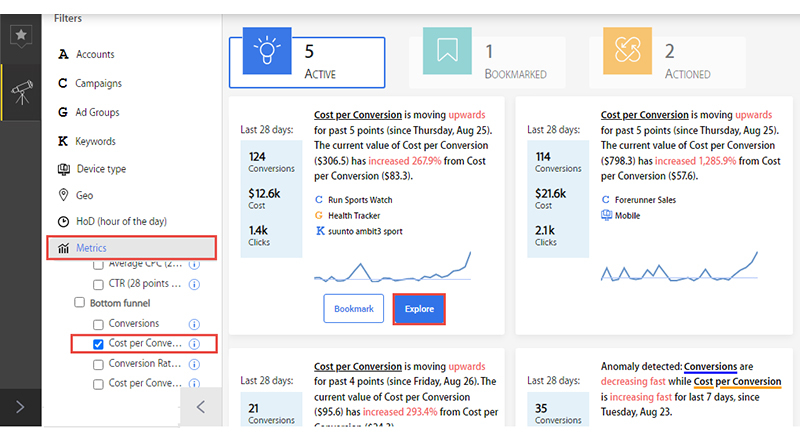
If you want to increase views, attract subscribers, and help your YouTube channel reach the right audience, Google Ads Manager is a powerful tool to help you achieve that. This article will provide a detailed guide on how to promote your youtube channel with google ads from Rentads, from setting up to optimizing the campaign for the best results. Let’s follow along!
What do you need to prepare before running YouTube ads?

To launch an effective advertising campaign on YouTube through Google Ads, you need to prepare some basic but essential elements. Below are three important components that help you start and maintain a professional YouTube channel promotion campaign:
Google Ads account
This is the main platform that helps you create, manage, and track ad performance on YouTube as well as other Google platforms. If you don’t have one, go to ads.google.com and create a new account using your Google email. After setting it up, you can choose your advertising goal, budget, target audience, and ad format, and track the performance metrics of each campaign.
Visa or MasterCard for payment
Google requires users to provide a valid payment method to activate advertising campaigns. International credit or debit cards such as Visa or Mastercard are the most popular and easy-to-use options today. Make sure your card has sufficient balance and is enabled for international transactions to avoid payment rejection. Additionally, you can use other payment methods such as e-wallets or bank transfers depending on your region.
Youtube channel
Of course, you need an active YouTube channel to run ads. This channel should have quality content and professional visuals, and the video you want to promote must be publicly uploaded. Investing in brand image, profile picture, cover photo, and a clear channel description will help increase credibility and conversion rates when users view your ad and decide to follow your channel.
How to promote your YouTube channel with Google ads

If you want your YouTube channel to reach millions of users, Google Ads is an effective gateway to increase views, gain subscribers, and build a strong personal brand. Below is a detailed guide on how to run a professional and optimized YouTube ad campaign.
Step 1: Create a video ad campaign
Sign in to your Google Ads account. In the campaigns tab, select “+ new campaign,” then choose “video” – the specific format for YouTube advertising. For your initial goal, you can select “brand awareness and reach” to attract more potential viewers.
Step 2: Set your goal and choose an ad format
When choosing your goal, clearly define your objective – increasing views, building brand awareness, or driving traffic to your website. For video ads, you can select from the following formats:
- True view in-stream (skippable advertisements that play before or during videos)
- Bumper ads (6-second non-skippable ads)
- Discovery ads (appear on the YouTube search page)
Select “standard awareness” to optimize delivery for more views, then click “continue.”
Step 3: Set up your campaign (budget, duration, placements)
Name your campaign, set a daily budget (for example, 50 USD/day), and choose the start and end dates. You can select “standard delivery” to spread your ads evenly throughout the day or “accelerated delivery” to increase visibility in a shorter time frame. Next, choose the networks where you want your ads to appear such as YouTube, and Google video partners, and set the display language.
Step 4: Target strategic geographic locations
Clearly define the area where you want your ads to appear. You can target specific cities, provinces, or a radius around a location. For example, if you are promoting a high-end real estate channel, focus on areas with high-income residents. At the same time, don’t forget to exclude irrelevant areas to optimize costs.
Step 5: Set an appropriate bid
Choose a maximum CPV strategy – the maximum cost you are willing to pay per view. For example, setting CPV at $0.10 means that with a $500 budget, you can get 5,000 views. Closely monitor the campaign to adjust your bid according to your expected return on investment.
Step 6: Define your target audience profile
Use demographic data such as age, gender, household income, interests, and behavior to build an ideal audience. You can also choose “in-market” segments or people who have visited your website or YouTube channel to create a remarketing list. Knowing exactly who you want to reach will determine up to 70% of your ad effectiveness.
Step 7: Set ad placement
Optimize where your ads appear through three targeting groups:
- Keywords: Related to what users search for on YouTube
- Topics: Relevant to the content area of your video
- Specific placements: Target specific channels, videos, websites, or apps that your target audience frequently visits
Using multiple ad groups with different target audiences allows you to easily perform A/B testing to identify the group that delivers the best performance.
Step 8: Insert video and destination link
Your video needs to be uploaded to your YouTube channel first. Then, simply copy the video URL and paste it into the “set up video ad” section. Select the landing page URL – where you want viewers to go after clicking the ad. This can be a homepage, sales page, or registration form. Make sure the message on your video and the landing page are consistent to increase conversion rates.
Running ads for your YouTube channel with Google Ads is not just about spending money to increase views, but a process of combining strategy, creativity, and continuous optimization. When you follow the above steps correctly, you not only reach the right audience but also build a loyal viewer community and sustainably grow your brand value.
Contact Info
Are you in need of Facebook advertising or need to rent a quality Facebook advertising account? Don’t worry! Rentads is a unit specializing in providing reputable Facebook accounts, as well as direct advertising support. Provides all types of advertising accounts such as google account for rent to help you reach and create fast conversions.
Frequently Asked Questions
To effectively increase channel subscriptions, you should use video discovery ads or skippable in-stream ads.
Discovery ads appear on the YouTube homepage and search results – ideal for reaching users actively looking for related content.
In-stream ads allow you to tell an engaging story and include a call-to-action to subscribe directly to the video. Make sure to include a link to your channel or highlight a video to retain viewers after the ad.
Google Ads does not require a fixed minimum budget, but to be effective, you should start with at least 100,000–200,000 VND per day (~4–8 USD). This amount is enough to gather initial data, measure performance, and begin optimization after a few days. Especially when choosing CPV (cost-per-view) bidding, you only pay when users watch your video for 30 seconds or more (or the full video if shorter), helping you optimize the budget for truly high-quality views.<br><br><br>