How to promote YouTube Shorts with Google Ads

With the strong growth trend of short-form video content, YouTube Shorts has become an effective tool for advertisers to reach users quickly and efficiently. YouTube Shorts is a new feature from YouTube that enables users to create and share videos up to 60 seconds in length. To fully leverage the potential of YouTube Shorts advertising, it is essential to understand key factors, including creating engaging content, identifying the right target audience, and optimizing your budget. In this article, RentAds will share how to promote youtube shorts with google ads and cost-efficiently.
Overview of YouTube Shorts
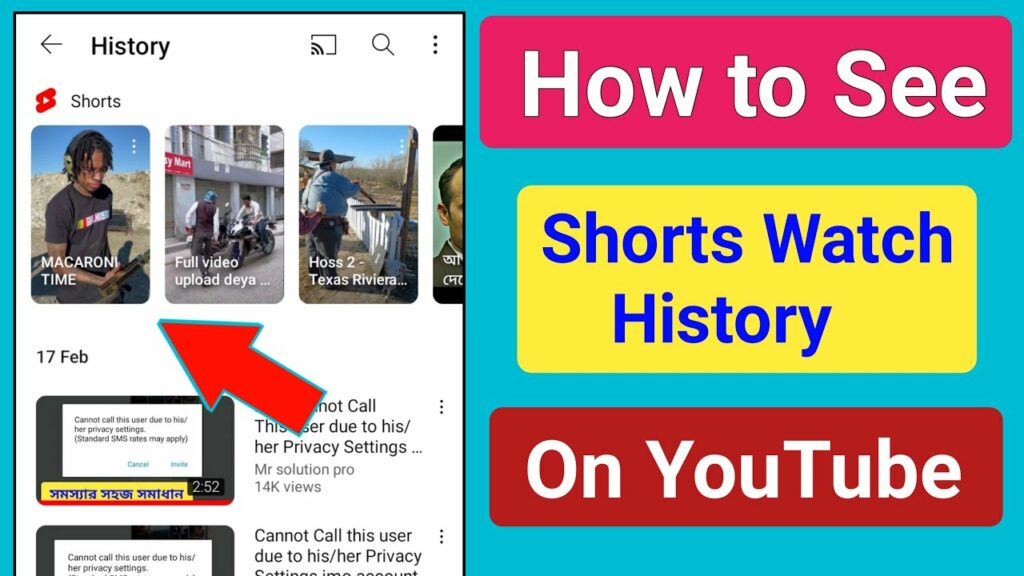
YouTube Shorts is a format that uses short-form videos ranging from 15 to 60 seconds on the YouTube platform to promote products, services, or build brand identity for businesses. This is considered a modern and effective approach in an era where users increasingly prefer concise, engaging, and easy-to-digest content—similar to other popular platforms such as TikTok and Instagram Reels.
With YouTube Shorts, businesses can easily create vibrant promotional videos that deliver messages within just a few seconds, quickly capturing the viewer’s attention. Yo uTube Shorts ads can be inserted between videos or shown before the short videos that users choose to watch. As users scroll through content in the Shorts feed, ads appear naturally among the entertaining or informative videos they are viewing.
This provides a significant advantage for advertisers, as the format enables reaching the right target audience in a continuous content viewing experience, uninterrupted by other factors. As a result, the ability to convey messages, enhance brand awareness, and drive consumer purchasing behavior is considerably improved. YouTube Shorts advertising is a fresh yet promising choice for those looking to expand brand influence in the short video era.
YouTube Shorts advertising offers many opportunities in the future
Before starting to implement and manage advertising campaigns on YouTube Shorts, it is important to clearly understand the strong growth potential and practical benefits that short-form video advertising brings in the digital age.
For content creators
YouTube Shorts presents a significant opportunity for content creators, especially individuals or groups who are just beginning to build their brand on digital platforms. With the ability to quickly upload and stream short videos, creators can easily reach millions of users worldwide. In addition, by joining the YouTube Partner program (YPP), they can earn revenue from ads displayed on their shorts videos. This is an attractive supplementary income stream besides traditional monetization methods such as sponsorships, affiliate marketing, or product sales. Moreover, with YouTube’s powerful content distribution algorithm and built-in support tools, shorts videos can easily go viral, increasing visibility on the homepage or user recommendations. Many creators have quickly gained popularity through short, creative, humorous, or highly educational videos on shorts, expanding their influence in a short amount of time. This is clear evidence of the platform’s sustainable growth potential.
For advertisers
YouTube Shorts not only brings benefits to content creators but also serves as a promising advertising channel for brands and businesses. As users tend to consume more short-form content during their free time, the Shorts video format helps advertisers catch this trend and create vibrant, engaging, and easily shareable ad campaigns. Advertising on Shorts has a significant advantage in engagement rate – thanks to its brief duration and highly entertaining content, viewers can absorb the message without feeling interrupted like with traditional lengthy ads. This leads to better brand recall and faster consumer action. Moreover, advertising on Shorts helps optimize budgets. Producing a short video usually requires lower production costs while still delivering results comparable to large-scale campaigns. As a result, even small businesses or startups can easily reach the market and build brand awareness effectively.
How to promote YouTube Shorts with Google Ads
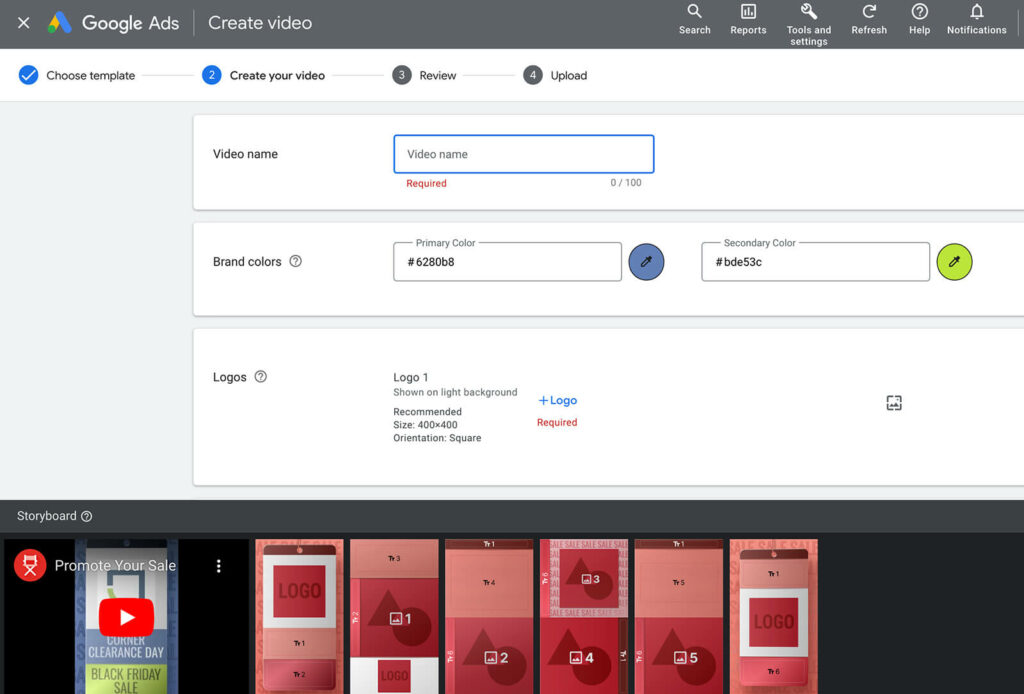
YouTube Shorts is becoming a trending format thanks to its fast virality, short length, and easy access to viewers. With Google Ads, you can fully take advantage of this platform to promote your product, service, or personal brand effectively. Below is a step-by-step guide to setting up and optimizing your YouTube Shorts advertising campaign.
Step 1: Sign in or create a Google Ads account
The first step in launching your ad campaign is to sign in to your Google Ads account. If you don’t have one yet, go to ads.google.com and follow the instructions to create a free account. This is the central platform that allows you to manage all advertising campaigns on YouTube as well as on other platforms within the Google ecosystem such as Google Search, Display Network, or Gmail.
Step 2: Link your Google Ads account to your YouTube channel
Linking your Google Ads account to your YouTube channel not only ensures your ads display correctly but also helps optimize performance tracking. You can easily run ads from videos already uploaded to your channel, monitor costs, receive optimization support from Google, and increase brand visibility. To do this, go to the “Account settings” section in Google Ads and link your YouTube channel by following the instructions.
Step 3: Create a new campaign in Google Ads
Once your account is ready and your channel is linked, you can start creating a new campaign. On the main Google Ads dashboard, select “All campaigns” and click the “+” icon. Choose “Video” as your campaign type – this is the suitable option for running ads in the YouTube Shorts format. You will then be asked to choose a campaign goal such as “Drive website traffic,” “Generate conversions,” or simply “Create a campaign without a goal’s guidance.”
Step 4: Configure your YouTube Shorts ad campaign
When entering the configuration stage of your campaign, naming the campaign is the first important step. You should choose a name that is easy to remember and descriptive to facilitate tracking and categorization later. Next is selecting your bidding strategy. You can choose “maximize conversions”, allowing Google to automatically optimize to generate the highest possible number of conversions. Alternatively, if you have a specific goal, the “target CPA” strategy lets you set your desired cost per action (conversion), and Google will deliver your ads according to that cost.
For the budget and schedule section, you can choose between a daily budget or a total campaign budget. Additionally, you should set a start and end date if you want to control the ad display timeframe. In the network section, make sure that YouTube and Shorts feed are enabled — these are the platforms where short video ads will be shown.
In the advanced settings, you can choose which devices your ads will appear on, such as smartphones, tablets, desktops, or TVs. Besides that, you should also set frequency caps, which are the maximum number of times a user can see your ad. A detailed ad schedule by day and time slot can also be customized for optimal performance. In addition, location targeting is crucial. You can choose to advertise globally, only in Vietnam, or more specifically by individual provinces or cities.
Step 5: Set up ad groups and target audience
Setting up ad groups requires you to give each group a clear and recognizable name based on product, service, or target audience. Then, you need to select the audience you want to reach. With custom segments, you can target users based on their search behavior, apps they use, or websites they have interacted with. Additionally, if you already have customer data, the “your data” feature helps you retarget people who visited your website, watched videos, or engaged with previous ad campaigns. You can also target by demographics – including age, gender, income, and other social factors. At the same time, don’t forget to use exclusion segments to remove groups that are not suitable for your product or service, helping you save on advertising costs.
Step 6: Create video ads
This is the crucial step – where you turn your idea into reality. First, select the Shorts video you want to promote from your YouTube channel or paste a relevant video link. Then, choose the ad format such as skippable in-stream ads or Shorts feed ads. Next, enter the display URL and final URL – the address users will be directed to after clicking the ad. To increase conversion effectiveness, add a compelling call-to-action (CTA) like “Learn more,” “Buy now,” or “Download the app.” You may also add a banner or subheadline if you want to make the ad more attractive. After completing all these steps, preview the ad layout on both mobile and desktop devices to ensure visual appeal and optimize viewer experience. If you’re satisfied, click “Create campaign” to officially launch the ad.
Step 7: Set up payment method
Before the campaign officially runs, you need to set up a payment method in Google Ads. The system will require you to complete this step if you haven’t added a payment method before. Available options include: credit or debit card payments, using a linked bank account, prepaying funds, or setting up automatic payments. Depending on your financial control and needs, you can choose the most suitable option. Go to the “Payment settings” section in your Google Ads account to manage, monitor costs, and update your payment method easily and transparently.
Advertising short videos on YouTube through Google Ads is an effective strategy to reach the right audience in the era of rising short-form content. By leveraging suitable ad formats and combining content and budget optimization, businesses can increase brand awareness and convert potential customers quickly. Start building your campaign today to avoid missing the opportunity to connect with millions of users on YouTube Shorts.
Contact Info
You need a Facebook advertising account but don’t know any reputable provider. Coming to Rentads is where you will experience what you need google ads account for rent prestige, high trust, and professional consulting and service support for customers.
Frequently Asked Questions
Skippable 5-second ads on YouTube, also known as TrueView in-stream ads, help businesses quickly deliver their core message to viewers in a short time before they have the option to skip. This format not only increases brand awareness but also saves costs, as advertisers only pay when viewers continue watching the video after 5 seconds. It is a smart approach to attract initial attention and create a strong impression on the target audience.
The income from 1 million views of YouTube Shorts depends on several factors such as country, audience type, engagement rate, and YouTube’s revenue sharing programs. However, according to common statistics, YouTube Shorts typically offer a lower revenue share than long-form videos. On average, 1 million Shorts views can generate around 20 to 100 USD, considering only the Shorts Fund or ad revenue share. This number can be higher if the video receives sponsorships, promotes products, or drives viewers to take further actions such as making a purchase or subscribing to the channel.