How to purchase a google ad
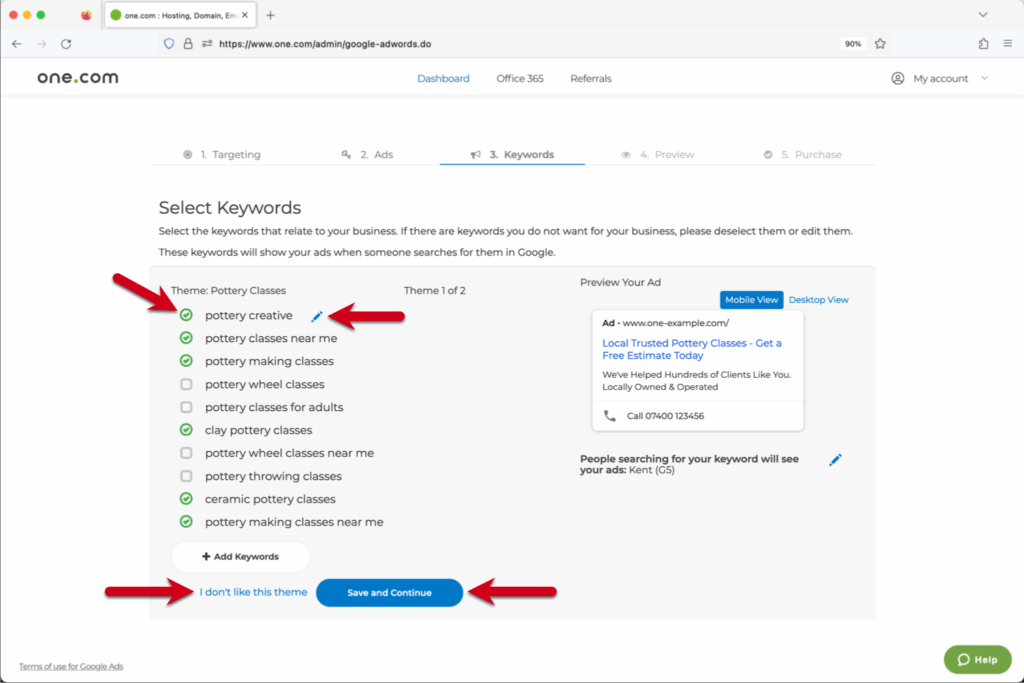
Purchasing advertising on Google is one of the most powerful online marketing strategies to reach your target audience at the right time. Google Ads is not only suitable for large enterprises but also provides effective support for individuals and small businesses looking to build brand awareness, increase sales, or expand their market reach. In this article, Rentads will guide you through how to purchase a google ad — from basic setup steps to smart budget optimization tips — to help you achieve the best possible results for your campaigns.
Types of Ads You Can Buy on Google
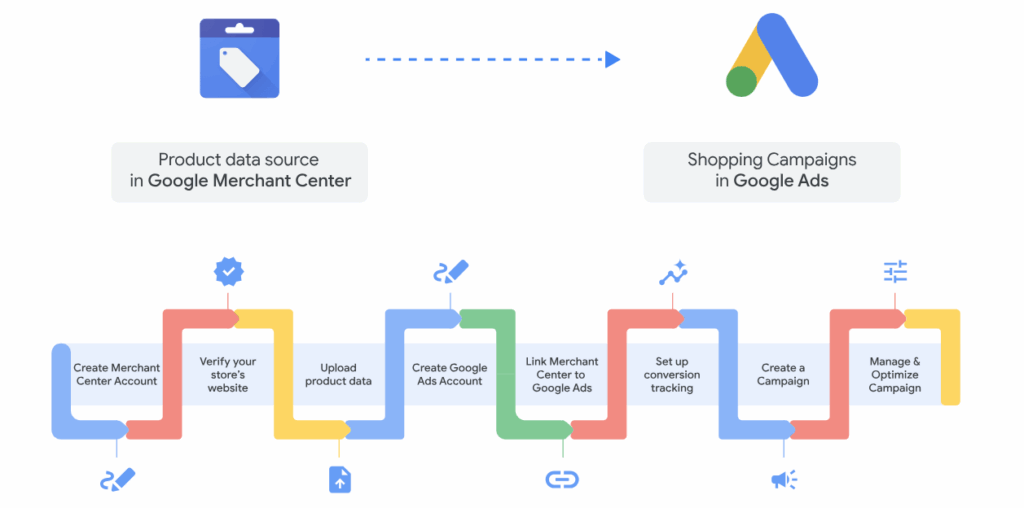
Below are the most common types of ads you can purchase to run effective marketing campaigns on the Google platform:
Search Ads
Search ads appear on Google’s search results page when users enter keywords related to your products or services. These ads are typically displayed at the top or bottom of the search results and are marked with a small “Ad” label to distinguish them from organic results. This type of advertising is ideal for driving targeted traffic to your website and capturing high-intent leads who are actively searching for what you offer.
Display Ads
Display ads allow you to showcase images, text, or banner advertisements across millions of websites within the Google Display Network (GDN). These ads help you reach potential customers while they are browsing online, reading news, watching videos, or using apps. Display advertising is a powerful strategy for increasing brand awareness and attracting users during the early stages of the buyer’s journey.
Video Ads
Video ads are primarily shown on YouTube and across Google’s video partner sites. This format enables you to tell your brand story in a dynamic, engaging, and visually compelling way. You can choose from skippable ads (after 5 seconds), non-skippable short videos, or discovery video ads. Video advertising is highly effective for building brand identity, launching new products, or creating strong emotional connections with your audience.
Shopping Ads
Specifically designed for retail businesses, Shopping Ads allow you to showcase products with images, prices, and store names directly on Google Search results. This ad type is integrated with Google Merchant Center, making it easy for shoppers to view and click on products to purchase. Shopping Ads often deliver higher conversion rates by reaching customers at the moment they’re ready to make a purchase.
App Ads
If you’re looking to promote your mobile app, Google offers a dedicated ad format to drive app installs. App Ads can appear across Google Search, Google Play, YouTube, and the Google Display Network—places where users are most likely to click and download. You don’t need to create multiple ad versions; simply provide key information, and Google will automatically optimize your ads for the best performance.
Discovery Ads
Discovery Ads is a visually engaging ad format that appears on platforms such as YouTube, Gmail, and the Google Discover feed. They’re an excellent way to reach users even when they’re not actively searching, by showcasing compelling content that captures attention and stimulates latent demand.
How to purchase a google ad
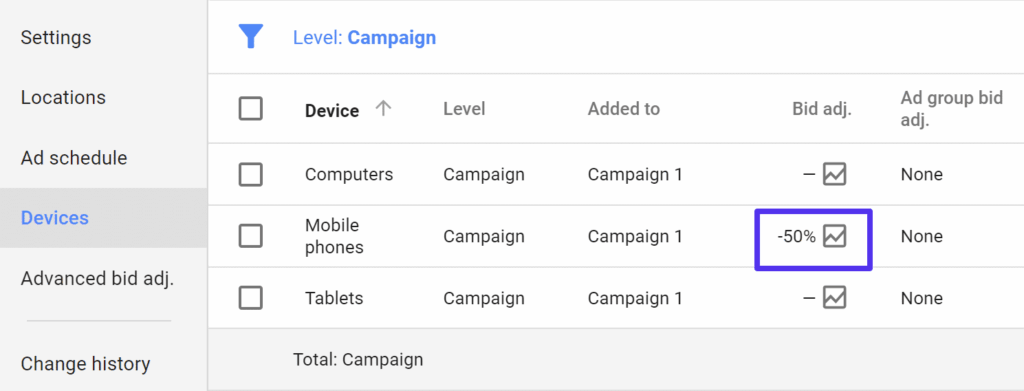
Purchasing advertising on Google is one of the most powerful online marketing strategies that helps businesses reach the right audience at the right time. Google Ads is not only suitable for large enterprises but also highly effective for individuals and small businesses looking to build their brand, boost sales, or expand into new markets. Below is a detailed step-by-step guide to help you buy Google Ads easily and effectively.
Step 1: Create a Google Ads Account
To get started, visit the official Google Ads website at ads.google.com and sign up using your Gmail account. During the setup process, you’ll be asked to provide basic information such as your country, time zone, and preferred currency. Then, you’ll choose the type of ad campaign that aligns with your business goals, such as:Step 1: Create a Google Ads Account
- Search Ads
- Display Ads
- Shopping Ads
- Video Ads (YouTube Ads)
- App Ads
Step 2: Set Up Your Ad Campaign
This is the core step where you define how your ads will reach potential customers.
Select a campaign objective: Google Ads allows you to choose from various goals, such as increasing website traffic, generating conversions, boosting brand awareness, or driving sales.
Define your target audience: You can refine your audience based on factors like geographic location, age, gender, interests, device usage, and search behavior.
Choose the right keywords: Keywords are a critical component of Search Ads. Use the Google Keyword Planner tool to research and select high-traffic, cost-effective keywords that are relevant to your product or service.
Write compelling ad copy: Craft ads with clear and engaging headlines, concise descriptions, and strong calls to action to increase click-through rates.
Set your budget and bidding strategy: You can choose either a daily or lifetime budget for your campaign. Additionally, select a bidding strategy such as manual CPC, max CPC, or automated CPA, depending on your campaign goals.
Step 3: Set Up Payment
After setting up your campaign, you’ll be prompted to enter your payment information. Google supports various payment methods, including:
- International credit or debit cards
- Digital wallets (such as MoMo in Vietnam)
- Bank transfer
Depending on your region, you can choose between automatic payments (Google charges your account once a spending threshold is reached) or manual payments (you top up your account in advance).
Step 4: Monitor and Optimize Your Campaign
Buying Google Ads doesn’t end with campaign setup—it requires ongoing monitoring and optimization to maximize performance.
Monitor ad performance: Access the Google Ads dashboard to track key metrics such as impressions, clicks, click-through rate (CTR), average cost-per-click (CPC), and conversion rate.
Optimize your campaign: Based on real-time data, you can refine your keyword list, adjust your ad copy, and improve targeting to enhance campaign effectiveness.
Some important notes
- The cost of Google Ads depends on various factors, including keyword competition, geographic targeting, and your industry niche.
- There is no minimum spending requirement—you can start with as little as a few hundred thousand VND per month.
- It’s highly recommended to regularly monitor performance and continuously optimize your campaigns to achieve the best results.
- If you’re a beginner, consider reviewing Google’s official documentation or seeking assistance from certified Google Partners for expert guidance.
Buying Google Ads is not overly complicated, but it requires a solid understanding of your business goals, target audience, and budget optimization strategies. When executed properly, Google Ads can help you reach millions of potential customers, boost business performance, and elevate your brand presence in the digital marketplace. Don’t hesitate to start and experiment—Google Ads remains one of the most powerful tools in online advertising today.
Contact Info
We provide services google ads agency account for rent nationwide, and with a team of experienced and qualified staff who both support advertising and can directly perform Facebook advertising if you need. Contact us via phone number.
Frequently Asked Questions
Google Ads does not require a specific minimum spend. You can start with just a small daily budget, depending on your overall advertising goals and available funds.
You should use the Google Keyword Planner tool to research high-search-volume keywords that are relevant to your products or services. It’s also important to avoid highly competitive keywords if your budget is limited.