How to run GMB ads
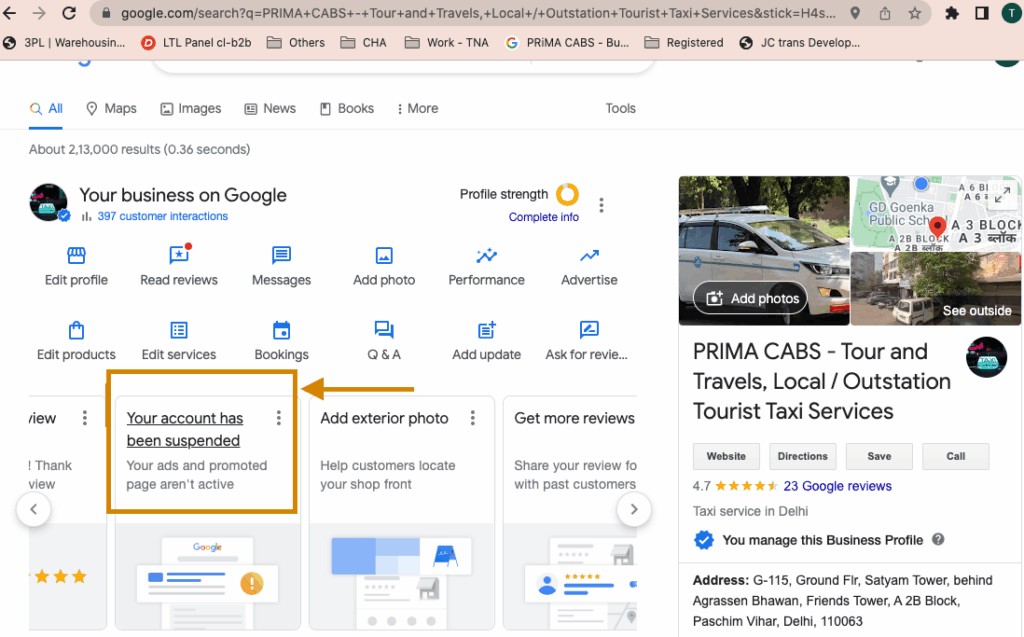
Learning how to run GMB ads has become one of the top solutions for businesses to increase their presence on Google and quickly reach target customers. With this tool, you can not only appear in prominent positions when people search for related products or services but also manage your advertising budget effectively. Mastering how to run GMB ads is the key to attracting potential customers while creating a sustainable competitive advantage against your rivals.
Why Should Businesses Run GMB Ads?
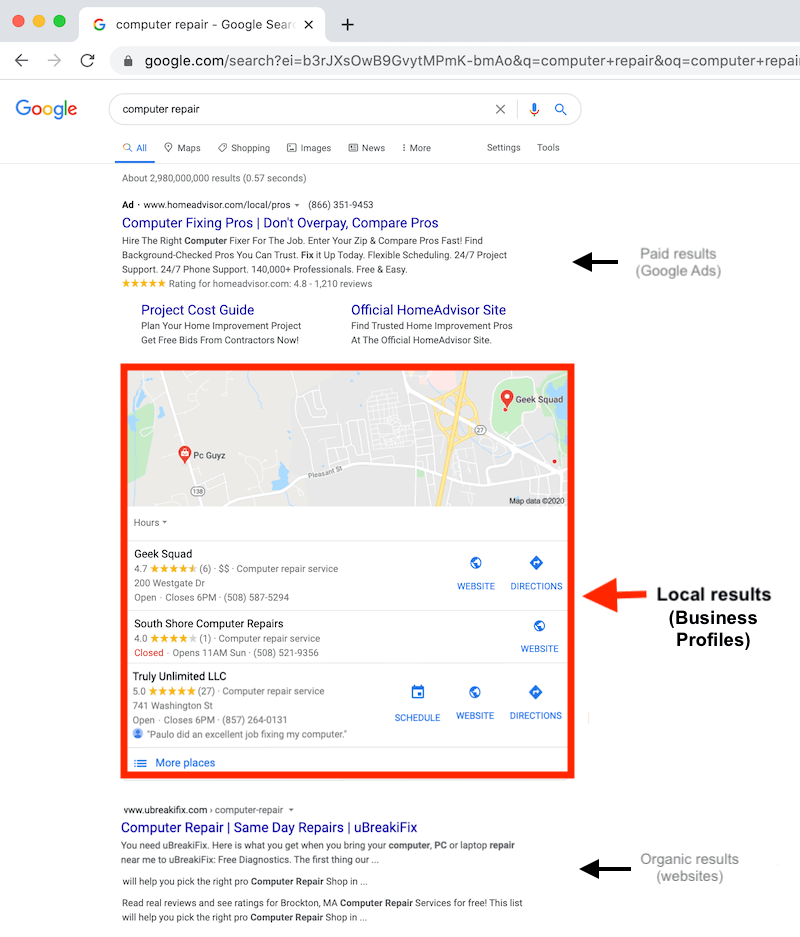
Google My Business (GMB) advertising is not just a simple form of visibility on Google—it serves as a crucial bridge that helps businesses reach customers at the right time and in the right place. With consumers increasingly relying on online searches, appearing prominently on Google Maps or in local search results has become the key to boosting revenue. So, what makes GMB advertising a “weapon” every business should leverage?
Expanding Brand Visibility in the Local Area
When customers search for products or services in their area, GMB ads place your brand in priority positions on maps and search result pages. This means users can recognize your brand more easily compared to businesses relying solely on traditional SEO. Repeated brand exposure in a specific area builds strong trust, ensuring customers remember you and choose you when the need arises. This is a critical advantage for businesses that thrive on local customers, such as restaurants, spas, gyms, and retail shops.
Attracting Customers Who “Need It Now”
One of the greatest strengths of GMB ads is their ability to reach customers exactly when they have urgent needs. For instance, someone searching “locksmith near me” or “takeaway coffee nearby” usually intends to act immediately. If your business appears at the top, the chance of converting that search into an instant order is very high. Thanks to this immediacy, GMB ads often deliver higher conversion rates than many other advertising channels, especially when customers are ready to spend on a product or service.
Staying Ahead of Competitors
In a highly competitive business landscape, being late to online advertising can mean losing customers to your rivals. If your competitors are already running GMB ads and consistently appear at the top of search results, your business will struggle to compete if you remain absent. On the other hand, actively running GMB ads not only helps you reclaim visibility but also positions your brand as professional, modern, and trustworthy. This is the key to maintaining a competitive edge while expanding your market share in the local area you serve.
How to run GMB ads with a strategic approach
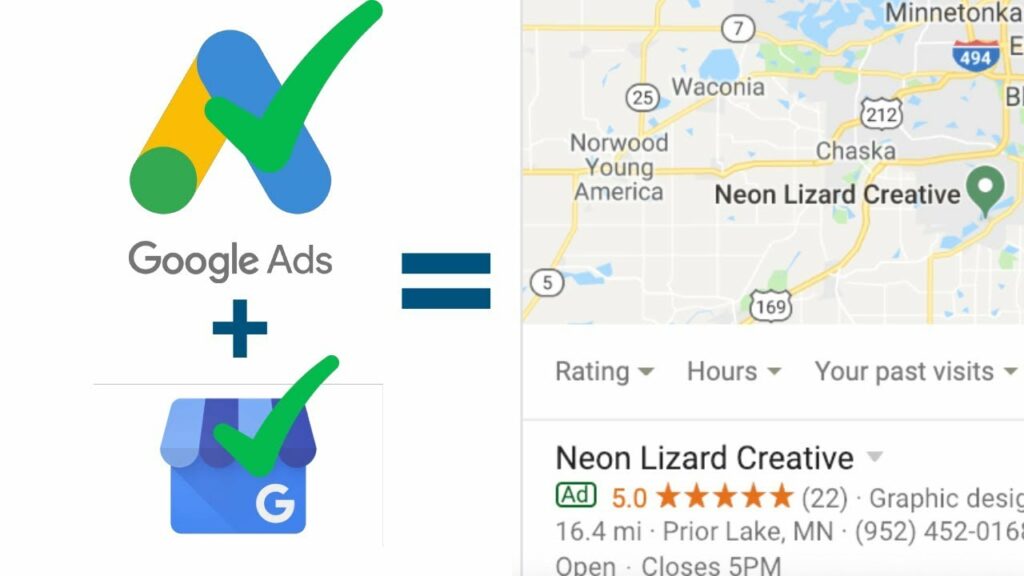
Google My Business (GMB) is not only a place to update your business information but also a powerful advertising tool that helps you reach customers at the exact moment they need you. However, to truly get results, you must understand how to run GMB ads strategically, avoiding wasted spending with little return. A solid strategy should cover account setup, ad group structuring, and smart budget allocation.
Set Up Your Account & Optimize Your GMB Profile
The first step in launching ads is ensuring your GMB profile is fully completed and optimized. This includes updating essential details such as business name, address, phone number, opening hours, and website. Make sure all the information is consistent across other platforms to increase trust.
Additionally, upload high-quality images, a clear logo, and an engaging business description to create a professional impression. A well-optimized profile boosts your ad’s visibility and click-through rate, serving as the foundation of any successful campaign.
Build Ad Groups Based on Goals
Next, define the main goals of your campaign: increasing phone calls, driving in-store visits, or boosting website traffic. Based on these objectives, create separate ad groups to monitor and optimize results more effectively.
For example, if you aim to drive foot traffic, focus on a geographic radius near your business location. If you want online conversions, target specific keywords and user behaviors. Segmenting ad groups in this way allows you to track performance per objective and adjust strategies accordingly.
Optimize Budget to Avoid “Burning Cash”
A common mistake in running GMB ads is mismanaging the budget. Instead of spreading it too thin, start with a moderate spend and carefully track the performance of each ad group. Regularly analyze key metrics like click-through rate (CTR), cost per action (CPA), and impression share to identify which ads are working best. Scale up spending on high-performing groups and reduce or pause underperforming ones. Smart budget management saves money while maximizing the return on every dollar spent.
Accelerating the Effectiveness of GMB Ads
Google My Business (GMB) ads are not just a tool to appear on Google Maps, but also a direct “bridge” between you and potential customers. When managed properly, GMB ads can bring high-quality leads at a reasonable cost while offering a strong competitive edge. To accelerate performance, businesses need to go beyond basic campaigns and tap into advanced strategies. Here are three key approaches to turn GMB ads into a powerful revenue growth engine.
Leveraging the Power of Reviews & Ratings
Customer reviews and star ratings are “trust signals” that influence purchasing decisions. A business with plenty of positive reviews and high ratings will naturally attract more attention than competitors with little feedback. To maximize this, businesses should encourage customers to leave reviews after their experience. Responding to feedback—whether positive or negative—also shows professionalism and care for customer satisfaction. Once reviews and ratings are optimized, GMB ads will achieve higher click-through rates, leading to more conversion opportunities.
Mixing Ads with Local SEO Strategy
GMB ads become much stronger when combined with local SEO. By optimizing local keywords, business descriptions, and contact details, you ensure visibility both in paid and organic search results. This creates a synergy effect—boosting brand presence and credibility at the same time. Regular updates on GMB such as posts, images, and promotions further enhance ad performance. Combining ads with local SEO is like adding an extra turbo engine to your campaign, helping businesses save costs while achieving long-term impact.
Analyzing Data to Boost Revenue
Running ads without analyzing data is like driving blindfolded. Google provides detailed insights into impressions, clicks, customer behavior, and conversion rates. Businesses must closely track these metrics to identify which campaigns are working and what needs optimization. Data analysis also reveals customer trends over time, enabling adjustments in content, keywords, and budget allocation. When data is effectively leveraged, GMB ads not only generate new customers but also open the door to sustainable revenue growth.
Contact Info
Information about “How to run gmb ADS” hopes to provide you with additional necessary knowledge. At Rentads, there is a team of highly qualified and experienced staff and experts who will provide google account for rent as well as support when you run Facebook ads. Contact us via phone number.
Frequently Asked Questions
Yes. GMB ads focus on visibility within Google Maps and local searches, targeting nearby customers. Traditional Google Ads cover broader areas with diverse targeting options across regions, devices, and objectives.
The most accurate way is to use UTM tracking combined with Google Analytics 4. Tag each GMB ad group with unique UTM parameters, then monitor traffic sources and behaviors on GA4. Additionally, comparing call tracking and form submissions between GMB and other channels helps isolate performance more precisely.