How to run google ads for ecommerce
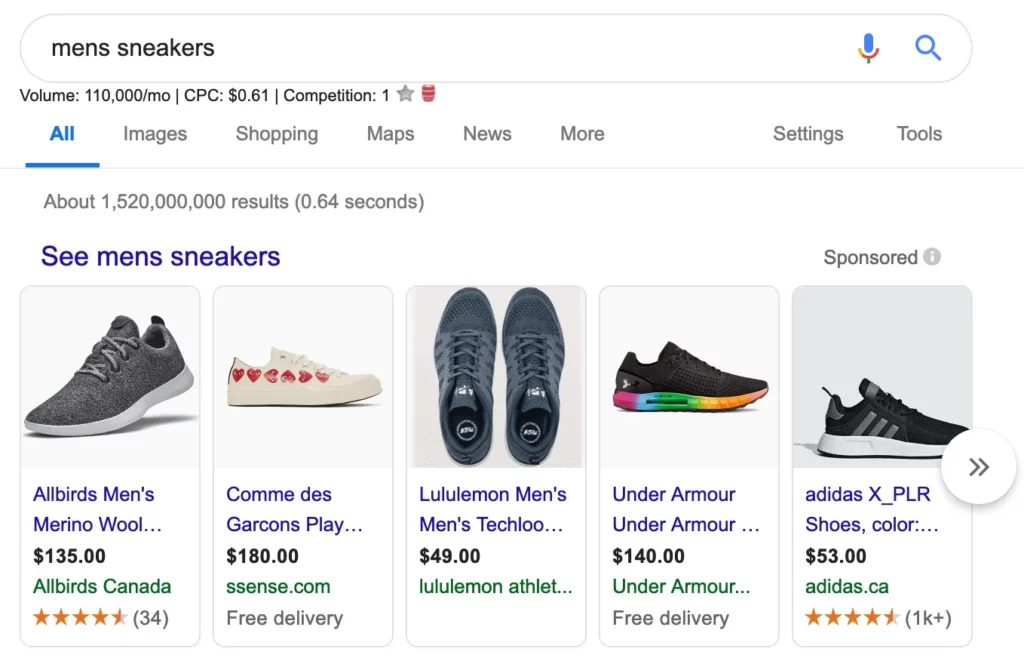
Many businesses are still wondering how to set up an effective campaign, from defining goals and choosing ad placements to optimizing their budget and payment methods. In fact, a well-structured Google Ads campaign will help your brand appear exactly when customers are searching for products, saving costs and increasing conversion rates. In the article below, RentAds will provide a detailed guide on how to run google ads for ecommerce, covering everything from campaign setup and payment methods to landing page optimization and remarketing, helping you easily implement the strategies and achieve high effectiveness.
How to run Google Ads for e-commerce: Types of Google Ads
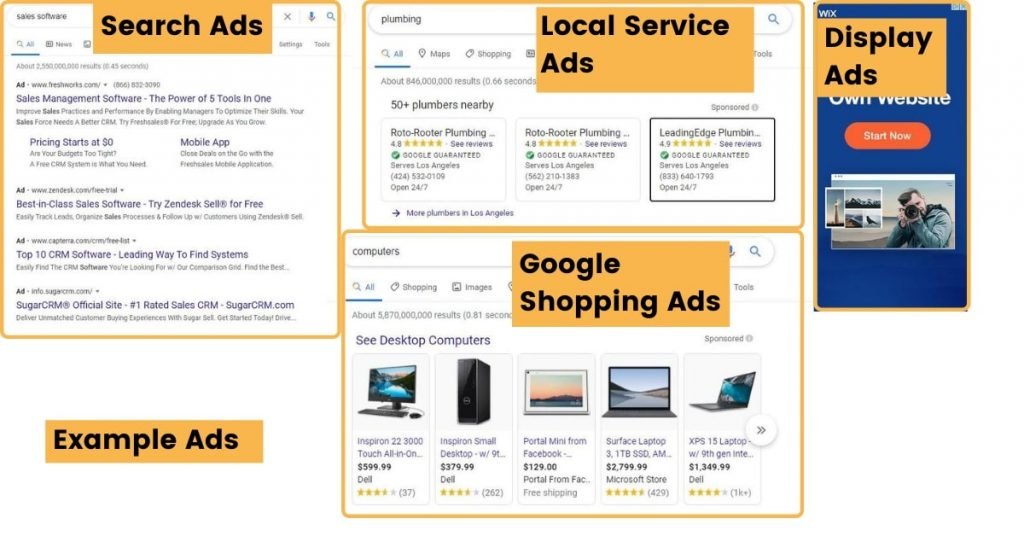
Google currently offers various suitable ad formats for online stores, helping businesses both reach potential customers and optimize their budget. Here are three of the most popular and effective ad types that e-commerce businesses shouldn’t ignore.
Search Ads
Search Ads are a type of ad that appears directly on Google’s search results page when users type in keywords related to products or services. This is considered an effective way to reach customers with clear intent and a high readiness to buy. For example, when someone searches for “buy genuine men’s sports shoes,” an ad from your store can appear right at the top of the page. A key advantage of Search Ads is their ability to target precisely by keywords, geographical location, age, or even search behavior. This not only helps increase conversion rates but also optimizes costs, since you only pay when a customer clicks on your ad.
Shopping Ads
Unlike Search Ads, which only appear as text, Shopping Ads attract attention with product images, names, and specific prices. This is an extremely effective tool for e-commerce because customers can see the product directly on the search results page, making it easy for them to compare and make a purchase decision. Shopping Ads are particularly suitable for highly competitive industries like fashion, electronics, cosmetics, and household goods. This type of ad not only helps increase sales quickly but also enhances brand credibility due to its professional and visual display.
Display Ads
If your goal is not just to make immediate sales but also to build long-term brand awareness, then Display Ads are the right choice. This type of ad allows your banners, images, or videos to appear on millions of websites, apps, and YouTube channels within the Google Display Network. Display Ads help businesses expand their reach and make an impression on potential customers even when they don’t have an immediate need to buy. It’s also an effective tool for a remarketing strategy, which means re-displaying ads to people who have previously visited your website but haven’t completed a transaction.
Preparing to run Google Ads for e-commerce
When it comes to how to run Google Ads for e-commerce effectively, thorough preparation before you start is a crucial factor for success. A good preparation plan not only helps you optimize costs but also brings in more orders and builds a sustainable brand. The basic steps to focus on include creating an ad account, conducting keyword research, and preparing compelling ad content.
Create an Ad Account
The first step in running Google Ads for e-commerce is creating a Google Ads account. You need to use your own Google account and set up clear business information to build trust. During the setup process, you should accurately configure your country, currency, and payment method to avoid future issues. In addition, linking Google Ads with Google Analytics and Merchant Center is also essential, as they help you track customer behavior, measure performance, and manage products more intuitively.
Keyword Research
A successful Google Ads campaign in the e-commerce sector is incomplete without keyword research. This is the process of identifying the phrases that potential customers frequently search for when they have shopping needs. You should use tools like Google Keyword Planner, SEMrush, or Ahrefs to analyze competition, search volume, and the average cost per keyword. Classifying keywords by product groups, main keywords, and long-tail keywords will help you build a logical ad structure and reach customers more precisely. Furthermore, don’t forget to exclude irrelevant keywords (negative keywords) to save your budget and increase conversion rates.
Preparing Compelling Ad Content
Once you have your keyword list, you need to create compelling ad content that is relevant to each product group. The ad’s headline must be concise, contain the main keywords, and highlight key benefits to grab immediate attention. The description should focus on the product’s value, special offers, and a clear call to action such as “Buy Now,” “Today’s Deal,” or “Free Shipping.” In addition, optimizing your landing page also plays a crucial role, because no matter how compelling your ad is, if the landing page loads slowly or has unconvincing content, the conversion rate will drop significantly.
How to run google ads for ecommerce
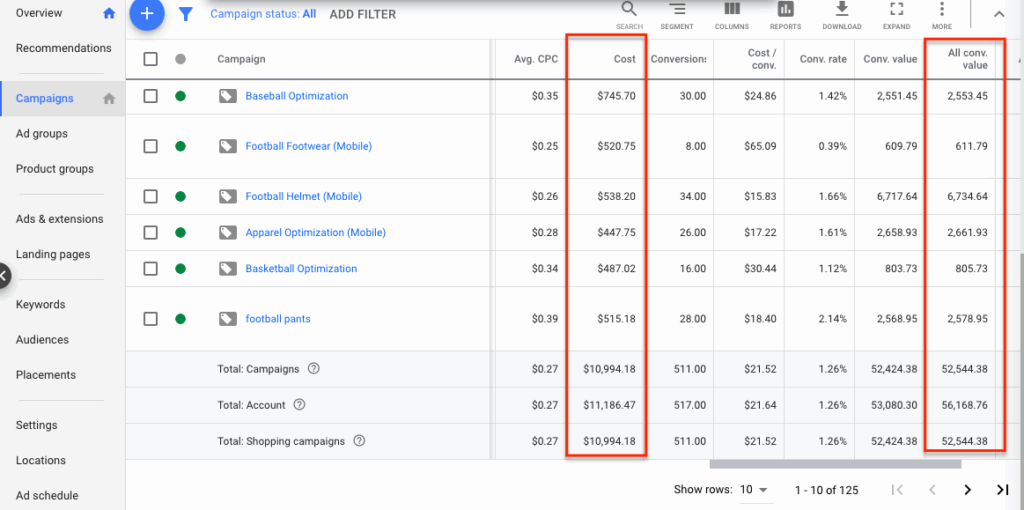
Google is a tool that provides powerful benefits for e-commerce businesses, helping them reach potential customers at the exact moment they are searching for products. To achieve maximum effectiveness, you need to set up your campaign correctly, from choosing your objectives to optimizing the landing page experience. Below is a detailed, step-by-step guide to launching a successful Google Ads campaign for e-commerce.
Step 1: Set up the campaign
Clearly define what you want to achieve from your campaign—this could be to increase sales, attract potential customers, or simply drive more traffic to your website. Choosing an objective will help Google automatically optimize your settings to align with your goals. E-commerce businesses often target customers in various provinces or countries, so you need to set your ad display range to suit your target market and avoid wasting your budget on unnecessary areas. Depending on your financial capacity, you also need to determine a daily budget for the campaign and choose a suitable bidding strategy, such as CPC (Cost-Per-Click), CPA (Cost-Per-Acquisition), or ROAS (Return on Ad Spend).
Step 2: Set Up Payment Methods
After completing the previous step, you need to add your payment information so Google can charge you when your ads start running. You can use a credit card, debit card, or other digital payment methods that Google Ads supports. At the same time, be sure to monitor your campaign budget to ensure you don’t overspend. This is an important step to maintain stability for your entire advertising activity.
Step 3: Optimize Landing Page and Remarketing
No matter how many clicks an ad gets, if the landing page isn’t optimized, the conversion rate will still be low. Therefore, make sure your website loads quickly, has clear content, sharp product images, and a simple ordering process. In addition, setting up remarketing helps you re-engage with customers who have visited your website but haven’t made a purchase, increasing the chances of turning them into actual buyers. This is an important strategy in e-commerce to maximize conversion rates and profit.
Contact Info
Information about “How to run google ads for ecommerce” hopes to provide you with additional necessary knowledge. At Rentads, there is a team of highly qualified and experienced staff and experts who will provide google ads agency account for rent as well as support when you run Facebook ads. Contact us via phone number.
Frequently Asked Questions
Google Shopping Ads allow products to be displayed directly on search results with images, prices, and the store’s name, helping customers identify the product from the start. For small e-commerce stores, Google Shopping is still an effective choice if you carefully prepare your product data feed with complete information, high-quality images, and competitive pricing. Although the budget may be limited, optimizing products based on relevant keywords and frequently updating your feed will help your ads reach the right audience, increasing sales opportunities without overspending.
Google Analytics isn’t mandatory, but it’s extremely useful for tracking customer behavior from your ads. When you connect Google Ads with Analytics, you’ll know which ads customers came from, what products they viewed, how long they spent on the page, and whether they completed a purchase. This helps you optimize your keywords, ad content, remarketing strategies, and budget. In addition, Analytics also supports the measurement of advanced metrics like Customer Lifetime Value (CLV) and customer retention rate, helping e-commerce businesses make more accurate decisions.