How to run shopping ads on Google
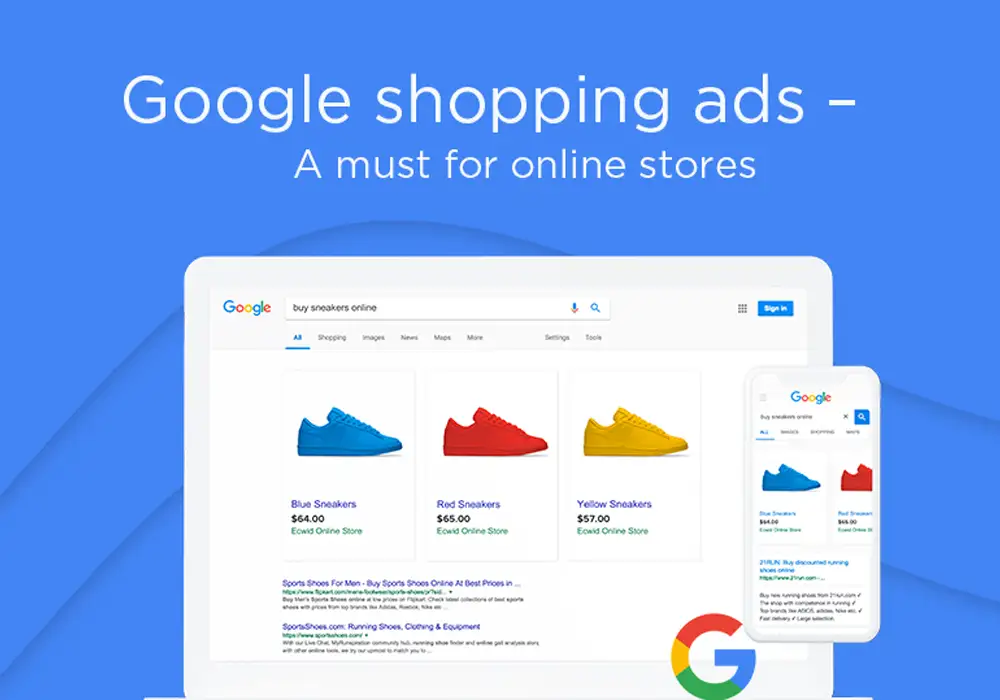
Many businesses entering e-commerce often wonder why their competitors can easily appear on Google with product images, prices, and brand names highlighted. The secret lies in applying how to run shopping ads on Google correctly. This type of ad is specifically designed for online sales, allowing products to be displayed directly in front of users at the exact moment they are searching to buy. Unlike traditional text ads, Google Shopping ads focus on delivering a more visual and specific experience. This not only speeds up the decision-making process but also significantly increases sales potential for businesses. Let’s explore with RentAds how to run shopping ads on Google to grow your brand in today’s highly competitive market.
The basics of how to run shopping ads on Google

How to run shopping ads on Google not only helps optimize your budget but also increases campaign effectiveness by reaching the right potential customers. It is an essential tool that allows businesses to both promote their products and boost sales while keeping costs under control.
Operating principle
Google Shopping Ads work based on product data and user search behavior. When you create a campaign, product information such as images, price, product name, and reviews is pulled from Google Merchant Center and displayed directly in search results. The system automatically matches users’ search queries with your products so the ads appear when customers have real purchase intent. As a result, the ads not only increase visibility but also improve click-through and conversion rates, helping you achieve results quickly.
Outstanding benefits
Advertising helps your products appear directly to potential customers who are actively searching, increasing sales opportunities and reducing wasted budget compared to traditional advertising. Shopping ads display detailed product information, including images, prices, reviews, and brand, making it easier for users to make purchase decisions. In addition, Google provides detailed analytics and reporting tools, allowing you to track campaign performance, adjust bids, and optimize keywords effectively. Thanks to these benefits, businesses can both increase revenue and strengthen brand credibility in the online environment.
Requirements to start running ads effectively
You must have a Google Merchant Center account linked to Google Ads, and also prepare complete and accurate product data. Build a user-friendly landing page that provides clear information about the product, pricing, and purchase conditions. In addition, the ad budget and bidding strategy must be clearly defined and aligned with the campaign’s objectives. Understanding Google’s advertising policies and complying with the regulations will help ensure the campaign runs smoothly and achieves optimal, effective, and sustainable results.
The best way of how to run shopping ads on Google
This stage will determine product visibility, user engagement, and advertising ROI. By mastering account setup, product selection, and budget optimization, you can more easily achieve sustainable revenue.
Create and link a Google Merchant Center account
Google Merchant Center is an intermediary platform that allows your products to appear on Google Shopping. It is considered the “gateway” for product data to connect with ads. When setting it up, you need to create a Google Merchant Center account using your business email and verify your store’s official website. Upload the product feed to Merchant Center, including the product name, detailed description, price, availability, and images. One important point is that this information must be accurate and consistent with your sales website, as Google highly values transparency. Finally, link Merchant Center with your Google Ads account to be ready for your Shopping Ads campaign.
Product selection and campaign categorization
Once you have a Merchant Center account, you need to determine which product groups will participate in advertising. Instead of placing all products into one campaign, select items that are highly competitive, reasonably priced, and in high demand. This approach helps use the budget effectively and avoids spreading it too thin. Categorize campaigns by product categories. For example, if you sell sneakers, handbags, and accessories, create separate groups for each. This way, you can easily adjust budgets, bids, and optimize ads for each target audience. Google Ads also allows segmentation down to individual SKUs, enabling more accurate tracking and performance evaluation.
Set up budget and bidding strategy
Budget and bidding strategy are two factors that directly determine the effectiveness of a campaign. When setting the budget, you can choose either a daily budget or a campaign total budget. To start, allocate a moderate budget and monitor performance in the first few days. If you notice a positive conversion rate, you can gradually increase it to optimize revenue. Regarding bidding, Google Shopping offers various options, from manual to automated. If you are just starting out, you can use a manual strategy for easier control. However, once you have sufficient data, automated strategies such as Maximize Clicks or Target ROAS (Return on Ad Spend) will save time and deliver better results. An important note is that you should regularly track CPC (cost per click) and CPA (cost per acquisition).
What should you keep in mind about how to run shopping ads on Google?
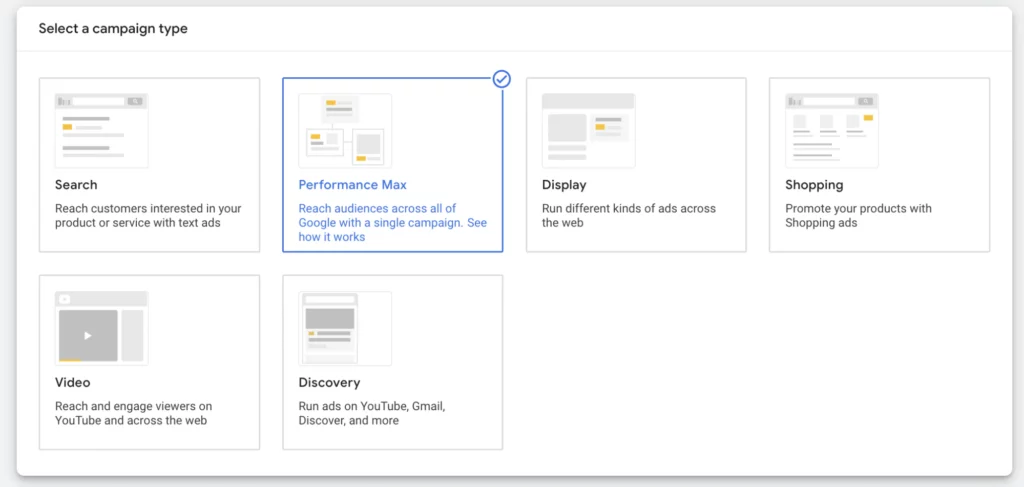
When implementing how to run shopping ads on Google, advertisers not only need to set up the campaign correctly but also pay attention to factors that ensure long-term effectiveness. The following considerations play a key role in maintaining stability, increasing conversion rates, and optimizing the ad budget.
Comply with Google’s policies and requirements
Google always enforces a strict set of policies to ensure a transparent and fair shopping experience for users. Therefore, to run sustainable ads, you must strictly comply with Google’s policies regarding content, products, and promotional methods. Restricted or prohibited items, such as counterfeit goods, unverified pharmaceuticals, or copyright-infringing products, can lead to account suspension. By fully understanding and following these policies, businesses not only avoid risks but also build strong credibility with Google.
Collect and input product feed data
The product feed is the core element in How to run shopping ads on Google. A product will only display well when its information is detailed, clear, and regularly updated. You need to ensure all required fields are complete, such as title, description, price, availability, image URL, and landing page URL. Missing or incorrect information may cause the product to be disapproved or limit its visibility in search results. Additionally, timely updates on price and inventory changes help provide customers with accurate experiences, avoiding disappointment when they click on your ads.
Optimize product images
Images are the most important visual element in shopping ads. Users are usually attracted by the image before reading the details. Therefore, you should invest in capturing clear, bright photos that accurately reflect the real quality of the product. Images should not be blurry, cover the logo, contain watermarks, or appear distorted. A professional image with consistent styling will enhance credibility and increase the click-through rate (CTR). In addition, testing multiple versions of images can help you identify the most effective one that delivers the best results.
Optimize the user experience on the landing page
The landing page is the place that determines whether customers make a purchase or leave the website. No matter how well your ads perform, if the landing page loads slowly, is difficult to use, or lacks clear information, the conversion rate will be very low. You need to ensure that the landing page is compatible with all devices, especially mobile, since most shoppers today search via their phones. The layout should be simple and easy to navigate, and the product information must match the data shown in the ads. Additionally, integrating elements such as customer reviews, clear return policies, and flexible payment methods helps build trust and encourages users to complete their orders.
Contact Info
Information about “How to run shopping ads on Google” hopes to provide you with additional necessary knowledge. At Rentads, there is a team of highly qualified and experienced staff and experts who will provide google account for rent as well as support when you run Facebook ads. Contact us via phone number.
Frequently Asked Questions
When a product is disapproved, Google Merchant Center will send a detailed notification along with the reason. You can check directly in the Diagnostics section to identify the specific cause, such as policy violations, missing or incorrect data, or images not meeting requirements. Regularly monitoring this section helps you detect and fix issues promptly, preventing any negative impact on the overall effectiveness of your advertising campaigns.
Google accepts common formats such as JPEG, PNG, and non-animated GIFs, while encouraging the use of high-resolution images—at least 100×100 pixels for most products and 250×250 pixels for apparel. The file size must not exceed 16MB. In addition, images must be clear, without borders, overlaid text, or obstructive logos, and must accurately reflect the actual product.