How to set up Google Ads for YouTube
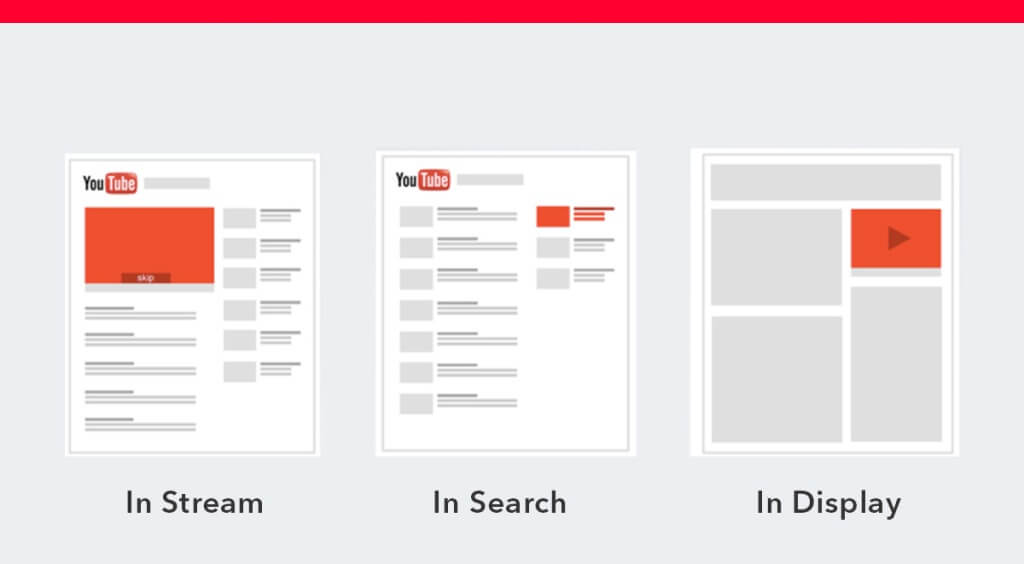
YouTube has emerged as an essential platform for businesses looking to reach potential customers. However, to fully leverage the power of YouTube, you need not only engaging content but also the ability to run effective advertising campaigns. This is where how to set up Google Ads for YouTube becomes a crucial solution, helping brands increase visibility, expand reach, and optimize advertising costs. For many beginners, learning how to set up Google Ads for YouTube may feel complex, as the process requires a solid understanding of both the Google Ads platform and the criteria for optimizing video content. This article from Rentads will provide a step-by-step guide, from defining objectives and selecting target audiences to optimizing videos and tracking campaign performance. With this knowledge, you will build a strong foundation to advertise on YouTube professionally and achieve outstanding results.
The potential of how to set up Google Ads for YouTube

This process helps businesses save time and budget while maximizing their potential to reach target customers. Below are the main reasons why every advertiser should master this skill.
Benefits of Google Ads for YouTube
Google Ads for YouTube offers many practical benefits for businesses. First, this format allows you to showcase products and services visually through video, creating a stronger impression compared to traditional text ads. Video ads also make it easier for customers to remember your brand and message, while increasing engagement and click-through rates. When businesses apply the right approach to how to set up Google Ads for YouTube, their marketing efforts become more effective and easier to measure.
Increase the opportunity to reach target customers
One of the biggest advantages of Google Ads for YouTube is its ability to target with precision. You can set up ads based on demographics, interests, user behavior, or keywords related to your product or service. This allows businesses to reach the right potential audience at the exact moment they are interested in the product, thereby shortening the buying cycle and increasing conversion rates.
Enhance brand image and credibility through video
Advertising videos on YouTube not only help drive sales but also serve as a powerful tool to enhance brand credibility. A professionally designed campaign with sharp visuals, clear audio, and a consistent message builds strong trust with customers. By mastering how to set up Google Ads for YouTube, businesses can establish a professional image, increase brand awareness, and make a lasting impression on potential customers. Moreover, advertising videos have high shareability, which expands organic reach and strengthens reputation in the online environment.
Strategy for implementing how to set up Google Ads for YouTube
A campaign is only truly successful when it both reaches the right customers and sustains long-term engagement through compelling content and accurate measurement.
Accurately define the target audience and interests
Understanding who you want to reach is the foundation of any Google Ads campaign for YouTube. When the target audience is accurately defined, your ads will be shown to people who are genuinely interested in your products or services, thereby reducing wasted budget. You can analyze based on factors such as age, gender, geographic location, income, or users’ video-watching habits. In addition, Google Ads also allows you to select audiences based on search behavior and specific interests, making your campaign more aligned with the actual needs of your customers.
Use measurement tools
To determine whether your ads are performing effectively, you need to take advantage of the measurement tools provided by Google. Through Google Analytics and reports in Google Ads, you can track impressions, clicks, average view duration, as well as conversion rates. Regularly analyzing this data helps you identify which ads are delivering results and which ones are underperforming so that you can make timely adjustments. This is the key to maintaining a stable campaign and avoiding unnecessary spending without achieving your goals.
Optimize video and landing page
In addition to targeting the right audience, video content and the landing page also play a decisive role. A short, engaging advertisement with a clear message will retain viewers more effectively. At the same time, the landing page should be professionally designed, load quickly, feature a user-friendly interface, and contain complete information related to the product. When users experience a smooth journey from the video to the landing page, the likelihood of them taking the desired action (such as making a purchase, signing up, or contacting you) increases significantly.
Step-by-step guide on how to set up Google Ads for YouTube
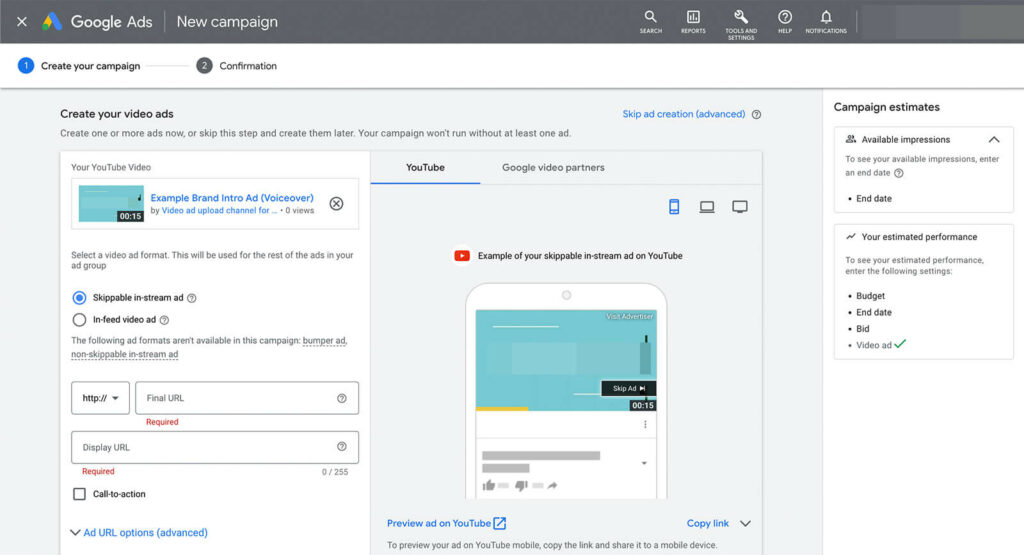
When you understand how to carry out the process—from linking accounts and choosing ad formats to setting up the budget—you will have better control over performance and costs.
Link your YouTube channel with Google Ads
The first step in the setup process is to link your YouTube channel with your Google Ads account. This allows you to use data from your YouTube channel for targeting, while also managing your entire ad campaign directly within Google Ads. Once connected, you can easily choose videos to run ads, track the performance of each piece of content, and analyze viewer behavior in greater detail. This not only helps you manage everything in a centralized way but also opens up opportunities to leverage many advanced features of Google Ads to optimize your campaign’s effectiveness.
Choosing the right type of YouTube ad
After successfully linking your accounts, the next step is to choose the appropriate ad format. YouTube currently offers several types of ads, including TrueView In-Stream, Discovery Ads, Bumper Ads, and Masthead Ads. Each format has its own characteristics and purposes: In-Stream is suitable for reaching users while they are watching videos, Discovery Ads are effective in driving search clicks, while Bumper Ads are ideal for delivering short, concise messages. To maximize effectiveness, you need to clearly analyze your campaign goals—whether you want to increase brand awareness, drive more traffic, or focus on conversion rates—so you can select the most suitable ad format.
Set up budget and payment method
One of the key factors determining the success of a campaign is budget management. When setting up Google Ads for YouTube, you can choose either a daily budget or a total budget for the entire campaign. This provides flexibility, allowing you to easily control costs at each stage. In addition, Google Ads supports multiple payment methods such as prepaid, postpaid, or credit card, offering convenience in financial management. To optimize expenses, you should regularly monitor performance reports, analyze metrics like CPV (Cost Per View), CTR (Click Through Rate), and conversion rate to adjust the budget accordingly. This approach not only ensures cost savings but also enhances the effectiveness of reaching potential customers.
Contact Info
We provide services google ads agency account for rent nationwide, and with a team of experienced and qualified staff who both support advertising and can directly perform Facebook advertising if you need. Contact us via phone number.
Frequently Asked Questions
YouTube is the world’s largest video platform with billions of views every day, and Google Ads provides powerful tools for precise targeting. Therefore, mastering how to set up Google Ads for YouTube helps businesses take advantage of the video marketing trend—a format that more easily evokes emotions and persuades customers more effectively than text or images.
Skippable In-Stream ads allow viewers to skip after 5 seconds, helping save costs when users are not interested. In contrast, Non-skippable In-Stream ads require viewers to watch the entire video (usually 15–20 seconds), making them suitable for ensuring the message is fully delivered.