How to set up local search ads
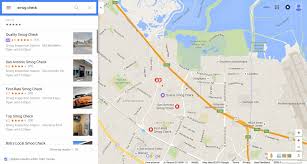
Many small and medium-sized businesses are missing out on a huge number of potential customers right at their doorstep, simply because they haven’t properly utilized how to set up local search ads. This is no longer an experimental option but has become a core strategy in digital marketing. When a user searches for a location-based keyword, Google prioritizes displaying the nearest and most reliable results. Mastering how to set up local search ads not only helps you improve brand presence but also opens up opportunities to reach customers who are ready to make a purchase. This is the key difference between broad, wasteful advertising and focused, effective advertising that brings tangible benefits for every dollar you spend.
The Definition of Local Search Ads
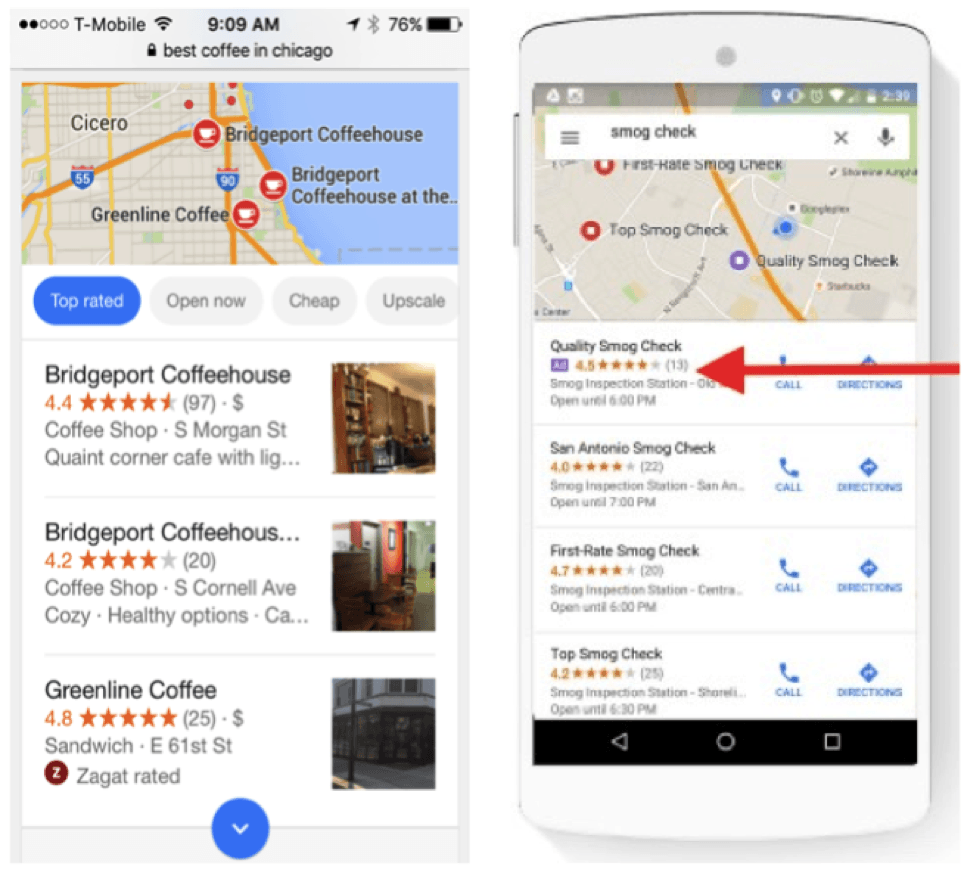
Local search ads are often used by small businesses and service shops because they allow them to reach customers right in their operational area. When someone on Google searches for location-specific keywords like “coffee shop near me” or “car repair service in District 1,” the ad will appear directly on the results page, accompanied by a map, phone number, and detailed information.
Explaining the Basic Concept
Local search ads are a form of advertising that displays your business information directly in Google search results when a user looks for products or services near their location. It’s like a sign that appears just when a customer needs it, helping them quickly find your address, opening hours, contact details, and even get directions. The strength here is the ability to show your brand to people with a real need, who are ready to visit your store or make a call immediately. This is why this type of ad is particularly suitable for restaurants, coffee shops, hair salons, clinics, or any business that wants to attract in-person customers.
In terms of how to set up local search ads, they are often linked to a Google Business Profile (formerly Google My Business). Once a business has verified its information and set up a profile on Google, the ads can appear with a map, address, phone number, and a directions button. This not only allows searchers to see the business in the search results but also makes it easy for them to visit the location or call immediately. This is the factor that makes local search ads a highly effective tool for businesses with a physical storefront.
Key Differences
Compared to standard Google Ads, local search ads have several important distinctions. They focus on location, meaning they only appear to people searching near your business or within your targeted area. They are often integrated with Google Maps, helping customers find directions and make a quick decision. This type of ad doesn’t just attract online clicks; it directly drives offline actions like visiting the store, scheduling an appointment, or making a call. This is an advantage that other advertising formats find difficult to provide, as it creates a direct connection between the online and offline worlds.
What Do You Need to Prepare for Local Search Ads?
Every step of preparation and configuration directly affects the final outcome, from whether customers can easily find you to whether the conversion rate improves.
Prepare Your Google Ads and Google Business Profile Accounts
To get started, a business needs to ensure it has both crucial tools: Google Ads and Google Business Profile. Google Ads is where you’ll set up your ad campaigns, manage your budget, and track performance. Meanwhile, Google Business Profile acts as your “digital business card” with complete information like your address, phone number, opening hours, and photos. Syncing these two accounts helps Google clearly identify your business’s existence and display ads with your exact location on Google Maps. Without one of these, the chances of your campaign being effective are significantly reduced.
Choose the Right Goal and Display Radius
With local search ads, you can aim to increase the number of phone calls, store visits, or both. Additionally, the display radius needs to be set specifically. If your store only serves customers within a few kilometers, you should narrow the ad area to avoid wasting your budget on unnecessary impressions. Conversely, if your service can expand to multiple districts, setting a wider radius will help you reach more potential customers.
Group Keywords to Reach Customers Near You
Another crucial part of how to set up local search ads is building a logical keyword list. Instead of just choosing general keywords like “coffee” or “spa,” you need to combine them with local elements, for example, “coffee District 3,” “spa near me,” “car repair Tan Binh district.” These keywords accurately reflect the search behavior of users who need a service right in their surrounding area. By grouping keywords into product or service categories, you can better control bids and track the performance of each group more clearly. This is a critical step in accurately reaching the target audience that is truly ready to act.
The most practical way on how to set up local search ads
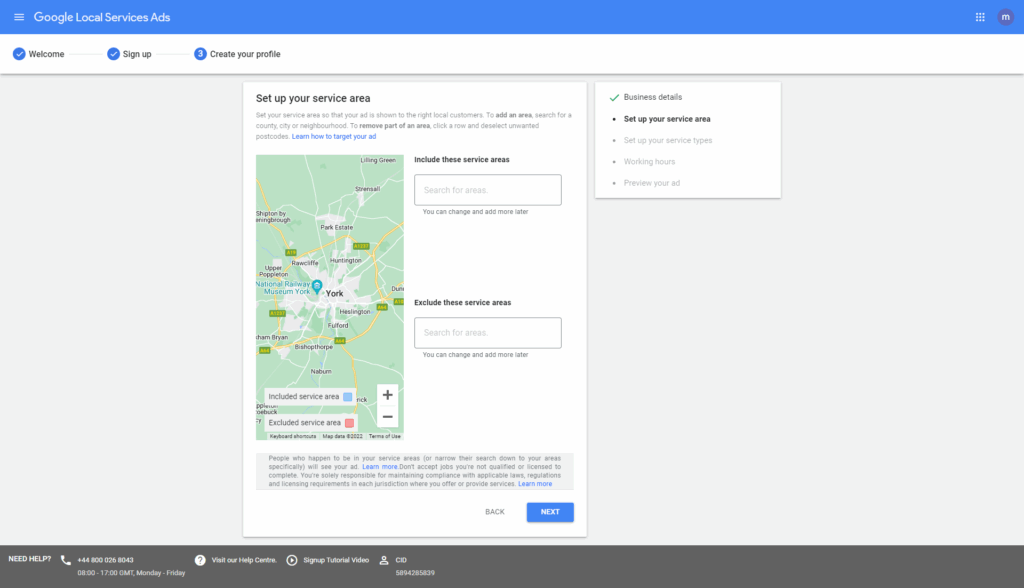
Local search ads are a powerful solution to bring your business closer to customers in your area. But to be truly effective, you don’t just need to turn on a campaign on Google Ads; you also have to fine-tune many elements related to business information, budget, and display format. The three key aspects below will help you gradually improve your ad performance, from increasing customer trust to optimizing costs and boosting engagement.
Optimize Business Information
A complete, accurate, and regularly updated Google Business Profile will increase trust. You should ensure that your business name, address, phone number, opening hours, and photos are always correct. The business description should also be written clearly, highlighting your value and unique selling points. Don’t forget to encourage customers to leave reviews. Positive feedback will serve as social proof, building credibility and increasing the click-through rate on your ads. With local search ads, Google prioritizes displaying businesses with comprehensive, transparent information and many good reviews.
Adjust Budgets by Specific Areas
Instead of allocating a single budget for the entire campaign, you should adjust it for each specific area. For example, if your store is in a central district where there are more potential customers, increase the budget for this area to boost reach. Conversely, for areas that are far from the center or have less customer interest, you can reduce spending or even remove them to avoid waste. This segmented budgeting also helps you analyze the performance of each location more clearly. You’ll know which area brings in the most calls or store visits, giving you a basis for further optimization. This is a smart approach that helps you save costs while focusing your investment on high-conversion areas.
Add Ad Extensions to Make Your Ad Stand Out
These extensions make your ads more eye-catching, provide useful extra information, and increase click-through rates. You can use a location extension to display your store’s address right below the ad, or a call extension to allow customers to call directly with a single tap. Sitelink extensions are also very useful when you want to direct customers to specific pages, such as “Menu,” “Promotions,” or “Book an appointment.” Adding these extensions doesn’t cost extra but increases the likelihood that a customer will choose you over a competitor. In many cases, even a small, well-designed extension is enough to create a significant difference in conversion rates.
Contact Info
You need a Facebook advertising account but don’t know any reputable provider. Coming to Rentads.net is where you will experience what you need google ads account for rent prestige, high trust, and professional consulting and service support for customers.
Frequently Asked Questions
Ads shouldn’t always run continuously. If you see a campaign that’s consuming a lot of budget but not bringing in the desired number of calls or store visits, that’s a sign you need to stop and re-evaluate. Additionally, if your business changes its location, operating hours, or has a major service change, you should also pause the campaign to update the information.
Yes. Users can save the address, make a call, or plan to visit the next day. The important thing is that you leave clear information about your opening hours and include quick contact extensions.