How to use Google AdSense
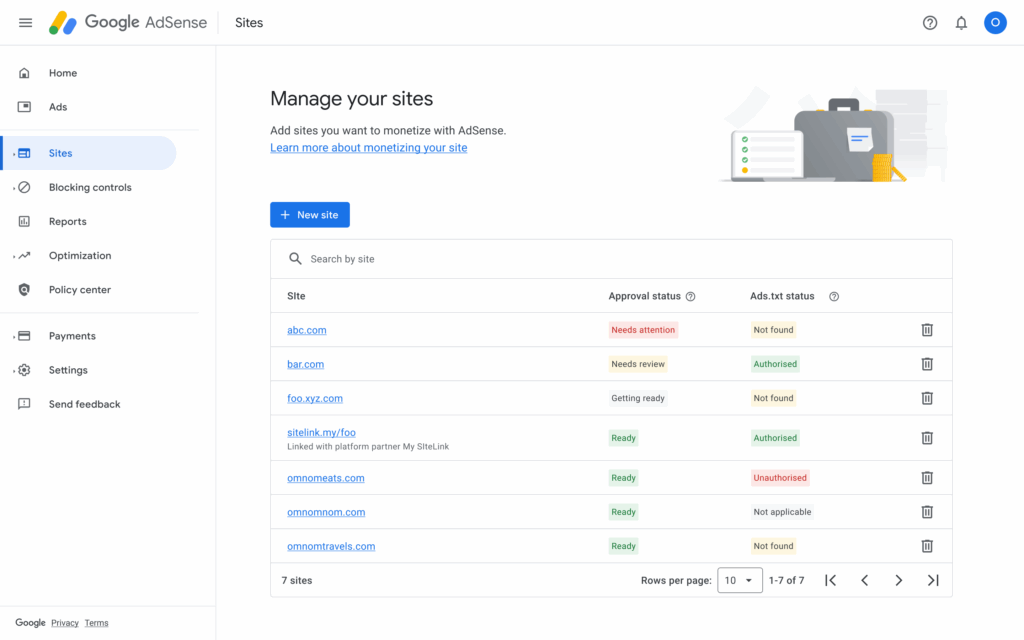
Nowadays, many people turn to Google AdSense as a solution to turn their website or blog into a significant source of income. Not only does it offer an opportunity for passive income, but Google AdSense also gives content publishers extra motivation to maintain and grow their websites. Much of the success depends on how to use Google AdSense. Some people place ads indiscriminately, which degrades the user experience, while others haven’t learned how to optimize ad placement and types, so their revenue is not what they hoped for. Therefore, let’s join RentAds to learn how to use Google AdSense, from basic steps like eligibility requirements and placing ad codes, to advanced optimization tips that will help you build a long-term strategy, increase your income, and retain loyal readers.
Understanding Google AdSense
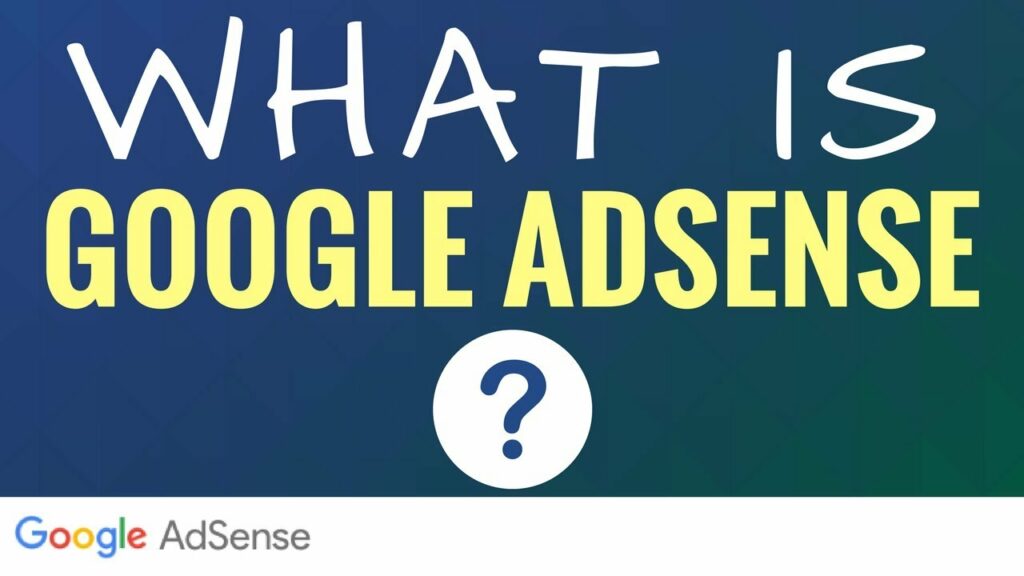
Google AdSense is one of the most popular advertising platforms today, developed by Google to connect advertisers with website and blog owners. For those building online content and seeking to earn passive income, a clear understanding of how Google AdSense works is a crucial first step. By grasping its principles, benefits, and target audience, you will understand why millions of publishers worldwide trust this tool to grow their online revenue.
What is Google AdSense?
Google AdSense is an online advertising service that helps website owners display Google’s ads on their content. These ads can appear in various formats such as text, images, videos, or interactive ads. When a user visits the website and clicks on an ad, the website owner receives a certain amount of money. The strength of Google AdSense is its flexibility. Website owners don’t need to contact each advertiser directly; they only need to install the ad code provided by Google. Google automatically serves ads relevant to the content and target audience, thereby ensuring relevance and optimizing the click-through rate (CTR). This is the “win-win” mechanism for all three parties: users get relevant content, advertisers reach their potential customers, and website owners gain an additional source of income.
Benefits of Using Google AdSense
Using Google AdSense provides numerous practical benefits for online content creators, making it a safe and transparent way to earn money online. Google manages the entire payment and ad display process, so you don’t have to worry about fraud or payment delays. Another key benefit is the ability to customize ads. Website owners can choose the placement, format, and even block ads that are not suitable for their content.
In addition, Google AdSense supports a wide variety of languages and content niches. Whether you’re writing a personal blog, developing a news site, or building a specialized forum, Google AdSense can become a stable source of income. As your traffic grows, ad revenue will also increase proportionally, motivating you to make a long-term investment in content quality.
Who can join Google AdSense?
One of the biggest advantages of Google AdSense is its widespread availability and ease of access. Anyone who owns a website, blog, or YouTube channel that meets Google’s policies can apply. Basic requirements include: the website must have original content, comply with the law, and not contain prohibited elements such as adult content, violence, or unauthorized copyright. Google encourages websites with a certain amount of content and stable traffic to ensure advertising effectiveness. For beginners, building a professional website, updating it regularly, and providing useful information will be an important stepping stone to getting approved by Google quickly.
Beyond websites, content creators on YouTube can also join the YouTube Partner Program to earn money from AdSense ads. This expands opportunities for bloggers, freelance journalists, video creators, and anyone who wants to turn their passion for sharing content into a real source of income. As long as your content is valuable and you follow the policies, joining and monetizing through AdSense becomes a feasible and sustainable option.
Requirements and Registration Process for Google AdSense
Many people rush to create an AdSense account but get rejected, primarily because they haven’t met Google’s basic requirements. Therefore, understanding the conditions, the application process, and key considerations during the review will help you increase your chances of success and quickly start monetizing with ads.
Conditions for Approval
To have your Google AdSense account approved, you need to meet several basic requirements. Your website or blog must have original, high-quality content that complies with Google’s policies. Pages with copied content, misinformation, adult or violent material, or copyright infringement will be immediately rejected. The website should have a clear and user-friendly structure. This includes a navigation menu, an “About Us” page, a contact page, and a privacy policy. Google values transparent websites that demonstrate the professionalism of their managers. In some countries, applicants must be at least 18 years old to join Google AdSense. Additionally, you’ll need a valid Gmail account and accurate payment information to receive earnings once you reach the minimum threshold.
How to Register a Google AdSense Account
The process for registering a Google AdSense account is quite simple but requires you to carefully follow each step. Visit the Google AdSense homepage and click the “Get started” button. You will then be prompted to enter your website address, email, and choose your preferred display language. In the next step, you need to fill in your personal information, including your full name, contact address, and country. Ensure this information is accurate, as Google will use it to send a verification PIN and process your payment.
Once you have completed the process, you will receive an ad code from Google. Your task is to insert this code into your website so that Google can scan and evaluate your content. This is a crucial step to prove that you are the legitimate owner of the website. If you want to monetize on YouTube instead of a website, you need to join the YouTube Partner Program (YPP). The process is slightly different, requiring your YouTube channel to have 1,000 subscribers and 4,000 public watch hours within the last 12 months before you can link it to AdSense.
Things to Keep in Mind While Awaiting Review
After completing your registration, you will enter the review phase. The waiting time typically ranges from a few days to a few weeks, depending on the quality and scale of your website. Continue to operate as you normally would, regularly updating your content to show that your website has long-term value and wasn’t created just to “chase ads.” Google provides a default ad code, and you must not alter its structure. If you do, your website may be rejected. Google will send you an email notification if there are any issues during the review process. Responding quickly will help you avoid a longer processing time. A website with errors, slow loading times, or one that is inaccessible will harm your credibility and can easily lead to a rejected application. If you are successful, you will receive an email notifying you that your AdSense account has been approved.
Guide on how to Use Google AdSense Effectively

After being approved for Google AdSense, the next important step is to know how to use this tool smartly and effectively. It’s more than just inserting ad codes into your website; you need a strategy to optimize ad placement, size, and format to both increase revenue and ensure a good user experience. A website with well-placed ads will keep visitors engaged longer while generating a higher click-through rate (CTR), which helps you achieve your sustainable monetization goals.
Placing Google AdSense Ads on Your Website/Blog
You need to access your account and create an ad unit. Google will provide you with an HTML code snippet. Your task is to copy this code and paste it into the desired location on your website or blog. If you’re using popular content management platforms like WordPress or Blogger, inserting the ad code becomes even easier thanks to supporting widgets. You simply need to add a specialized widget or plugin, paste the ad code, and it will display immediately. It’s important not to overuse ads on a single page, as this can annoy users and violate Google’s policies. Instead, place a moderate number and prioritize high-performing locations.
Choosing Optimal Ad Placement Locations
Based on the experience of many publishers, high-performing ad placements are often located at the top of the page (above the fold), within the main content area, or immediately after the introduction of an article. You can also experiment with placing ads interspersed within long-form content to make them feel more natural and increase visibility. For blogs or news sites, ads in the sidebar or at the end of an article are also good options. However, you must remember that the user experience should always be the top priority. If ads obstruct content or are annoying, readers will quickly leave the website. Therefore, you need to balance your revenue goals with the quality of the user experience to maintain a steady flow of traffic.
Customize ad sizes and types
Google AdSense offers various ad sizes and types, from horizontal, vertical, and square banners to responsive display ads. Choosing ad sizes that fit your website’s interface will help the ads display attractively and easily capture user attention. In many cases, responsive ads are considered the optimal choice because they can automatically adjust to devices and screen sizes. You should experiment with different ad types such as text ads, image ads, or in-video ads. Each type will suit a different user group, thereby yielding distinct revenue results.
Contact Info
You need a Facebook advertising account but don’t know any reputable provider. Coming to Rentads is where you will experience what you need google ads account for rent prestige, high trust, and professional consulting and service support for customers.
Frequently Asked Questions
With Auto Ads, Google automatically analyzes your website’s layout and inserts ads in the most promising locations. This is suitable for beginners who don’t have much experience. However, if you want to have tighter control over aesthetics and user experience, you can combine automatic and manual ads for the best results.
There are many reasons: your content may not be attracting ads with high bids, your ad placement might not be optimized, or your users could be from a region with a low CPC (cost per click). To improve, you should analyze your data in Google Analytics and AdSense to understand user behavior, which will help you adjust your content and ad strategy accordingly.