How to make Google Ads for other companies
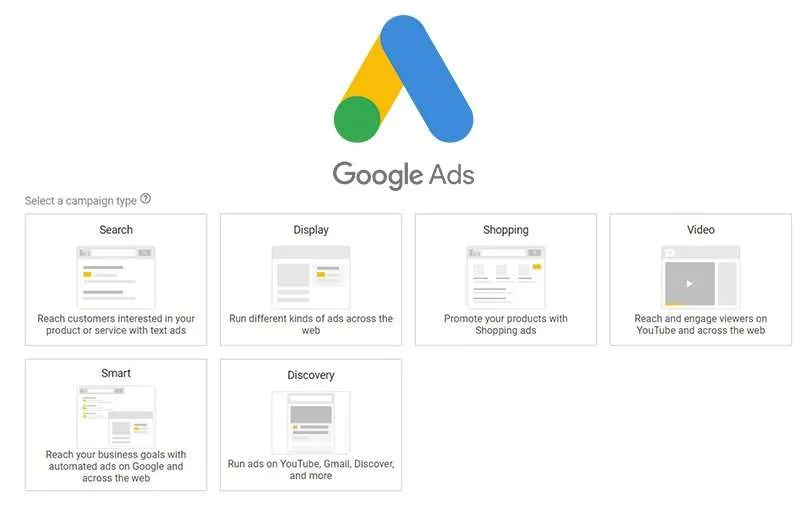
If you work in the field of marketing or manage advertising for multiple businesses, setting up Google Ads campaigns for clients is crucial. Setting up ad campaigns for third parties requires careful preparation, from account access to budget and performance management. This article by RentAds will guide you step how to make google ads for other companies in a professional and optimized way.
Types of Google Ads that can be set up for other companies
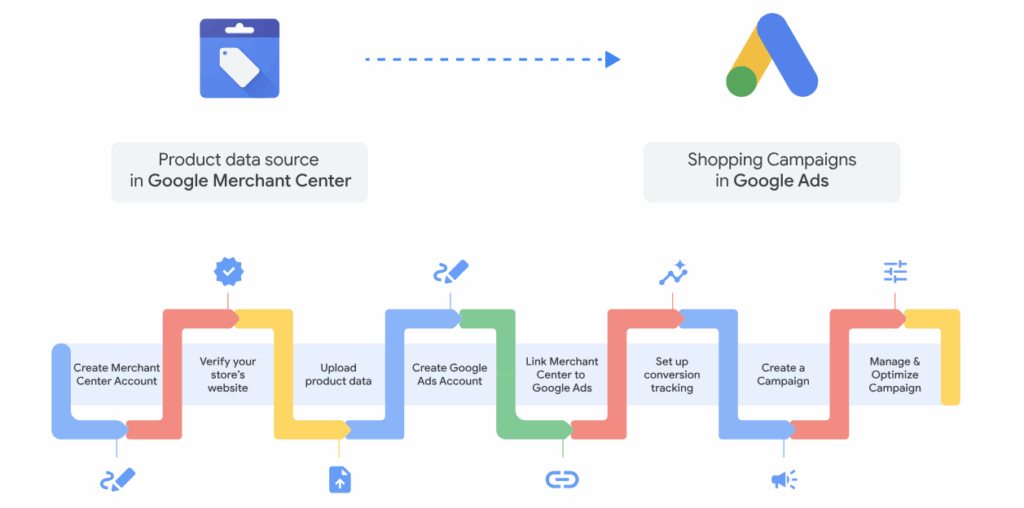
When working with businesses, advertising agencies can leverage various types of Google advertising formats to meet different marketing goals such as increasing sales, attracting potential customers, improving brand awareness, or promoting new products. Below are the most common ad formats that agencies can implement for their clients:
Google Search Ads
Search ads are text-based advertisements that appear on Google’s search engine results page (SERP) when users enter keywords related to a business’s products or services. This ad format helps reach customers at the exact moment they are actively looking for something, increasing the chances of conversion. In addition to basic text, search ads can include ad extensions such as addresses, site links, phone numbers, or promotional offers. With flexible targeting options based on audience, budget, and geographic location, this type of ad is ideal for businesses aiming to drive website traffic or boost immediate sales.
Google Display Network (GDN)
Display ads are a great way to increase brand exposure by appearing across more than 2 million websites, apps, and video platforms within Google’s network. The ad formats vary and can include image banners, short videos, animated ads, or text. This is an ideal option for reaching potential customers while they browse news, watch videos, or engage with online content. Agencies can use GDN to run brand awareness campaigns or remarketing strategies that keep the business top of mind for consumers.
Google Shopping Ads
Google shopping ads are an ideal advertising format for retail or e-commerce businesses. This type of ad displays product images, product names, prices, and star ratings directly on Google search results. When users search for specific products, the ads appear as a prominent virtual storefront. Thanks to their visual nature and clear value presentation, shopping ads help buyers easily compare products and make quicker purchasing decisions. Agencies can manage this ad format through Google Merchant Center in combination with Google Ads to optimize campaigns.
Video Ads
Video ads are a format that conveys messages through motion visuals, commonly used to increase brand awareness or inspire purchases by telling engaging stories. Video ads can appear on YouTube and across the Google display network, in formats such as pre-roll, mid-roll, post-roll, or within recommendations and search results. Businesses can choose from skippable, non-skippable, 6-second bumper ads, or discovery ads. For agencies, video advertising is a powerful tool to tell brand stories and enhance emotional engagement with users.
App Ads
App ads are specifically designed for businesses looking to drive app installs and user engagement. Google automatically distributes ads across platforms like Google Search, Google Play, YouTube, the Google Display Network, and Gmail where potential users are most active. Agencies only need to provide ad assets such as videos, images, headlines, and descriptions. The system will then automatically optimize ad delivery based on user behavior. App ads are highly suitable for tech companies, startups, or any business developing a custom app and aiming to expand its user base quickly.
Smart Campaigns
This type of ad is designed for small businesses or simple campaigns that need to launch quickly. With smart campaigns, Google automatically optimizes ad content, delivery, and bidding based on selected goals such as driving website traffic, generating calls, or attracting store visits. Agencies only need to enter a few basic details, and Google will handle the rest. This format is ideal for launching advertising campaigns for clients with limited experience or for testing a new market before committing a larger budget.
Remarketing Ads
Remarketing is a powerful strategy that allows businesses to re-engage users who have previously visited their website, used their app, or interacted with content. This type of ad appears in the form of banners, videos, or text ads across platforms within the Google Display Network and YouTube. With precise targeting capabilities, remarketing helps increase conversion rates by “reminding” users of the products or services they previously showed interest in. Agencies can set up remarketing lists based on specific behaviors such as viewing product pages, abandoning shopping carts, or watching promotional videos allowing for optimized budget use and improved revenue performance.
What information is needed to create Google Ads for other companies
To run ads on behalf of other businesses, you need to ask the companies to provide the following information:
Ad content approval
Before a Google Ads campaign is officially launched, companies must provide and confirm the advertising content to be used. Content approval is a key step to ensure that the marketing message aligns with the brand image, campaign goals, and target audience. Agencies often support in crafting compelling ad content based on customer behavior analysis and industry trends. However, businesses must review, adjust, and give final approval before the ads go live. Content may include static images, videos, headlines, short descriptions, and especially call-to-action (CTA) phrases such as “sign up now,” “see details,” or “buy today.” In addition, if the company has a unique brand identity, such as logo, color scheme, or tone of voice, these should also be provided to ensure consistency throughout the campaign. A clear approval process will help save time, reduce unnecessary revisions, and ensure the campaign is launched on schedule with the highest quality.
Deciding on your advertising budget
One of the key factors that directly affects the success of a campaign is the advertising budget. Therefore, businesses should agree with the agency on the amount of investment for each Google Ads campaign. Budget planning should be based on specific goals such as increasing website traffic, driving conversions (purchases, sign-ups), or building brand awareness. There are two common ways to set budgets: daily budgets and lifetime budgets. The agency will use the provided budget to choose a suitable bidding strategy (CPC, CPA, CPM, etc.) and allocate the budget across the right advertising channels. Having a clear budget from the start also allows the agency to give better advice on reach, campaign duration, and expected performance. In many cases, the agency may offer test budget packages so businesses can assess advertising effectiveness before committing to a larger investment. This is especially useful for companies that are just starting or have never run ads on Google before.
How to make Google Ads for other companies
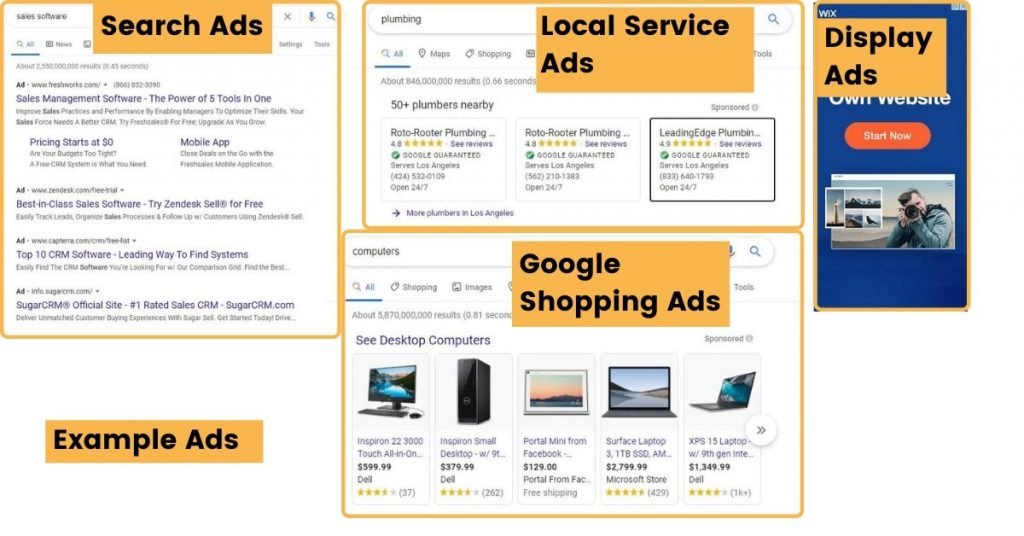
To create and run Google ads for other companies, follow these steps precisely:
Step 1: Set up the campaign
The first step in creating a Google ad campaign for another company is setting up a campaign that matches their business goals. Start by logging into a Google Ads account with admin access (or an MCC – manager account). On the dashboard, select the “Campaigns” tab and click on “Create campaign.” You’ll be asked to choose a campaign type such as search, display, video (YouTube), shopping, or app. Each type serves a different purpose and requires a unique setup, so it’s essential to understand the client’s business strategy and objectives clearly. Next, define the campaign objective – such as increasing website traffic, generating leads, boosting sales, or building brand awareness. You should also provide complete business information, including company name, website, contact details, and, if available, connect the campaign to a Google My Business account to enhance local ad visibility.
Step 2: Define the target audience
After completing the initial setup, the next step is defining the target audience – a key factor that determines campaign success. Start by selecting the geographic location where you want the ads to appear: this could be a country, specific city, or a radius around a certain address. Then choose the language your target audience speaks to ensure that the ad content aligns with their cultural context and communication preferences. Next, identify and add relevant keywords related to the products or services the company offers. Google uses these keywords to display ads to users who are actively searching for or interested in related topics. It’s also recommended to use custom audience lists to improve targeting precision. For example, you can target people who have previously visited the website, past converters, or similar audiences. This enhances conversion potential while optimizing ad spend.
Step 3: Create the ad
Once the target audience has been defined, the next step is to develop compelling ad content that matches the product and target market. Write an eye-catching headline that grabs attention within the first few seconds. The headline should include the main keyword and highlight specific benefits so readers can quickly recognize the product’s value. The ad description should be concise and persuasive enough to drive action. Avoid generic phrases; instead, emphasize strong points or exclusive offers. In addition, don’t forget to use ad extensions such as sitelinks, call, location, and callout. These features not only increase credibility but also help improve the click-through rate (CTR).
Step 4: Set bids and budget
Setting appropriate bids and a budget helps control advertising costs while still maximizing performance. Google Ads offers various bidding options, from manual CPC to automated strategies like maximize clicks, target CPA, or ROAS. If you’re just starting or want tighter control, you can begin with manual bidding and adjust based on actual results. For campaigns optimized for conversions, consider using target CPA or maximizing conversions. You should also determine a clear daily or monthly budget to allocate spending effectively. For agencies, always report and consult with clients in advance to ensure the budget aligns with their marketing goals and business size.
Step 5: Monitor and optimize your ads regularly
An effective campaign doesn’t stop at setup. It requires ongoing monitoring and optimization. Use Google Analytics, Google Ads reports, and conversion tracking to track key metrics such as click-through rate (CTR), impressions, conversion rate, cost per action (CPA), and cost per click (CPC). Based on the collected data, you can adjust keywords, ads, targeting, and budget to improve campaign performance. If a keyword is not performing well, consider pausing or replacing it. If an ad has a low CTR, try A/B testing to identify which version works better. Don’t forget to track devices (desktop/mobile) and geographic areas to understand where your campaign performs best and allocate your budget accordingly.
Running Google ads for other businesses requires a deep understanding of business goals, the ability to set up campaigns effectively, and ongoing optimization skills. When done right, Google advertising not only helps businesses attract more customers but also builds long-term brand value in the digital space.
Contact Info
You need a Facebook advertising account but don’t know any reputable provider. Coming to Rentads is where you will experience what you need google ads account for rent prestige, high trust, and professional consulting and service support for customers.
Frequently Asked Questions
Yes. To run effective ads, you need access to the website or at least the landing page URL that the ad will direct users to. This ensures that the ad brings the right audience to relevant content, and allows you to track conversion performance using tools like Google Analytics or Google Ads conversion tracking tags.
The performance of your Google Ads campaign is measured through key metrics such as click-through rate (CTR), conversion rate, cost per acquisition (CPA), and return on investment (ROI). You should regularly review reports in Google Ads and Google Analytics to monitor these metrics. Additionally, conducting A/B tests on ad creatives, keywords, and landing pages can help improve campaign performance over time.