How to add Whatsapp link to Facebook page simply?
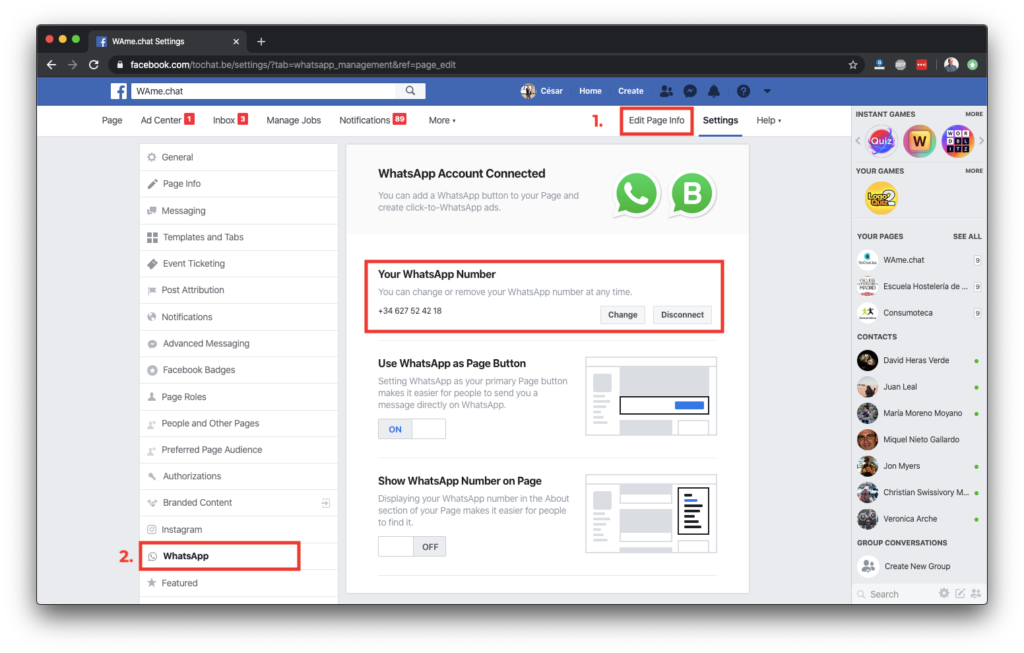
If Facebook is a great platform to reach target customers, promote products and services, WhatsApp is a messaging application that helps increase connection and interaction between businesses and customers. By adding a Whatsapp link to your Facebook page, target customers can contact and send messages quickly and conveniently, increasing professionalism and supporting effective business marketing campaigns. If you do not know how to add Whatsapp link to Facebook page simply, do not miss the article below by Rentfb to learn more useful knowledge!
Benefits of adding Whatsapp link to Facebook page
Connecting Whatsapp and Facebook allows for a seamless experience that makes it easy for customers to interact and chat across multiple platforms. Through Facebook Ads, businesses can start conversations on this platform and quickly switch to WhatsApp – the messaging app that many people love. This makes it easier for brands to reach more users as well as create strong relationships with customers to increase the possibility of converting into sales. Here are the reasons why you should know how to add a Whatsapp link to your Facebook page:
Increase customer reach
Facebook is a global social network with a huge number of users, WhatsApp is one of the most popular messaging applications today with a large number of users. By connecting WhatsApp to Facebook pages, businesses can reach target customers on many different platforms quickly and easily. Especially when customers visit Facebook pages and want to ask questions or need support, they can switch to WhatsApp with just one click. This brings a smooth communication experience to users and reduces waiting time.
Provide contact information, promote interaction
Linking Whatsapp to your Facebook page provides customers with information so they can contact your business quickly and easily. This integration makes it easy for customers to interact and allows people to send messages quickly. It also simplifies the communication process between businesses and customers. Businesses can set up automatic replies to save time, creating convenience when customers message via WhatsApp can receive immediate responses. This helps promote interaction and businesses can manage customer requests effectively. Potential customers come to chat on the WhatsApp messaging application. This is an effective way to increase the conversion rate from visitors to actual customers, increasing sales.
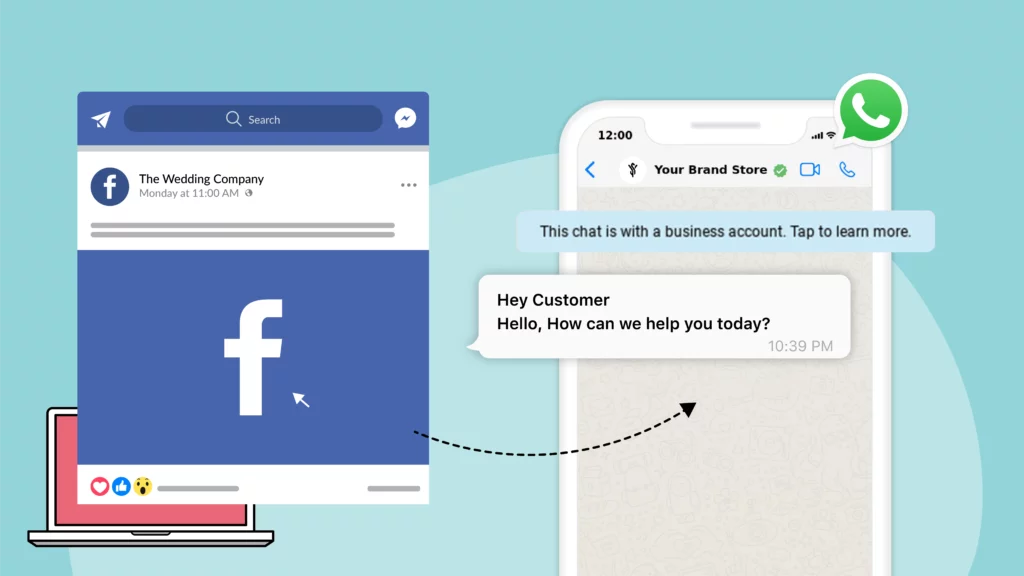
Create a seamless customer experience
In today’s modern life, customers always want to be served quickly. WhatsApp messaging application with a friendly interface allows customers to contact businesses directly after integrating into Facebook pages. This helps create a seamless and personalized experience for customers when businesses can provide support services, answer questions quickly and professionally. On the other hand, WhatsApp also allows sending images, videos, documents or even creating chat groups to support customers better. Thanks to that, businesses can improve satisfaction and retain customers for a long time.
Enhance credibility and professionalism
Adding a Whatsapp link to your Facebook page not only brings convenience but also enhances the professionalism of your business. By creating a seamless communication experience as well as increasing the connection between customers and your business. This helps your business build a professional and trustworthy image in the eyes of users. Besides, it also proves that your business is always keeping up with market trends in applying modern technologies to the business process.
Optimize marketing strategy
Integrating Whatsapp into your Facebook page not only helps improve customer service but it is also a powerful tool in developing your business’s marketing and sales campaigns. If your business can create an advertising campaign on Facebook and use WhatsApp to send promotional notifications, discount codes, or new product information to customers quickly and effectively. This helps your business’s marketing strategy achieve the best results and build long-term relationships with customers, increase loyalty and boost sales. Moreover, Facebook provides many tools to help you track the effectiveness of your advertising and marketing campaigns and optimize your business strategy based on real data.
How to add Whatsapp link to Facebook page
If you want to connect Whatsapp to your Facebook page to reach potential customers, drive engagement, and make it easy for customers to contact your business, run WhatsApp click-to-message ads. When you deploy this type of ad, you can connect with customers when they click the Send Message button in your Facebook or Instagram ad to start a conversation on WhatsApp. To get started, you need to download the Whatsapp Business app and create a Facebook page for your business. You can add a Whatsapp link to your Facebook page by following these steps:
Go to your Facebook page and select Settings. In the left menu under Permissions, click Linked Accounts. Next, click View next to WhatsApp and you can only find WhatsApp in the Facebook Page for Business.
Next, select the country code and enter your WhatsApp Business phone number. Then click Send WhatsApp Code and enter the confirmation code you received and click Confirm. Finally, turn on the WhatsApp action button to complete connecting your Facebook Page to WhatsApp.

If you receive the error message “WhatsApp number is associated with another business on Facebook. This may be because your WhatsApp phone number is already associated with another business on Facebook. In this case, you need to remove the WhatsApp phone number from the list and replace it with another number and try again.
Alternatively, you can also add a WhatsApp action button to your Facebook page by opening the Whatsapp Business app and tapping on Settings. Next, go to Business Tools and tap on Facebook & Instagram and then tap on Facebook. Now tap on Continue and enter your Facebook login details. Next, select the Facebook page you want to link and tap on connect WhatsApp.
Connecting Whatsapp to Facebook brings many benefits to businesses in expanding their reach to more potential customers, increasing engagement and building long-term relationships. If you know how to add a Whatsapp link to your Facebook page, you can run ads that click to WhatsApp to help increase sales.
Contact Info
Are you in need of Facebook advertising or need to rent a quality Facebook advertising account? Don’t worry! Rentfb is a unit specializing in providing reputable Facebook accounts, as well as direct advertising support. Provides all types of advertising accounts such as gambling ads facebook to help you reach and create fast conversions.
Frequently Asked Questions
To successfully connect WhatsApp Business to your Facebook page, you need to make sure that you are using the latest version of the app and that your business WhatsApp number is verified. Also, make sure that your business region and app version comply with Facebook’s policy terms. Then try again and if the issue persists, contact Facebook support or your WhatsApp Business API provider to properly add WhatsApp to your Facebook page. In case you cannot find the WhatsApp icon on your Facebook page, make sure that you have Admin/Editor rights on the page to make the desired changes.
If you want to add a WhatsApp number to your Facebook posts, you need to connect your WhatsApp Business account to your Facebook page. Then, create a post with a call-to-action button that allows Facebook to WhatsApp messages, making it easy for customers to contact you via WhatsApp.