How to create a click funnel on Facebook?

In this article, RentFB will guide you on how to create a click funnel on Facebook marketing funnel, helping you reach the right potential customers without spending too much money or effort. This method can be effectively applied to both websites and Facebook ads.
What is a Facebook click funnel?
The Facebook advertising funnel is a series of advertising campaigns designed to guide consumers through the buyer’s journey, from brand newbies to paying customers. It essentially consists of multiple campaigns with ads of different value, targeting the right audience at the right time. The Facebook advertising funnel is divided into three main stages:
- Awareness (TOFU – Top of Funnel): This is the first stage where you introduce your products and services to people who are not yet aware of your brand.
- Consideration (MOFU – Middle of Funnel): At this stage, customers become more interested in the product and seek more information.
- Conversion / Decision (BOFU – Bottom of Funnel): This is the final stage where the consumer makes a purchase decision after consideration.
In addition, an indispensable important stage is Post-purchase, with the goal of turning current buyers into loyal customers and brand advocates. This not only helps increase customer lifetime value (CLV) but also significantly improves the effectiveness of advertising campaigns.
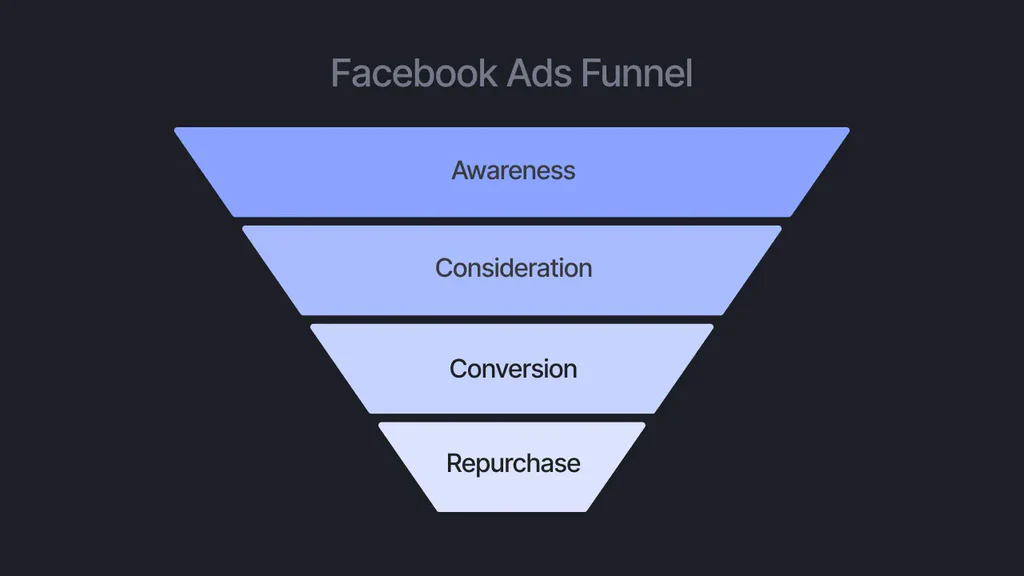
Facebook advertising funnels can target users at every stage of the buyer’s journey, from strangers (cold audiences) to prospects and loyal customers. Facebook advertising allows you to move users from one stage to the next, showing different ads to make the best impression at each step of the buyer’s journey. With an effective advertising funnel, you can increase conversion rates, sales, and save on advertising costs. Without a funnel, you’ll waste your budget running ads to the wrong audience, making it harder to convert. In fact, many inexperienced marketers often start Facebook advertising too early, targeting cold audiences without building enough interest, resulting in high costs without conversions.
How to create a click funnel on Facebook
To create a click funnel on Facebook, you need to follow some basic steps in Ads Manager. Here are the detailed steps to help you build an effective ad campaign:
Step 1: Go to Facebook Ads Manager and click the Create button to start setting up a new campaign.
Step 2: Facebook offers a variety of campaign objectives, you can choose Traffic, Engagement, or Sales. After selecting the appropriate objective, click Continue.
Step 3: Here, you need to give your campaign a name. This name will help you easily identify the campaign in Ads Manager, then click Next to continue.
Step 4: Depending on your campaign goals, you will need to choose the right conversion location.
- If you choose the Traffic or Sales objective, select Messenger as your conversion channel.
- If you select the Engagement objective, select Messaging Apps, and under Ad Type, select Clicks to Messaging.
Step 5: In this section, you need to select your conversion events. To help optimize, hover over each event to learn more about each conversion event and select the one that’s right for your campaign.
Step 6: You need to define your target audience, ad placement, and control cost. These options help you target the right audience and optimize the cost of your campaign. Once you’re done setting up, click Continue.
Step 6: Here, you can choose the appropriate ad format, such as image ads, videos, or other interactive ad types. Complete the ad setup process and continue.
Step 7: In this section, you can choose Create New or Use Existing Template to set up a message for users when they click on your ad.
- Start a conversation: Create a conversation starter script that helps users choose which prompts they want to engage with in Messenger.
- Automated Chat: Provides automated question and answer processes to collect information from people interested in your business.
- Custom experiences: In advanced settings, you can customize the in-Messenger experience people see after clicking your ad.
Step 8: Tap + Create to set up an automated flow for your Messenger conversation. Once you’re done, tap Save to save the flow and move on to the next step.
Step 9: Check all your ads and settings again. If everything is ready, click Publish to make your campaign live.
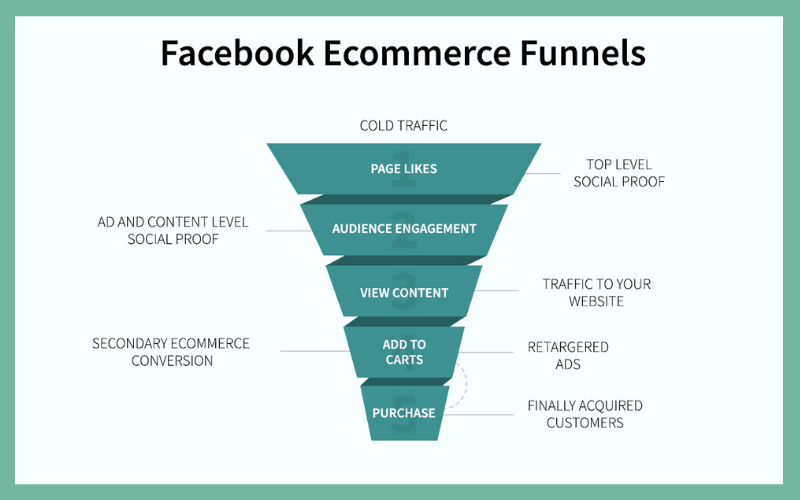
With these steps, you’ll create an effective Facebook click funnel that will help increase customer engagement and conversions through Messenger.
See how to create Facebook lead ads
To create ads with potential customer targeting on Facebook, you need to follow these steps in detail and accurately to be highly effective in collecting customer information and optimizing your advertising campaign:
Step 1: Open Facebook Ads Manager. Here, click Create to start building a new ad campaign.
Step 2: When you enter the campaign creation interface, you will see many different campaign goals. Select the Lead Generation goal and click Continue to continue the setup process.
Step 3: Next, you need to define the conversion target for your campaign. For the lead goal, you will have two options:
- Messenger: This is a great option if you want users to contact you via Facebook Messenger for direct communication.
- Instant Feedback Forms and Messenger: If you want to automatically collect information via instant feedback forms in Messenger, you can select this option.
Once you have made your selection, you can proceed.
Step 4: In this section, you need to optimize for your conversion event. Facebook offers a variety of conversion events that you can choose from to optimize your campaign. You can hover over each event to learn more about them, helping you decide which event best fits your campaign goals.
Step 5: In this step, you need to define the target audience for your campaign. You can choose your audience based on many factors such as age, interests, location, and behavior. Next, choose the placement to determine where your ads will appear (e.g. News Feed, Instagram, Audience Network, etc.). Once you have selected, you can adjust spending controls to ensure your advertising budget is allocated appropriately. Click Continue to go to the next step.
Step 6: When you create an ad with a lead generation objective, you need to prepare a message template to send to users when they click on the ad. You can choose to:
- Create new template: If you want to build a completely new chat scenario.
- Use a template: Facebook offers a number of pre-designed message templates that you can choose from and edit to suit your campaign.
You can create automated question and answer scripts that help collect information from customers efficiently.
Step 7: Once you have completed your message template, you will return to the main campaign interface and check the parameters and ad content again. Make sure that all elements from the audience, budget, ad placement to the message template are accurate and in line with your goals.
Step 8: Once everything is ready, click Publish to activate your campaign and start collecting leads.
With the above steps, you will be able to create an effective Facebook advertising campaign with the goal of collecting potential customers. This will not only help you expand your customer base but also create opportunities to maintain and develop long-term relationships with customers.
Contact Info
Information about “how to create a click funnel on Facebook” hopes to provide you with additional necessary knowledge. At Rent FB, there is a team of highly qualified and experienced staff and experts who will provide rent facebook agency ad account as well as support when you run Facebook ads. Contact us via phone number.
Frequently Asked Questions
The funnel effect is a marketing term that describes the process by which potential customers move through each stage of the buying journey, from brand awareness to purchase decision and becoming a loyal customer. This effect works like a funnel: the number of people at the top of the funnel (awareness stage) is very large, but as you go deeper into the later stages (consideration, conversion), the number of potential customers will gradually decrease, leaving only those who are truly interested and ready to buy. An effective funnel strategy helps businesses attract the right audience, optimize conversion rates and increase revenue.
Facebook Ads Marketing is the use of Facebook’s advertising platform to reach, attract, and convert potential customers through paid advertising campaigns. With over 3 billion users, Facebook offers a powerful advertising system that allows businesses to precisely target based on interests, behaviors, demographics, and geographic location. Facebook Ads helps businesses increase brand awareness, increase engagement, collect leads, and drive sales through a variety of ad formats such as images, videos, carousels, and message ads.