How to do Google PPC?
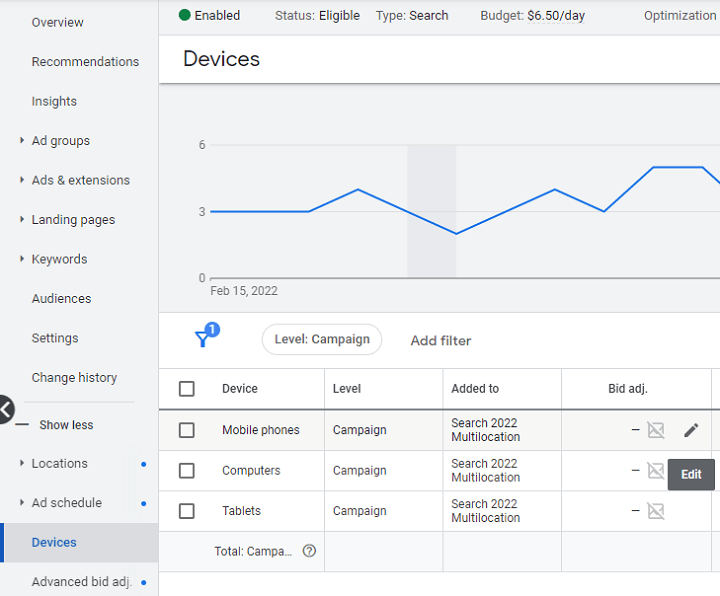
Google PPC (Pay-Per-Click) is a powerful advertising method that helps businesses reach potential customers right when they search for related products or services. Suppose you’re wondering how to do google PPC effectively. In that case, this article from RentAds will guide you step by step, from campaign setup to cost optimization, to achieve the best possible results. Let’s follow along!
Q&A: What is PPC advertising?
PPC (Pay-Per-Click) is a form of advertising where you pay for each click on your ad. In other words, you only pay Google (or the advertising platform) when someone clicks on your ad. This method helps businesses reach customers quickly, effectively, and with full control over the budget. If you are wondering whether to choose SEO or advertising, imagine this: SEO is like planting a seed and waiting for it to bear fruit – effective but time-consuming (usually 3 to 6 months). Meanwhile, PPC advertising is like handing the fruit directly to the customer – fast, direct, and instant. You just need to run a campaign, choose the right keywords, and potential customers will find you immediately.

On platforms like Google, Bing, or Cốc Cốc, PPC ads typically appear in the top positions of the search results. You bid for placement against other businesses – the one with the better bid and higher ad quality gets priority. But spending more doesn’t always win: if you optimize your ads, choose smart keywords, and write engaging content, you can outperform competitors while spending less. Many people worry that PPC is “burning money.” But let’s do a simple calculation: if you pay 2,000 VND per click, and a customer places an order worth 500,000 VND after clicking your ad, then 2,000 VND in exchange for 500,000 VND is a worthwhile investment.
How to do Google PPC?
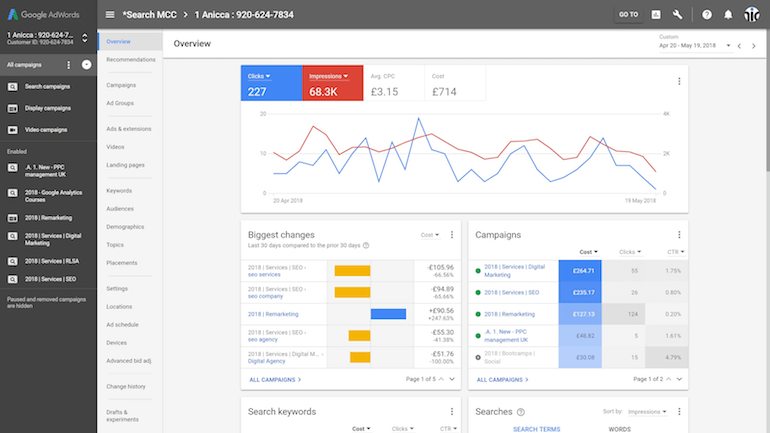
To run a Google CPC advertising campaign, you can follow these steps:
Step 1: Clearly define your advertising goal
Every PPC campaign needs a clear goal – this is the compass to measure performance and optimize ads. You can choose one (or more) of the following goals:
- Building brand awareness
- Drive traffic to your website
- Attract new potential customers
- Re-engage users who previously visited
- Boost conversion rate or sales revenue
The more specific your goal is, the easier it is for your campaign to succeed.
Step 2: Create a Google Ads account
Nếu bạn chưa có tài khoản, hãy truy cập ads.google.com để tạo mới. Sign in using your personal or business Google account.
Pro tip: Google often offers promotional credits from 500,000 VND to 11 million VND in ads when you spend an equivalent amount – don’t miss it!
Step 3: Create your first campaign
Google will default you to “Smart Mode,” where everything is simplified. However, if you want more control (over keywords, bidding, targeting), switch to “Expert Mode” by clicking the option at the bottom of the page when setting up a new campaign. You can choose to display your ads on:
- Create a campaign based on a specific goal (for example: sales, lead generation)
- Or “Create a campaign without a goal’s guidance” if you want full customization.
Step 4: Choose the right campaign type
Google Ads offers several campaign types, such as:
- Google Search
- Google Display Network
- YouTube
- Google App Campaign
If you’re just getting started, a search campaign is the simplest and most effective option to reach users with specific intent.
Step 5: Set up targeting configuration
Name your campaign clearly, then define the audience you want to reach based on:
- Geographic location: Select the specific province/city or area you want to target
- Language: Depending on your target audience
- Demographics: Age, gender, income
- Keywords: Phrases that users search for on Google
- Remarketing: Target users who have previously visited your website
Pro tip: The more specific your targeting, the more effective your ads will be—and the more budget you’ll save.
Step 6: Set your budget and bidding strategy
You can start with a small budget—just a few tens of thousands of VND per day. Then choose your bidding strategy:
- Manual CPC (cost-per-click): Set your bid for each keyword
- Smart bidding: Google automatically adjusts bids to optimize your goal (conversions, CPA, ROAS, etc.)
Note: Don’t let Google spend freely—set a daily budget and monitor it regularly.
Step 7: advanced feature options
Ad scheduling: Choose the days and hours you want your ads to appear – especially useful if you only sell during business hours or have limited-time promotions. Ad extensions: These are additional elements that make your ads more prominent and professional, for example:
- Click-to-call phone number
- Quick links to other pages
- Store location
- Customer reviews
- Special offers
These extensions come at no extra cost but can significantly increase CTR.
Step 8: keyword research and selection
Keywords are the heart of any Google PPC campaign. You need:
- Main keywords: clearly describe your product/service
- Long-tail keywords: higher conversion rates and lower competition
- Negative keywords: exclude irrelevant search terms
Use tools like Google Keyword Planner to help select effective keywords.
Step 9: Write an attractive ad copy
Your ad copy should include:
- A short, compelling headline (up to 30 characters × 3 lines)
- A clear, action-inspiring description (up to 90 characters × 2 lines)
- A clean display URL can differ from the actual URL to look neater
- A quality landing page: professional design, fast loading speed, and content consistent with the ad
Step 10: Set up conversion tracking
This step helps you measure ad performance and know exactly how many users made a purchase, signed up, or took action after clicking your ad. You need to:
- Connect Google Ads with Google Analytics
- Set up conversion tracking code on your website
Result: You will have clear data to adjust budget, keywords, and ad copies to optimize cost and performance.
Running PPC ads on Google is not overly complicated if you follow a clear process. Start with a clear goal, build a well-structured campaign, choose smart keywords, and consistently monitor and optimize. PPC is not just “spending money,” but a smart investment strategy to generate profit quickly, if done correctly.
Contact Info
Are you in need of Facebook advertising or need to rent a quality Facebook advertising account? Don’t worry! Rentads is a unit specializing in providing reputable Facebook accounts, as well as direct advertising support. Provides all types of advertising accounts such as google account for rent to help you reach and create fast conversions.
Frequently Asked Questions
If you are new, a search campaign is the best choice to start with. This type of ad is simple, easy to set up, and highly effective because it only appears when users actively search for the product or service you offer. You can begin with a small budget, around 50,000 – 100,000 VND per day, and gradually adjust as you see better results. Additionally, use long-tail keywords – they have lower bid costs and deliver higher conversion rates.
The effectiveness of PPC advertising is not only measured by the number of clicks but, more importantly, by the actions taken after the click, such as purchases, sign-ups, or lead submissions.
To measure accurately, you should:
Set up conversion tracking in Google Ads
Connect to Google Analytics to monitor user behavior
Check key metrics like: Click-through rate (CTR), cost per acquisition (CPA), bounce rate, and time on page
If your ads get many clicks but do not generate orders or sign-ups, review your keywords, ad copy, and landing page to improve performance. keywords, ad copy, and landing page to improve