How to use Ad words
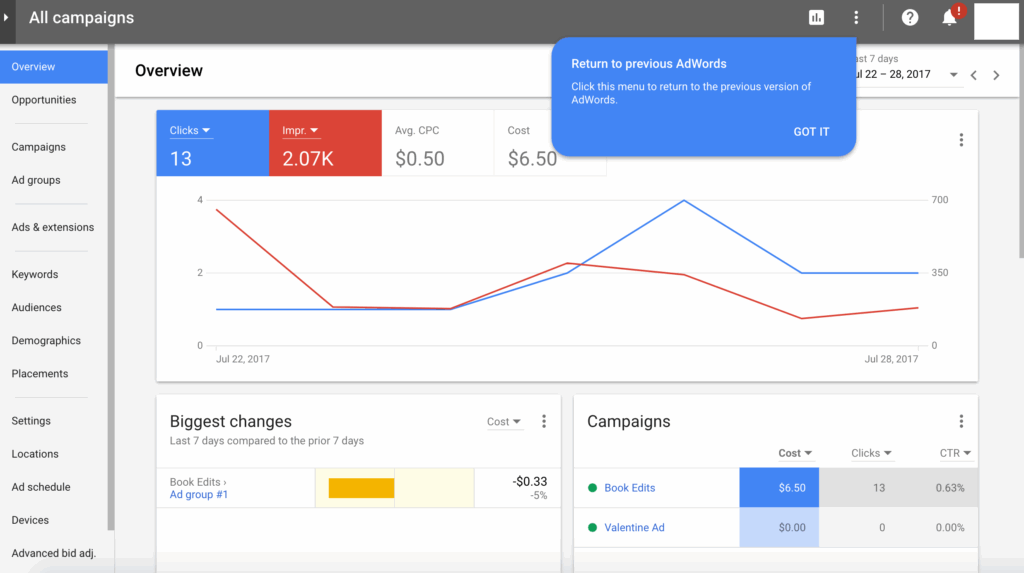
Keywords in Google Ads are like a compass that guides your entire campaign, if you choose the wrong direction, you could end up spending a lot of budget without getting worthy results. Whether you’re promoting a product, a service, or simply aiming to drive more traffic, how you use keywords will determine whether your ads reach the right audience. This article from Rentads will help you gain an in-depth understanding of how to use advertising keywords from A to Z: the concept, how to use ad words, and how to optimize them.
How important are advertising keywords?

To understand why keywords are a crucial element in every campaign, you first need to grasp the basic concept of advertising keywords and their role in determining campaign effectiveness. Let’s explore the details in the following sections.
What is an advertising keyword?
Advertising keywords are words or phrases that advertisers choose to target when running Google Ads campaigns. When a user types a keyword into Google, the system scans for campaigns using relevant keywords to display corresponding ads. This serves as the bridge between user search intent and the message a business wants to convey. Choosing the right keywords ensures that ads are shown to the right audience and determines how relevant the ad is to the searcher. A well-researched keyword can drive high-quality clicks, increase conversion opportunities, and reduce advertising costs. Conversely, inaccurate or overly broad keywords can lead to ineffective clicks, wasting budget without delivering real value.
The success-determining factor
In a Google Ads campaign, keywords are the core foundation, directly impacting every aspect from visibility and Quality Score to cost-per-click (CPC) and conversion rate. No matter how compelling your ad copy is, if the keywords don’t match the user’s search intent, the ad won’t deliver results. Google uses Quality Score to evaluate how well the keywords, ad content, and landing page align with each other. Relevant keywords help increase the Quality Score, lower costs, and improve ad positioning. This means that two advertisers bidding on the same keyword can see different outcomes, one with a better keyword strategy may pay less while securing a higher ad position.
Popular Ad keywords
In Google Ads, choosing the right keyword match type directly affects your ability to reach customers and drive conversions. Depending on your campaign goals, you can use different keyword match types to control how broadly your ads are shown.
Broad Match Keyword
Broad match keywords are the default match type in Google Ads. When you use broad match, your ads can appear for search queries related to your keyword, including synonyms, related phrases, and even misspellings or words with similar meanings. The advantage of broad match is that it allows you to reach a large audience, which is especially useful in the early stages for market discovery. However, the downside is that it can attract irrelevant clicks, leading to higher costs without proportional conversion results. Therefore, it’s recommended to use negative keywords alongside broad match to filter out unqualified traffic.
Phrase match keywords
Phrase match keywords allow your ads to appear only when users search for a phrase that contains your exact keyword in the same order, though additional words may be included before or after. This match type is suitable when you want greater control, ensuring your ads are shown to users with more specific intent, minimizing wasted spend and increasing conversion rates. It’s a preferred choice among many advertisers because it strikes a good balance between reach and precision.
Exact match keywords
Exact match keywords allow your ads to appear only when users search for the exact keyword or close variants with the same search intent. This keyword type delivers the highest conversion rate because you’re reaching users with clear, specific buying intent. However, the trade-off is a narrower reach, so you may need to combine it with other keyword types or increase your budget to ensure sufficient traffic.
Negative Keywords
Negative keywords are terms you want to exclude from your campaign to prevent your ads from showing for irrelevant or low-converting search queries. Using negative keywords is an extremely effective budget-saving strategy that increases campaign precision, eliminates unqualified clicks, and improves your ad quality score. You should regularly update your negative keyword list based on actual search term reports to ensure optimal performance.
How to use ad words
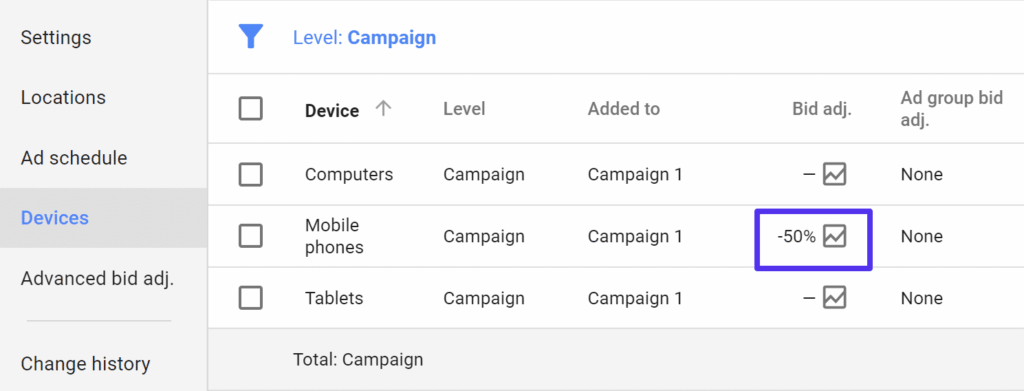
To fully leverage the power of keywords in a Google Ads campaign, you need to follow a clear and strategic process. Using keywords isn’t just about picking a few random phrases — it involves thorough research, analysis, and continuous optimization to ensure your ads reach the right people at the right time.
Step 1 – Research and select keywords
Identify the keywords that potential customers are likely to use when searching for your product or service. Put yourself in the buyer’s shoes and ask: “If I were looking for this product, what would I type into Google?” Google Ads offers the Keyword Planner, a free tool that allows you to discover new keyword ideas, view data on search volume, competition levels, and suggested bid estimates. Regularly optimize your keyword list by removing underperforming terms and adding new ones based on current search trends. Proper keyword management from the start will help reduce costs and improve your campaign’s conversion rate.
Step 2 – Sign in to Google Ads
Once you have a suitable list of keywords, you need to log in to your Google Ads account via the official Google Ads website. From there, you’ll have access to all your campaigns, ad groups, and settings related to ad delivery.
Step 3 – Select campaign and ad group
Navigate to the specific campaign where you want to add keywords. Within each campaign, Google Ads is divided into ad groups, and each group should focus on a specific theme or product to ensure relevance between the keywords, ad copy, and landing page.
Step 4 – Add keywords & save
Once you’ve selected the appropriate ad group, proceed to add the researched keywords to that group’s keyword section. Make sure to assign the correct match type (exact, phrase, or broad) to each keyword to control the reach of your ads. Don’t forget to add negative keywords at the ad group or campaign level to prevent your ads from appearing for unwanted search queries. After completing the setup, click “Save changes” to apply the new configurations. This process should be done carefully, as choosing the wrong keywords or setting the incorrect match type can cause your ads to target the wrong audience, waste budget, and result in poor conversions.
How to Use Advertising Keywords: Measure and Improve
Accurate measurement helps you identify high-performing keywords while also spotting those that don’t generate conversions, allowing you to make timely adjustments. This ensures your Google Ads campaign maintains stable and long-term performance.
Evaluate keyword performance through metrics
Evaluating keyword performance cannot be based solely on intuition or click numbers. You need to analyze detailed metrics such as CTR, CPC, conversion rate, and Quality Score to determine which keywords are truly effective. A keyword with a high CTR but low conversion rate may indicate that the ad is appealing but not aligned with user intent, whereas a keyword with a low CPC but strong conversions should be prioritized for investment. Regularly review performance reports to assess which keywords should be maintained, which ones need adjustment, or where new variations should be tested.
Identify and eliminate ineffective keywords
Some keywords may consume a large portion of your budget without generating any conversions. Keeping such keywords in your campaign can drag down overall performance and lead to wasted ad spend. You should regularly review your keyword list and remove ineffective keywords. Warning signs include high impressions with low CTR, excessively high CPC without conversions, or keywords that no longer align with your current business goals. Additionally, don’t forget to update your negative keywords to filter out irrelevant searches, helping your campaign better target the right audience.
Test new keywords to expand reach
Once your campaign is running steadily, don’t hesitate to test new keywords to expand your reach to potential customers. Relying solely on a fixed set of keywords can cause your ads to become stagnant, especially in highly competitive markets. Experimenting with new keywords helps uncover untapped opportunities and creates additional touchpoints along the customer journey, ultimately improving overall campaign performance and driving sustainable ROI growth.
Contact Info
Information about “How to use Ad words” hopes to provide you with additional necessary knowledge. At Rentads, there is a team of highly qualified and experienced staff and experts who will provide google ads agency account for rent as well as support when you run Facebook ads. Contact us via phone number.
Frequently Asked Questions
Today, there are many tools available to help you conduct keyword research quickly and accurately. Among them, Google Keyword Planner is a popular and free option that allows you to discover new keywords, estimate search volume, and assess competition levels. In addition, powerful tools like Ahrefs, SEMrush, Ubersuggest, and Keyword Tool offer in-depth data on search trends, related keywords, and even insights into the keywords your competitors are using. Leveraging these tools helps you choose more relevant keywords, optimize your ads more effectively, and minimize the risk of budget waste.
It’s best to keep each ad group limited to 5–20 keywords to ensure strong focus and high relevance between the keywords, ad copy, and landing page. Using too many keywords in a single ad group can lower your Quality Score.